- AppSheet
- Feature Ideas
- Provide Developer control at the TABLE level over ...
- Subscribe to RSS Feed
- Mark as New
- Mark as Read
- Bookmark
- Subscribe
- Printer Friendly Page
- Report Inappropriate Content
- Mark as New
- Bookmark
- Subscribe
- Mute
- Subscribe to RSS Feed
- Permalink
- Report Inappropriate Content
Add the ability at the Table level to pick and choose which “proposed” auto-generated Lists are actually added to the table’s column list.
I envision this being a new expandable section within each Table listed under the tables tab. The section presents a List of possible auto-generated virtual column lists in EnumList format - i.e. a checkbox next to each possible list to mark as “include”. By default thy are ALL marked. And of course the standard “choose all” and “clear all” choices.
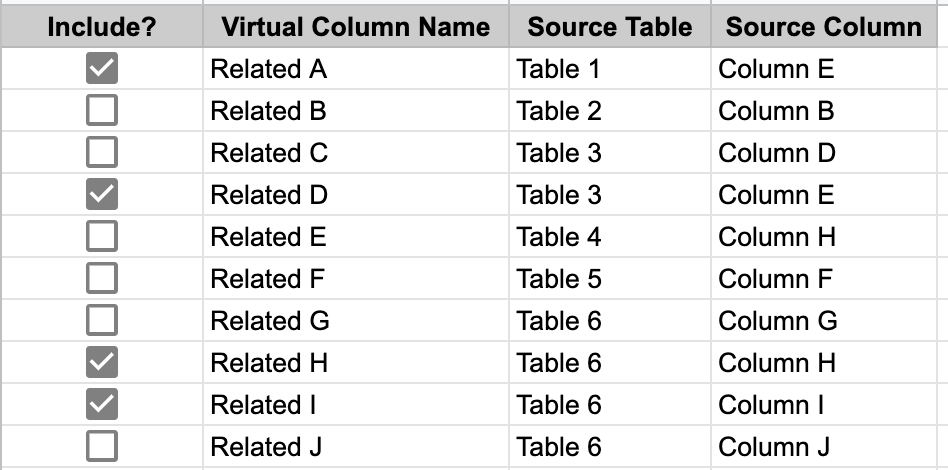
This provides a single cohesive place where a developer can make these choices for THAT table rather than having to navigate to several table columns to choose if a reverse reference of other auto-generated list should be produced.
Auto-generated Virtual Column Lists are a beautiful thing…when they are needed. However, there are many instances when they are not needed and they clutter up the column lists. More importantly, they unnecessarily increase the Sync times not to mention ALL of the additional burden placed on AppSheet servers across all apps for things that will never be used.
A Similar request but choice made at the column source
A separate Feature Request was suggested to provide control over a generated reverse reference list at the source column.

 Twitter
Twitter