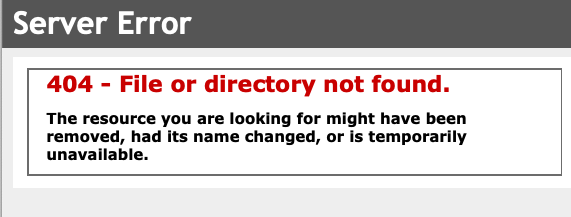- AppSheet
- Tips & Resources
- Tips & Tricks
- Publish a sample app without putting it on your po...
- Subscribe to RSS Feed
- Mark Topic as New
- Mark Topic as Read
- Float this Topic for Current User
- Bookmark
- Subscribe
- Mute
- Printer Friendly Page
- Mark as New
- Bookmark
- Subscribe
- Mute
- Subscribe to RSS Feed
- Permalink
- Report Inappropriate Content
- Mark as New
- Bookmark
- Subscribe
- Mute
- Subscribe to RSS Feed
- Permalink
- Report Inappropriate Content
I would like to avoid clutter on my portfolio page. Currently, I have just one app on it – one that I have been developing over a long period of time and that I am using in a university class of mine:
https://www.appsheet.com/portfolio/230844
I do, however, like to share little apps I’ve made with other AppSheet creators. To do this, I need to be able to provide a URL directly to the sample app. Recently, a method for doing this that worked began producing the following error:
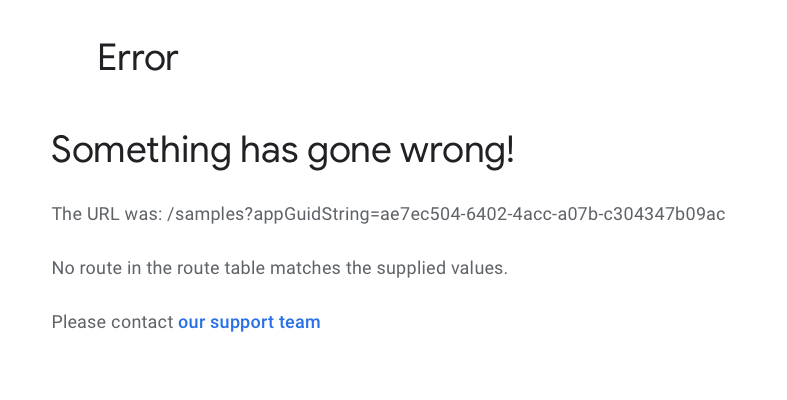
Here’s another, hopefully better, method of doing the same thing.
"https://www.appsheet.com/samples/" + app name + "?appGuidString=" + appGuidString
Currently, it is also possible to replace “samples” in the first part of the URL with “templates”.
Here’s a direct link to a sample app of mine that demonstrates how to use the new INPUT() expression:
https://www.appsheet.com/samples/Inputfuction-230844?appGuidString=502cc394-2717-4a69-8246-5fc26a1aa9cf
I found the app name in the url for the app that is in the browser when I’m working on the app. You can find the appGuidString for any app you have by going to “Links” in the “Users” menu of your editor. It is contained in the Install Link (which allows mobile users to install the app on their device) and in the Browser Link (which runs the app directly in your browser).
To make the link work properly you may need to adjust some settings in your app. Please see the following post regarding those settings:
Note that the url in this above post no longer works. Something has changed in the AppSheet platform. It would work, however, if I republished it with the URL in the format I’ve described here.
P.S. Even when you have an app on your portfolio page I think that a direct link is more convenient. Portfolio pages are often quite slow to load and then one has to look for the specific app on it. Direct links are much quicker for the user.
- Labels:
-
Templates
- Mark as New
- Bookmark
- Subscribe
- Mute
- Subscribe to RSS Feed
- Permalink
- Report Inappropriate Content
- Mark as New
- Bookmark
- Subscribe
- Mute
- Subscribe to RSS Feed
- Permalink
- Report Inappropriate Content
Still old url (without appname) is working for me…
- Mark as New
- Bookmark
- Subscribe
- Mute
- Subscribe to RSS Feed
- Permalink
- Report Inappropriate Content
- Mark as New
- Bookmark
- Subscribe
- Mute
- Subscribe to RSS Feed
- Permalink
- Report Inappropriate Content
Thanks for your response. I tried to use the links to apps on the following two posts of yours and got errors on both:
Perhaps they work for you because they are your apps (that is, your account).
- Mark as New
- Bookmark
- Subscribe
- Mute
- Subscribe to RSS Feed
- Permalink
- Report Inappropriate Content
- Mark as New
- Bookmark
- Subscribe
- Mute
- Subscribe to RSS Feed
- Permalink
- Report Inappropriate Content
We are no longer managing our sample apps, probably that could be the reason for your errors.
- Mark as New
- Bookmark
- Subscribe
- Mute
- Subscribe to RSS Feed
- Permalink
- Report Inappropriate Content
- Mark as New
- Bookmark
- Subscribe
- Mute
- Subscribe to RSS Feed
- Permalink
- Report Inappropriate Content
I see now. You’re right. The way you have published your sample apps works for me too. For example, I think the following link works:
https://www.appsheet.com/samples/Sample-App?appGuidString=502cc394-2717-4a69-8246-5fc26a1aa9cf
However, please note that “/samples/” is changed to “/templates/” when you actually open the link. So, it would seem that the following is the most stable link:
https://www.appsheet.com/samples/Sample-App?appGuidString=502cc394-2717-4a69-8246-5fc26a1aa9cf
The following also works:
https://www.appsheet.com/templates/0?appGuidString=502cc394-2717-4a69-8246-5fc26a1aa9cf
In other words, it doesn’t seem to matter what is written as the app name; you just have to have at least one letter followed by a question mark.
If you have another format that works, please share it here.
- Mark as New
- Bookmark
- Subscribe
- Mute
- Subscribe to RSS Feed
- Permalink
- Report Inappropriate Content
- Mark as New
- Bookmark
- Subscribe
- Mute
- Subscribe to RSS Feed
- Permalink
- Report Inappropriate Content
| Item | Description |
|---|---|
| Enhancement | Rebranding Sample Apps to Templates |
AppSheet Sample Apps are being rebranded to Templates . All existing functionality related to sample apps will remain the same, and app URLs that contain /samples/ will redirect to a corresponding /templates/ version.
Deployed to 30% free users.|
What you see is probably connected with this.
AppSheet samples is said to be rebranded and to be called as Templates. I reckon you are on Free plan, so you already see the “templates” when hit URL, while we see “samples” on our account.
Either way, samples/templates, the URL should work at the end, I believe.
- Mark as New
- Bookmark
- Subscribe
- Mute
- Subscribe to RSS Feed
- Permalink
- Report Inappropriate Content
- Mark as New
- Bookmark
- Subscribe
- Mute
- Subscribe to RSS Feed
- Permalink
- Report Inappropriate Content
Great ! I’ve been looking for a while how to display this kind of link, and was struggling to get it properly.
Thank you ! ![]()
- Mark as New
- Bookmark
- Subscribe
- Mute
- Subscribe to RSS Feed
- Permalink
- Report Inappropriate Content
- Mark as New
- Bookmark
- Subscribe
- Mute
- Subscribe to RSS Feed
- Permalink
- Report Inappropriate Content
I was tutored by @tsuji_koichi originally. What I wrote here is a slight variation on what he taught me. ![]()
- Mark as New
- Bookmark
- Subscribe
- Mute
- Subscribe to RSS Feed
- Permalink
- Report Inappropriate Content
- Mark as New
- Bookmark
- Subscribe
- Mute
- Subscribe to RSS Feed
- Permalink
- Report Inappropriate Content
Hi again, @Aurelien ! I’ve written what I think is a much better “tip” about the steps one needs to following to publish a sample app here:
-
Account
6 -
App Management
21 -
Automation
186 -
Data
140 -
Errors
19 -
Expressions
206 -
Integrations
103 -
Intelligence
17 -
Other
57 -
Resources
24 -
Security
14 -
Templates
54 -
Users
19 -
UX
217

 Twitter
Twitter