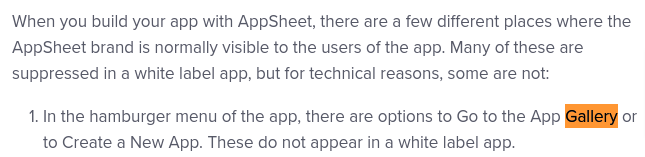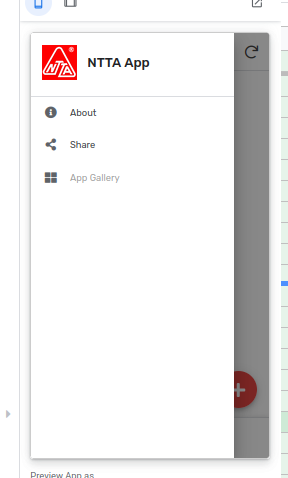- AppSheet
- AppSheet Forum
- AppSheet Q&A
- Publisher Pro plan and test users
- Subscribe to RSS Feed
- Mark Topic as New
- Mark Topic as Read
- Float this Topic for Current User
- Bookmark
- Subscribe
- Mute
- Printer Friendly Page
- Mark as New
- Bookmark
- Subscribe
- Mute
- Subscribe to RSS Feed
- Permalink
- Report Inappropriate Content
- Mark as New
- Bookmark
- Subscribe
- Mute
- Subscribe to RSS Feed
- Permalink
- Report Inappropriate Content
I just deployed an app on the Publisher Pro plan. I had four test users who were using the app as I built it. Am I correct in assuming that I should now DELETE the test users since they no longer apply to a Public App?
Will those users need to do anything to keep using the app?
Also, how to I prevent the app gallery from showing? I’m not logged in for this public app.
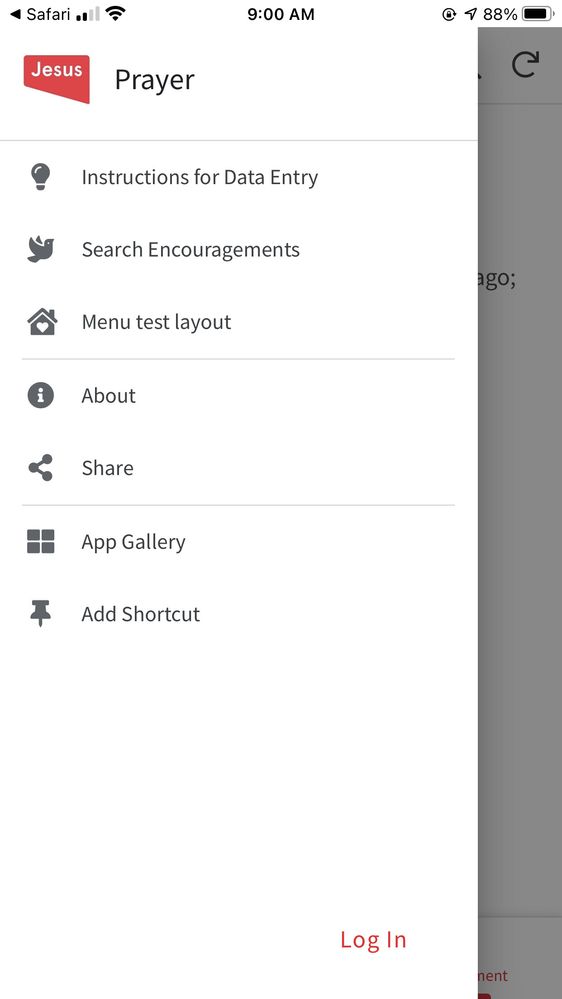
When I click on AppGallery, I get the following and am in a dead end loop. I can’t get out of it unless I shut the app.
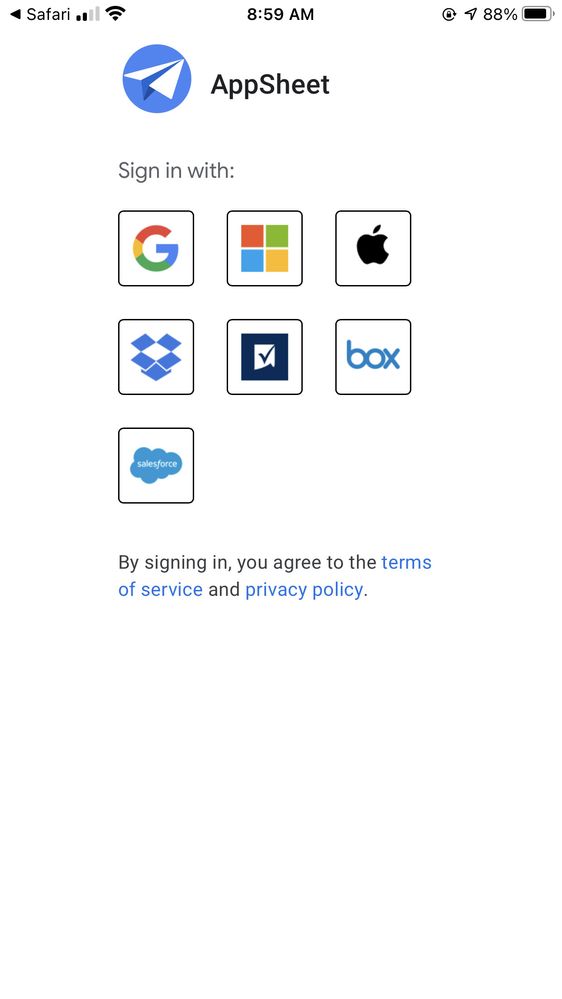
Thanks.
- Mark as New
- Bookmark
- Subscribe
- Mute
- Subscribe to RSS Feed
- Permalink
- Report Inappropriate Content
- Mark as New
- Bookmark
- Subscribe
- Mute
- Subscribe to RSS Feed
- Permalink
- Report Inappropriate Content
If its a publisher App then anyone can login with the link. There is nothing you can do to stop them using the App short of copying it and deleting the origional.
Or do you mean they are setup with App definition privileges?
- Mark as New
- Bookmark
- Subscribe
- Mute
- Subscribe to RSS Feed
- Permalink
- Report Inappropriate Content
- Mark as New
- Bookmark
- Subscribe
- Mute
- Subscribe to RSS Feed
- Permalink
- Report Inappropriate Content
No. I was surprised that the users weren’t just automatically deleted.
- Mark as New
- Bookmark
- Subscribe
- Mute
- Subscribe to RSS Feed
- Permalink
- Report Inappropriate Content
- Mark as New
- Bookmark
- Subscribe
- Mute
- Subscribe to RSS Feed
- Permalink
- Report Inappropriate Content
Curious why you would expect that.
White-labeling the app is the only way to remove the gallery, I believe.
- Mark as New
- Bookmark
- Subscribe
- Mute
- Subscribe to RSS Feed
- Permalink
- Report Inappropriate Content
- Mark as New
- Bookmark
- Subscribe
- Mute
- Subscribe to RSS Feed
- Permalink
- Report Inappropriate Content
This one is whitelabled and listed on Appstore and Google Play
It just greys it out and clicking on it does nothing. Why not just remove it?
- Mark as New
- Bookmark
- Subscribe
- Mute
- Subscribe to RSS Feed
- Permalink
- Report Inappropriate Content
- Mark as New
- Bookmark
- Subscribe
- Mute
- Subscribe to RSS Feed
- Permalink
- Report Inappropriate Content
Legitimate question, then! @Arthur_Rallu, your thoughts?
Attn @Mike_Moss
- Mark as New
- Bookmark
- Subscribe
- Mute
- Subscribe to RSS Feed
- Permalink
- Report Inappropriate Content
- Mark as New
- Bookmark
- Subscribe
- Mute
- Subscribe to RSS Feed
- Permalink
- Report Inappropriate Content
Since public apps don’t allow logging in, there is not a reason for users, except as co-authors.
In another post I asked about AppSheet requiring a user to log in just to install AppSheet on a device to use a public app. Am I wrong to think that AppSheet wouldn’t require log in for public apps? Or is that only the case for white labeled apps once they are in the store, at least for Apple.
- Mark as New
- Bookmark
- Subscribe
- Mute
- Subscribe to RSS Feed
- Permalink
- Report Inappropriate Content
- Mark as New
- Bookmark
- Subscribe
- Mute
- Subscribe to RSS Feed
- Permalink
- Report Inappropriate Content
Since public apps don’t allow logging in, there is not a reason for users, except as co-authors.
Thats right
Am I wrong to think that AppSheet wouldn’t require log in for public apps
AFAIK you can whitelist (list on Google Play and/or Apple Appstore) any app, including Starter and Core license
- Mark as New
- Bookmark
- Subscribe
- Mute
- Subscribe to RSS Feed
- Permalink
- Report Inappropriate Content
- Mark as New
- Bookmark
- Subscribe
- Mute
- Subscribe to RSS Feed
- Permalink
- Report Inappropriate Content
Am I correct in assuming that I should now DELETE the test users since they no longer apply to a Public App?
No. You can still have manually added users on a Public app, it makes no difference.
Will those users need to do anything to keep using the app?
No
Also, how to I prevent the app gallery from showing?
I don’t believe you can.
-
Account
1,676 -
App Management
3,097 -
AppSheet
1 -
Automation
10,316 -
Bug
981 -
Data
9,674 -
Errors
5,730 -
Expressions
11,775 -
General Miscellaneous
1 -
Google Cloud Deploy
1 -
image and text
1 -
Integrations
1,606 -
Intelligence
578 -
Introductions
85 -
Other
2,900 -
Photos
1 -
Resources
537 -
Security
827 -
Templates
1,305 -
Users
1,558 -
UX
9,109
- « Previous
- Next »
| User | Count |
|---|---|
| 44 | |
| 28 | |
| 28 | |
| 21 | |
| 13 |

 Twitter
Twitter