- AppSheet
- AppSheet Forum
- AppSheet Q&A
- Push notification versus broadcast: are they the s...
- Subscribe to RSS Feed
- Mark Topic as New
- Mark Topic as Read
- Float this Topic for Current User
- Bookmark
- Subscribe
- Mute
- Printer Friendly Page
- Mark as New
- Bookmark
- Subscribe
- Mute
- Subscribe to RSS Feed
- Permalink
- Report Inappropriate Content
- Mark as New
- Bookmark
- Subscribe
- Mute
- Subscribe to RSS Feed
- Permalink
- Report Inappropriate Content
I am looking at how to push a notification to the app instance on user’s device when something notification-worthy happens. This would be sent over only to a set of user for whom this is relevant (and not to the entire body of users)
Reading different threads on this subject, I learnt the following:
- Sounds like there is a mechanism via workflow and reports to send out notification to a set of emails.
- AppSheet will internally map emails to device tokens and send out these notification onto the user’s device, embedding, if one wants to, deep links into the app view.
- This is currently available only for Android users of the app that have not been white-labelled. In other words, iOS users of the app will not get notifications.
- If app has been white-labelled, one needs to use Firebase service for this notification
Please correct and comment on the points above.
Assuming what has been stated above is mostly correct, I have the following questions:
a. There is no sample app that demostrates this right now, Correct?
b. Is Push notification is referred to synonymously referred to as broadcast notification in AppSheet documentation?
c. For apps that do not need to restrict access to a specific list of users, there is not need for a user white-list. If the app requires “user sign-in” ( i.e. users who have signed with their gmail accounts to access the AppSheet app), will notification sent to such emails work or only to white-list emails?
d. Notification will be sent to device even when user is not logged into the app?
Thanks!
- Labels:
-
Automation
-
UX
- Mark as New
- Bookmark
- Subscribe
- Mute
- Subscribe to RSS Feed
- Permalink
- Report Inappropriate Content
- Mark as New
- Bookmark
- Subscribe
- Mute
- Subscribe to RSS Feed
- Permalink
- Report Inappropriate Content
Hi @Mahesh,
That’s not entirely correct:
3. Notifications will work for both Android and iOS apps
4. If your app is White labeled, you’ll need to open a Firebase project and enter the project key when you generate the white labeled app. Once this is done, you can use workflows and reports to send notifications.
a. I think there is a sample app with notifications, but it’s not very useful since the notification won’t be sent to your device. It’s pretty simple to start a sample app and add a notification workflow to it (keep in mind that as long as the app is in prototype mode you can only send notifications to the app creator).
b. I think Push notification is referring to both broadcast notifications and workflows.
c. Yes, you can send notifications to users that logged in to your app even if they are not in the white list. Workflow emails can be sent to email address.
d. No. The user must have the app installed and logged in.
- Mark as New
- Bookmark
- Subscribe
- Mute
- Subscribe to RSS Feed
- Permalink
- Report Inappropriate Content
- Mark as New
- Bookmark
- Subscribe
- Mute
- Subscribe to RSS Feed
- Permalink
- Report Inappropriate Content
Thanks @Gil.
I think there is a sample app with notifications, but it’s not very useful since the notification won’t be sent to your device. It’s pretty simple to start a sample app and add a notification workflow to it (keep in mind that as long as the app is in prototype mode you can only send notifications to the app creator).
a. If I understand this correctly, until an app is deployed (which needs a paid subscription plan) the notifications are sent only to the app creator’s device.
b. I think it would be every device that the app creator has logged into?
c. I am checking out the Notification workflow.
The requirement is
- send out notification a few days prior to a biweekly event. How does one structure such a trigger?
- send it out only to certain individuals who are participating in certain activities. That list can change from event to event. So would need to gather the list of recipients by querying (say SELECT) on the events table. I guess that should an expression returning a list of emails .
- Any sample to demonstrate or leads you could give?
Thanks!
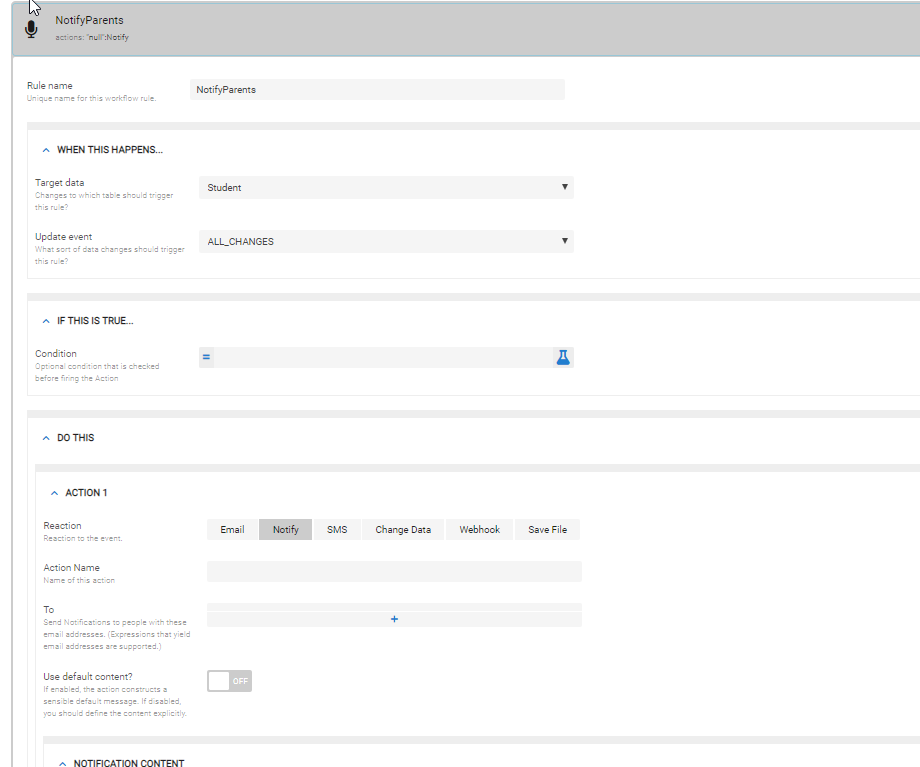
- Mark as New
- Bookmark
- Subscribe
- Mute
- Subscribe to RSS Feed
- Permalink
- Report Inappropriate Content
- Mark as New
- Bookmark
- Subscribe
- Mute
- Subscribe to RSS Feed
- Permalink
- Report Inappropriate Content
Can you clarify what you mean by biweekly? Is the event held every other week or twice a week?
- Mark as New
- Bookmark
- Subscribe
- Mute
- Subscribe to RSS Feed
- Permalink
- Report Inappropriate Content
- Mark as New
- Bookmark
- Subscribe
- Mute
- Subscribe to RSS Feed
- Permalink
- Report Inappropriate Content
The schedule is generally every other week but the date really changes based on the local school district calendar. I hold the set of dates of sessions past and coming up in a table.
It would be ideal if it is automatically triggered a few days before the event.
In addition, it would be very useful to trigger it on demand depending on the administrator’s need to notify.
Also interested in input on my other question in the previous post.
Thanks!
- Mark as New
- Bookmark
- Subscribe
- Mute
- Subscribe to RSS Feed
- Permalink
- Report Inappropriate Content
- Mark as New
- Bookmark
- Subscribe
- Mute
- Subscribe to RSS Feed
- Permalink
- Report Inappropriate Content
The general approach for sending out an email in advance of a specific date is:
- Create a Report (i.e. a scheduled rule) that runs every day.
- The Report should scan the list of upcoming event dates and pick the ones that need an email sent today.
- The Report can identify which events need an email by subtracting the current date from the date of the upcoming event. This yields the number of days until the event is schedule to occur. For example, if you want to sent the email 7 days before the event, check for a difference of 7. There is an example of this expression in topic “Common Expressions” in this article https://help.appsheet.com/expressions/expression-types/date-and-time-expressions
- Retrieve the list of emails of the event participants. This presumes there is a way to get from the event record to the list of attendees and their email addresses.
If you want to trigger notification emails manually, you should follow the steps in topic “Sending Email from an Action Button” in this article https://help.appsheet.com/behavior/workflow-introduction/workflow.
Gil understand notification better than I do, so I will defer to him.
- Mark as New
- Bookmark
- Subscribe
- Mute
- Subscribe to RSS Feed
- Permalink
- Report Inappropriate Content
- Mark as New
- Bookmark
- Subscribe
- Mute
- Subscribe to RSS Feed
- Permalink
- Report Inappropriate Content
- Mark as New
- Bookmark
- Subscribe
- Mute
- Subscribe to RSS Feed
- Permalink
- Report Inappropriate Content
- Mark as New
- Bookmark
- Subscribe
- Mute
- Subscribe to RSS Feed
- Permalink
- Report Inappropriate Content
Hi Mahesh,
Sorry, I thought you were sending emails for some reason.
The approach is exactly the same whether you are sending notifications, emails, SMS, etc.
- Mark as New
- Bookmark
- Subscribe
- Mute
- Subscribe to RSS Feed
- Permalink
- Report Inappropriate Content
- Mark as New
- Bookmark
- Subscribe
- Mute
- Subscribe to RSS Feed
- Permalink
- Report Inappropriate Content
@Mahesh,
I think Phil summed it up pretty well.
Only thing I can add is that when sending a notification to a user (whether it’s the app creator in a prototype app, or any user in a deployed app), that user will receive the notification across all the devices he has logged into, assuming they gave the app permission to show notifications of course.
-
Account
1,676 -
App Management
3,099 -
AppSheet
1 -
Automation
10,322 -
Bug
983 -
Data
9,676 -
Errors
5,733 -
Expressions
11,779 -
General Miscellaneous
1 -
Google Cloud Deploy
1 -
image and text
1 -
Integrations
1,609 -
Intelligence
578 -
Introductions
85 -
Other
2,904 -
Photos
1 -
Resources
538 -
Security
827 -
Templates
1,308 -
Users
1,558 -
UX
9,110
- « Previous
- Next »
| User | Count |
|---|---|
| 41 | |
| 28 | |
| 24 | |
| 24 | |
| 13 |

 Twitter
Twitter