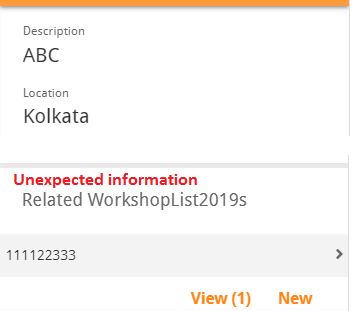- AppSheet
- AppSheet Forum
- AppSheet Q&A
- QR Code scan
- Subscribe to RSS Feed
- Mark Topic as New
- Mark Topic as Read
- Float this Topic for Current User
- Bookmark
- Subscribe
- Mute
- Printer Friendly Page
- Mark as New
- Bookmark
- Subscribe
- Mute
- Subscribe to RSS Feed
- Permalink
- Report Inappropriate Content
- Mark as New
- Bookmark
- Subscribe
- Mute
- Subscribe to RSS Feed
- Permalink
- Report Inappropriate Content
Hello Expert,
I have a requirement like:
I will scan the QR code and once done, The app will display the information matching that QR code. Suppose, I have three pens. Each pen has different QR code. I will scan one QR code, it will open the view with detail information of the pen where matching QR code.
Could you please guide to make this thing?
Thanks,
Arindam.
- Labels:
-
Automation
- Mark as New
- Bookmark
- Subscribe
- Mute
- Subscribe to RSS Feed
- Permalink
- Report Inappropriate Content
- Mark as New
- Bookmark
- Subscribe
- Mute
- Subscribe to RSS Feed
- Permalink
- Report Inappropriate Content
Not an Expert but maybe I can guide you a little.
You need a table, Pens, with a few columns. Say it is ID, QR, Pen Name, Color, Type, etc.
QR will be what you need to base your QR Scan off, so you will take the ID and go to a QR generator and get that code for the TEXT.
Go into the Data-> Columns and make ID you key(should be by default), Pen name = Label
Go into the QR settings and at the bottom (OTHER SETTINGS) click Scanable = Yes
You then need to create the UX form which will give you an option to Scan the QR.
- Mark as New
- Bookmark
- Subscribe
- Mute
- Subscribe to RSS Feed
- Permalink
- Report Inappropriate Content
- Mark as New
- Bookmark
- Subscribe
- Mute
- Subscribe to RSS Feed
- Permalink
- Report Inappropriate Content
Hello John,
Thanks for your reply.
If you please see the link:https://help.appsheet.com/ux/capturing-information-in-forms/using-a-barcode-scanner, it is saying:
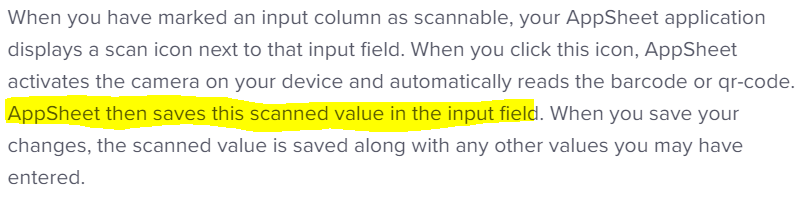
So after scanning, data will be inserted into spreadsheet. But in my case, I would like to find the item like pen details after scanning the QR code or Bar code.
Again I am saying I would like to find or search corresponding one row from the Spreadsheet, after reading BARCODE or QR code.
Is it possible?
Please guide me,
Thanks,
Arindam.
- Mark as New
- Bookmark
- Subscribe
- Mute
- Subscribe to RSS Feed
- Permalink
- Report Inappropriate Content
- Mark as New
- Bookmark
- Subscribe
- Mute
- Subscribe to RSS Feed
- Permalink
- Report Inappropriate Content
I am guessing but you could create a second sheet that captures the barcode and cross references the pen data sheet.
I do this for employee data and use virtual columns and lookup to visualize the information. You do not need virtual columns bc you can just use a ref in the field. I use the virtual column to mask information tho.
- Mark as New
- Bookmark
- Subscribe
- Mute
- Subscribe to RSS Feed
- Permalink
- Report Inappropriate Content
- Mark as New
- Bookmark
- Subscribe
- Mute
- Subscribe to RSS Feed
- Permalink
- Report Inappropriate Content
Hello John,
Thanks, for your reply. Its working. But I am getting extra in my target view which is unexpected, like below -
I dont want this. This is one system view. How to eliminate this view.
Any Idea?
Thanks, for your help.
- Mark as New
- Bookmark
- Subscribe
- Mute
- Subscribe to RSS Feed
- Permalink
- Report Inappropriate Content
- Mark as New
- Bookmark
- Subscribe
- Mute
- Subscribe to RSS Feed
- Permalink
- Report Inappropriate Content
Are you using a Slice to limit access to information?
- Mark as New
- Bookmark
- Subscribe
- Mute
- Subscribe to RSS Feed
- Permalink
- Report Inappropriate Content
- Mark as New
- Bookmark
- Subscribe
- Mute
- Subscribe to RSS Feed
- Permalink
- Report Inappropriate Content
Any Idea, to eliminate this unexpected view?
Thanks,
Arindam
- Mark as New
- Bookmark
- Subscribe
- Mute
- Subscribe to RSS Feed
- Permalink
- Report Inappropriate Content
- Mark as New
- Bookmark
- Subscribe
- Mute
- Subscribe to RSS Feed
- Permalink
- Report Inappropriate Content
Could you try this one again?
Tsuji
- Mark as New
- Bookmark
- Subscribe
- Mute
- Subscribe to RSS Feed
- Permalink
- Report Inappropriate Content
- Mark as New
- Bookmark
- Subscribe
- Mute
- Subscribe to RSS Feed
- Permalink
- Report Inappropriate Content
Dear John, I am guessing Arindam would like to do an App to scan QR Code which attached on the product package to searching product information.
- Mark as New
- Bookmark
- Subscribe
- Mute
- Subscribe to RSS Feed
- Permalink
- Report Inappropriate Content
- Mark as New
- Bookmark
- Subscribe
- Mute
- Subscribe to RSS Feed
- Permalink
- Report Inappropriate Content
Hi @Ari
I'd like to do the same thing. Did you solve it? If yes, can you please share your experience and suggestions?
Thank you in advance
A.A
- Mark as New
- Bookmark
- Subscribe
- Mute
- Subscribe to RSS Feed
- Permalink
- Report Inappropriate Content
- Mark as New
- Bookmark
- Subscribe
- Mute
- Subscribe to RSS Feed
- Permalink
- Report Inappropriate Content
can also asked, how can i make my starting view a camera to scan a qr code. thank you
- Mark as New
- Bookmark
- Subscribe
- Mute
- Subscribe to RSS Feed
- Permalink
- Report Inappropriate Content
- Mark as New
- Bookmark
- Subscribe
- Mute
- Subscribe to RSS Feed
- Permalink
- Report Inappropriate Content
- Mark as New
- Bookmark
- Subscribe
- Mute
- Subscribe to RSS Feed
- Permalink
- Report Inappropriate Content
- Mark as New
- Bookmark
- Subscribe
- Mute
- Subscribe to RSS Feed
- Permalink
- Report Inappropriate Content
I believe that the following is true.
If one of the fields in the records is marked “Scannable”, then when you click the “Search” button, the barcode scanner icon is displayed next to the search box. This will allow you to can use the barcode scanner to enter the search value. Is that what you are trying to do?
- Mark as New
- Bookmark
- Subscribe
- Mute
- Subscribe to RSS Feed
- Permalink
- Report Inappropriate Content
- Mark as New
- Bookmark
- Subscribe
- Mute
- Subscribe to RSS Feed
- Permalink
- Report Inappropriate Content
Hello Phil,
Thanks, for your reply. I just say - There is no search button. In my app, I have a form to scan QR code or Bar code. If that match with some item available in my spreadsheet, the app will open that item with detail.
This is my requirement. I will not search. I will scan.
Please let me know if it is understandable or not.
But John’s reply is quiet correct. I am following that and its matching my requirement.
Thanks,
Arindam.
- Mark as New
- Bookmark
- Subscribe
- Mute
- Subscribe to RSS Feed
- Permalink
- Report Inappropriate Content
- Mark as New
- Bookmark
- Subscribe
- Mute
- Subscribe to RSS Feed
- Permalink
- Report Inappropriate Content
I think it should be possible if i understand the requirement correctly.
This is quick sample app. Once the app is launched, the scanner automatically activated, then user scan QR code. Then it save the form automatically, bring the user to the particular details view based on the scan result.
https://www.appsheet.com/start/1a8566fa-50dd-47b4-853c-c0a4df96754a
Hope this would make sense.
- Mark as New
- Bookmark
- Subscribe
- Mute
- Subscribe to RSS Feed
- Permalink
- Report Inappropriate Content
- Mark as New
- Bookmark
- Subscribe
- Mute
- Subscribe to RSS Feed
- Permalink
- Report Inappropriate Content
@tsuji_koichi, when I installed the app I did not have the scanner activated. Can you recheck the sample please? This solution would really help me.
Also, are you able to share the sample app so I can see the implementation?
Thanks a lot!
- Mark as New
- Bookmark
- Subscribe
- Mute
- Subscribe to RSS Feed
- Permalink
- Report Inappropriate Content
- Mark as New
- Bookmark
- Subscribe
- Mute
- Subscribe to RSS Feed
- Permalink
- Report Inappropriate Content
I discussed with Appsheet team and now my sample app is available here. Hope this would help to understand how to set up.
- Mark as New
- Bookmark
- Subscribe
- Mute
- Subscribe to RSS Feed
- Permalink
- Report Inappropriate Content
- Mark as New
- Bookmark
- Subscribe
- Mute
- Subscribe to RSS Feed
- Permalink
- Report Inappropriate Content
@tsuji_koichi Thanks for creating that sample. That’s a nice sample.
I posted some questions regarding this on another thread when another community member posted this sample.
Interested in your input.
- Mark as New
- Bookmark
- Subscribe
- Mute
- Subscribe to RSS Feed
- Permalink
- Report Inappropriate Content
- Mark as New
- Bookmark
- Subscribe
- Mute
- Subscribe to RSS Feed
- Permalink
- Report Inappropriate Content
this is link to install app to mobile.
The scanner wont be launched automatically on PC, but it would be on mobile device.
- Mark as New
- Bookmark
- Subscribe
- Mute
- Subscribe to RSS Feed
- Permalink
- Report Inappropriate Content
- Mark as New
- Bookmark
- Subscribe
- Mute
- Subscribe to RSS Feed
- Permalink
- Report Inappropriate Content
Hello TSUJI,
Thanks for your response.
I am not able to execute the app as I am not authorized. Any other idea that would help me?
Thanks,
Aindam
- Mark as New
- Bookmark
- Subscribe
- Mute
- Subscribe to RSS Feed
- Permalink
- Report Inappropriate Content
- Mark as New
- Bookmark
- Subscribe
- Mute
- Subscribe to RSS Feed
- Permalink
- Report Inappropriate Content
@arindam.samanta, were you able to solve this issue. Any guidance is appreciated
Thanks!
- Mark as New
- Bookmark
- Subscribe
- Mute
- Subscribe to RSS Feed
- Permalink
- Report Inappropriate Content
- Mark as New
- Bookmark
- Subscribe
- Mute
- Subscribe to RSS Feed
- Permalink
- Report Inappropriate Content
HI there,
I am using a virtual column to store the QR code [QRCode] for the same respective Purchase Orders record
The PO Number [PO Number] is search able and defined as Scanner capable and when I use the mobile app and the Search key and scan the a barcode (normally present on a printed sheet) I was it to open the appropriate Purchase Orders record.
The search picks up the correct record in the search bar but it does not open in the Purchase Orders_Detail view. In the Behaviours for the PO Number field I have listed
LINKTOFILTEREDVIEW(“Purchase Orders_Detail”, [PO Number] = [_thisrow].[QRCode])
In-case it makes any difference Key to the PO Order record data set is [Naming] but I have tried every possible permutation of {Po Number], [QRCode} [Naming] with no luck. Or is this is not the way that the Search feature works and I need to do something else to display the detail of the record?
Many thanks in advance
Dave
-
Account
1,673 -
App Management
3,073 -
AppSheet
1 -
Automation
10,293 -
Bug
967 -
Data
9,657 -
Errors
5,719 -
Expressions
11,750 -
General Miscellaneous
1 -
Google Cloud Deploy
1 -
image and text
1 -
Integrations
1,599 -
Intelligence
578 -
Introductions
85 -
Other
2,882 -
Photos
1 -
Resources
535 -
Security
827 -
Templates
1,300 -
Users
1,551 -
UX
9,096
- « Previous
- Next »
| User | Count |
|---|---|
| 44 | |
| 29 | |
| 22 | |
| 20 | |
| 14 |

 Twitter
Twitter