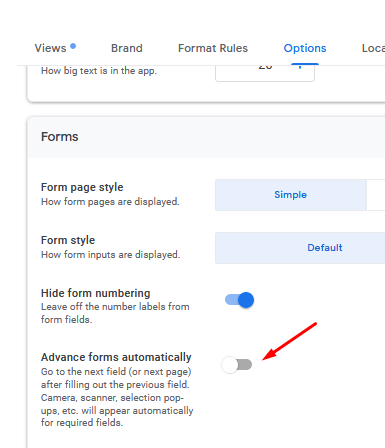- AppSheet
- AppSheet Forum
- AppSheet Q&A
- QR Code scanning app. Scan and save without waitin...
- Subscribe to RSS Feed
- Mark Topic as New
- Mark Topic as Read
- Float this Topic for Current User
- Bookmark
- Subscribe
- Mute
- Printer Friendly Page
- Mark as New
- Bookmark
- Subscribe
- Mute
- Subscribe to RSS Feed
- Permalink
- Report Inappropriate Content
- Mark as New
- Bookmark
- Subscribe
- Mute
- Subscribe to RSS Feed
- Permalink
- Report Inappropriate Content
I have a simple QR Code app which is working fine.
However, I’d like to reduce the user’s interactions and time, by having them scanning without having to press Save.
The Form view, has an auto-save button, but the auto-save won’t start until the the field looses focus.
When the scanner scans a QR code, it writes the URL into a text field and it stays there waiting until the user removes focus , after which it auto-save.
Is scanner carriage return supported? This would do the trick.
Immediately after scanning a barcode, can the app be programmed to press enter, or to focus the cursor to another field? This would trigger the auto-save.
Solved! Go to Solution.
- Mark as New
- Bookmark
- Subscribe
- Mute
- Subscribe to RSS Feed
- Permalink
- Report Inappropriate Content
- Mark as New
- Bookmark
- Subscribe
- Mute
- Subscribe to RSS Feed
- Permalink
- Report Inappropriate Content
- Mark as New
- Bookmark
- Subscribe
- Mute
- Subscribe to RSS Feed
- Permalink
- Report Inappropriate Content
- Mark as New
- Bookmark
- Subscribe
- Mute
- Subscribe to RSS Feed
- Permalink
- Report Inappropriate Content
Make this field hidden?
No
No
- Mark as New
- Bookmark
- Subscribe
- Mute
- Subscribe to RSS Feed
- Permalink
- Report Inappropriate Content
- Mark as New
- Bookmark
- Subscribe
- Mute
- Subscribe to RSS Feed
- Permalink
- Report Inappropriate Content
If we hide the field, how can the user scan the QR Code?
This app purpose is to scan QR Codes and store them into a spreadsheet.
- Mark as New
- Bookmark
- Subscribe
- Mute
- Subscribe to RSS Feed
- Permalink
- Report Inappropriate Content
- Mark as New
- Bookmark
- Subscribe
- Mute
- Subscribe to RSS Feed
- Permalink
- Report Inappropriate Content
I assumed the text field was a second field.
This sounds like it should work, and not be doing what you’re saying. I’m not sure though.
- Mark as New
- Bookmark
- Subscribe
- Mute
- Subscribe to RSS Feed
- Permalink
- Report Inappropriate Content
- Mark as New
- Bookmark
- Subscribe
- Mute
- Subscribe to RSS Feed
- Permalink
- Report Inappropriate Content
Oh, do you have this option on?
- Mark as New
- Bookmark
- Subscribe
- Mute
- Subscribe to RSS Feed
- Permalink
- Report Inappropriate Content
- Mark as New
- Bookmark
- Subscribe
- Mute
- Subscribe to RSS Feed
- Permalink
- Report Inappropriate Content
You nailed it!
I turned this option on, and now we can keep scanning continuously.
Thank you!
-
Account
1,672 -
App Management
3,064 -
AppSheet
1 -
Automation
10,275 -
Bug
964 -
Data
9,645 -
Errors
5,712 -
Expressions
11,728 -
General Miscellaneous
1 -
Google Cloud Deploy
1 -
image and text
1 -
Integrations
1,597 -
Intelligence
576 -
Introductions
85 -
Other
2,877 -
Photos
1 -
Resources
531 -
Security
825 -
Templates
1,299 -
Users
1,547 -
UX
9,087
- « Previous
- Next »
| User | Count |
|---|---|
| 40 | |
| 24 | |
| 23 | |
| 19 | |
| 15 |

 Twitter
Twitter