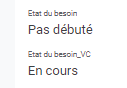- AppSheet
- AppSheet Forum
- AppSheet Q&A
- Question - app formula not writing in sheets
- Subscribe to RSS Feed
- Mark Topic as New
- Mark Topic as Read
- Float this Topic for Current User
- Bookmark
- Subscribe
- Mute
- Printer Friendly Page
- Mark as New
- Bookmark
- Subscribe
- Mute
- Subscribe to RSS Feed
- Permalink
- Report Inappropriate Content
- Mark as New
- Bookmark
- Subscribe
- Mute
- Subscribe to RSS Feed
- Permalink
- Report Inappropriate Content
Hi Community !
Facing an issue:
- I use a expression in Virtual column that gives the expected result.
- I use the same expression in Normal column, that does not do anything, not even pretend to calculate

- More surprising: Test button gives correct result on this very same row.
So, my question is: what am I missing here ?
Settings look normal:
- Show ON
- Editable ON
- Data validity EMPTY
- Auto compute : app formula, that’s all
I found an old post talking about setting Editable to false instead of just tick/untick, if my understanding was correct, but that did do any impact on result.
Any idea of how the result can’t be wrote down on Sheets ?
Many thanks in advance !
Solved! Go to Solution.
- Mark as New
- Bookmark
- Subscribe
- Mute
- Subscribe to RSS Feed
- Permalink
- Report Inappropriate Content
- Mark as New
- Bookmark
- Subscribe
- Mute
- Subscribe to RSS Feed
- Permalink
- Report Inappropriate Content
An App formula expression for a normal (non-virtual) column is only recomputed when the row it’s in is otherwise updated in some way, such as when saved from a form or modified by an action.
- Mark as New
- Bookmark
- Subscribe
- Mute
- Subscribe to RSS Feed
- Permalink
- Report Inappropriate Content
- Mark as New
- Bookmark
- Subscribe
- Mute
- Subscribe to RSS Feed
- Permalink
- Report Inappropriate Content
An App formula expression for a normal (non-virtual) column is only recomputed when the row it’s in is otherwise updated in some way, such as when saved from a form or modified by an action.
- Mark as New
- Bookmark
- Subscribe
- Mute
- Subscribe to RSS Feed
- Permalink
- Report Inappropriate Content
- Mark as New
- Bookmark
- Subscribe
- Mute
- Subscribe to RSS Feed
- Permalink
- Report Inappropriate Content
Oh great, thanks !
I though that it would be recomputed as any other virtual column. I will keep that in mind for future !
-
Account
1,675 -
App Management
3,090 -
AppSheet
1 -
Automation
10,313 -
Bug
979 -
Data
9,670 -
Errors
5,727 -
Expressions
11,771 -
General Miscellaneous
1 -
Google Cloud Deploy
1 -
image and text
1 -
Integrations
1,605 -
Intelligence
578 -
Introductions
85 -
Other
2,898 -
Photos
1 -
Resources
536 -
Security
827 -
Templates
1,305 -
Users
1,557 -
UX
9,109
- « Previous
- Next »
| User | Count |
|---|---|
| 46 | |
| 29 | |
| 24 | |
| 22 | |
| 13 |

 Twitter
Twitter