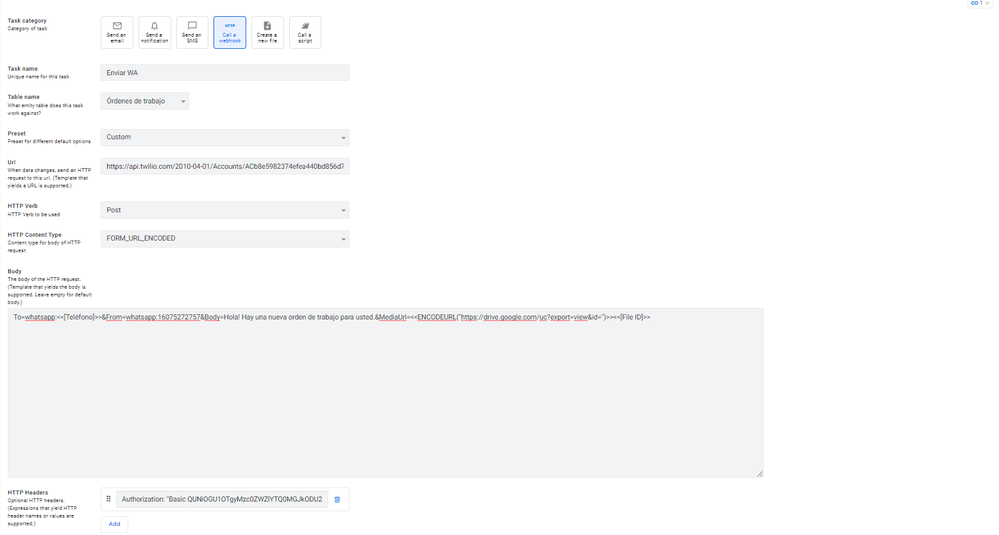- AppSheet
- Tips & Resources
- Tips & Tricks
- Quick Tips (Easy) : Expression to construct URL to...
- Subscribe to RSS Feed
- Mark Topic as New
- Mark Topic as Read
- Float this Topic for Current User
- Bookmark
- Subscribe
- Mute
- Printer Friendly Page
- Mark as New
- Bookmark
- Subscribe
- Mute
- Subscribe to RSS Feed
- Permalink
- Report Inappropriate Content
- Mark as New
- Bookmark
- Subscribe
- Mute
- Subscribe to RSS Feed
- Permalink
- Report Inappropriate Content
Manually constructing URL to reach out to your file with expression is found painful, when we need to get the app id, table name etc statically, and push into the part of expression. Sometime decode/encode issue is throw the additional pains to us.
To remove all those pains and concerns, this expression could be the most efficient and effective to construct the URL, most importantly automatically and dynamically.
CONCATENATE(‘https://www.appsheet.com/template/gettablefileurl?appName=’, ENCODEURL(CONTEXT(AppName)), ‘&tableName=’, ENCODEURL(CONTEXT(Table)), ‘&fileName=’, ENCODEURL([IMAGE]))
Symply the change of the column name which refer to your file/image type field at the last part of the expression.
Even after copying the app (new app will have different name), this expression will not be broken up. Low and least maintance as well.
- Labels:
-
Expressions
- Mark as New
- Bookmark
- Subscribe
- Mute
- Subscribe to RSS Feed
- Permalink
- Report Inappropriate Content
- Mark as New
- Bookmark
- Subscribe
- Mute
- Subscribe to RSS Feed
- Permalink
- Report Inappropriate Content
A beautiful use of CONTEXT() my friend! 
Just FYI, throwing this in here for good reference.
- Mark as New
- Bookmark
- Subscribe
- Mute
- Subscribe to RSS Feed
- Permalink
- Report Inappropriate Content
- Mark as New
- Bookmark
- Subscribe
- Mute
- Subscribe to RSS Feed
- Permalink
- Report Inappropriate Content
Updated with your suggestion (among other updates):
- Mark as New
- Bookmark
- Subscribe
- Mute
- Subscribe to RSS Feed
- Permalink
- Report Inappropriate Content
- Mark as New
- Bookmark
- Subscribe
- Mute
- Subscribe to RSS Feed
- Permalink
- Report Inappropriate Content
This tip is VERY valuable to me. Earlier, I wrote about how to collate images from students who were all using a copied version of a sample app I made:
Now I know that I no longer need to ask them to do this. I’ve just added an action to automatically record the app name in to the associated sheet after a student begins to use it. Then, because I have my students share their sheets with me, I can very easily collect it there – with no need to explain anything to the students or correct errors that they inevitably make.
Thanks so much for saving me (and my students) a good deal of time and trouble!!!
- Mark as New
- Bookmark
- Subscribe
- Mute
- Subscribe to RSS Feed
- Permalink
- Report Inappropriate Content
- Mark as New
- Bookmark
- Subscribe
- Mute
- Subscribe to RSS Feed
- Permalink
- Report Inappropriate Content
Hi. May i know where to put this formula. I know in appsheet but for which column name? In my case i want the signature image automated appear in the spreadsheet. Hope to hear from you soon. TQ
- Mark as New
- Bookmark
- Subscribe
- Mute
- Subscribe to RSS Feed
- Permalink
- Report Inappropriate Content
- Mark as New
- Bookmark
- Subscribe
- Mute
- Subscribe to RSS Feed
- Permalink
- Report Inappropriate Content
You need to push the Google Spreadsheet calculation and re-generate the table.
Above sample app should be addressing your question.
- Mark as New
- Bookmark
- Subscribe
- Mute
- Subscribe to RSS Feed
- Permalink
- Report Inappropriate Content
- Mark as New
- Bookmark
- Subscribe
- Mute
- Subscribe to RSS Feed
- Permalink
- Report Inappropriate Content
What do you mean by 'You need to push the Google Spreadsheet calculation" . I’ve already copy the apps and change some of the column. For example, image column I’ve change to signature. But when it save to spreadsheet the the URL shown is still using the original app name not the one I’ve changed. End up i have to change manually the apps name in the spreadsheet column just to try if the signature can be display in the spreadsheet.
- Mark as New
- Bookmark
- Subscribe
- Mute
- Subscribe to RSS Feed
- Permalink
- Report Inappropriate Content
- Mark as New
- Bookmark
- Subscribe
- Mute
- Subscribe to RSS Feed
- Permalink
- Report Inappropriate Content
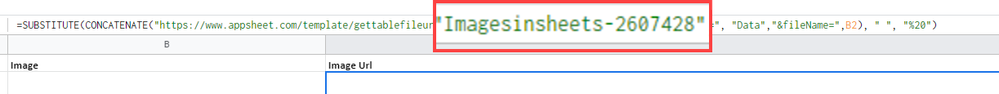
On the copied spreadsheet, you need to change the app-id to your app.
- Mark as New
- Bookmark
- Subscribe
- Mute
- Subscribe to RSS Feed
- Permalink
- Report Inappropriate Content
- Mark as New
- Bookmark
- Subscribe
- Mute
- Subscribe to RSS Feed
- Permalink
- Report Inappropriate Content
Thanks for this great app .
nevertheless You have to be carefull to parameter of sheet
You have to tune to USA parameter
French parameter do not work , spreadsheet formula is not validated .status is formula error
- Mark as New
- Bookmark
- Subscribe
- Mute
- Subscribe to RSS Feed
- Permalink
- Report Inappropriate Content
- Mark as New
- Bookmark
- Subscribe
- Mute
- Subscribe to RSS Feed
- Permalink
- Report Inappropriate Content
This is expression which can be used within AppSheet, not be able to used in Spreadsheet as function.
- Mark as New
- Bookmark
- Subscribe
- Mute
- Subscribe to RSS Feed
- Permalink
- Report Inappropriate Content
- Mark as New
- Bookmark
- Subscribe
- Mute
- Subscribe to RSS Feed
- Permalink
- Report Inappropriate Content
So meaning everytime record is updated i’ve to change manually the app id. I tried to change the apo id, by changing the app name but it still shown the origiinal app id(imageinsheet)
So stressfull i cant even make it work out ![]() i want it to be automated, image/signature shown in the spreadsheet
i want it to be automated, image/signature shown in the spreadsheet
- Mark as New
- Bookmark
- Subscribe
- Mute
- Subscribe to RSS Feed
- Permalink
- Report Inappropriate Content
- Mark as New
- Bookmark
- Subscribe
- Mute
- Subscribe to RSS Feed
- Permalink
- Report Inappropriate Content
Ah Okey, I looked into this sample. Actually it was strange settings was there.
Go to column setting for image url. You will find hard coded expression. You change the app-id onto yours.
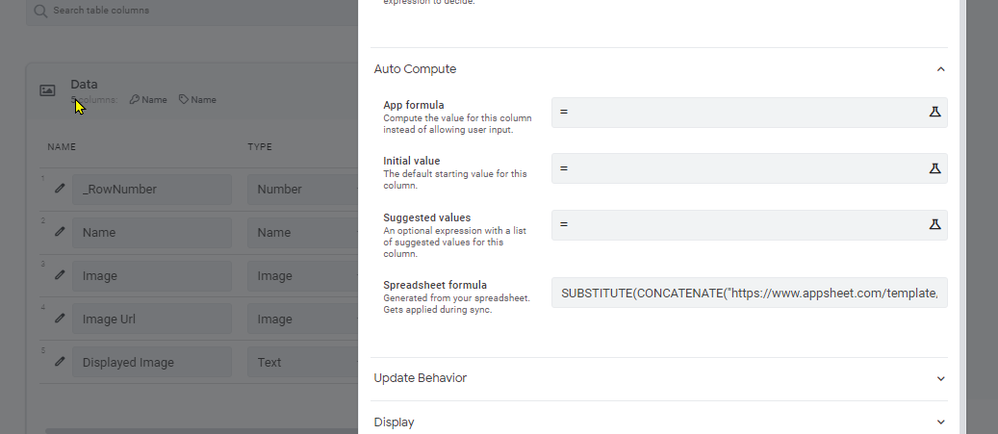
- Mark as New
- Bookmark
- Subscribe
- Mute
- Subscribe to RSS Feed
- Permalink
- Report Inappropriate Content
- Mark as New
- Bookmark
- Subscribe
- Mute
- Subscribe to RSS Feed
- Permalink
- Report Inappropriate Content
Ok will try later. But what is the exact formula should i use and where the formula should i put in the appsheet. Since i want the signature to be automated shown in the spreadsheet. I want to use the formula straight from my app if possible, i don’t want the copy app(imageinsheet).
Is it the formula concentrated?
- Mark as New
- Bookmark
- Subscribe
- Mute
- Subscribe to RSS Feed
- Permalink
- Report Inappropriate Content
- Mark as New
- Bookmark
- Subscribe
- Mute
- Subscribe to RSS Feed
- Permalink
- Report Inappropriate Content
And van i copy the formula and paste to the signature url in my app
- Mark as New
- Bookmark
- Subscribe
- Mute
- Subscribe to RSS Feed
- Permalink
- Report Inappropriate Content
- Mark as New
- Bookmark
- Subscribe
- Mute
- Subscribe to RSS Feed
- Permalink
- Report Inappropriate Content
On the top of this thread, you will find the exact formula.
- Mark as New
- Bookmark
- Subscribe
- Mute
- Subscribe to RSS Feed
- Permalink
- Report Inappropriate Content
- Mark as New
- Bookmark
- Subscribe
- Mute
- Subscribe to RSS Feed
- Permalink
- Report Inappropriate Content
Ok i will try. Will update you. Thanks for your help
- Mark as New
- Bookmark
- Subscribe
- Mute
- Subscribe to RSS Feed
- Permalink
- Report Inappropriate Content
- Mark as New
- Bookmark
- Subscribe
- Mute
- Subscribe to RSS Feed
- Permalink
- Report Inappropriate Content
Can you check for me what went wrong with my formula?
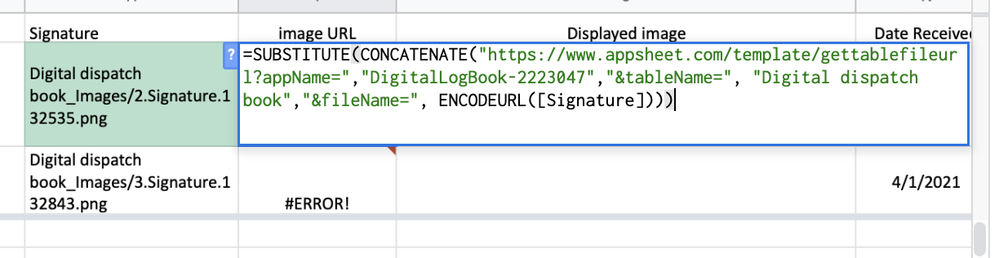
- Mark as New
- Bookmark
- Subscribe
- Mute
- Subscribe to RSS Feed
- Permalink
- Report Inappropriate Content
- Mark as New
- Bookmark
- Subscribe
- Mute
- Subscribe to RSS Feed
- Permalink
- Report Inappropriate Content
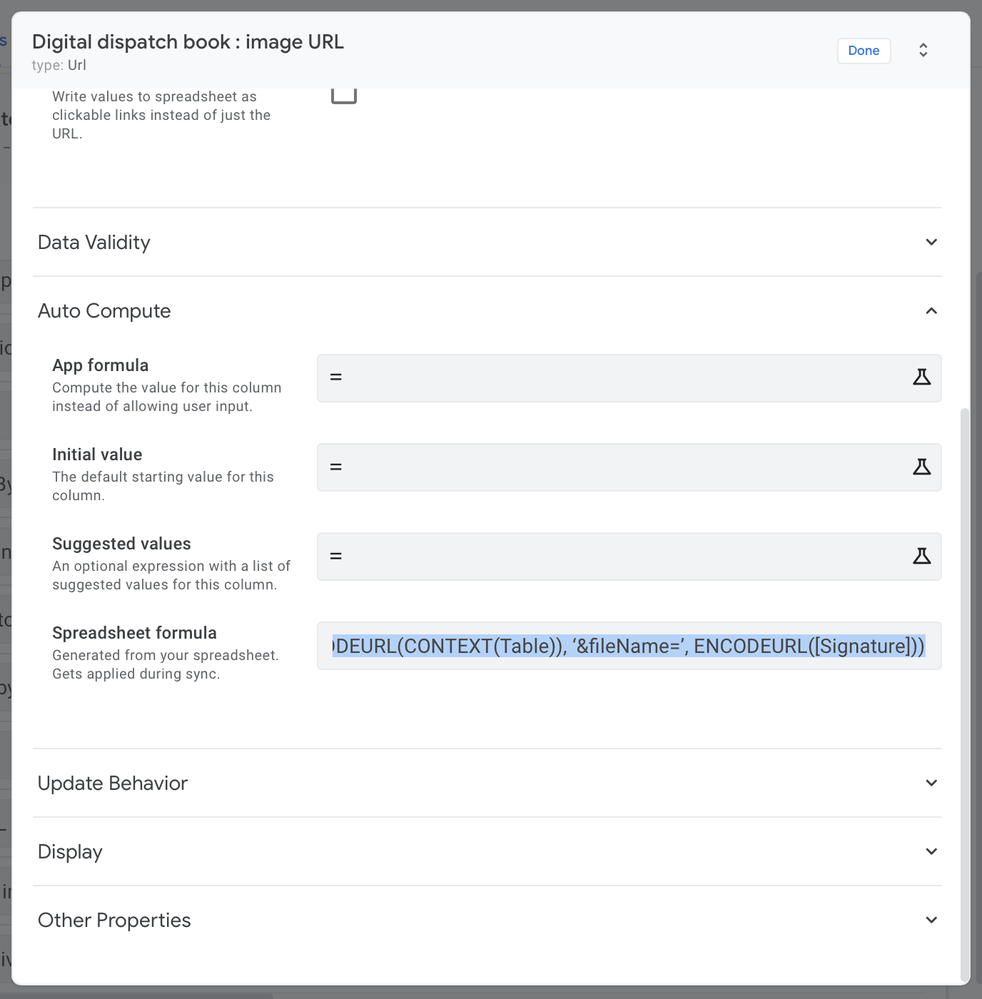
- Mark as New
- Bookmark
- Subscribe
- Mute
- Subscribe to RSS Feed
- Permalink
- Report Inappropriate Content
- Mark as New
- Bookmark
- Subscribe
- Mute
- Subscribe to RSS Feed
- Permalink
- Report Inappropriate Content
This is AMAZING ! ![]()
- Mark as New
- Bookmark
- Subscribe
- Mute
- Subscribe to RSS Feed
- Permalink
- Report Inappropriate Content
- Mark as New
- Bookmark
- Subscribe
- Mute
- Subscribe to RSS Feed
- Permalink
- Report Inappropriate Content
Hi,
I'm using une of the proposed file formats to send a PDF file through whatsapp: https://drive.google.com/uc?export=view&id={fileID}
The problem is that I'm using it on a FORM_URL_ENCODED body and the "&" character is breacking the url.
This is the Body content:
To=whatsapp:<<[Teléfono]>>&From=whatsapp:160XXXXXXXX&Body=Hola! Hay una nueva orden de trabajo para usted.&MediaUrl=https://drive.google.com/uc?export=view&id=<<[File ID]>>
How can I avoid the & character to split the URL?
Tanks,
Joaquin.
-
Account
6 -
App Management
21 -
Automation
186 -
Data
140 -
Errors
19 -
Expressions
206 -
Integrations
103 -
Intelligence
17 -
Other
57 -
Resources
24 -
Security
14 -
Templates
54 -
Users
19 -
UX
217

 Twitter
Twitter