- AppSheet
- Tips & Resources
- Tips & Tricks
- Quickly referencing records together from within a...
- Subscribe to RSS Feed
- Mark Topic as New
- Mark Topic as Read
- Float this Topic for Current User
- Bookmark
- Subscribe
- Mute
- Printer Friendly Page
- Mark as New
- Bookmark
- Subscribe
- Mute
- Subscribe to RSS Feed
- Permalink
- Report Inappropriate Content
- Mark as New
- Bookmark
- Subscribe
- Mute
- Subscribe to RSS Feed
- Permalink
- Report Inappropriate Content
Wasn’t very sure how to describe this one, see GIF below. This is functionality that I just created similarly in another app. I thought it was a pretty good setup so I thought I’d share it.

Sample app “Grouping Sample App” here:
https://www.appsheet.com/portfolio/546920
Take note of the Format Rules, the three Actions, one Slice, and of course the Table/Column configurations.
Hope this idea is useful for others, or that it inspires some other related Appsheet creativity.
- Labels:
-
Expressions
-
Templates
-
UX
- Mark as New
- Bookmark
- Subscribe
- Mute
- Subscribe to RSS Feed
- Permalink
- Report Inappropriate Content
- Mark as New
- Bookmark
- Subscribe
- Mute
- Subscribe to RSS Feed
- Permalink
- Report Inappropriate Content
I examined the example. I found these expressions very stylish.
1- [_THISROW] = MAXROW (“Groups”, “Flag”) - Slices
This statement in particular is enormous, it is the gateway to solutions.
2- IN ([_THISROW], flagged group [id]) - Format Rules
Thank you very much for sharing your experience. Thanks again and again.
- Mark as New
- Bookmark
- Subscribe
- Mute
- Subscribe to RSS Feed
- Permalink
- Report Inappropriate Content
- Mark as New
- Bookmark
- Subscribe
- Mute
- Subscribe to RSS Feed
- Permalink
- Report Inappropriate Content
Glad you liked it!
- Mark as New
- Bookmark
- Subscribe
- Mute
- Subscribe to RSS Feed
- Permalink
- Report Inappropriate Content
- Mark as New
- Bookmark
- Subscribe
- Mute
- Subscribe to RSS Feed
- Permalink
- Report Inappropriate Content
@Marc_Dillon Could you please help me to understand this one: the data for column “Groups” in view “Items” showed in text (Fruits, Toy,…)
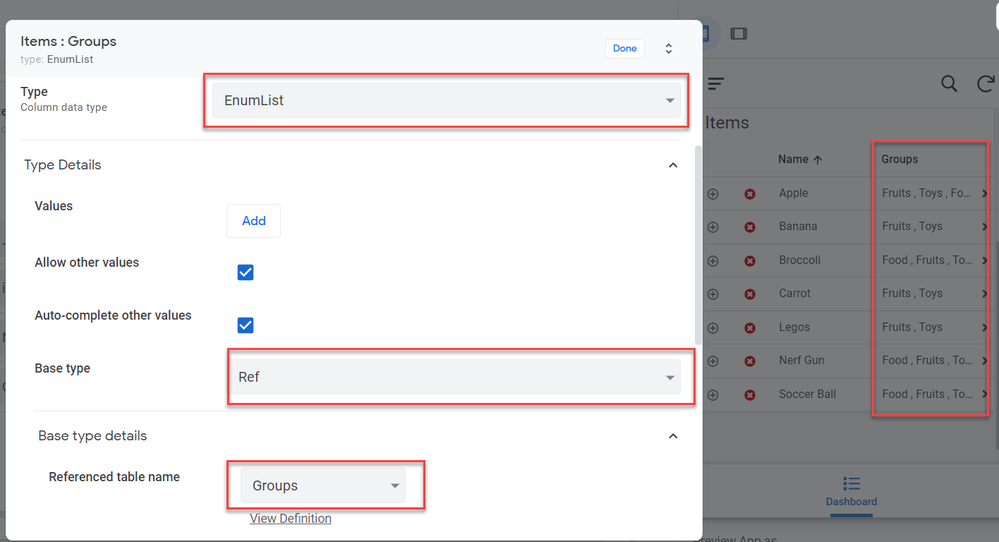
But in database, it’s still number:
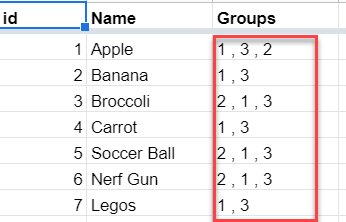
- Mark as New
- Bookmark
- Subscribe
- Mute
- Subscribe to RSS Feed
- Permalink
- Report Inappropriate Content
- Mark as New
- Bookmark
- Subscribe
- Mute
- Subscribe to RSS Feed
- Permalink
- Report Inappropriate Content
As you noticed in your screenshot, the base data type is Ref, pointing to the Groups table. Those numbers are the key values in the Groups table. The text visible in the app are the Label values.
- Mark as New
- Bookmark
- Subscribe
- Mute
- Subscribe to RSS Feed
- Permalink
- Report Inappropriate Content
- Mark as New
- Bookmark
- Subscribe
- Mute
- Subscribe to RSS Feed
- Permalink
- Report Inappropriate Content
Many thanks @Marc_Dillon
-
Account
6 -
App Management
21 -
Automation
186 -
Data
140 -
Errors
19 -
Expressions
206 -
Integrations
103 -
Intelligence
17 -
Other
57 -
Resources
24 -
Security
14 -
Templates
56 -
Users
20 -
UX
219

 Twitter
Twitter