- AppSheet
- AppSheet Forum
- AppSheet Q&A
- Range of rows
- Subscribe to RSS Feed
- Mark Topic as New
- Mark Topic as Read
- Float this Topic for Current User
- Bookmark
- Subscribe
- Mute
- Printer Friendly Page
- Mark as New
- Bookmark
- Subscribe
- Mute
- Subscribe to RSS Feed
- Permalink
- Report Inappropriate Content
- Mark as New
- Bookmark
- Subscribe
- Mute
- Subscribe to RSS Feed
- Permalink
- Report Inappropriate Content
@JCadence
In the new feature friday it says:
A simple update that will save you time is the ability to select multiple rows (or items) and perform an action. To use this feature, you’ll need to ensure you’ve enabled Quick Edit in your applications UX settings.
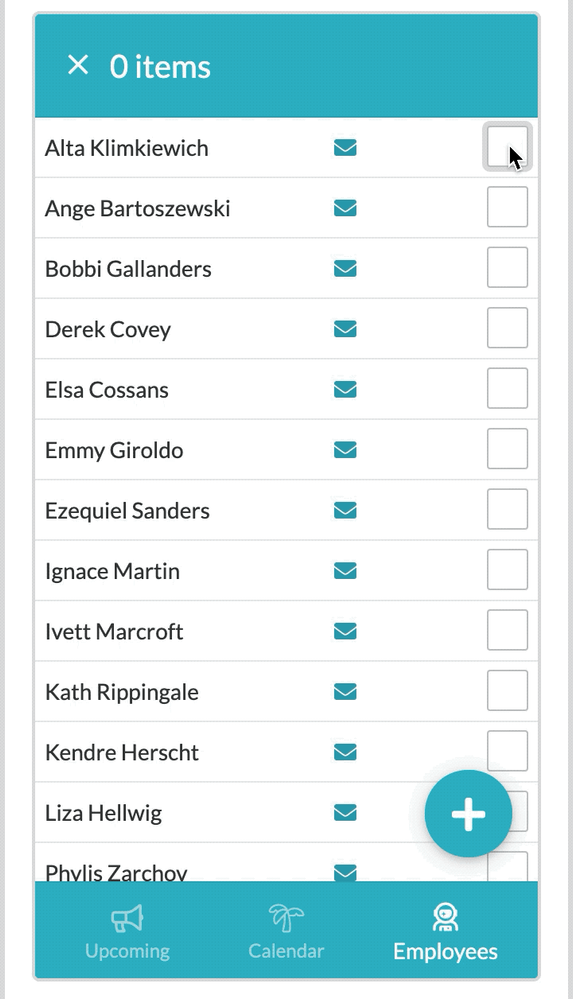
- Is this new?
- What has this to do with Quick Edit?
I mean, selecting multiple rows and perform an Action is working in AppSheet since long time. Without Quick Edit.
- Labels:
-
UX
- Mark as New
- Bookmark
- Subscribe
- Mute
- Subscribe to RSS Feed
- Permalink
- Report Inappropriate Content
- Mark as New
- Bookmark
- Subscribe
- Mute
- Subscribe to RSS Feed
- Permalink
- Report Inappropriate Content
Not sure what the quoted post is about either, seems to just reference bulk actions. They did recently update the beta Quick Edit functionality:
- Mark as New
- Bookmark
- Subscribe
- Mute
- Subscribe to RSS Feed
- Permalink
- Report Inappropriate Content
- Mark as New
- Bookmark
- Subscribe
- Mute
- Subscribe to RSS Feed
- Permalink
- Report Inappropriate Content
Hi @Fabian Answers to your questions are below.
- Newish. This is a recent release we just haven’t had a chance to properly promote it until now, thus the post.
- Quick edit needs to be enacted because the ‘select range of rows’ functionality is designed for a bulk edit of the table.
Does this provide some clarity?
- Mark as New
- Bookmark
- Subscribe
- Mute
- Subscribe to RSS Feed
- Permalink
- Report Inappropriate Content
- Mark as New
- Bookmark
- Subscribe
- Mute
- Subscribe to RSS Feed
- Permalink
- Report Inappropriate Content
Hi, is there a way to quickly select all rows in a column so an action can be performed on all rows?
- Mark as New
- Bookmark
- Subscribe
- Mute
- Subscribe to RSS Feed
- Permalink
- Report Inappropriate Content
- Mark as New
- Bookmark
- Subscribe
- Mute
- Subscribe to RSS Feed
- Permalink
- Report Inappropriate Content
@Martina I do not believe so, not in the same way of selecting records from a table view.
However with the new action “Data: execute an action on a set of rows”, shown in this sample app , you could setup an action that references an entire table, and have the user click on this action from any number of places.
- Mark as New
- Bookmark
- Subscribe
- Mute
- Subscribe to RSS Feed
- Permalink
- Report Inappropriate Content
- Mark as New
- Bookmark
- Subscribe
- Mute
- Subscribe to RSS Feed
- Permalink
- Report Inappropriate Content
Thank you @JCadence but I don’t get it. When I’m in Quick Edit, I’m not able to select rows. I’m just able to change the data.
Selecting Rows and performing an Action is possible without Quick Edit. I’m using this since 1 or even 2 years.
-
Account
1,675 -
App Management
3,090 -
AppSheet
1 -
Automation
10,313 -
Bug
979 -
Data
9,670 -
Errors
5,726 -
Expressions
11,771 -
General Miscellaneous
1 -
Google Cloud Deploy
1 -
image and text
1 -
Integrations
1,605 -
Intelligence
578 -
Introductions
85 -
Other
2,898 -
Photos
1 -
Resources
536 -
Security
827 -
Templates
1,305 -
Users
1,557 -
UX
9,109
- « Previous
- Next »
| User | Count |
|---|---|
| 46 | |
| 29 | |
| 24 | |
| 22 | |
| 13 |

 Twitter
Twitter