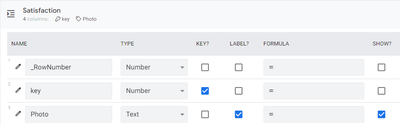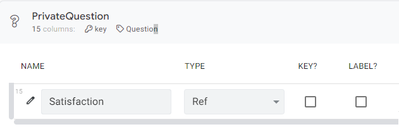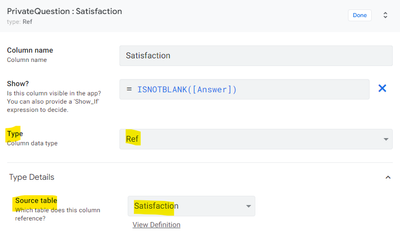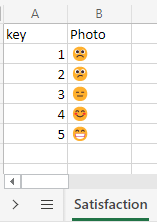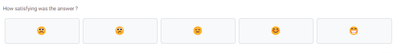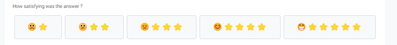- AppSheet
- AppSheet Forum
- AppSheet Q&A
- Rating Stars
- Subscribe to RSS Feed
- Mark Topic as New
- Mark Topic as Read
- Float this Topic for Current User
- Bookmark
- Subscribe
- Mute
- Printer Friendly Page
- Mark as New
- Bookmark
- Subscribe
- Mute
- Subscribe to RSS Feed
- Permalink
- Report Inappropriate Content
- Mark as New
- Bookmark
- Subscribe
- Mute
- Subscribe to RSS Feed
- Permalink
- Report Inappropriate Content
I am beginner in app sheet
How can we place ![]() for our products.
for our products.
We can review the feedback
TIA
Deepak
- Labels:
-
Automation
-
UX
- Mark as New
- Bookmark
- Subscribe
- Mute
- Subscribe to RSS Feed
- Permalink
- Report Inappropriate Content
- Mark as New
- Bookmark
- Subscribe
- Mute
- Subscribe to RSS Feed
- Permalink
- Report Inappropriate Content
Hi! Welcome to the Community!
If, by Rating Stars, you mean the typical set of 5 starts that “color in” the stars to indicate the level of satisfaction with a product, there isn’t anything like that built into AppSheet.
Be forewarned, AppSheet is first and foremost a Business app platform.
However, you can likely build your own using some dedicated columns and Format Rules.
- Mark as New
- Bookmark
- Subscribe
- Mute
- Subscribe to RSS Feed
- Permalink
- Report Inappropriate Content
- Mark as New
- Bookmark
- Subscribe
- Mute
- Subscribe to RSS Feed
- Permalink
- Report Inappropriate Content
Just in case that may help for other users: you actually can create a star-rating.
You need:
Table Question:
- column "Satisfaction", Type Ref, source table Satisfaction
Table Satisfaction:
- key_column with type Number (or whatever you need), Show property OFF
- column "Icon/Photo", Label property ON
Here is the table structure:
Here is the Sheets detail:
Here is the result on app:
Note:
If you are working on a Windows device: shortcut for smileys are Windows 🪟+; (semicolon)
- Mark as New
- Bookmark
- Subscribe
- Mute
- Subscribe to RSS Feed
- Permalink
- Report Inappropriate Content
- Mark as New
- Bookmark
- Subscribe
- Mute
- Subscribe to RSS Feed
- Permalink
- Report Inappropriate Content
Further to @Aurelien 's creative advice, you can also use stars in Aurelien's Satisfaction Table instead of smily faces, something like this:
⭐️★★★★
⭐️⭐️★★★
⭐️⭐️⭐️★★
⭐️⭐️⭐️⭐️★
⭐️⭐️⭐️⭐️⭐️
- Mark as New
- Bookmark
- Subscribe
- Mute
- Subscribe to RSS Feed
- Permalink
- Report Inappropriate Content
- Mark as New
- Bookmark
- Subscribe
- Mute
- Subscribe to RSS Feed
- Permalink
- Report Inappropriate Content
Imagination is the only limit 😎
-
Account
1,676 -
App Management
3,099 -
AppSheet
1 -
Automation
10,321 -
Bug
983 -
Data
9,676 -
Errors
5,733 -
Expressions
11,778 -
General Miscellaneous
1 -
Google Cloud Deploy
1 -
image and text
1 -
Integrations
1,609 -
Intelligence
578 -
Introductions
85 -
Other
2,904 -
Photos
1 -
Resources
538 -
Security
827 -
Templates
1,308 -
Users
1,558 -
UX
9,110
- « Previous
- Next »
| User | Count |
|---|---|
| 41 | |
| 29 | |
| 24 | |
| 24 | |
| 13 |

 Twitter
Twitter