- AppSheet
- AppSheet Forum
- AppSheet Q&A
- Ref a import file csv
- Subscribe to RSS Feed
- Mark Topic as New
- Mark Topic as Read
- Float this Topic for Current User
- Bookmark
- Subscribe
- Mute
- Printer Friendly Page
- Mark as New
- Bookmark
- Subscribe
- Mute
- Subscribe to RSS Feed
- Permalink
- Report Inappropriate Content
- Mark as New
- Bookmark
- Subscribe
- Mute
- Subscribe to RSS Feed
- Permalink
- Report Inappropriate Content
Hello everyone. I need help to solve the following.
I am developing an app that allows a supervisor to plan activities.
I generated the “PLANIFICACIONES” table with reference to each of the activities in the “ACTIVDADES” table where you can add activities related to the entered planning.
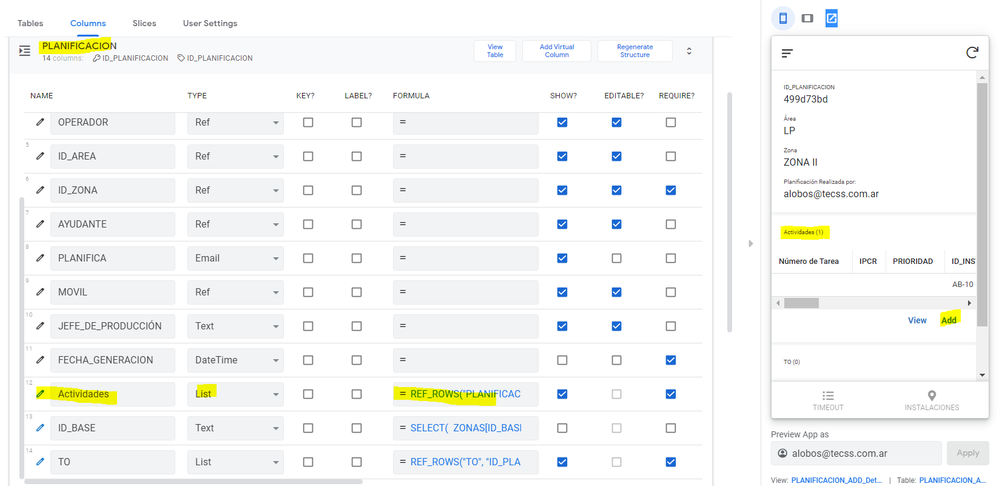
On the other hand, within planning, the supervisor must import a CSV file. For this I have generated the TO Table.
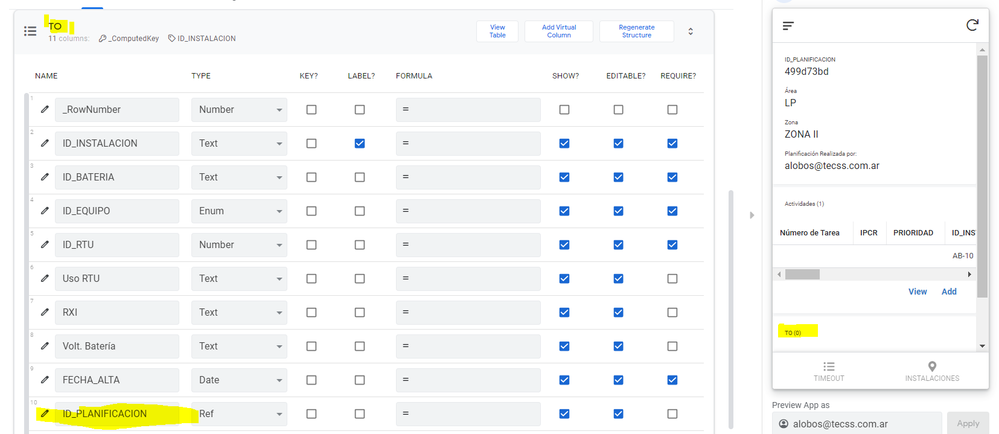
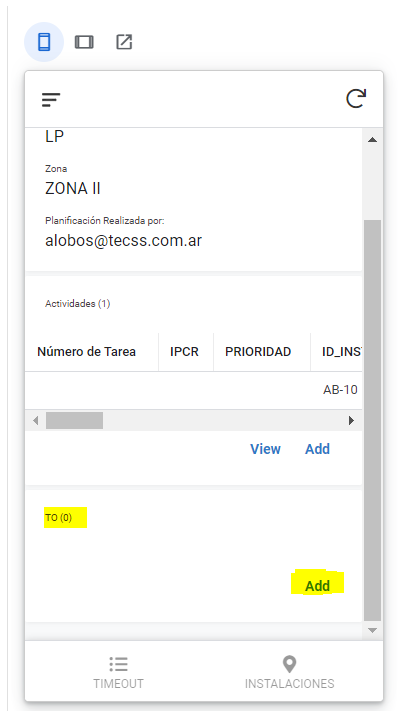
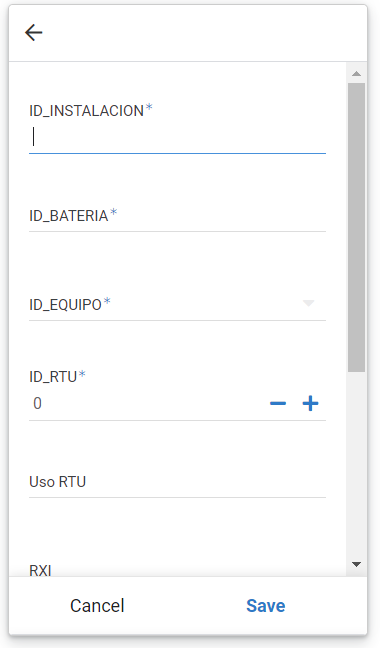
As can be seen, this solution allows you to add TO one at a time, using the form that opens when you click on ADD.
At this point I need to be able to reference the action to import a csv file. (this action is created and I can invoke it from the screen and TO)
Is this possible?
I tell you that I generated a screen from where I can import a CSV file, but I need to be able to do it from the screen where the planning is generated.
Can someone guide me to achieve it?
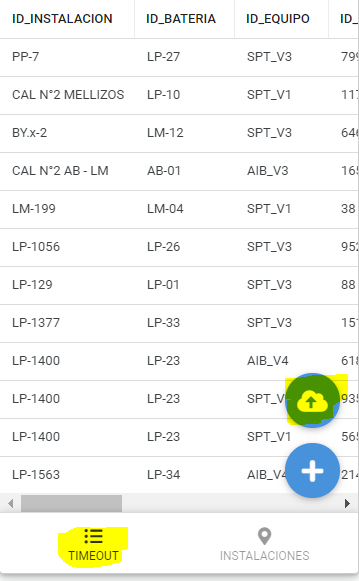
Thanks a lot.
- Labels:
-
Automation
- Mark as New
- Bookmark
- Subscribe
- Mute
- Subscribe to RSS Feed
- Permalink
- Report Inappropriate Content
- Mark as New
- Bookmark
- Subscribe
- Mute
- Subscribe to RSS Feed
- Permalink
- Report Inappropriate Content
It is not possible to import a CSV file from a form.
- Mark as New
- Bookmark
- Subscribe
- Mute
- Subscribe to RSS Feed
- Permalink
- Report Inappropriate Content
- Mark as New
- Bookmark
- Subscribe
- Mute
- Subscribe to RSS Feed
- Permalink
- Report Inappropriate Content
hi Steve, thank you very much for your reply.
I think I was not clear when consulting.
I need to be able to import CSV from a screen.
The screen (PLANNING) that I currently designed, will only allow me to add TO through a form.
I need to be able to invoke the action that allows me to import many TOs from a CSV.
I could already create this action, what I can’t do is invoke it from this screen.
This is possible?
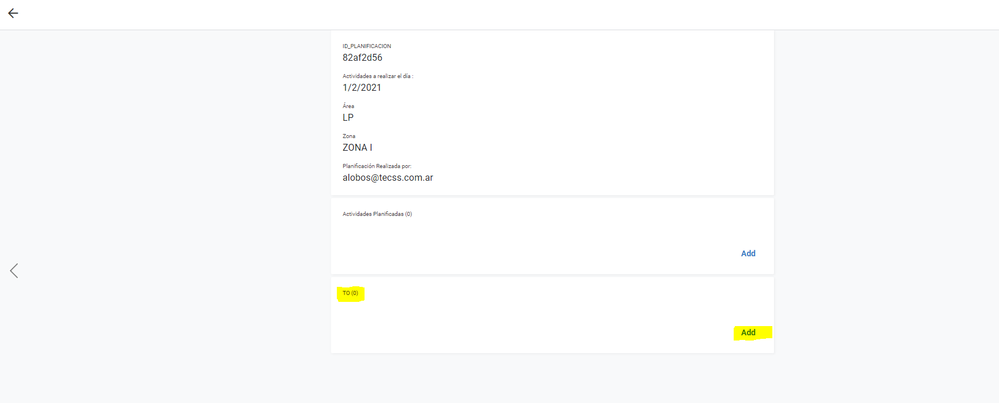
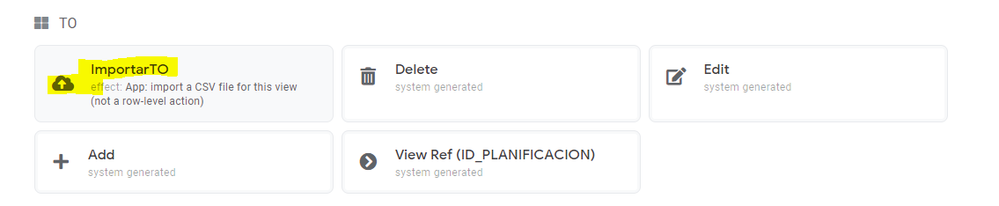
Thank you very much for all your help and goodwill! Your input is very valuable!
- Mark as New
- Bookmark
- Subscribe
- Mute
- Subscribe to RSS Feed
- Permalink
- Report Inappropriate Content
- Mark as New
- Bookmark
- Subscribe
- Mute
- Subscribe to RSS Feed
- Permalink
- Report Inappropriate Content
Unfortunately, the CSV import action can only be displayed in a card, deck, gallery, or table view, not in a detail or form view. Your screenshot shows a detail view, which cannot display the import button.
- Mark as New
- Bookmark
- Subscribe
- Mute
- Subscribe to RSS Feed
- Permalink
- Report Inappropriate Content
- Mark as New
- Bookmark
- Subscribe
- Mute
- Subscribe to RSS Feed
- Permalink
- Report Inappropriate Content
What a pity! Anyway thanks a lot Steve.
I take this opportunity to ask you a question.
In case of not having data loaded for the TO list, how can I view the VIEW action for the TO list of the following screen?
Is it possible, or can this action only be displayed when there is data loaded in TO?
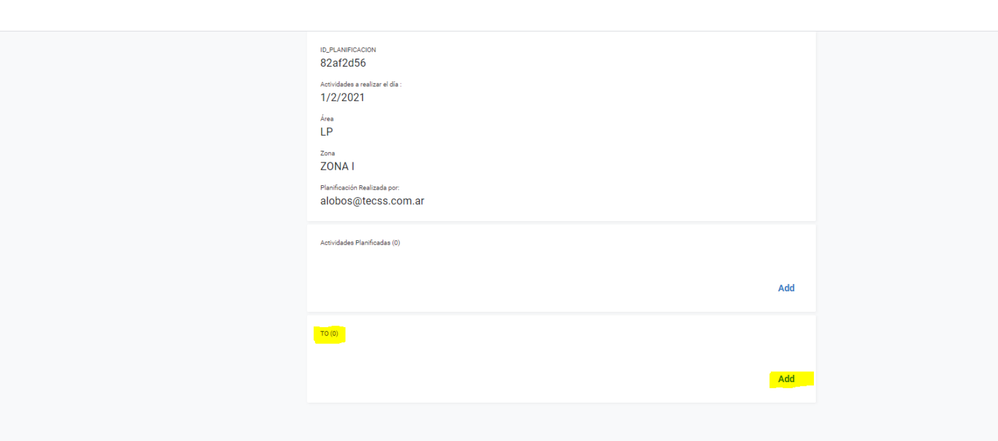
- Mark as New
- Bookmark
- Subscribe
- Mute
- Subscribe to RSS Feed
- Permalink
- Report Inappropriate Content
- Mark as New
- Bookmark
- Subscribe
- Mute
- Subscribe to RSS Feed
- Permalink
- Report Inappropriate Content
That’s a good question, one I’ve not considered before. Not knowing otherwise, I’ll have to say no, based solely on the screenshot, which doesn’t show the View option.
- Mark as New
- Bookmark
- Subscribe
- Mute
- Subscribe to RSS Feed
- Permalink
- Report Inappropriate Content
- Mark as New
- Bookmark
- Subscribe
- Mute
- Subscribe to RSS Feed
- Permalink
- Report Inappropriate Content
for example. to the next PLANNING, if TO has been added. By having TO’s related, automatically, as seen in the following screen, I visualize the VIEW action corresponding to the TO List.
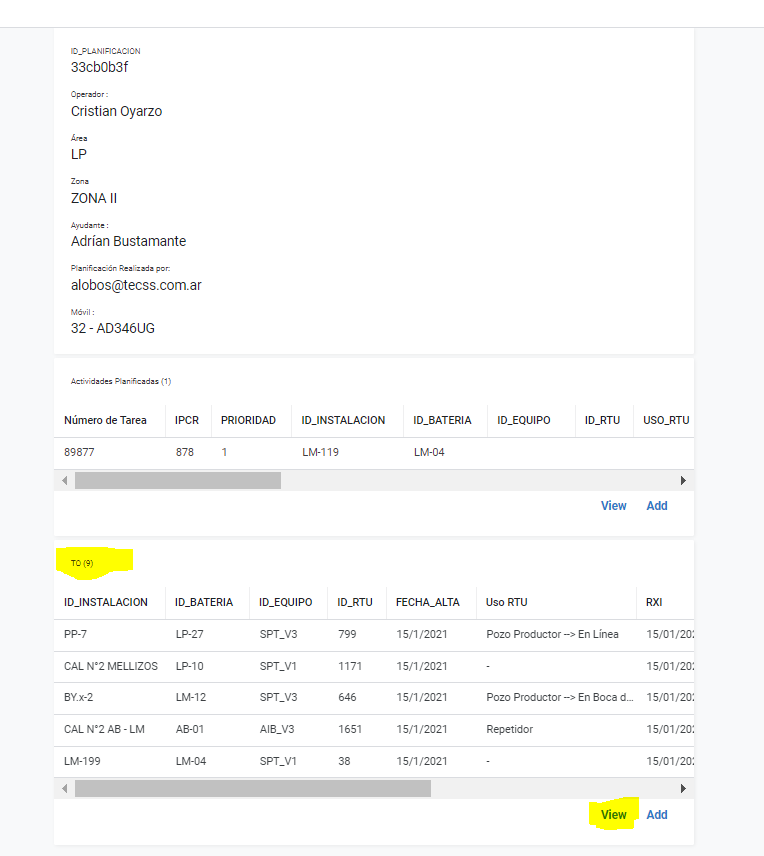
However, when the PLAN, does not have TO’s added, the VIEW action corresponding to the TO list. It cannot be displayed.
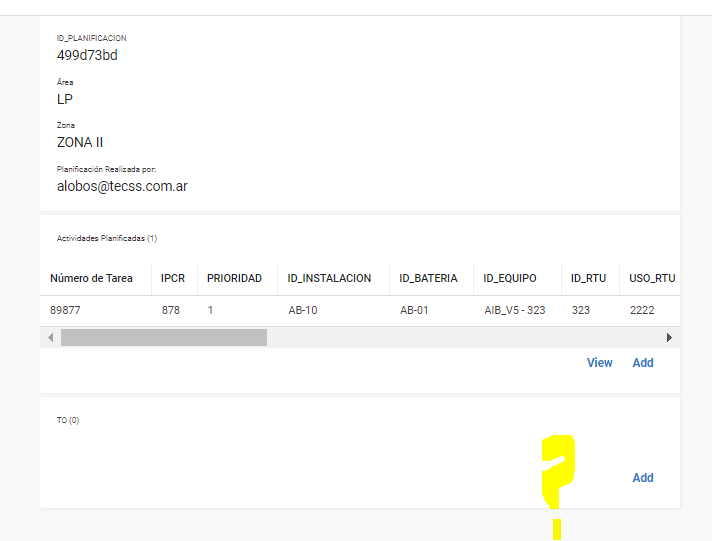
Can you tell me if it is possible to view the VIEW action from the TO’s list, if there are no TO’s related?
In this way, I could click on VIEW and the empty TO List would be displayed, and I imagine that from here if I will be able to load the CsV.
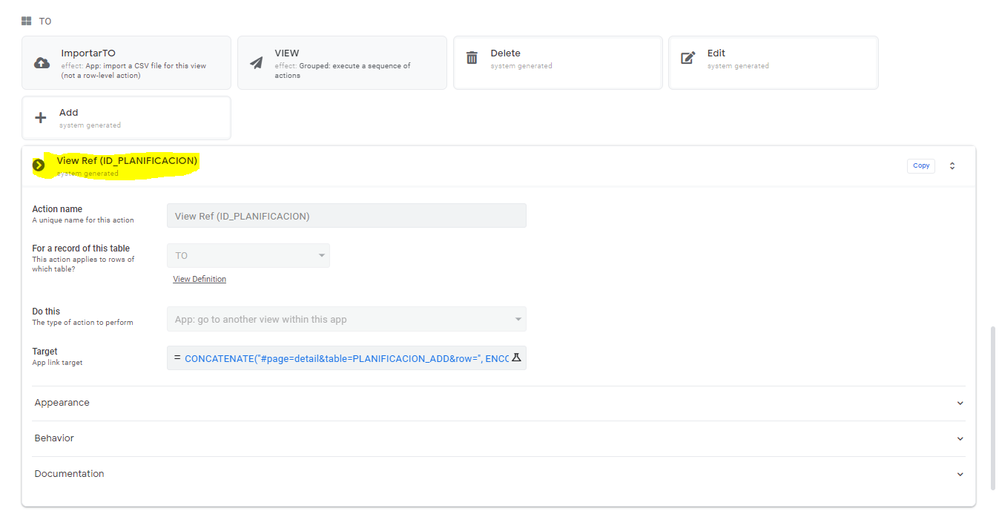
- Mark as New
- Bookmark
- Subscribe
- Mute
- Subscribe to RSS Feed
- Permalink
- Report Inappropriate Content
- Mark as New
- Bookmark
- Subscribe
- Mute
- Subscribe to RSS Feed
- Permalink
- Report Inappropriate Content
This is out of your primal point of your issue, but I just thought how you would let your app your users to passs the value of parent record ID from CSV files so that the are sure that the imported bulk repords will be associated with the particular parent record under your use case.
- Mark as New
- Bookmark
- Subscribe
- Mute
- Subscribe to RSS Feed
- Permalink
- Report Inappropriate Content
- Mark as New
- Bookmark
- Subscribe
- Mute
- Subscribe to RSS Feed
- Permalink
- Report Inappropriate Content
thank you very much for your help. Honestly, whenever I have asked a question they have answered me very generously.
Thank you, @Steve
- Mark as New
- Bookmark
- Subscribe
- Mute
- Subscribe to RSS Feed
- Permalink
- Report Inappropriate Content
- Mark as New
- Bookmark
- Subscribe
- Mute
- Subscribe to RSS Feed
- Permalink
- Report Inappropriate Content
that View is not the same action. The “View Add” under inline views are not in the editor anywhere.
- Mark as New
- Bookmark
- Subscribe
- Mute
- Subscribe to RSS Feed
- Permalink
- Report Inappropriate Content
- Mark as New
- Bookmark
- Subscribe
- Mute
- Subscribe to RSS Feed
- Permalink
- Report Inappropriate Content
Thank a lot!
-
Account
1,675 -
App Management
3,086 -
AppSheet
1 -
Automation
10,309 -
Bug
976 -
Data
9,666 -
Errors
5,724 -
Expressions
11,767 -
General Miscellaneous
1 -
Google Cloud Deploy
1 -
image and text
1 -
Integrations
1,604 -
Intelligence
578 -
Introductions
85 -
Other
2,893 -
Photos
1 -
Resources
536 -
Security
827 -
Templates
1,304 -
Users
1,557 -
UX
9,109
- « Previous
- Next »
| User | Count |
|---|---|
| 43 | |
| 29 | |
| 24 | |
| 22 | |
| 13 |

 Twitter
Twitter