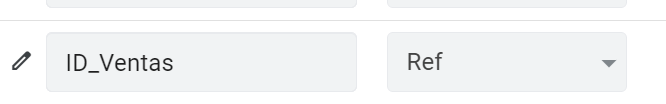- AppSheet
- AppSheet Forum
- AppSheet Q&A
- Ref columns filter
- Subscribe to RSS Feed
- Mark Topic as New
- Mark Topic as Read
- Float this Topic for Current User
- Bookmark
- Subscribe
- Mute
- Printer Friendly Page
- Mark as New
- Bookmark
- Subscribe
- Mute
- Subscribe to RSS Feed
- Permalink
- Report Inappropriate Content
- Mark as New
- Bookmark
- Subscribe
- Mute
- Subscribe to RSS Feed
- Permalink
- Report Inappropriate Content
Hi, to everyone
I have a reference column to [ref Column], When the user displays this column all the values appear, however I would like it to show some values depending on other attributes in other columns, try to combine ref in column type with Data Valid if Table [ref Column], it works in filter but A warning appears when choosing the option and it does not allow saving the record
- Labels:
-
Expressions
- Mark as New
- Bookmark
- Subscribe
- Mute
- Subscribe to RSS Feed
- Permalink
- Report Inappropriate Content
- Mark as New
- Bookmark
- Subscribe
- Mute
- Subscribe to RSS Feed
- Permalink
- Report Inappropriate Content
Hi Juan, welcome to the community.
Unfortunately your message makes very little sense. If you can explain further, or in a different way, that could help. Screenshots are the best way to show what you have set up.
- Mark as New
- Bookmark
- Subscribe
- Mute
- Subscribe to RSS Feed
- Permalink
- Report Inappropriate Content
- Mark as New
- Bookmark
- Subscribe
- Mute
- Subscribe to RSS Feed
- Permalink
- Report Inappropriate Content
Hi, thanks for the answer and sorry for my english, it’s not ver good.
I need to filter this ref column, because its to many data for the user, if I use the option
Valid If
Results in error
- Mark as New
- Bookmark
- Subscribe
- Mute
- Subscribe to RSS Feed
- Permalink
- Report Inappropriate Content
- Mark as New
- Bookmark
- Subscribe
- Mute
- Subscribe to RSS Feed
- Permalink
- Report Inappropriate Content
Please provide a screenshot of the complete Valid_If expression you tried.
- Mark as New
- Bookmark
- Subscribe
- Mute
- Subscribe to RSS Feed
- Permalink
- Report Inappropriate Content
- Mark as New
- Bookmark
- Subscribe
- Mute
- Subscribe to RSS Feed
- Permalink
- Report Inappropriate Content
Hello Steve,
I think I have the same question, hope this makes more sense
I have a product table that is referenced to two other tables. For example One table with a list of companies and another table with all the locations that each company has.
So when I create a product in my product table I want to first select a company from the company table using ref column. Then I go to the location column which is also a ref column and I want that in my list my app only shows me the locations for the company I selected in the previous row. Please see example image below.
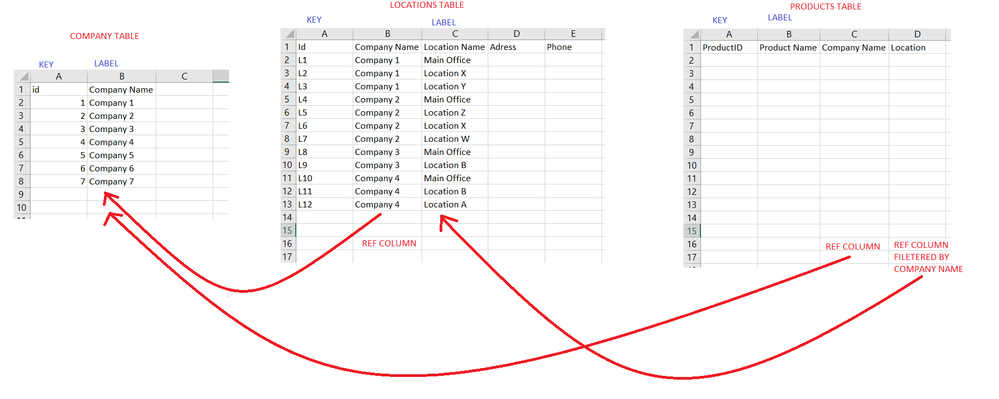
Thanks for the help.
- Mark as New
- Bookmark
- Subscribe
- Mute
- Subscribe to RSS Feed
- Permalink
- Report Inappropriate Content
- Mark as New
- Bookmark
- Subscribe
- Mute
- Subscribe to RSS Feed
- Permalink
- Report Inappropriate Content
I’d say either Column C or D in the Product’s table is redundant. You should not repeat data in more than one table unless there is a new association or relation you want to add. The relation between companies and locations are already stated in the Locations table, so no table should have the two columns together again.
When you do this, I believe appsheet will just give you the behaviour your are looking for.
- Mark as New
- Bookmark
- Subscribe
- Mute
- Subscribe to RSS Feed
- Permalink
- Report Inappropriate Content
- Mark as New
- Bookmark
- Subscribe
- Mute
- Subscribe to RSS Feed
- Permalink
- Report Inappropriate Content
Hi Thanks for the reply, but that is not the case, this is just an example of what I need.
The real problem requires both tables, beacuese each table has a set of unique information to it and the only thing relating them is the company name.The real table, in my case, is much bigger with to much information that would just make the question harder to understand.
In any case I have just solved the problem by using the Valid If Section and FILTER(). For the moment it is working.
- Mark as New
- Bookmark
- Subscribe
- Mute
- Subscribe to RSS Feed
- Permalink
- Report Inappropriate Content
- Mark as New
- Bookmark
- Subscribe
- Mute
- Subscribe to RSS Feed
- Permalink
- Report Inappropriate Content
- Mark as New
- Bookmark
- Subscribe
- Mute
- Subscribe to RSS Feed
- Permalink
- Report Inappropriate Content
- Mark as New
- Bookmark
- Subscribe
- Mute
- Subscribe to RSS Feed
- Permalink
- Report Inappropriate Content
Can’t see your point, would you please elaborate? Thanks!
Away from appsheet, where I’m sure you can help me with, the link is actually an example of a badly-designed database with duplicate dependencies and violation of db normalization rules ![]()
- Mark as New
- Bookmark
- Subscribe
- Mute
- Subscribe to RSS Feed
- Permalink
- Report Inappropriate Content
- Mark as New
- Bookmark
- Subscribe
- Mute
- Subscribe to RSS Feed
- Permalink
- Report Inappropriate Content
AppSheet is not made from a fully normalized DB. The best and more advance use cases (inside AppSheet) are outside what the normal forms says
- Mark as New
- Bookmark
- Subscribe
- Mute
- Subscribe to RSS Feed
- Permalink
- Report Inappropriate Content
- Mark as New
- Bookmark
- Subscribe
- Mute
- Subscribe to RSS Feed
- Permalink
- Report Inappropriate Content
You are right, upon further reading, I’ve discovered the same hours ago.
I’m new to appsheet and had been tricked into believing it adheres strictly to DB normalization rules before using it, after reading their quite-good-actually guide “The Essentials of Data” ![]()
Appsheet is great in its own way nevertheless!
- Mark as New
- Bookmark
- Subscribe
- Mute
- Subscribe to RSS Feed
- Permalink
- Report Inappropriate Content
- Mark as New
- Bookmark
- Subscribe
- Mute
- Subscribe to RSS Feed
- Permalink
- Report Inappropriate Content
It has it flaws but that’s partially true
Documentation page is the best resource, eventhough it’s a little bit outdated
- Mark as New
- Bookmark
- Subscribe
- Mute
- Subscribe to RSS Feed
- Permalink
- Report Inappropriate Content
- Mark as New
- Bookmark
- Subscribe
- Mute
- Subscribe to RSS Feed
- Permalink
- Report Inappropriate Content
Voted ![]()
-
Account
1,675 -
App Management
3,091 -
AppSheet
1 -
Automation
10,314 -
Bug
979 -
Data
9,671 -
Errors
5,729 -
Expressions
11,772 -
General Miscellaneous
1 -
Google Cloud Deploy
1 -
image and text
1 -
Integrations
1,606 -
Intelligence
579 -
Introductions
85 -
Other
2,898 -
Photos
1 -
Resources
536 -
Security
827 -
Templates
1,305 -
Users
1,557 -
UX
9,109
- « Previous
- Next »
| User | Count |
|---|---|
| 41 | |
| 27 | |
| 27 | |
| 20 | |
| 13 |

 Twitter
Twitter