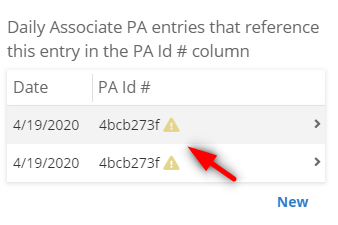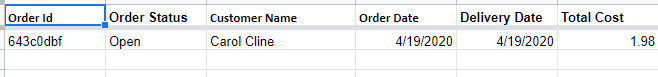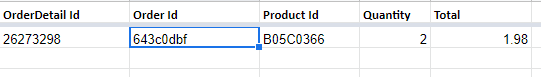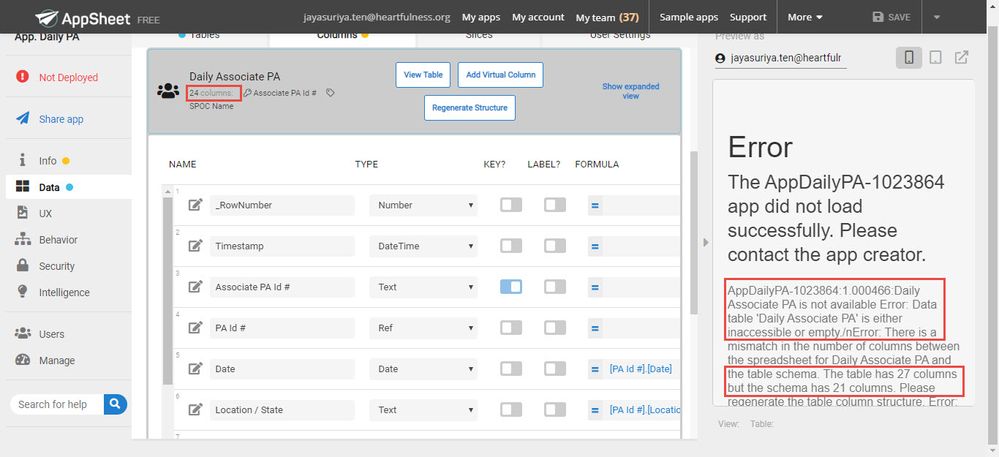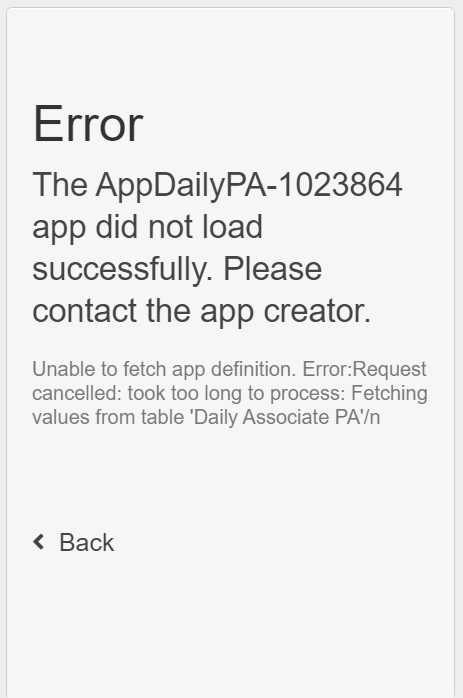- AppSheet
- AppSheet Forum
- AppSheet Q&A
- Ref Id (Key from Parent Table) is not reflected in...
- Subscribe to RSS Feed
- Mark Topic as New
- Mark Topic as Read
- Float this Topic for Current User
- Bookmark
- Subscribe
- Mute
- Printer Friendly Page
- Mark as New
- Bookmark
- Subscribe
- Mute
- Subscribe to RSS Feed
- Permalink
- Report Inappropriate Content
- Mark as New
- Bookmark
- Subscribe
- Mute
- Subscribe to RSS Feed
- Permalink
- Report Inappropriate Content
Hi,
Parent Table Data
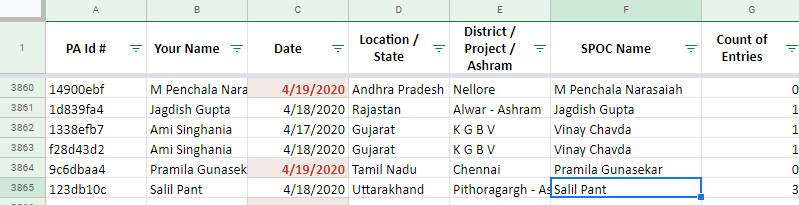
PA Id # -> Key
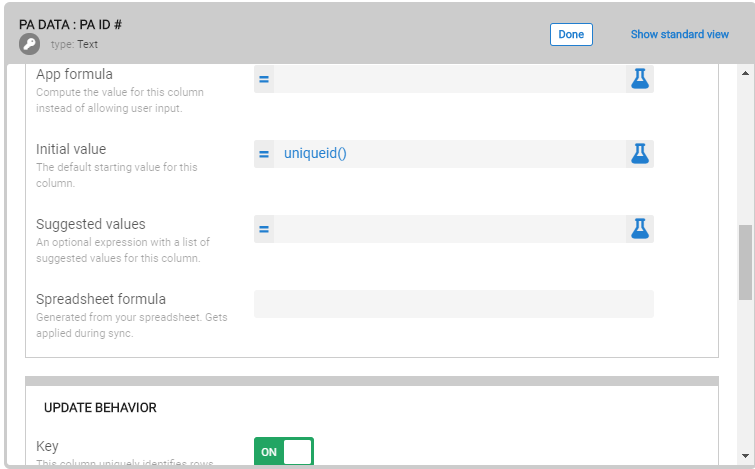
Child table Data
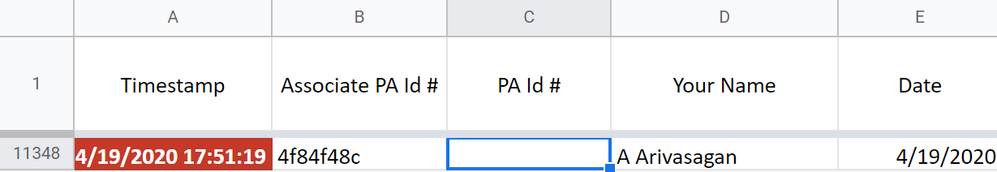
The PA Id # is not shown in the Child Table.
Before, it’s working fine. I changed the columns structure & regenerated & facing this issue
I also, changed the Security Filter to FALSE to support data as per guidance.
Any idea why?
Thank you.
- Labels:
-
Data
-
Errors
-
Expressions
- Mark as New
- Bookmark
- Subscribe
- Mute
- Subscribe to RSS Feed
- Permalink
- Report Inappropriate Content
- Mark as New
- Bookmark
- Subscribe
- Mute
- Subscribe to RSS Feed
- Permalink
- Report Inappropriate Content
How would the child row get a value for PA Id #?
- Mark as New
- Bookmark
- Subscribe
- Mute
- Subscribe to RSS Feed
- Permalink
- Report Inappropriate Content
- Mark as New
- Bookmark
- Subscribe
- Mute
- Subscribe to RSS Feed
- Permalink
- Report Inappropriate Content
Let me put it clearly.
I meant that, PA Id # (key) value should be reflected in the Child Table.But,it’s not.
It’s the Ref value from the Parent table.
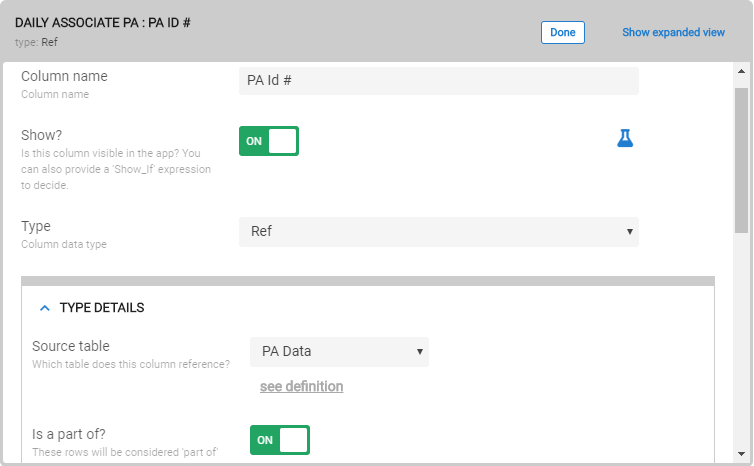
Why is the yellow Exclamation shown near the PA Id # key?
Label -> Date
Key -> PA Id # , a uniqueid() value.
I referred the posts, Since a while I get an exclamation mark next ... & No Errors but a caution sign appears in my app.
- I checked for broken references, but, all seems ok to me.I have regenerated the app several times.
- I have even deleted the Table & Added, Configured again. I am getting the same error.
- I have copied & just pasted the table values again, it’s still not doing any good!
Am clueless. Pls support.
- Mark as New
- Bookmark
- Subscribe
- Mute
- Subscribe to RSS Feed
- Permalink
- Report Inappropriate Content
- Mark as New
- Bookmark
- Subscribe
- Mute
- Subscribe to RSS Feed
- Permalink
- Report Inappropriate Content
-
What is the name of your parent table?
-
What is the name of the key column of the parent table?
-
What is the name of your child table?
-
What is the name of the key column of the child table?
- Mark as New
- Bookmark
- Subscribe
- Mute
- Subscribe to RSS Feed
- Permalink
- Report Inappropriate Content
- Mark as New
- Bookmark
- Subscribe
- Mute
- Subscribe to RSS Feed
- Permalink
- Report Inappropriate Content
What is the name of your parent table? -> PA Data
What is the name of the key column of the parent table? -> PA Id #
What is the name of your child table? -> Daily Associate PA
What is the name of the key column of the child table? -> Associate PA Id #
- Mark as New
- Bookmark
- Subscribe
- Mute
- Subscribe to RSS Feed
- Permalink
- Report Inappropriate Content
- Mark as New
- Bookmark
- Subscribe
- Mute
- Subscribe to RSS Feed
- Permalink
- Report Inappropriate Content
I tried copying the Order Capture app & tried to save new Order Detail.
Order Id # -> Parent table Key
Order Detail Id # -> Child Table Key.
The former is also shown in the Child Table.
It’s working fine with that app. I don’t know where am I going wrong.
- Mark as New
- Bookmark
- Subscribe
- Mute
- Subscribe to RSS Feed
- Permalink
- Report Inappropriate Content
- Mark as New
- Bookmark
- Subscribe
- Mute
- Subscribe to RSS Feed
- Permalink
- Report Inappropriate Content
Whoops! I overlooked this:
That’s your problem, or at least a part of it. A security filter of FALSE filters out all rows of the table.
- Mark as New
- Bookmark
- Subscribe
- Mute
- Subscribe to RSS Feed
- Permalink
- Report Inappropriate Content
- Mark as New
- Bookmark
- Subscribe
- Mute
- Subscribe to RSS Feed
- Permalink
- Report Inappropriate Content
So, any workaround for this?
If I don’t set Security Filter, I am getting series of errors with my app,
- Even though, the table is available, it’s showing inaccessible or empty
- Even after Regenerating the column structure, it’s showing the same error message.The updated Table structure is not reflected in the app.
Appsheet.Errors.Daily Associte PA Table1366×625 151 KB
The App is Regenerating the Structure but,instead of the Table structure, the whole page is getting refreshed even after repeated tries.Hence, the changes in the Table is not getting reflected in the app.
May I know why the following error occurs?
Thank you
- Mark as New
- Bookmark
- Subscribe
- Mute
- Subscribe to RSS Feed
- Permalink
- Report Inappropriate Content
- Mark as New
- Bookmark
- Subscribe
- Mute
- Subscribe to RSS Feed
- Permalink
- Report Inappropriate Content
It appears you did more than just take the security filter out. Please engage support@appsheet.com for further help. I don’t have the access necessary to do so.
- Mark as New
- Bookmark
- Subscribe
- Mute
- Subscribe to RSS Feed
- Permalink
- Report Inappropriate Content
- Mark as New
- Bookmark
- Subscribe
- Mute
- Subscribe to RSS Feed
- Permalink
- Report Inappropriate Content
Thank you for your time & effort
- Mark as New
- Bookmark
- Subscribe
- Mute
- Subscribe to RSS Feed
- Permalink
- Report Inappropriate Content
- Mark as New
- Bookmark
- Subscribe
- Mute
- Subscribe to RSS Feed
- Permalink
- Report Inappropriate Content
I just noticed, Security filter of FALSE is set to the Child Table & not the Parent Table.
Will that affect too?
- Mark as New
- Bookmark
- Subscribe
- Mute
- Subscribe to RSS Feed
- Permalink
- Report Inappropriate Content
- Mark as New
- Bookmark
- Subscribe
- Mute
- Subscribe to RSS Feed
- Permalink
- Report Inappropriate Content
A security filter of FALSE will make all of the rows of that table unavailable to the app. For all practical purposes, the app will see the table as empty.
- Mark as New
- Bookmark
- Subscribe
- Mute
- Subscribe to RSS Feed
- Permalink
- Report Inappropriate Content
- Mark as New
- Bookmark
- Subscribe
- Mute
- Subscribe to RSS Feed
- Permalink
- Report Inappropriate Content
Great. Thanks for the update
-
Account
1,675 -
App Management
3,085 -
AppSheet
1 -
Automation
10,308 -
Bug
976 -
Data
9,666 -
Errors
5,724 -
Expressions
11,766 -
General Miscellaneous
1 -
Google Cloud Deploy
1 -
image and text
1 -
Integrations
1,604 -
Intelligence
578 -
Introductions
85 -
Other
2,893 -
Photos
1 -
Resources
536 -
Security
827 -
Templates
1,304 -
Users
1,557 -
UX
9,109
- « Previous
- Next »
| User | Count |
|---|---|
| 43 | |
| 29 | |
| 24 | |
| 21 | |
| 13 |

 Twitter
Twitter