- AppSheet
- AppSheet Forum
- AppSheet Q&A
- Ref Rows View
- Subscribe to RSS Feed
- Mark Topic as New
- Mark Topic as Read
- Float this Topic for Current User
- Bookmark
- Subscribe
- Mute
- Printer Friendly Page
- Mark as New
- Bookmark
- Subscribe
- Mute
- Subscribe to RSS Feed
- Permalink
- Report Inappropriate Content
- Mark as New
- Bookmark
- Subscribe
- Mute
- Subscribe to RSS Feed
- Permalink
- Report Inappropriate Content
Hello-
I have experience using ref_rows towards a slice. Why is it showing in a gallery view instead of a table form?
Second question, I cannot see my slice in the reference (system generated) in UX.
Regards,
June
- Labels:
-
UX
- Mark as New
- Bookmark
- Subscribe
- Mute
- Subscribe to RSS Feed
- Permalink
- Report Inappropriate Content
- Mark as New
- Bookmark
- Subscribe
- Mute
- Subscribe to RSS Feed
- Permalink
- Report Inappropriate Content
It would be better if we had some images of your issues. Otherwise we are somewhat guessing.
I’ll take a stab to help below, but if I’m not on the right track for your questions…please report with additional details
For your first question, I suspect your ref-rows are being displayed in a system generated Inline view. You can confirm by looking in the emulator to see what view is being used to show the Gallery.
For example, I have Purchase Orders and when I view the Detail, I am presented with an Inline table of the items in that order. If I then click the “View” option under that table, I can all the items and at the bottom left-hand corner which view is being used.
PO Details View - Tap “View” to see Ref_Rows Inline Details
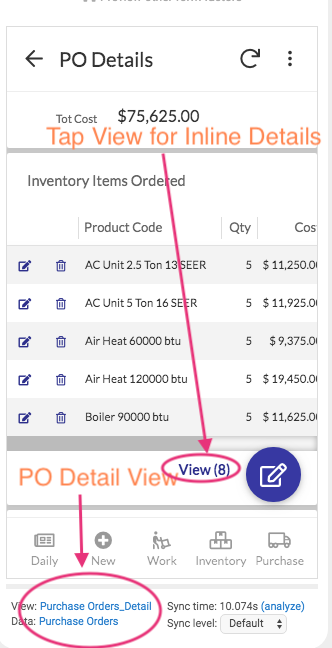
Inline Details View is "PO Items_Inline
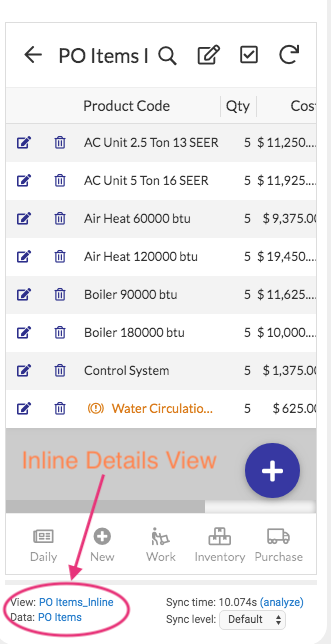
For your Second question, to see the system generated views, you would click the link at the bottom of the UX Views list
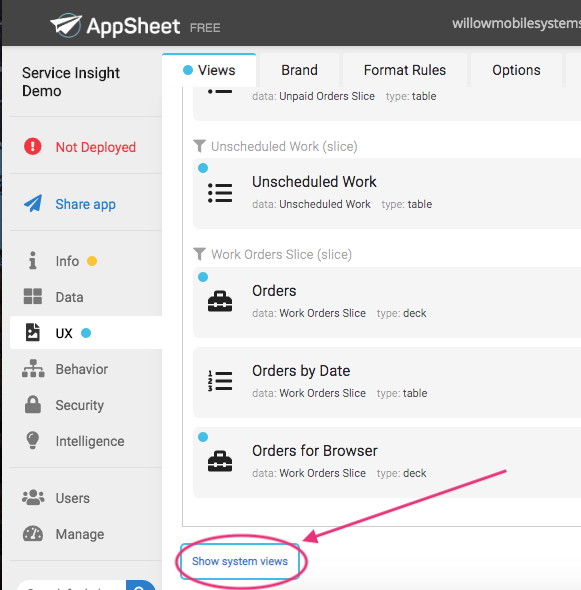
Use the emulator info from above to find the desired view. In our case, above the emulator showed us it was the “PO Items_Inline” view using the datasource “PO Items”. If it had been a slice of data, the emulator would have reflected that in this Data field.
Now, just look down the system generated views list for the Data. Next look through that data list of views.
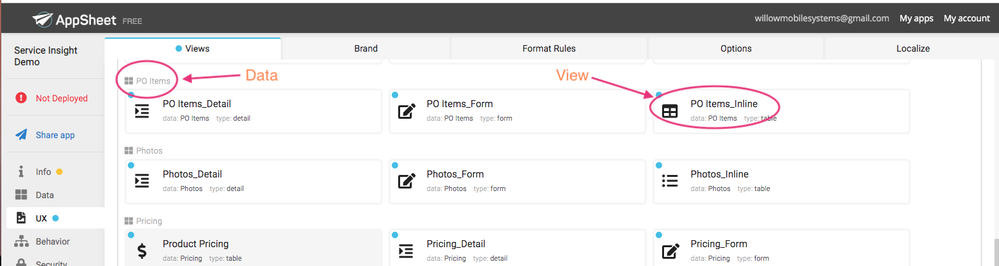
-
Account
1,676 -
App Management
3,097 -
AppSheet
1 -
Automation
10,318 -
Bug
981 -
Data
9,675 -
Errors
5,731 -
Expressions
11,776 -
General Miscellaneous
1 -
Google Cloud Deploy
1 -
image and text
1 -
Integrations
1,607 -
Intelligence
578 -
Introductions
85 -
Other
2,901 -
Photos
1 -
Resources
537 -
Security
827 -
Templates
1,307 -
Users
1,558 -
UX
9,109
- « Previous
- Next »
| User | Count |
|---|---|
| 39 | |
| 29 | |
| 23 | |
| 23 | |
| 13 |

 Twitter
Twitter