- AppSheet
- AppSheet Forum
- AppSheet Q&A
- Reference cells in excel template , or using a sel...
- Subscribe to RSS Feed
- Mark Topic as New
- Mark Topic as Read
- Float this Topic for Current User
- Bookmark
- Subscribe
- Mute
- Printer Friendly Page
- Mark as New
- Bookmark
- Subscribe
- Mute
- Subscribe to RSS Feed
- Permalink
- Report Inappropriate Content
- Mark as New
- Bookmark
- Subscribe
- Mute
- Subscribe to RSS Feed
- Permalink
- Report Inappropriate Content
Hello
So I have a workflow rule , generating an excel template.
In that template , I have a start expression which brings filtered table , and a few of its columns.
Now I am trying to run a sum select using this columns .
So how can I reference the select to this columns ?
is it possible through the excel cell or another method ?
I dont want to create a VC for this , so it wont slow down the app load.
Is it possible in any way without a VC column ?
- Labels:
-
Expressions
-
UX
- Mark as New
- Bookmark
- Subscribe
- Mute
- Subscribe to RSS Feed
- Permalink
- Report Inappropriate Content
- Mark as New
- Bookmark
- Subscribe
- Mute
- Subscribe to RSS Feed
- Permalink
- Report Inappropriate Content
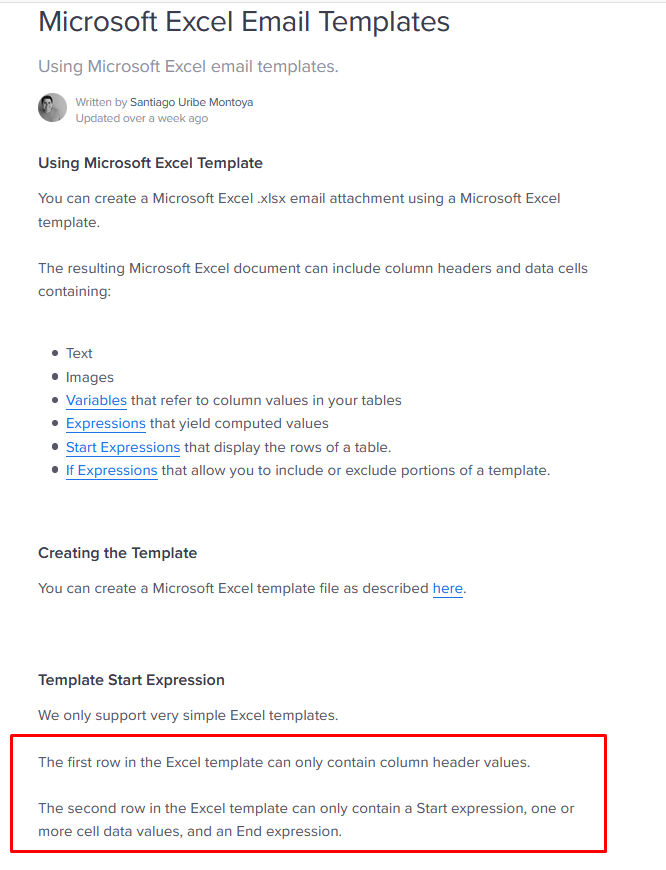
- Mark as New
- Bookmark
- Subscribe
- Mute
- Subscribe to RSS Feed
- Permalink
- Report Inappropriate Content
- Mark as New
- Bookmark
- Subscribe
- Mute
- Subscribe to RSS Feed
- Permalink
- Report Inappropriate Content
Thank you for your reference.
I have read everything from appsheet .
I was trying also to create it as a start expression , but I dont know how to reference the cells ( from excel or nested table ) inside this expression .
is it possible ? or we must create a VC for this purpose ?
- Mark as New
- Bookmark
- Subscribe
- Mute
- Subscribe to RSS Feed
- Permalink
- Report Inappropriate Content
- Mark as New
- Bookmark
- Subscribe
- Mute
- Subscribe to RSS Feed
- Permalink
- Report Inappropriate Content
I mainly meant to highlight this part of the help file:
We only support very simple Excel templates.
The first row in the Excel template can only contain column header values.
The second row in the Excel template can only contain a Start expression, one or more cell data values, and an End expression.
Your requirements are extremely unclear, but my best guess is that you are wanting to do something that won’t be possible with an excel template.
Perhaps you can (greatly) elaborate on your requirements.
- Mark as New
- Bookmark
- Subscribe
- Mute
- Subscribe to RSS Feed
- Permalink
- Report Inappropriate Content
- Mark as New
- Bookmark
- Subscribe
- Mute
- Subscribe to RSS Feed
- Permalink
- Report Inappropriate Content

I have attached n image oh what im trying to achieve.
I have another table , which stores date ranges , product and cost price.
I am trying to pull the cost price from that table , inside my table generated from the 1st Start expression.
- Mark as New
- Bookmark
- Subscribe
- Mute
- Subscribe to RSS Feed
- Permalink
- Report Inappropriate Content
- Mark as New
- Bookmark
- Subscribe
- Mute
- Subscribe to RSS Feed
- Permalink
- Report Inappropriate Content
Ahh, yah, that’s definitely not what I was thinking. You don’t need the 2nd START expression there.
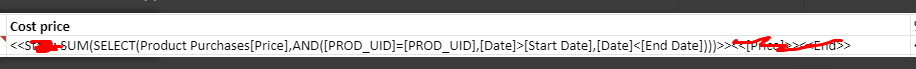
And probably need to add in a bunch of [_THISROW-1]. to the SELECT expression.
- Mark as New
- Bookmark
- Subscribe
- Mute
- Subscribe to RSS Feed
- Permalink
- Report Inappropriate Content
- Mark as New
- Bookmark
- Subscribe
- Mute
- Subscribe to RSS Feed
- Permalink
- Report Inappropriate Content
yes of course I was trying before without a start ![]()
Issue is , _THISROW references me to the table which generated the workflow , but not for the table which is generated from the start expression.
- Mark as New
- Bookmark
- Subscribe
- Mute
- Subscribe to RSS Feed
- Permalink
- Report Inappropriate Content
- Mark as New
- Bookmark
- Subscribe
- Mute
- Subscribe to RSS Feed
- Permalink
- Report Inappropriate Content
Try with [_THISROW-1] instead of [_THISROW]
- Mark as New
- Bookmark
- Subscribe
- Mute
- Subscribe to RSS Feed
- Permalink
- Report Inappropriate Content
- Mark as New
- Bookmark
- Subscribe
- Mute
- Subscribe to RSS Feed
- Permalink
- Report Inappropriate Content
Thanks. I get this error :
Expression ‘SELECT()’ is invalid due to: Expression ‘SELECT()’ could not be parsed due to exception: Object reference not set to an instance of an object…"
- Mark as New
- Bookmark
- Subscribe
- Mute
- Subscribe to RSS Feed
- Permalink
- Report Inappropriate Content
- Mark as New
- Bookmark
- Subscribe
- Mute
- Subscribe to RSS Feed
- Permalink
- Report Inappropriate Content
This error indicates some problem within Appsheet itself, I believe, and is not really “user-serviceable”. Try it again. If it persists, it might need some help from support.
- Mark as New
- Bookmark
- Subscribe
- Mute
- Subscribe to RSS Feed
- Permalink
- Report Inappropriate Content
- Mark as New
- Bookmark
- Subscribe
- Mute
- Subscribe to RSS Feed
- Permalink
- Report Inappropriate Content
thank you , I have messaged them .
Is it possible somehow to use the excel cell in the select expression instead of [_THISROW-1].[PROD_UID] for example ?
As it is already there , would have been easier then those [_THISROW-1], which I honestly not fully understand .
- Mark as New
- Bookmark
- Subscribe
- Mute
- Subscribe to RSS Feed
- Permalink
- Report Inappropriate Content
- Mark as New
- Bookmark
- Subscribe
- Mute
- Subscribe to RSS Feed
- Permalink
- Report Inappropriate Content
Something like :
<<SUM(SELECT(Product Purchases[Price],AND([PROD_UID]=D3,A3>[Start Date],A3<[End Date])))>>
- Mark as New
- Bookmark
- Subscribe
- Mute
- Subscribe to RSS Feed
- Permalink
- Report Inappropriate Content
- Mark as New
- Bookmark
- Subscribe
- Mute
- Subscribe to RSS Feed
- Permalink
- Report Inappropriate Content
No
- Mark as New
- Bookmark
- Subscribe
- Mute
- Subscribe to RSS Feed
- Permalink
- Report Inappropriate Content
- Mark as New
- Bookmark
- Subscribe
- Mute
- Subscribe to RSS Feed
- Permalink
- Report Inappropriate Content

This is the expression
-
Account
1,673 -
App Management
3,071 -
AppSheet
1 -
Automation
10,292 -
Bug
967 -
Data
9,657 -
Errors
5,719 -
Expressions
11,750 -
General Miscellaneous
1 -
Google Cloud Deploy
1 -
image and text
1 -
Integrations
1,599 -
Intelligence
578 -
Introductions
85 -
Other
2,882 -
Photos
1 -
Resources
534 -
Security
827 -
Templates
1,300 -
Users
1,551 -
UX
9,096
- « Previous
- Next »
| User | Count |
|---|---|
| 44 | |
| 29 | |
| 23 | |
| 20 | |
| 15 |

 Twitter
Twitter