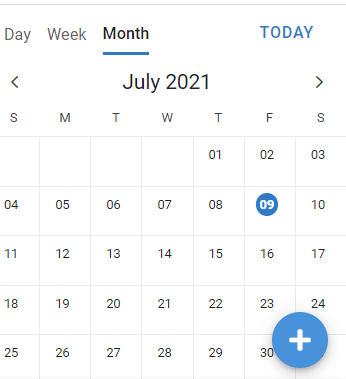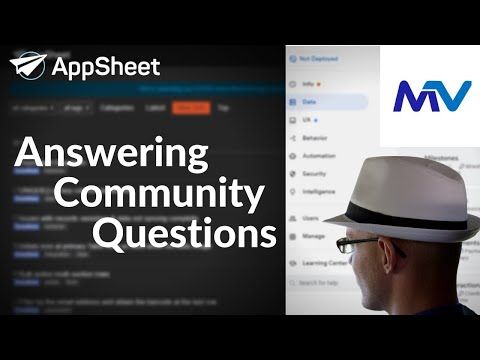- AppSheet
- AppSheet Forum
- AppSheet Q&A
- Reference Date to a UX Calendar
- Subscribe to RSS Feed
- Mark Topic as New
- Mark Topic as Read
- Float this Topic for Current User
- Bookmark
- Subscribe
- Mute
- Printer Friendly Page
- Mark as New
- Bookmark
- Subscribe
- Mute
- Subscribe to RSS Feed
- Permalink
- Report Inappropriate Content
- Mark as New
- Bookmark
- Subscribe
- Mute
- Subscribe to RSS Feed
- Permalink
- Report Inappropriate Content
Dear Appsheet Experts,
I have a sheet with a column “Appointment Date”. By default, when users will add data to my sheet, the “Appointment Date” column will show a typical calendar view.
What I want is to refence the “Appointment Date” into my UX calendar like this:
The reason behind this is on my “UX Calendar” I will show all available date slots that the users can select for their appointment, meaning I only want the user select specific date on the UX calendar that has available status.
Hoping for your guidance.
Thank you!
Regards,
- Labels:
-
UX
- Mark as New
- Bookmark
- Subscribe
- Mute
- Subscribe to RSS Feed
- Permalink
- Report Inappropriate Content
- Mark as New
- Bookmark
- Subscribe
- Mute
- Subscribe to RSS Feed
- Permalink
- Report Inappropriate Content
Hey @Henjoe, welcome to the community.
First: you might check out the following post; it’s full of tons of helpful tips to help you get stared with using the community to find answers.
To answer your question
- I wasn’t sure exactly what you were asking, so I addressed two possible topics. (Let me know if I was way off!)
- Mark as New
- Bookmark
- Subscribe
- Mute
- Subscribe to RSS Feed
- Permalink
- Report Inappropriate Content
- Mark as New
- Bookmark
- Subscribe
- Mute
- Subscribe to RSS Feed
- Permalink
- Report Inappropriate Content
Thanks @MultiTech_Visions for this!
Highly appreciated your support/answers.
Very informative ![]()
For reference, since I am new to this platform, what I simply did here is I just add a “Valid_if” expression where the status should be equals available ![]()
Again Thanks!
-
Account
1,672 -
App Management
3,067 -
AppSheet
1 -
Automation
10,285 -
Bug
965 -
Data
9,652 -
Errors
5,714 -
Expressions
11,740 -
General Miscellaneous
1 -
Google Cloud Deploy
1 -
image and text
1 -
Integrations
1,598 -
Intelligence
578 -
Introductions
85 -
Other
2,880 -
Photos
1 -
Resources
533 -
Security
826 -
Templates
1,300 -
Users
1,551 -
UX
9,094
- « Previous
- Next »
| User | Count |
|---|---|
| 39 | |
| 25 | |
| 22 | |
| 20 | |
| 15 |

 Twitter
Twitter