- AppSheet
- AppSheet Forum
- AppSheet Q&A
- References Only Relating to Key and not Label
- Subscribe to RSS Feed
- Mark Topic as New
- Mark Topic as Read
- Float this Topic for Current User
- Bookmark
- Subscribe
- Mute
- Printer Friendly Page
- Mark as New
- Bookmark
- Subscribe
- Mute
- Subscribe to RSS Feed
- Permalink
- Report Inappropriate Content
- Mark as New
- Bookmark
- Subscribe
- Mute
- Subscribe to RSS Feed
- Permalink
- Report Inappropriate Content
Hello,
I have zero background in development and took a stab in the dark at creating an app for my company. I got pretty far, but now that I am near the end of my build, there are a few loose ends I can not tie up for the life of me and I don’t understand why. I’m assuming it has to do with the REF_ROWS I have on different tables but, again, this isn’t really in my wheel house and I’m not even 100% on how to ask what I need. (nervously laughs…)
Basically the app I am creating is a CRM type app. I have Opportunities that come in via an outside form. On that table, I have several virtual columns (lists) that reference other tables. One for assigned tasks that relate to the opportunity, one for schedules that relate to the opportunity and one for incoming work reports that relate to the opportunity.
None of rows from these tables are showing in my opportunity row when I test them out, however. The related work report is showing up if I make it a Text type column but is is showing the Key instead of the label.
If I am making sense at all, can you please offer support? I have been stuck for 2 weeks trying to figure this out and feeling very defeated.
Thank you!
Solved! Go to Solution.
- Mark as New
- Bookmark
- Subscribe
- Mute
- Subscribe to RSS Feed
- Permalink
- Report Inappropriate Content
- Mark as New
- Bookmark
- Subscribe
- Mute
- Subscribe to RSS Feed
- Permalink
- Report Inappropriate Content
I made It work!!!
So my opportunity’s have a related job site table that also need to display in the schedule.
I just added a column for both the related opportunity and and related job site in the schedule and it works. It’s a little redundant since the opportunity is related to the job site. But it shows what i need so I’ll take it!
Thanks for your help!
- Mark as New
- Bookmark
- Subscribe
- Mute
- Subscribe to RSS Feed
- Permalink
- Report Inappropriate Content
- Mark as New
- Bookmark
- Subscribe
- Mute
- Subscribe to RSS Feed
- Permalink
- Report Inappropriate Content
Please provide screenshots explaining what you mean here.
- Mark as New
- Bookmark
- Subscribe
- Mute
- Subscribe to RSS Feed
- Permalink
- Report Inappropriate Content
- Mark as New
- Bookmark
- Subscribe
- Mute
- Subscribe to RSS Feed
- Permalink
- Report Inappropriate Content
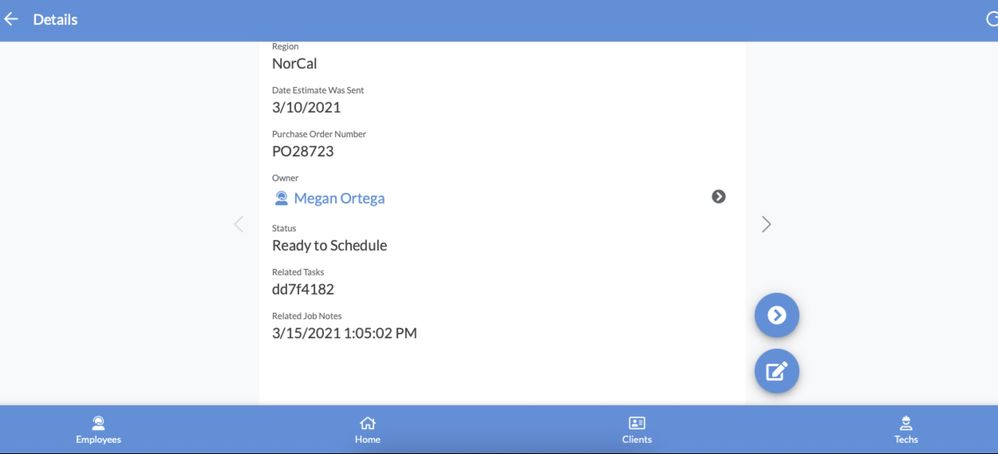
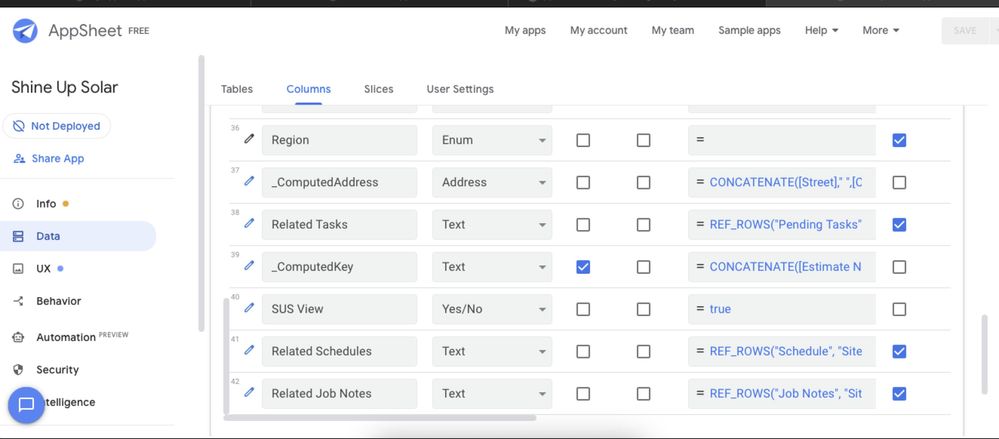
- Mark as New
- Bookmark
- Subscribe
- Mute
- Subscribe to RSS Feed
- Permalink
- Report Inappropriate Content
- Mark as New
- Bookmark
- Subscribe
- Mute
- Subscribe to RSS Feed
- Permalink
- Report Inappropriate Content
As you can see, the values that are returning are the key not the label.
- Mark as New
- Bookmark
- Subscribe
- Mute
- Subscribe to RSS Feed
- Permalink
- Report Inappropriate Content
- Mark as New
- Bookmark
- Subscribe
- Mute
- Subscribe to RSS Feed
- Permalink
- Report Inappropriate Content
I see. Why did you change the column types from List to Text? What was wrong with the Inline List views? You say they weren’t showing up? In which views weren’t they showing up?
- Mark as New
- Bookmark
- Subscribe
- Mute
- Subscribe to RSS Feed
- Permalink
- Report Inappropriate Content
- Mark as New
- Bookmark
- Subscribe
- Mute
- Subscribe to RSS Feed
- Permalink
- Report Inappropriate Content
OMG, some of it is working now that I changed it back to list (I think) ![]()
The related schedules are still not working, however.
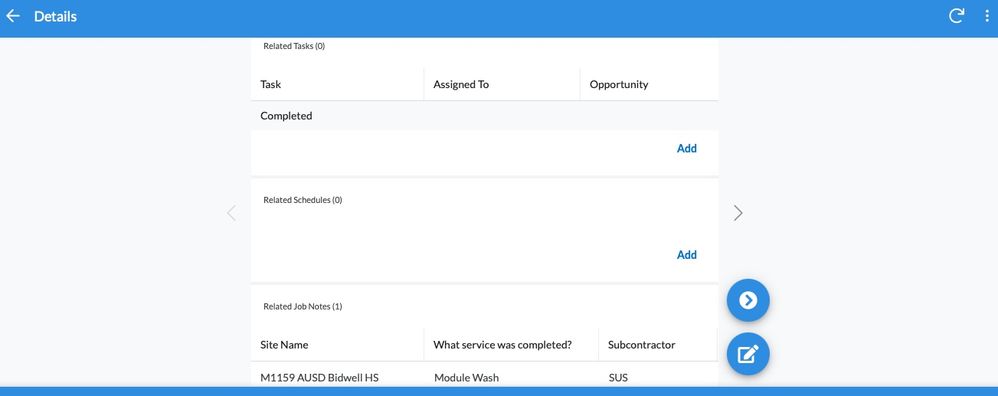
- Mark as New
- Bookmark
- Subscribe
- Mute
- Subscribe to RSS Feed
- Permalink
- Report Inappropriate Content
- Mark as New
- Bookmark
- Subscribe
- Mute
- Subscribe to RSS Feed
- Permalink
- Report Inappropriate Content
A blank list like that means there are no Schedule records referenced to this particular Opportunity record. Why don’t you add one from that convenient “Add” button?
- Mark as New
- Bookmark
- Subscribe
- Mute
- Subscribe to RSS Feed
- Permalink
- Report Inappropriate Content
- Mark as New
- Bookmark
- Subscribe
- Mute
- Subscribe to RSS Feed
- Permalink
- Report Inappropriate Content
I did do that and there should be a site on my schedule that relates to this opportunity, as seen here:
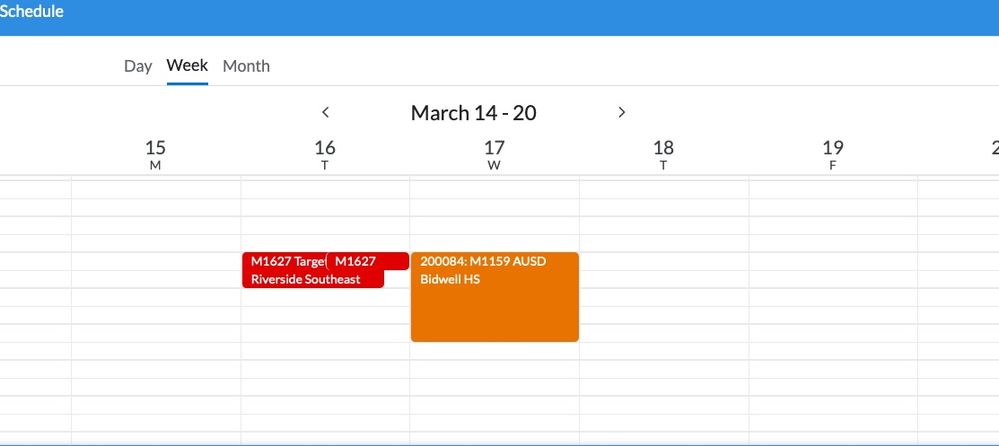
- Mark as New
- Bookmark
- Subscribe
- Mute
- Subscribe to RSS Feed
- Permalink
- Report Inappropriate Content
- Mark as New
- Bookmark
- Subscribe
- Mute
- Subscribe to RSS Feed
- Permalink
- Report Inappropriate Content
This does not make any sense to me. What is a “site” and what am I supposed to be looking at on this screenshot?
Again, not making any sense. More screenshots needed!
- Mark as New
- Bookmark
- Subscribe
- Mute
- Subscribe to RSS Feed
- Permalink
- Report Inappropriate Content
- Mark as New
- Bookmark
- Subscribe
- Mute
- Subscribe to RSS Feed
- Permalink
- Report Inappropriate Content
I can see the opportunity key is showing instead of the job site name, (estimate number and site name is the value for the computed key for my opportunities)
So they must be linked, but its not showing in my related schedules and I dont want the key value to show??
- Mark as New
- Bookmark
- Subscribe
- Mute
- Subscribe to RSS Feed
- Permalink
- Report Inappropriate Content
- Mark as New
- Bookmark
- Subscribe
- Mute
- Subscribe to RSS Feed
- Permalink
- Report Inappropriate Content
The calendar view is of the related schedule to the opportunity. But no schedules are showing inline.
- Mark as New
- Bookmark
- Subscribe
- Mute
- Subscribe to RSS Feed
- Permalink
- Report Inappropriate Content
- Mark as New
- Bookmark
- Subscribe
- Mute
- Subscribe to RSS Feed
- Permalink
- Report Inappropriate Content
How did you get to this Calendar view? How do you know that the Ref values in the Schedule records are pointing to the correct Opportunity record (or any)?
Do you have a Table view of the Schedule table made, that can be used for the inline view?
- Mark as New
- Bookmark
- Subscribe
- Mute
- Subscribe to RSS Feed
- Permalink
- Report Inappropriate Content
- Mark as New
- Bookmark
- Subscribe
- Mute
- Subscribe to RSS Feed
- Permalink
- Report Inappropriate Content
I dont know if they are pointing to the right opportunity at all. Lol
I do have a table view for schedule.
I’m trying a little work around right now. Let me see if it works.
- Mark as New
- Bookmark
- Subscribe
- Mute
- Subscribe to RSS Feed
- Permalink
- Report Inappropriate Content
- Mark as New
- Bookmark
- Subscribe
- Mute
- Subscribe to RSS Feed
- Permalink
- Report Inappropriate Content
I did the “add new” system generated action from the opportunity to get to this calendar view, however.
- Mark as New
- Bookmark
- Subscribe
- Mute
- Subscribe to RSS Feed
- Permalink
- Report Inappropriate Content
- Mark as New
- Bookmark
- Subscribe
- Mute
- Subscribe to RSS Feed
- Permalink
- Report Inappropriate Content
I made It work!!!
So my opportunity’s have a related job site table that also need to display in the schedule.
I just added a column for both the related opportunity and and related job site in the schedule and it works. It’s a little redundant since the opportunity is related to the job site. But it shows what i need so I’ll take it!
Thanks for your help!
-
Account
1,676 -
App Management
3,096 -
AppSheet
1 -
Automation
10,315 -
Bug
981 -
Data
9,672 -
Errors
5,730 -
Expressions
11,774 -
General Miscellaneous
1 -
Google Cloud Deploy
1 -
image and text
1 -
Integrations
1,606 -
Intelligence
578 -
Introductions
85 -
Other
2,900 -
Photos
1 -
Resources
537 -
Security
827 -
Templates
1,305 -
Users
1,557 -
UX
9,109
- « Previous
- Next »
| User | Count |
|---|---|
| 44 | |
| 28 | |
| 28 | |
| 21 | |
| 13 |

 Twitter
Twitter