- AppSheet
- AppSheet Forum
- AppSheet Q&A
- Referencing tables - help
- Subscribe to RSS Feed
- Mark Topic as New
- Mark Topic as Read
- Float this Topic for Current User
- Bookmark
- Subscribe
- Mute
- Printer Friendly Page
- Mark as New
- Bookmark
- Subscribe
- Mute
- Subscribe to RSS Feed
- Permalink
- Report Inappropriate Content
- Mark as New
- Bookmark
- Subscribe
- Mute
- Subscribe to RSS Feed
- Permalink
- Report Inappropriate Content
I have an app that uses two tables.
Table A - Results of test are done here
Table B - Instructions are here based on which results the patient got
I need Table A - to show instructions from Table B - based on the results that the patient got in Table A:
Example:
Patient A gets a “Negative” result. I need Patient A receiving instructions from Table B (for “Negative” results.
Solved! Go to Solution.
- Mark as New
- Bookmark
- Subscribe
- Mute
- Subscribe to RSS Feed
- Permalink
- Report Inappropriate Content
- Mark as New
- Bookmark
- Subscribe
- Mute
- Subscribe to RSS Feed
- Permalink
- Report Inappropriate Content
Remember, for rows already entered, you will need to go into that row in Edit mode and re-save in order for the Lookup() to trigger again.
If that’s not the problem then I wonder if you might be hitting a character limit? I believe I read some murmurs about that in posts.
Save a copy of the Instructions columns from that table.
Then in the actual Instructions column delete but a couple sentences of the text. Then see if that shows up.
- Mark as New
- Bookmark
- Subscribe
- Mute
- Subscribe to RSS Feed
- Permalink
- Report Inappropriate Content
- Mark as New
- Bookmark
- Subscribe
- Mute
- Subscribe to RSS Feed
- Permalink
- Report Inappropriate Content
I assume you are going to want to show the list of instructions in a nice list. I’ll assume that
- you have all of the instructions pre-entered into Table B.
- instructions are labeled with Test Result of “Positive” or “Negative”
- instructions listed for several conditions.
- There is an Order column so instruction are in proper order.
I would create a Virtual Column defined as “List” and use an expression similar to:
ORDERBY(
SELECT(Table B[Row ID],
AND([_THISROW].[Test Result] = [Test Result],
[_THISROW].[Condition] = [Condition]
)
),
[Order]
)
You can then define an Inline view to show these rows in a table form on the Patient Detail View
- Mark as New
- Bookmark
- Subscribe
- Mute
- Subscribe to RSS Feed
- Permalink
- Report Inappropriate Content
- Mark as New
- Bookmark
- Subscribe
- Mute
- Subscribe to RSS Feed
- Permalink
- Report Inappropriate Content
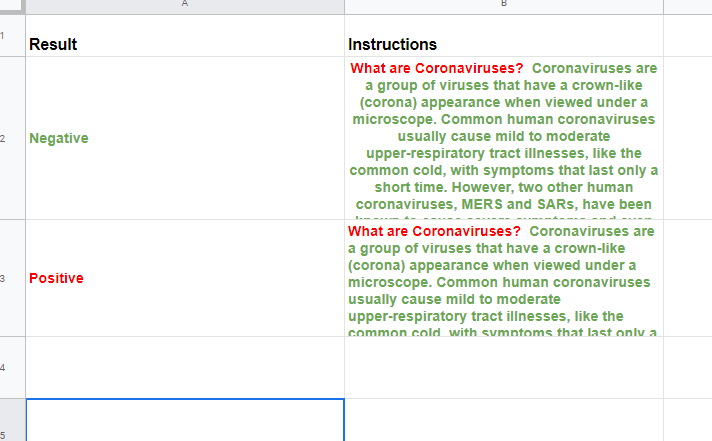
My company is going to NOW be testing for Corona virus - here. And they wanted me to build an app that could AUTO text/email patients the results…
anyway…ugh.
I tried referencing with a key (TABLE A):
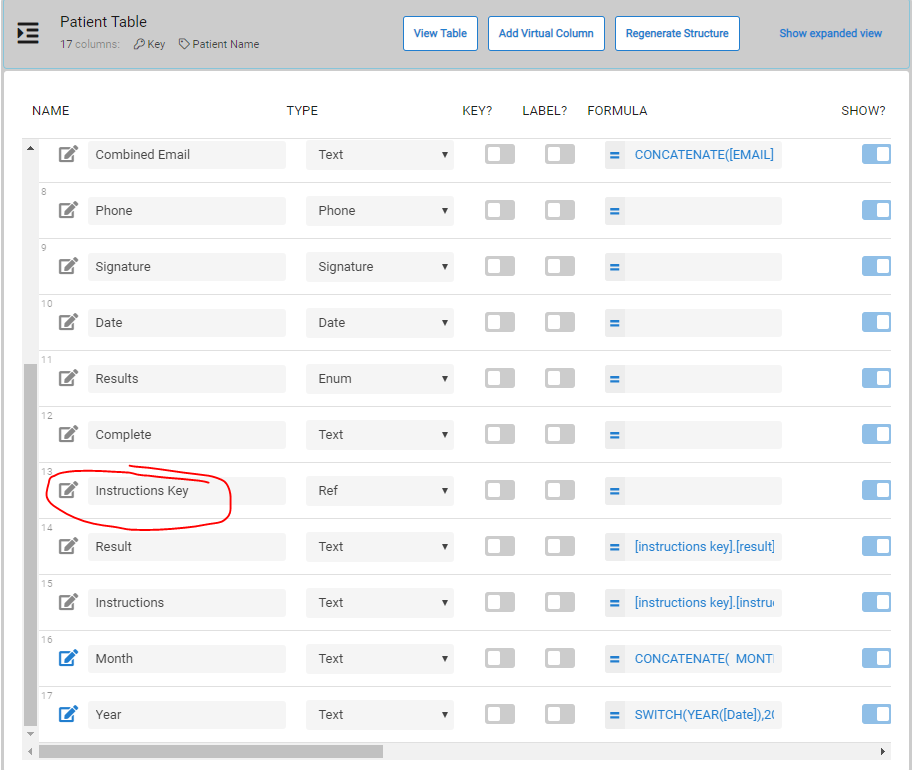
But this did not work…
- Mark as New
- Bookmark
- Subscribe
- Mute
- Subscribe to RSS Feed
- Permalink
- Report Inappropriate Content
- Mark as New
- Bookmark
- Subscribe
- Mute
- Subscribe to RSS Feed
- Permalink
- Report Inappropriate Content
If Table B is that simple, then you only need a single Long Text column in Table A and then use a LOOKUP function to pull in the text blob you want. Something like this:
LOOKUP([Results], "Table B", "Result", "Instructions")
- Mark as New
- Bookmark
- Subscribe
- Mute
- Subscribe to RSS Feed
- Permalink
- Report Inappropriate Content
- Mark as New
- Bookmark
- Subscribe
- Mute
- Subscribe to RSS Feed
- Permalink
- Report Inappropriate Content
Virtual?
- Mark as New
- Bookmark
- Subscribe
- Mute
- Subscribe to RSS Feed
- Permalink
- Report Inappropriate Content
- Mark as New
- Bookmark
- Subscribe
- Mute
- Subscribe to RSS Feed
- Permalink
- Report Inappropriate Content
I don’t think I would only because it will slow Sync time and if you have lot of patients, the app will get slow very quickly.
- Mark as New
- Bookmark
- Subscribe
- Mute
- Subscribe to RSS Feed
- Permalink
- Report Inappropriate Content
- Mark as New
- Bookmark
- Subscribe
- Mute
- Subscribe to RSS Feed
- Permalink
- Report Inappropriate Content
ok. Thanks. Let me try this…
- Mark as New
- Bookmark
- Subscribe
- Mute
- Subscribe to RSS Feed
- Permalink
- Report Inappropriate Content
- Mark as New
- Bookmark
- Subscribe
- Mute
- Subscribe to RSS Feed
- Permalink
- Report Inappropriate Content
I must have something wrong. Still not pulling anything from Table B - Instructions Table.
Table A:
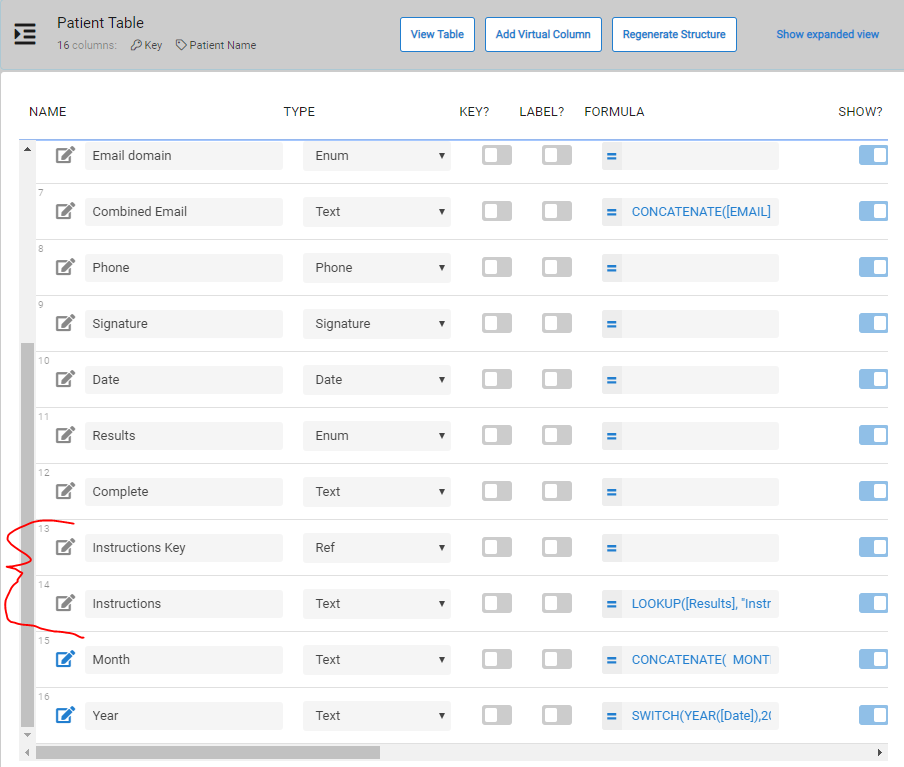
Table B:
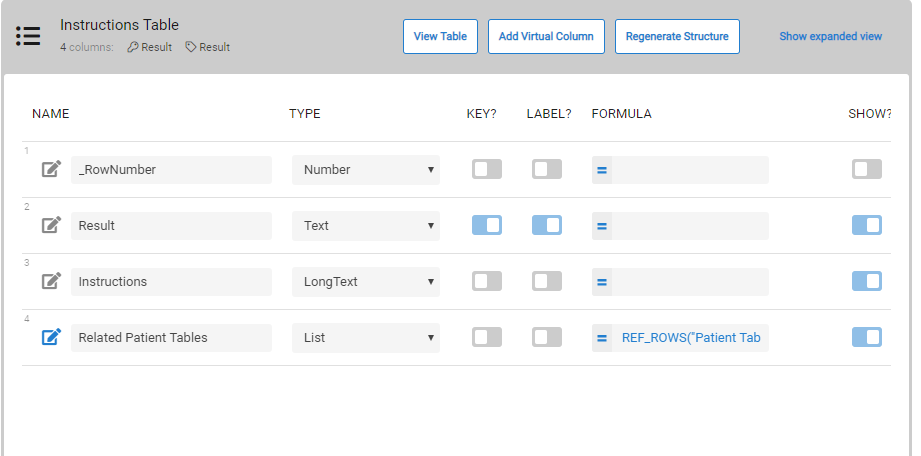
- Mark as New
- Bookmark
- Subscribe
- Mute
- Subscribe to RSS Feed
- Permalink
- Report Inappropriate Content
- Mark as New
- Bookmark
- Subscribe
- Mute
- Subscribe to RSS Feed
- Permalink
- Report Inappropriate Content
Show what you have done! Now, I assumed that [Results] as shown in your Parent Table definition is where the patient result is assigned.
- Mark as New
- Bookmark
- Subscribe
- Mute
- Subscribe to RSS Feed
- Permalink
- Report Inappropriate Content
- Mark as New
- Bookmark
- Subscribe
- Mute
- Subscribe to RSS Feed
- Permalink
- Report Inappropriate Content
Yes. Table A - [Results] is the column where the results are assigned. Table B - has Column [Result] - with the two options - “Negative” and “Positive”.
I referenced Table B - with column [Instruction key].
I also have column [Instructions] in Table A - this is where i put your expression:
LOOKUP([Results], “Table B”, “Result”, “Instructions”)
I have a view - table - that shows all patients with results. But the instructions are not there. It shows the column - but no data.:
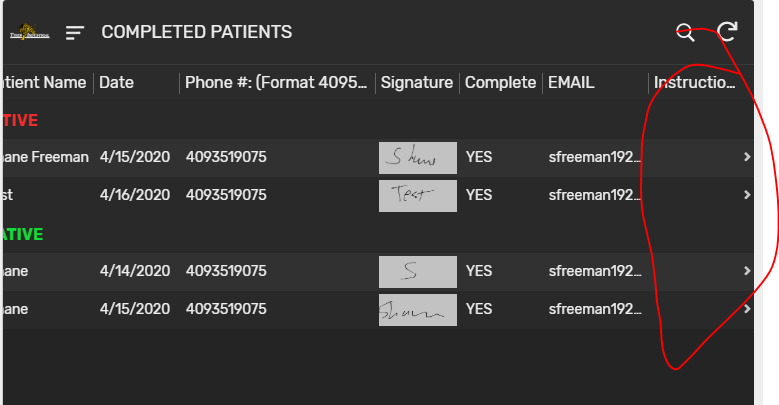
- Mark as New
- Bookmark
- Subscribe
- Mute
- Subscribe to RSS Feed
- Permalink
- Report Inappropriate Content
- Mark as New
- Bookmark
- Subscribe
- Mute
- Subscribe to RSS Feed
- Permalink
- Report Inappropriate Content
Set Instructions in Table A as “Long Text”
Also, make sure you are not confusing “Instructions Key” with “Instructions”!!
- Mark as New
- Bookmark
- Subscribe
- Mute
- Subscribe to RSS Feed
- Permalink
- Report Inappropriate Content
- Mark as New
- Bookmark
- Subscribe
- Mute
- Subscribe to RSS Feed
- Permalink
- Report Inappropriate Content
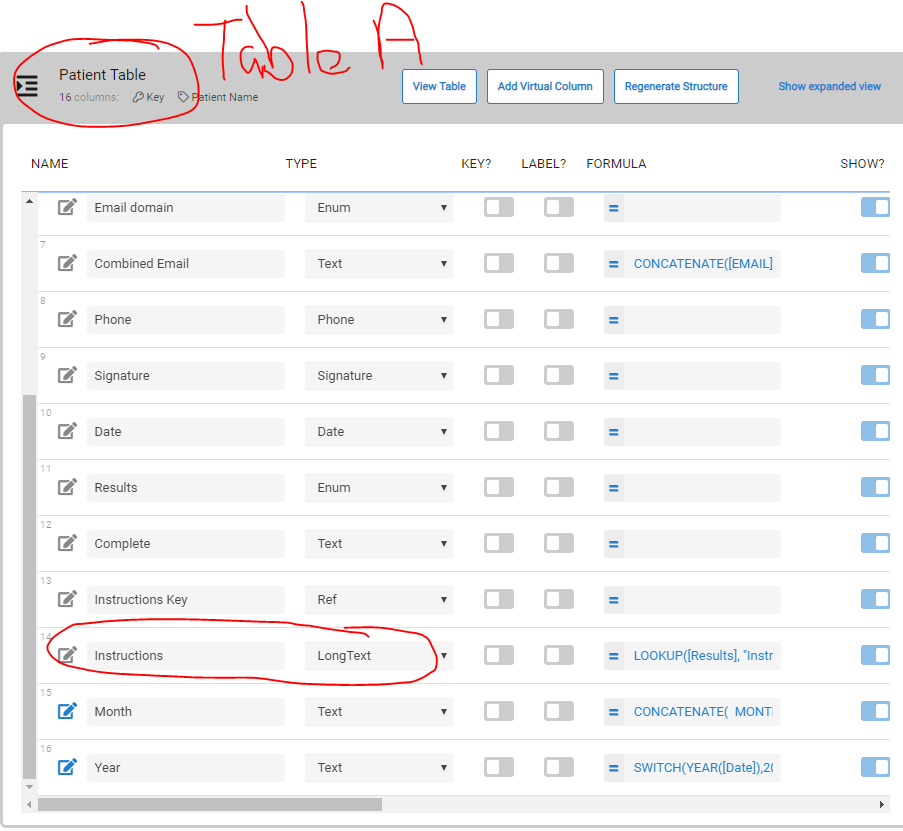
Still isnt working…
- Mark as New
- Bookmark
- Subscribe
- Mute
- Subscribe to RSS Feed
- Permalink
- Report Inappropriate Content
- Mark as New
- Bookmark
- Subscribe
- Mute
- Subscribe to RSS Feed
- Permalink
- Report Inappropriate Content
Hide “Instructions Key”
- Mark as New
- Bookmark
- Subscribe
- Mute
- Subscribe to RSS Feed
- Permalink
- Report Inappropriate Content
- Mark as New
- Bookmark
- Subscribe
- Mute
- Subscribe to RSS Feed
- Permalink
- Report Inappropriate Content
ok. I did. But i am still not seeing instructions - DATA in my view. It has the column [Instructions], but there are no instructions data (values) in the row.
Does this look correct?
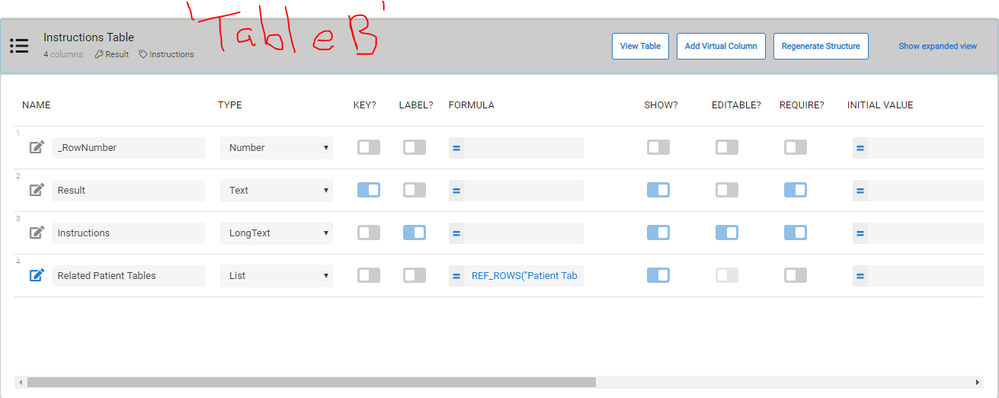
- Mark as New
- Bookmark
- Subscribe
- Mute
- Subscribe to RSS Feed
- Permalink
- Report Inappropriate Content
- Mark as New
- Bookmark
- Subscribe
- Mute
- Subscribe to RSS Feed
- Permalink
- Report Inappropriate Content
You obviously needed to change the LOOKUP() to include the actual table names and such. Double check for syntax or spelling errors. If you post the actual function here I’ll look at it too!
- Mark as New
- Bookmark
- Subscribe
- Mute
- Subscribe to RSS Feed
- Permalink
- Report Inappropriate Content
- Mark as New
- Bookmark
- Subscribe
- Mute
- Subscribe to RSS Feed
- Permalink
- Report Inappropriate Content
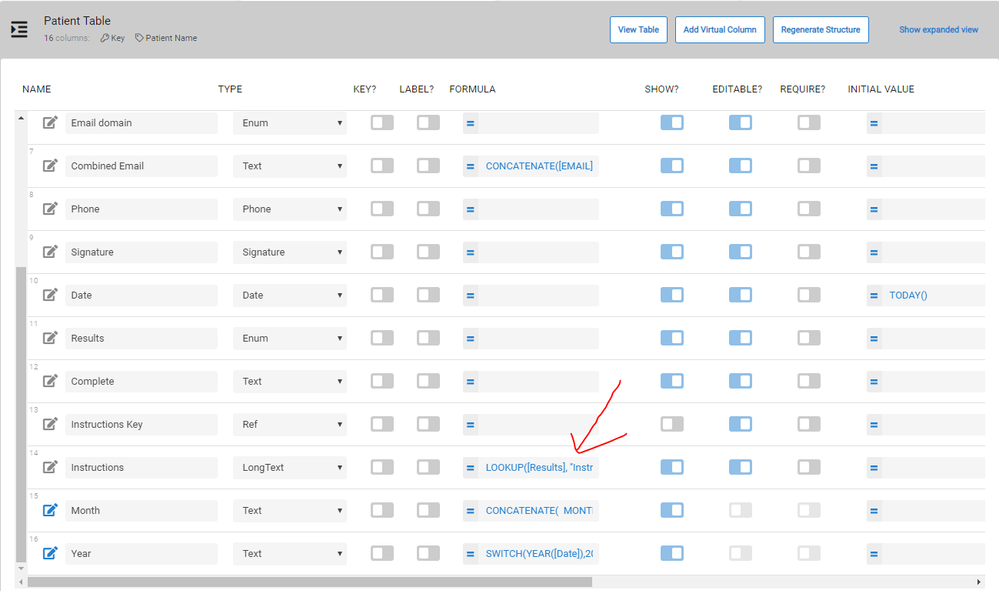
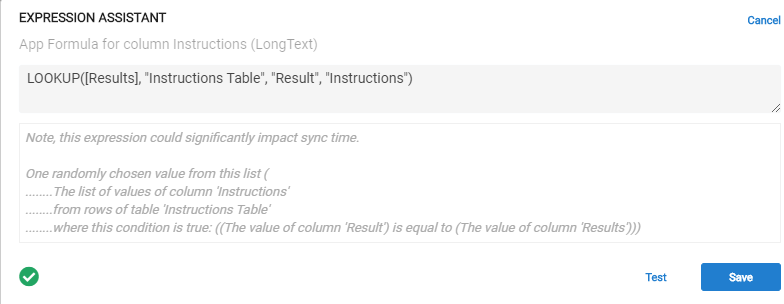
I also wanted to show you - i have some test data:
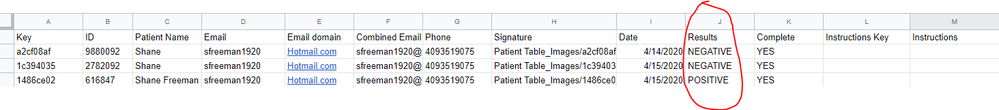
- Mark as New
- Bookmark
- Subscribe
- Mute
- Subscribe to RSS Feed
- Permalink
- Report Inappropriate Content
- Mark as New
- Bookmark
- Subscribe
- Mute
- Subscribe to RSS Feed
- Permalink
- Report Inappropriate Content
This last bit you just posted helped. I think the issue is that your Enum values are UPPER case but in Table B they are not. In AppSheet, names are case-INsensitive but actual values in text, I think, ARE case sensitive.
Try changing the Table B “Negative” and “Positive” to UPPER case.
- Mark as New
- Bookmark
- Subscribe
- Mute
- Subscribe to RSS Feed
- Permalink
- Report Inappropriate Content
- Mark as New
- Bookmark
- Subscribe
- Mute
- Subscribe to RSS Feed
- Permalink
- Report Inappropriate Content
Ok I tried that - it didnt seem to do anything…
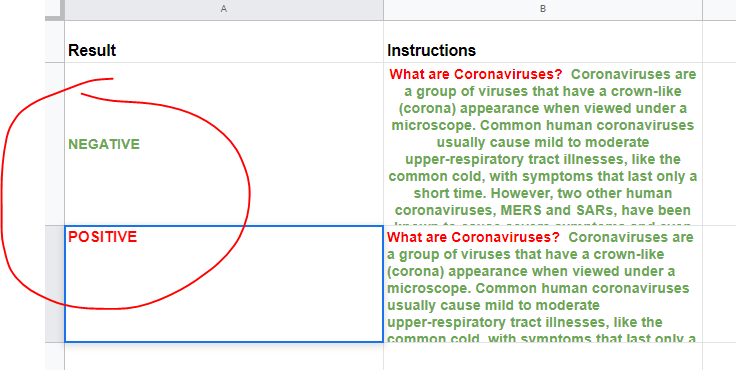
- Mark as New
- Bookmark
- Subscribe
- Mute
- Subscribe to RSS Feed
- Permalink
- Report Inappropriate Content
- Mark as New
- Bookmark
- Subscribe
- Mute
- Subscribe to RSS Feed
- Permalink
- Report Inappropriate Content
Make sure there are no extra spaces in those cells.
I am totally confused then. This couldn’t be simpler.
Could you create a quick Table view against that Instructions table to see if you can view the values in an AppSheet view at all?
- Mark as New
- Bookmark
- Subscribe
- Mute
- Subscribe to RSS Feed
- Permalink
- Report Inappropriate Content
- Mark as New
- Bookmark
- Subscribe
- Mute
- Subscribe to RSS Feed
- Permalink
- Report Inappropriate Content
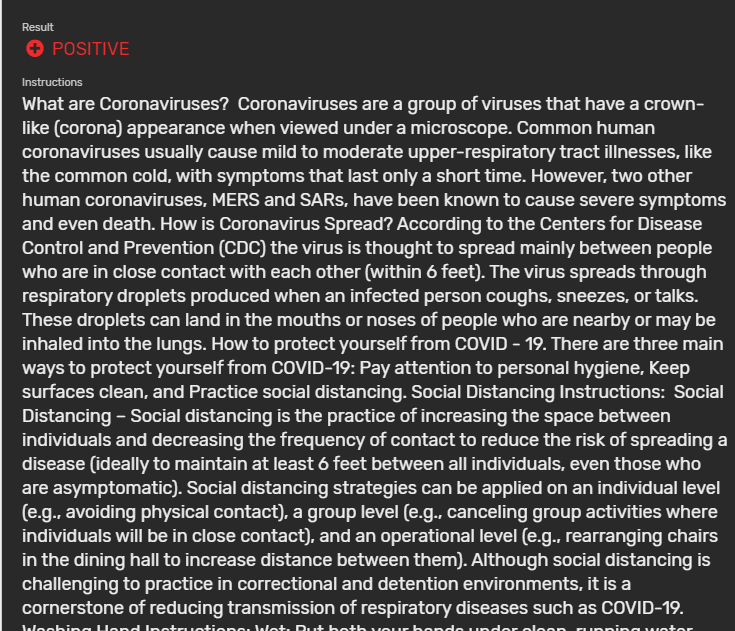
I had built an instruction view - to check - and it is all there…
I also checked the space - all good there too…
- Mark as New
- Bookmark
- Subscribe
- Mute
- Subscribe to RSS Feed
- Permalink
- Report Inappropriate Content
- Mark as New
- Bookmark
- Subscribe
- Mute
- Subscribe to RSS Feed
- Permalink
- Report Inappropriate Content
Remember, for rows already entered, you will need to go into that row in Edit mode and re-save in order for the Lookup() to trigger again.
If that’s not the problem then I wonder if you might be hitting a character limit? I believe I read some murmurs about that in posts.
Save a copy of the Instructions columns from that table.
Then in the actual Instructions column delete but a couple sentences of the text. Then see if that shows up.
- Mark as New
- Bookmark
- Subscribe
- Mute
- Subscribe to RSS Feed
- Permalink
- Report Inappropriate Content
- Mark as New
- Bookmark
- Subscribe
- Mute
- Subscribe to RSS Feed
- Permalink
- Report Inappropriate Content
ok thanks
- Mark as New
- Bookmark
- Subscribe
- Mute
- Subscribe to RSS Feed
- Permalink
- Report Inappropriate Content
- Mark as New
- Bookmark
- Subscribe
- Mute
- Subscribe to RSS Feed
- Permalink
- Report Inappropriate Content
You were exactly right. That old data wasn’t applying my new changes. It works now! Thank you very much!
-
Account
1,675 -
App Management
3,087 -
AppSheet
1 -
Automation
10,309 -
Bug
977 -
Data
9,666 -
Errors
5,725 -
Expressions
11,767 -
General Miscellaneous
1 -
Google Cloud Deploy
1 -
image and text
1 -
Integrations
1,604 -
Intelligence
578 -
Introductions
85 -
Other
2,894 -
Photos
1 -
Resources
536 -
Security
827 -
Templates
1,304 -
Users
1,557 -
UX
9,109
- « Previous
- Next »
| User | Count |
|---|---|
| 43 | |
| 29 | |
| 24 | |
| 22 | |
| 13 |

 Twitter
Twitter