- AppSheet
- AppSheet Forum
- AppSheet Q&A
- Regarding My Upload To The Apple Application Loade...
- Subscribe to RSS Feed
- Mark Topic as New
- Mark Topic as Read
- Float this Topic for Current User
- Bookmark
- Subscribe
- Mute
- Printer Friendly Page
- Mark as New
- Bookmark
- Subscribe
- Mute
- Subscribe to RSS Feed
- Permalink
- Report Inappropriate Content
- Mark as New
- Bookmark
- Subscribe
- Mute
- Subscribe to RSS Feed
- Permalink
- Report Inappropriate Content
After submitting the .ipa file to the application loader for Apple, I received an email from Apple that basically said, “Your app has been uploaded successfully, but you may want to fix these issues before uploading any future updates to this app”. I’ve included a screenshot as well.
My questions are…
Is it normal for AppSheet apps (that are uploaded using Apple’s Application Loader) to receive the first error message that’s listed in the attached screenshot? Either way, will this have any affect on any of the app’s functionality/performance?
Is there anything that I can do on my end to fix the first error that Apple has sent?
I did skip the option to add the Firebase notifications to this app - which then led to the 2nd error that you see in the screenshot. As it stands, will this 2nd error have any affect on the app’s functionality/performance?
(unrelated to previous questions)
During the process of adding all this app’s details to App Store Connect, there’s a section that says that Apple wants a username/password in order to be able to login to the app to test it. Since this app only uses Gmail authentication, the only option I see is to tell Apple that they’ll have to send me a Gmail address that they’ll want to use in order to test the app. I can then add that Gmail address as a user, then tell Apple that it’s ready for them to login and test.
I wanted to see if anyone had any tips or advice on this subject. The method I’ve described above seems a bit cumbersome and, with Apple being so strict throughout this process, I don’t want to have to wait out the 2-4 week process of having this app reviewed, then have it fail…or have to redo it.
Thanks AppSheet Community!
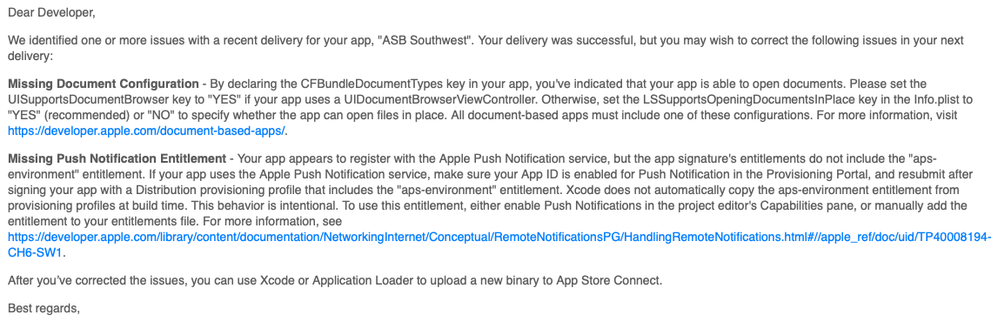
- Labels:
-
Errors
- Mark as New
- Bookmark
- Subscribe
- Mute
- Subscribe to RSS Feed
- Permalink
- Report Inappropriate Content
- Mark as New
- Bookmark
- Subscribe
- Mute
- Subscribe to RSS Feed
- Permalink
- Report Inappropriate Content
Please disregard question 4 from above…
I noticed that I overlooked the instructions on Apple’s website, which said to open a dummy gmail account and give them the login credentials to use to test the app.
- Mark as New
- Bookmark
- Subscribe
- Mute
- Subscribe to RSS Feed
- Permalink
- Report Inappropriate Content
- Mark as New
- Bookmark
- Subscribe
- Mute
- Subscribe to RSS Feed
- Permalink
- Report Inappropriate Content
@Gil Are these configuration errors indicating something we need to modify?
- Mark as New
- Bookmark
- Subscribe
- Mute
- Subscribe to RSS Feed
- Permalink
- Report Inappropriate Content
- Mark as New
- Bookmark
- Subscribe
- Mute
- Subscribe to RSS Feed
- Permalink
- Report Inappropriate Content
Hi @Jonathan_Havens,
You don’t need to worry about those warnings, they shouldn’t affect your app in any way.
The first one is completely on our side and will be fixed in the future.
The second warning will show up if you don’t add Firebase to the project, which is perfectly fine if you don’t use notifications.
Again, you don’t need to do anything about this.
-
Account
1,673 -
App Management
3,070 -
AppSheet
1 -
Automation
10,290 -
Bug
966 -
Data
9,655 -
Errors
5,718 -
Expressions
11,747 -
General Miscellaneous
1 -
Google Cloud Deploy
1 -
image and text
1 -
Integrations
1,599 -
Intelligence
578 -
Introductions
85 -
Other
2,881 -
Photos
1 -
Resources
534 -
Security
827 -
Templates
1,300 -
Users
1,551 -
UX
9,094
- « Previous
- Next »
| User | Count |
|---|---|
| 43 | |
| 29 | |
| 22 | |
| 20 | |
| 15 |

 Twitter
Twitter