- AppSheet
- AppSheet Forum
- AppSheet Q&A
- Related Table/Detail
- Subscribe to RSS Feed
- Mark Topic as New
- Mark Topic as Read
- Float this Topic for Current User
- Bookmark
- Subscribe
- Mute
- Printer Friendly Page
- Mark as New
- Bookmark
- Subscribe
- Mute
- Subscribe to RSS Feed
- Permalink
- Report Inappropriate Content
- Mark as New
- Bookmark
- Subscribe
- Mute
- Subscribe to RSS Feed
- Permalink
- Report Inappropriate Content
Hello, I’ve got a main inventory view that pulls all related logs. When you click the related logs the table that comes up has every column related to that entry viewable. However when I click an entry in that table, it cuts down what can be seen to only 4 things. (Shown in attached pictures). How do I fix this so that when I click an entry in the related log table that I can see all fields that have information and not only these 4 columns?
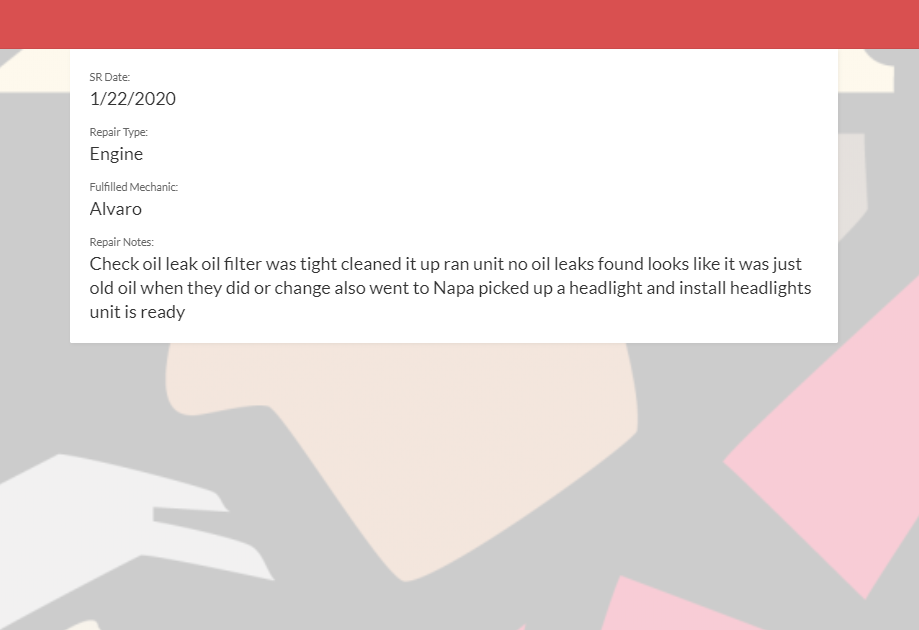
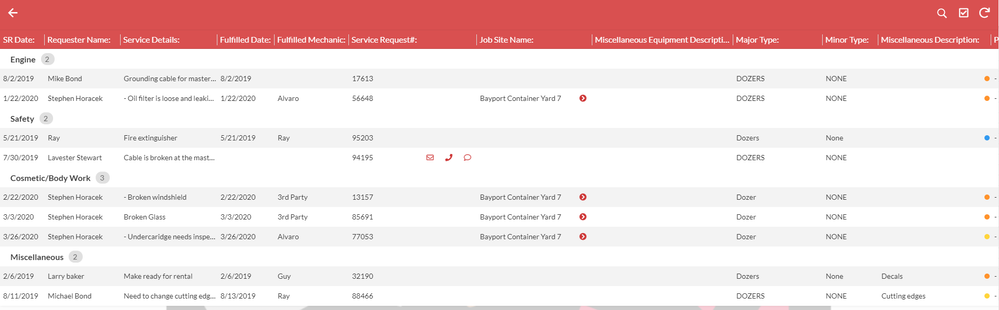
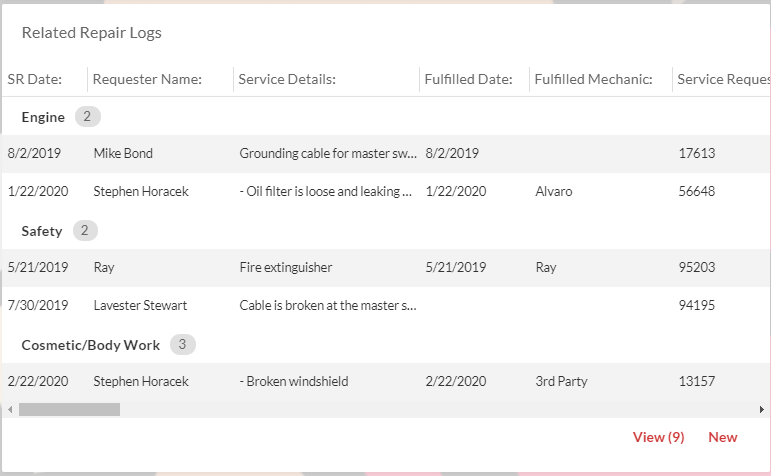
- Labels:
-
Account
-
Expressions
- Mark as New
- Bookmark
- Subscribe
- Mute
- Subscribe to RSS Feed
- Permalink
- Report Inappropriate Content
- Mark as New
- Bookmark
- Subscribe
- Mute
- Subscribe to RSS Feed
- Permalink
- Report Inappropriate Content
Detail views will not show columns that are blank. But that doesn’t seem to be your issue.
I suspect that in the Detail view either:
- The columns to show are explicitly set in the view.
OR - The view is using a Slice that has limited the columns shown.
You can determine the view name and datasource used in the emulator at the bottom as indicated in the image below. Check each of these.
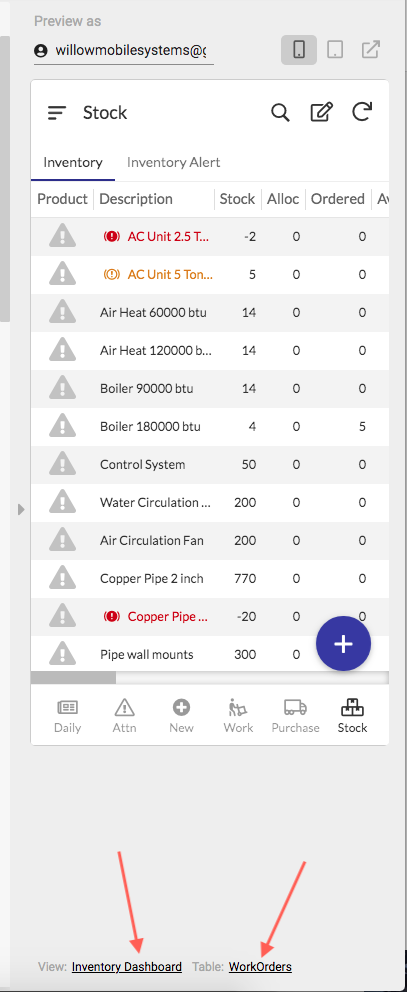
- Mark as New
- Bookmark
- Subscribe
- Mute
- Subscribe to RSS Feed
- Permalink
- Report Inappropriate Content
- Mark as New
- Bookmark
- Subscribe
- Mute
- Subscribe to RSS Feed
- Permalink
- Report Inappropriate Content
Oh wow, I never knew that was there in the emulator! That made fixing it so easy! Thank you. (P.S. It was a view in the system views that somehow got changed. I would of spent decades looking for that!)
-
Account
1,675 -
App Management
3,091 -
AppSheet
1 -
Automation
10,314 -
Bug
979 -
Data
9,671 -
Errors
5,728 -
Expressions
11,772 -
General Miscellaneous
1 -
Google Cloud Deploy
1 -
image and text
1 -
Integrations
1,606 -
Intelligence
578 -
Introductions
85 -
Other
2,898 -
Photos
1 -
Resources
536 -
Security
827 -
Templates
1,305 -
Users
1,557 -
UX
9,109
- « Previous
- Next »
| User | Count |
|---|---|
| 41 | |
| 27 | |
| 27 | |
| 20 | |
| 13 |

 Twitter
Twitter