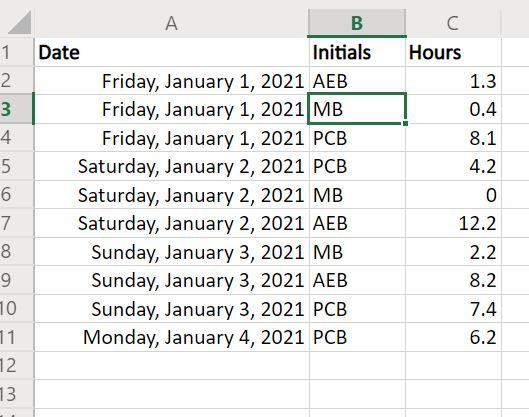- AppSheet
- AppSheet Forum
- AppSheet Q&A
- Relating Data From One Sheet to Another and Only S...
- Subscribe to RSS Feed
- Mark Topic as New
- Mark Topic as Read
- Float this Topic for Current User
- Bookmark
- Subscribe
- Mute
- Printer Friendly Page
- Mark as New
- Bookmark
- Subscribe
- Mute
- Subscribe to RSS Feed
- Permalink
- Report Inappropriate Content
- Mark as New
- Bookmark
- Subscribe
- Mute
- Subscribe to RSS Feed
- Permalink
- Report Inappropriate Content
I am new to AppSheet. I am making a simple employee time app. Every employee needs to enter a certain number of hours a year and the app is designed to measure how many hours they have, how many they need for the year, and how many per working day they need to enter to meet the minimum. I have all of the logic set up in the Excel O365 spreadsheet already.
I have 2 sheets. One is the user spreadsheet that has the users by name, email, phone, initials as well as their respective yearly hour goals, daily goals, … With the security feature, I have limited each user to see only their information from this sheet/tab based on their email address matching how they signed in.
The other sheet contains the hours and lists those hours by initials (the same ones in the user sheet) and date. Here is an image of that sheet:
What I want to do in the app is have each user see only their own daily hour data, not the data of all of the other users. I think I need to reference the initials from the user and hour tabs together and then have it limit the view in the hour tab to only that which matches the signed in user. Sounds simple, but I cannot get it to work no matter how hard I try. I’m sure the fix is simple, but I can’t seem to get it.
Thanks in advance for the help.
-Alex
- Mark as New
- Bookmark
- Subscribe
- Mute
- Subscribe to RSS Feed
- Permalink
- Report Inappropriate Content
- Mark as New
- Bookmark
- Subscribe
- Mute
- Subscribe to RSS Feed
- Permalink
- Report Inappropriate Content
-
Account
1,676 -
App Management
3,099 -
AppSheet
1 -
Automation
10,321 -
Bug
983 -
Data
9,676 -
Errors
5,733 -
Expressions
11,778 -
General Miscellaneous
1 -
Google Cloud Deploy
1 -
image and text
1 -
Integrations
1,609 -
Intelligence
578 -
Introductions
85 -
Other
2,904 -
Photos
1 -
Resources
538 -
Security
827 -
Templates
1,308 -
Users
1,558 -
UX
9,110
- « Previous
- Next »
| User | Count |
|---|---|
| 41 | |
| 28 | |
| 24 | |
| 24 | |
| 13 |

 Twitter
Twitter