- AppSheet
- AppSheet Forum
- AppSheet Q&A
- Remove Commas in Number Format on Forms
- Subscribe to RSS Feed
- Mark Topic as New
- Mark Topic as Read
- Float this Topic for Current User
- Bookmark
- Subscribe
- Mute
- Printer Friendly Page
- Mark as New
- Bookmark
- Subscribe
- Mute
- Subscribe to RSS Feed
- Permalink
- Report Inappropriate Content
- Mark as New
- Bookmark
- Subscribe
- Mute
- Subscribe to RSS Feed
- Permalink
- Report Inappropriate Content
Is there a way to change the number formatting inside appsheet. I select number in the drop down but it’s always putting the commas (example: 123,456,789) is there any way to just have it as 123456789
- Labels:
-
UX
- Mark as New
- Bookmark
- Subscribe
- Mute
- Subscribe to RSS Feed
- Permalink
- Report Inappropriate Content
- Mark as New
- Bookmark
- Subscribe
- Mute
- Subscribe to RSS Feed
- Permalink
- Report Inappropriate Content
@appteam6 you can turn off the thousands separator in your number column’s structure
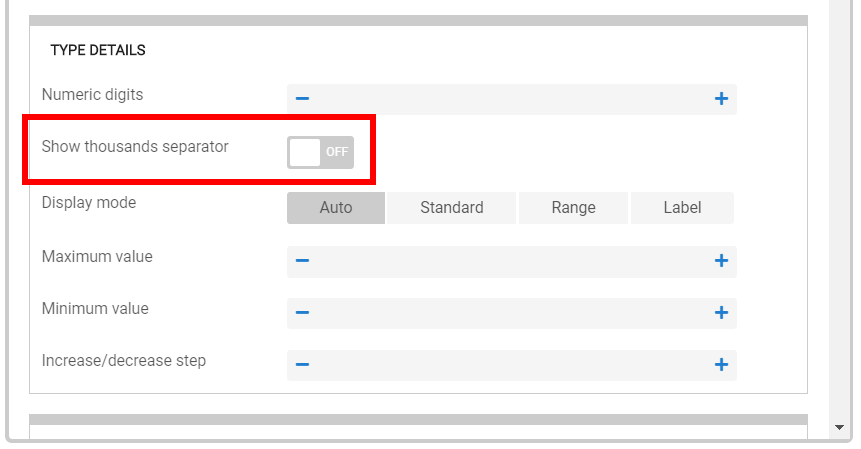
- Mark as New
- Bookmark
- Subscribe
- Mute
- Subscribe to RSS Feed
- Permalink
- Report Inappropriate Content
- Mark as New
- Bookmark
- Subscribe
- Mute
- Subscribe to RSS Feed
- Permalink
- Report Inappropriate Content
How about the “Reports” function? I typed "<<YEAR(TODAY())>> in the google doc report, and it shows the comma. How do i remove the comma in a report?
- Mark as New
- Bookmark
- Subscribe
- Mute
- Subscribe to RSS Feed
- Permalink
- Report Inappropriate Content
- Mark as New
- Bookmark
- Subscribe
- Mute
- Subscribe to RSS Feed
- Permalink
- Report Inappropriate Content
The YEAR() function produces a Number result, and so is formatted using default Number formatting. You can force the result to Text and thereby bypass the Number formatting:
<<CONCATENATE(YEAR(TODAY()))>>
or:
<<(YEAR(TODAY()) & "")>>
See also:
- Mark as New
- Bookmark
- Subscribe
- Mute
- Subscribe to RSS Feed
- Permalink
- Report Inappropriate Content
- Mark as New
- Bookmark
- Subscribe
- Mute
- Subscribe to RSS Feed
- Permalink
- Report Inappropriate Content
Can I remove the commas in Enum column with number base format (3 buttons) : 2018 / 2019 /2020 instead of 2,018 / 2,019 / 2,010 ?
I don’t have that thousand sepparator option in enum columns
Thank you.
- Mark as New
- Bookmark
- Subscribe
- Mute
- Subscribe to RSS Feed
- Permalink
- Report Inappropriate Content
- Mark as New
- Bookmark
- Subscribe
- Mute
- Subscribe to RSS Feed
- Permalink
- Report Inappropriate Content
One workaround could be to create the said enum with text as base type but with options as 2018, 2019, 2020.
If you are using those values after saving by user for just information capture , then one can simply leave those as it is.
If you are using them in further calculation, you could use them by wrapping with NUMBER such as NUMBER([Enum Column]) * 5
- Mark as New
- Bookmark
- Subscribe
- Mute
- Subscribe to RSS Feed
- Permalink
- Report Inappropriate Content
- Mark as New
- Bookmark
- Subscribe
- Mute
- Subscribe to RSS Feed
- Permalink
- Report Inappropriate Content
Thank you
-
Account
1,672 -
App Management
3,067 -
AppSheet
1 -
Automation
10,287 -
Bug
966 -
Data
9,653 -
Errors
5,715 -
Expressions
11,743 -
General Miscellaneous
1 -
Google Cloud Deploy
1 -
image and text
1 -
Integrations
1,599 -
Intelligence
578 -
Introductions
85 -
Other
2,880 -
Photos
1 -
Resources
534 -
Security
827 -
Templates
1,300 -
Users
1,551 -
UX
9,094
- « Previous
- Next »
| User | Count |
|---|---|
| 40 | |
| 28 | |
| 22 | |
| 20 | |
| 15 |

 Twitter
Twitter