- AppSheet
- AppSheet Forum
- AppSheet Q&A
- Report problem
- Subscribe to RSS Feed
- Mark Topic as New
- Mark Topic as Read
- Float this Topic for Current User
- Bookmark
- Subscribe
- Mute
- Printer Friendly Page
- Mark as New
- Bookmark
- Subscribe
- Mute
- Subscribe to RSS Feed
- Permalink
- Report Inappropriate Content
- Mark as New
- Bookmark
- Subscribe
- Mute
- Subscribe to RSS Feed
- Permalink
- Report Inappropriate Content
hi guys…
I have a report that runs at night, I did it well until the 25th of this month it didn’t work anymore, …
it gives a gigantic error in the log … (photo 1)
"Error:
"DiagnosticFrameworkWrapper.CustomerFacingException: Request canceled: took too long to process: Computing virtual column ‘_ComputedKey’ \ r \ n at … … "
the VARIABLES table where it reads, has only 3 registers !!! (photo 2)
I have a report that runs at night, I did it well until the 25th of this month it didn’t work anymore, …
it gives a gigantic error in the log … (photo 1)
"Error:
"DiagnosticFrameworkWrapper.CustomerFacingException: Request canceled: took too long to process: Computing virtual column ‘_ComputedKey’ \ r \ n at … … "
the VARIABLES table where it reads, has only 3 registers !!! (photo 2)
I have other reports but apparently only this one has failed …
someone help me with that please …
I have other reports but apparently only this one has failed …
someone help me with that please …
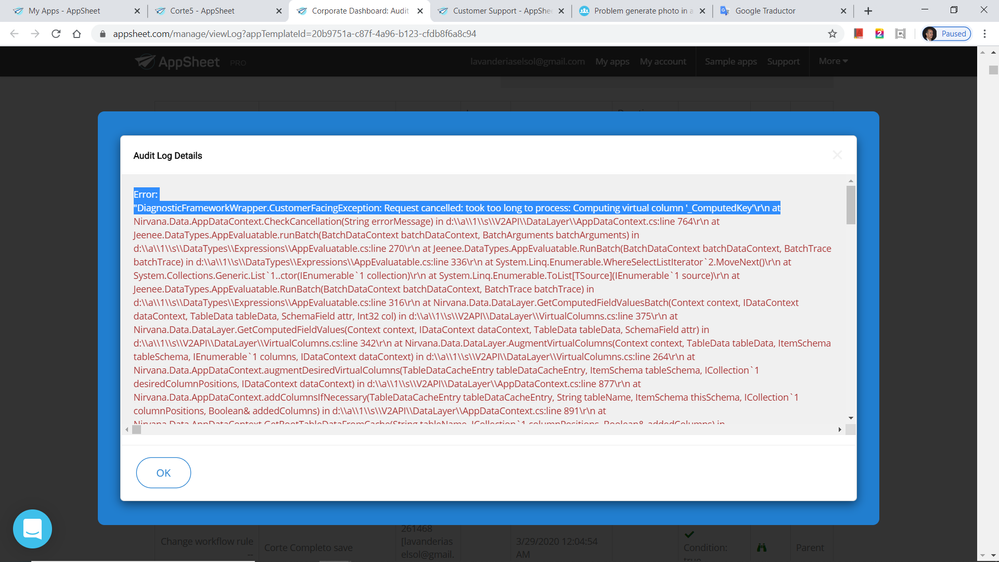
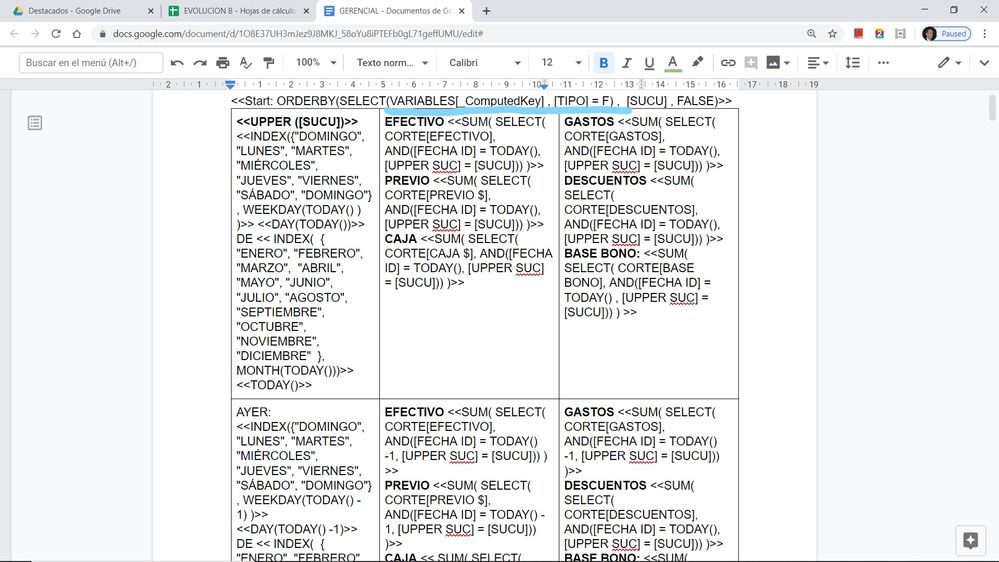
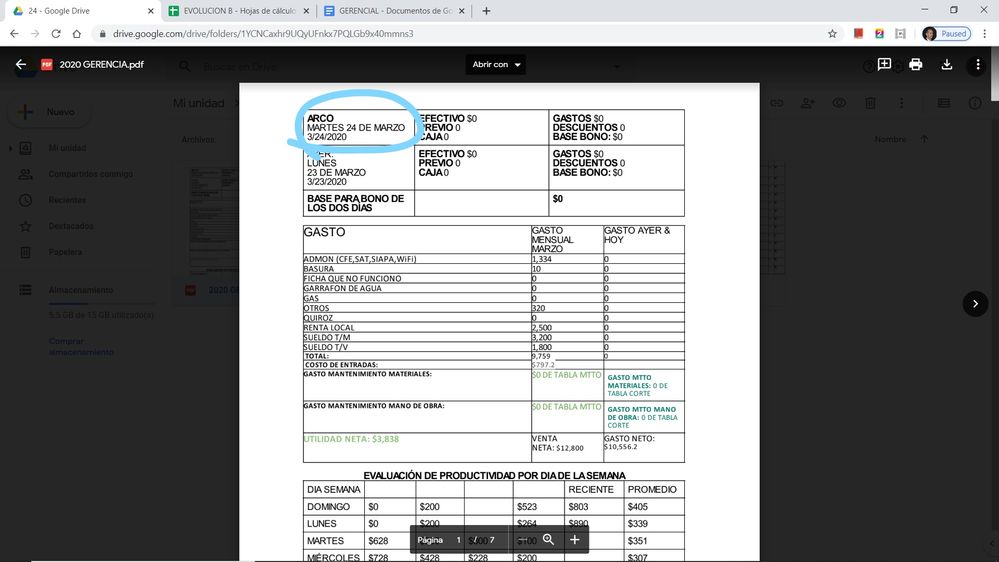
- Labels:
-
Errors
- Mark as New
- Bookmark
- Subscribe
- Mute
- Subscribe to RSS Feed
- Permalink
- Report Inappropriate Content
- Mark as New
- Bookmark
- Subscribe
- Mute
- Subscribe to RSS Feed
- Permalink
- Report Inappropriate Content
This is the important part:
Request canceled: took too long to process: Computing virtual column ‘_ComputedKey’
In all likelihood, at least one virtual column in your table has an app formula expression that is complex and takes a long time to compute for every row of the table.
I suspect your data has been growing over time, causing the virtual column calculations to take longer and longer, and just recently grew to a size that takes too much time to process.
To fix, you’ll need to either reduce the amount of data, simplify the virtual column app expressions, or move your data to a faster storage mechanism. AppSheet Support may also have other options to offer. If this issue is urgent, I encourage you to contact support@appsheet.com directly.
What is the app formula for the _ComputedKey column of your table?
- Mark as New
- Bookmark
- Subscribe
- Mute
- Subscribe to RSS Feed
- Permalink
- Report Inappropriate Content
- Mark as New
- Bookmark
- Subscribe
- Mute
- Subscribe to RSS Feed
- Permalink
- Report Inappropriate Content
as always you are very aware, thank you very much …
i will check, thx…
-
Account
1,676 -
App Management
3,097 -
AppSheet
1 -
Automation
10,317 -
Bug
981 -
Data
9,674 -
Errors
5,730 -
Expressions
11,775 -
General Miscellaneous
1 -
Google Cloud Deploy
1 -
image and text
1 -
Integrations
1,606 -
Intelligence
578 -
Introductions
85 -
Other
2,900 -
Photos
1 -
Resources
537 -
Security
827 -
Templates
1,306 -
Users
1,558 -
UX
9,109
- « Previous
- Next »
| User | Count |
|---|---|
| 41 | |
| 28 | |
| 28 | |
| 23 | |
| 13 |

 Twitter
Twitter