- AppSheet
- AppSheet Forum
- AppSheet Q&A
- Report YES/NO doesn't work
- Subscribe to RSS Feed
- Mark Topic as New
- Mark Topic as Read
- Float this Topic for Current User
- Bookmark
- Subscribe
- Mute
- Printer Friendly Page
- Mark as New
- Bookmark
- Subscribe
- Mute
- Subscribe to RSS Feed
- Permalink
- Report Inappropriate Content
- Mark as New
- Bookmark
- Subscribe
- Mute
- Subscribe to RSS Feed
- Permalink
- Report Inappropriate Content
Hello to everyone,
i created a virtual column where i would see “SI” if another column “ATTESTATO” is not blank and “NO” if it is blank and I wrote this easy formula ISBLANK([Attestato]) in this virtual column. The problem is verified in the export file because I see in the column “ATTESTATO”, Y or N rather than SI or NO
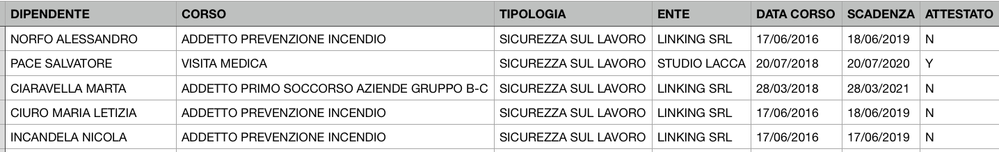
In the virtual column, I have still set the values that i would see in the app (SI or NO). In the app it works but in the report i see only Y and N like in the previous picture.
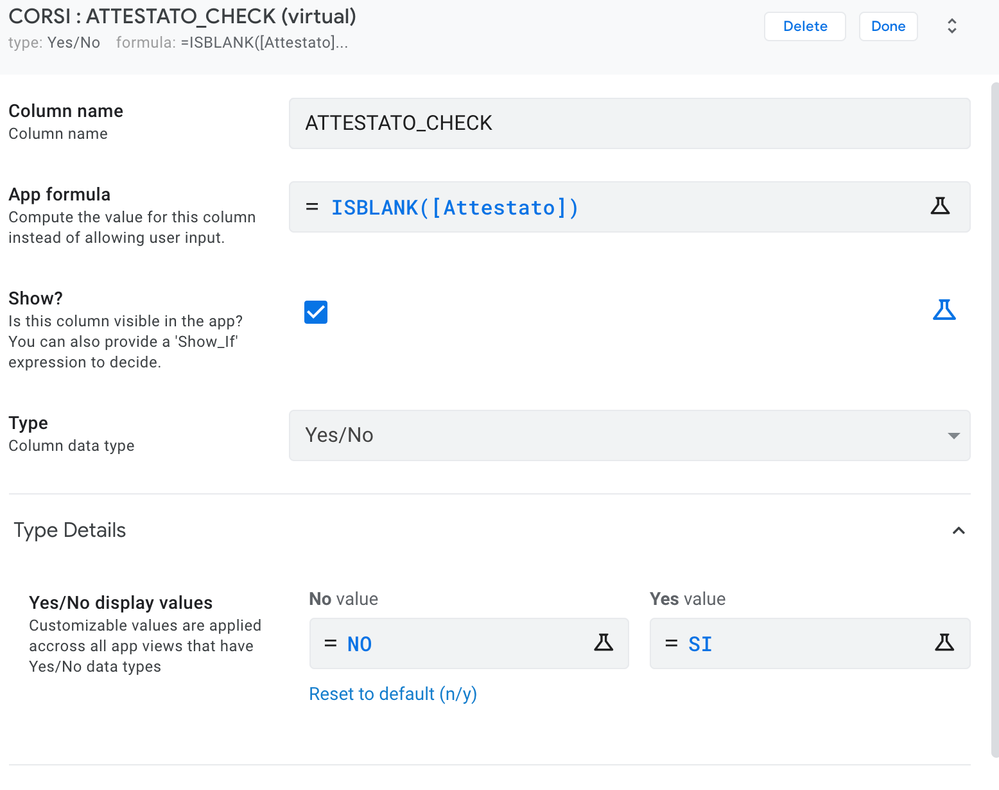
How can i see in the report the values SI or NO?
Tks in advance
Solved! Go to Solution.
- Mark as New
- Bookmark
- Subscribe
- Mute
- Subscribe to RSS Feed
- Permalink
- Report Inappropriate Content
- Mark as New
- Bookmark
- Subscribe
- Mute
- Subscribe to RSS Feed
- Permalink
- Report Inappropriate Content
Another option is to define the column as ENUM instead of “Y/N” and then list the possible values of “NO” and “SI”. This would mean for any usage of this column you would need to check for those specific values rather than usual binary checks - TRUE, FALSE, “Y”, “N”, etc
But then you would not need an IF expression in the template.
It is a matter of which way works best in your app.
- Mark as New
- Bookmark
- Subscribe
- Mute
- Subscribe to RSS Feed
- Permalink
- Report Inappropriate Content
- Mark as New
- Bookmark
- Subscribe
- Mute
- Subscribe to RSS Feed
- Permalink
- Report Inappropriate Content
Hi @DaGi07
what you made is for device display purpose only.
If you generate a report, you may want to use an if statement, such as:
<<If:[ATTESTATO_CHECK]>> SI <<EndIf>><<If:NOT([ATTESTATO_CHECK])>> NO <<EndIf>>
Let us know if that works for you
- Mark as New
- Bookmark
- Subscribe
- Mute
- Subscribe to RSS Feed
- Permalink
- Report Inappropriate Content
- Mark as New
- Bookmark
- Subscribe
- Mute
- Subscribe to RSS Feed
- Permalink
- Report Inappropriate Content
Another option is to define the column as ENUM instead of “Y/N” and then list the possible values of “NO” and “SI”. This would mean for any usage of this column you would need to check for those specific values rather than usual binary checks - TRUE, FALSE, “Y”, “N”, etc
But then you would not need an IF expression in the template.
It is a matter of which way works best in your app.
-
Account
1,675 -
App Management
3,082 -
AppSheet
1 -
Automation
10,304 -
Bug
974 -
Data
9,664 -
Errors
5,721 -
Expressions
11,763 -
General Miscellaneous
1 -
Google Cloud Deploy
1 -
image and text
1 -
Integrations
1,603 -
Intelligence
578 -
Introductions
85 -
Other
2,893 -
Photos
1 -
Resources
535 -
Security
827 -
Templates
1,302 -
Users
1,556 -
UX
9,107
- « Previous
- Next »
| User | Count |
|---|---|
| 43 | |
| 29 | |
| 23 | |
| 21 | |
| 13 |

 Twitter
Twitter