- AppSheet
- AppSheet Forum
- AppSheet Q&A
- Reset ChangeCounter On Weekly Basis
- Subscribe to RSS Feed
- Mark Topic as New
- Mark Topic as Read
- Float this Topic for Current User
- Bookmark
- Subscribe
- Mute
- Printer Friendly Page
- Mark as New
- Bookmark
- Subscribe
- Mute
- Subscribe to RSS Feed
- Permalink
- Report Inappropriate Content
- Mark as New
- Bookmark
- Subscribe
- Mute
- Subscribe to RSS Feed
- Permalink
- Report Inappropriate Content
hello all,
I’m trying to figure out how to reset a changecounter on a weekly basis. I assumed I’d do this by using a report rule on a weekly basis which, when triggered, sets the value of the changecounter column to 0. However, when I go to create the action, select “change data”, then go to select the column…it doesn’t allow me to select my changecounter column…? I’ve made sure the table and the column are editable, so not sure what’s up…
thanks in advance.
Solved! Go to Solution.
- Mark as New
- Bookmark
- Subscribe
- Mute
- Subscribe to RSS Feed
- Permalink
- Report Inappropriate Content
- Mark as New
- Bookmark
- Subscribe
- Mute
- Subscribe to RSS Feed
- Permalink
- Report Inappropriate Content
Adam has made a change that will allow you to select the ChangeCounter field in the Data Change action.
If testing goes well, his change will be released on Tuesday afternoon Seattle time on 3.26/2019.
- Mark as New
- Bookmark
- Subscribe
- Mute
- Subscribe to RSS Feed
- Permalink
- Report Inappropriate Content
- Mark as New
- Bookmark
- Subscribe
- Mute
- Subscribe to RSS Feed
- Permalink
- Report Inappropriate Content
You are correct. We do not currently allow you to create a DataChange action that directly updates a ChangeCounter field.
I am asking a colleague if he know of another way to accomplish this.
I am asking him if we should relax the restriction on resetting a Change Counter field via a DataChange action.
- Mark as New
- Bookmark
- Subscribe
- Mute
- Subscribe to RSS Feed
- Permalink
- Report Inappropriate Content
- Mark as New
- Bookmark
- Subscribe
- Mute
- Subscribe to RSS Feed
- Permalink
- Report Inappropriate Content
You could add another column to record the counter value at the beginning of the week using a weekly report, then compute the changes for the week as the difference between the two.
- Mark as New
- Bookmark
- Subscribe
- Mute
- Subscribe to RSS Feed
- Permalink
- Report Inappropriate Content
- Mark as New
- Bookmark
- Subscribe
- Mute
- Subscribe to RSS Feed
- Permalink
- Report Inappropriate Content
Adam has made a change that will allow you to select the ChangeCounter field in the Data Change action.
If testing goes well, his change will be released on Tuesday afternoon Seattle time on 3.26/2019.
- Mark as New
- Bookmark
- Subscribe
- Mute
- Subscribe to RSS Feed
- Permalink
- Report Inappropriate Content
- Mark as New
- Bookmark
- Subscribe
- Mute
- Subscribe to RSS Feed
- Permalink
- Report Inappropriate Content
@Phil Could you please share how the reset of counter may be done?
I was trying to do this with the template: SAMPLE APP-Change Columns
For “Change Counter” column made changes as below:
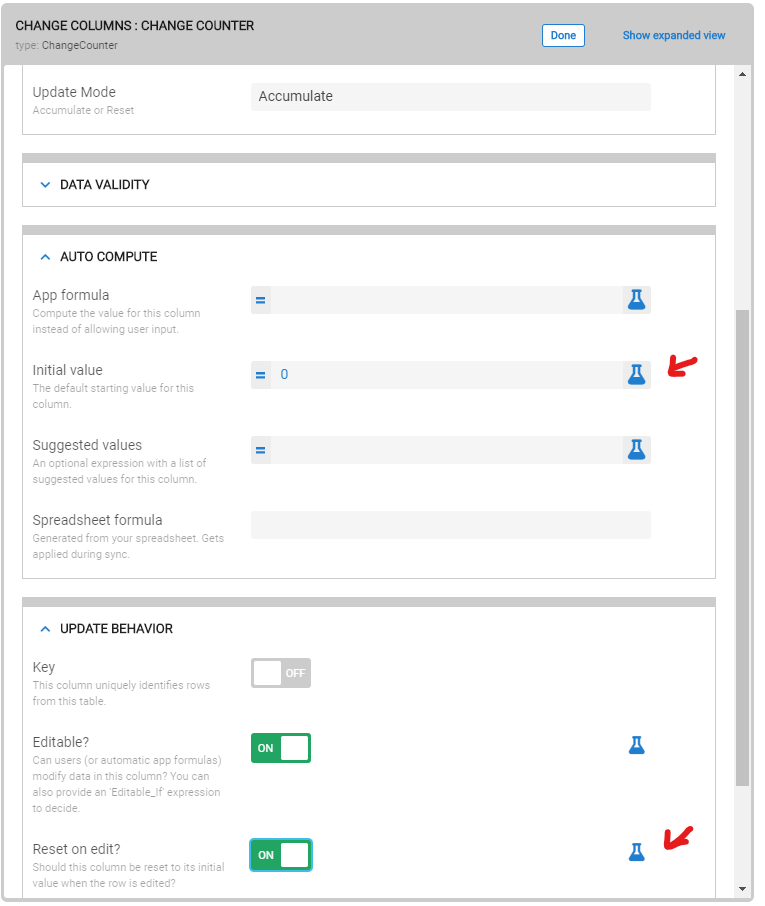
But the Reset field is just switching off and the reset functionality not working. Kindly please help
- Mark as New
- Bookmark
- Subscribe
- Mute
- Subscribe to RSS Feed
- Permalink
- Report Inappropriate Content
- Mark as New
- Bookmark
- Subscribe
- Mute
- Subscribe to RSS Feed
- Permalink
- Report Inappropriate Content
Phil referenced using an action to modify the column value.
- Mark as New
- Bookmark
- Subscribe
- Mute
- Subscribe to RSS Feed
- Permalink
- Report Inappropriate Content
- Mark as New
- Bookmark
- Subscribe
- Mute
- Subscribe to RSS Feed
- Permalink
- Report Inappropriate Content
@Steve are you refering to chapter " Data-Change Action Types" where it is said:
“You cannot set the value of a column that:
- Contains an AppFormula
- Is a ChangeCounter, ChangeLocation, or ChangeTimeStamp column”? ![]()
- Mark as New
- Bookmark
- Subscribe
- Mute
- Subscribe to RSS Feed
- Permalink
- Report Inappropriate Content
- Mark as New
- Bookmark
- Subscribe
- Mute
- Subscribe to RSS Feed
- Permalink
- Report Inappropriate Content
Could be. @Phil’s comment above seems to suggest you can change ChangeCounter columns. Have you tried? If it works, let me know and I’ll update the doc.
- Mark as New
- Bookmark
- Subscribe
- Mute
- Subscribe to RSS Feed
- Permalink
- Report Inappropriate Content
- Mark as New
- Bookmark
- Subscribe
- Mute
- Subscribe to RSS Feed
- Permalink
- Report Inappropriate Content
Of course I tried ![]() - and no, it is not possible. However I have noticed one quite funny way of doing it. It cant be used with the application itself, but you may reset the counters when you are editing the app.
- and no, it is not possible. However I have noticed one quite funny way of doing it. It cant be used with the application itself, but you may reset the counters when you are editing the app.
- Set the column properities “UPDATE BEHAVIOR\Reset on edit?” to ON (do not SAVE this! As it would be OFF, just after)
- Play with your up and go to the edit view and make any change.
- Voila - counter is showing “1”
- Mark as New
- Bookmark
- Subscribe
- Mute
- Subscribe to RSS Feed
- Permalink
- Report Inappropriate Content
- Mark as New
- Bookmark
- Subscribe
- Mute
- Subscribe to RSS Feed
- Permalink
- Report Inappropriate Content
I’ll try to get some guidance from the developers.
- Mark as New
- Bookmark
- Subscribe
- Mute
- Subscribe to RSS Feed
- Permalink
- Report Inappropriate Content
- Mark as New
- Bookmark
- Subscribe
- Mute
- Subscribe to RSS Feed
- Permalink
- Report Inappropriate Content
Spoke with @Phil. He asks that you submit a bug report by sending email to support@appsheet.com that includes:
- Your account id
- The app name
- The exact steps to reproduce the problem.
In the meantime, I might be able to offer a workaround:
-
Change the column type to Number.
-
Set the column’s Initial value expression to
([_THIS] + 1). If it complains about not recognizing _THIS, use([Change Counter] + 1)instead. -
Set Reset on edit? to ON.
-
If you don’t want users to be able to edit the value in a form, set Editable? to the expression,
FALSE. Note that you need to set the expression; setting Editable? to OFF won’t work.
- Mark as New
- Bookmark
- Subscribe
- Mute
- Subscribe to RSS Feed
- Permalink
- Report Inappropriate Content
- Mark as New
- Bookmark
- Subscribe
- Mute
- Subscribe to RSS Feed
- Permalink
- Report Inappropriate Content
Thanks a lot @Steve for your help ![]()
Finally I give up with this as it was taking ages when the application was making synchro and I realized that it would not be “fast input” ![]()
- Mark as New
- Bookmark
- Subscribe
- Mute
- Subscribe to RSS Feed
- Permalink
- Report Inappropriate Content
- Mark as New
- Bookmark
- Subscribe
- Mute
- Subscribe to RSS Feed
- Permalink
- Report Inappropriate Content
Please check a sample app called “In Duty” from www.appsheet.com/portfolio/531778 if that would solve your challenge.
- Mark as New
- Bookmark
- Subscribe
- Mute
- Subscribe to RSS Feed
- Permalink
- Report Inappropriate Content
- Mark as New
- Bookmark
- Subscribe
- Mute
- Subscribe to RSS Feed
- Permalink
- Report Inappropriate Content
Nice, thanks!
I’ll be on the lookout for the update then.
I’m using this for sales/production tracking purposes. When I think about it more, this opens up quite a bit more functionality/capabilities when it comes to tracking the results of our appointment setters and sales teams, and at custom intervals…good stuff! Thanks guys:+1:![]()
- Mark as New
- Bookmark
- Subscribe
- Mute
- Subscribe to RSS Feed
- Permalink
- Report Inappropriate Content
- Mark as New
- Bookmark
- Subscribe
- Mute
- Subscribe to RSS Feed
- Permalink
- Report Inappropriate Content
The change was released yesterday afternoon.
- Mark as New
- Bookmark
- Subscribe
- Mute
- Subscribe to RSS Feed
- Permalink
- Report Inappropriate Content
- Mark as New
- Bookmark
- Subscribe
- Mute
- Subscribe to RSS Feed
- Permalink
- Report Inappropriate Content
@Aleksi, yes, thanks this is very good application and easy to start with. However it takes ages to sync 10-20 updates and it does not depend on application, but rather updating counter - that is why the solution would require other approach.
- Mark as New
- Bookmark
- Subscribe
- Mute
- Subscribe to RSS Feed
- Permalink
- Report Inappropriate Content
- Mark as New
- Bookmark
- Subscribe
- Mute
- Subscribe to RSS Feed
- Permalink
- Report Inappropriate Content
@hunaism Just wanted to show you a different approach.
- Mark as New
- Bookmark
- Subscribe
- Mute
- Subscribe to RSS Feed
- Permalink
- Report Inappropriate Content
- Mark as New
- Bookmark
- Subscribe
- Mute
- Subscribe to RSS Feed
- Permalink
- Report Inappropriate Content
Thanks! ![]() - its nice
- its nice
-
Account
1,676 -
App Management
3,091 -
AppSheet
1 -
Automation
10,314 -
Bug
980 -
Data
9,672 -
Errors
5,728 -
Expressions
11,772 -
General Miscellaneous
1 -
Google Cloud Deploy
1 -
image and text
1 -
Integrations
1,606 -
Intelligence
578 -
Introductions
85 -
Other
2,898 -
Photos
1 -
Resources
536 -
Security
827 -
Templates
1,305 -
Users
1,557 -
UX
9,109
- « Previous
- Next »
| User | Count |
|---|---|
| 41 | |
| 27 | |
| 27 | |
| 20 | |
| 13 |

 Twitter
Twitter