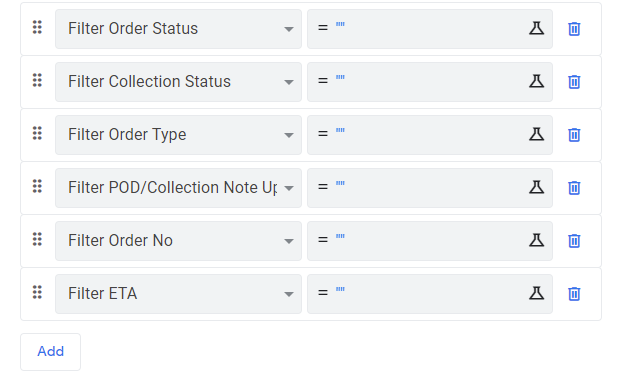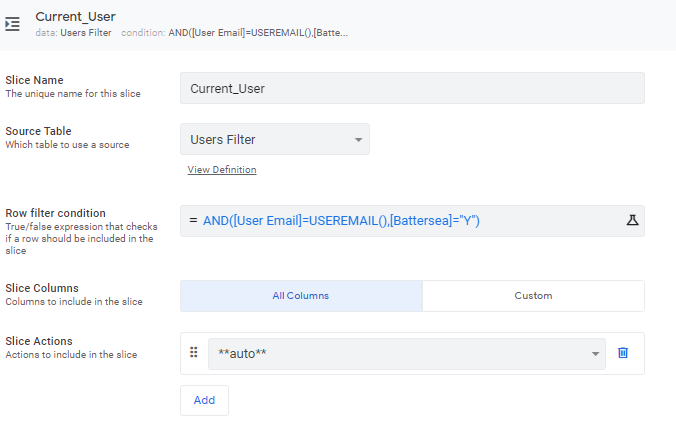- AppSheet
- AppSheet Forum
- AppSheet Q&A
- Reset/Clear Quick Edit fields for specific user
- Subscribe to RSS Feed
- Mark Topic as New
- Mark Topic as Read
- Float this Topic for Current User
- Bookmark
- Subscribe
- Mute
- Printer Friendly Page
- Mark as New
- Bookmark
- Subscribe
- Mute
- Subscribe to RSS Feed
- Permalink
- Report Inappropriate Content
- Mark as New
- Bookmark
- Subscribe
- Mute
- Subscribe to RSS Feed
- Permalink
- Report Inappropriate Content
Hi, I am using a quick edit detail view to filter data in a slice. I created a dashboard view with two slices.
Right hand side is the slice of data I want to filter and left hand side is the filter content.
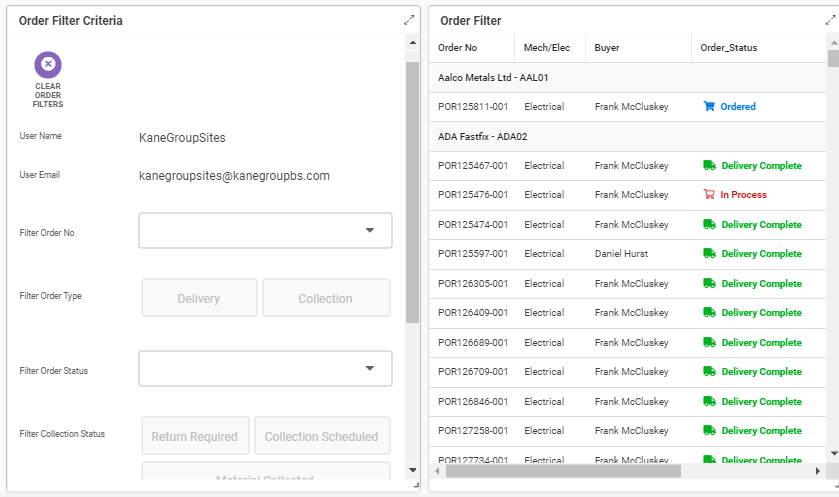
I know you can manually clear the quick edit items here but there may be quite a few of these, so I created an action for the user to reset the data of all columns. But when I click the action nothing happens.
This is my action - This should select the user email that holds the filter content
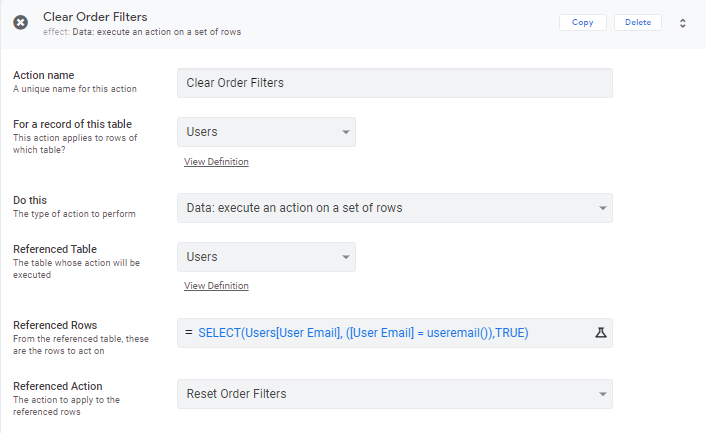
The Referenced action:
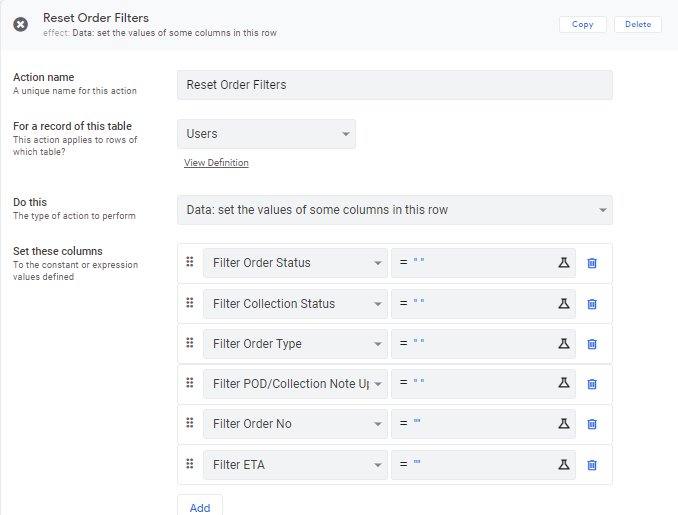
User Table structure/column data
| User Email | User Name | User Role | Type | Filter Order Status | Filter Collection Status | Filter Order Type | Filter POD/Collection Note Upload | Filter Request Status | Filter Order No | Filter Return Reason | Filter PIN No | Filter Supplier Invoice No | Filter Site Query | Filter Site Query Reason | Filter Procurement Query | Filter Procurement Query Reason | Filter Sign Off Required | Filter Invoice Order No | Filter ETA | Filter Date Required |
|---|
- Labels:
-
Automation
- Mark as New
- Bookmark
- Subscribe
- Mute
- Subscribe to RSS Feed
- Permalink
- Report Inappropriate Content
- Mark as New
- Bookmark
- Subscribe
- Mute
- Subscribe to RSS Feed
- Permalink
- Report Inappropriate Content
Your action appears to be setting the first four column values with the expression " ", which would set the value to a single space. To blank the value use the expression "" as done in the last two columns of the action.
- Mark as New
- Bookmark
- Subscribe
- Mute
- Subscribe to RSS Feed
- Permalink
- Report Inappropriate Content
- Mark as New
- Bookmark
- Subscribe
- Mute
- Subscribe to RSS Feed
- Permalink
- Report Inappropriate Content
Thanks Steve, I tried this out but still not getting the reset
- Mark as New
- Bookmark
- Subscribe
- Mute
- Subscribe to RSS Feed
- Permalink
- Report Inappropriate Content
- Mark as New
- Bookmark
- Subscribe
- Mute
- Subscribe to RSS Feed
- Permalink
- Report Inappropriate Content
Why are you using action for execut ean actoin on set of rows instead of set the some columns in this row?
It looks like your records used to filter slice is always single row and perisis to login users.
Then just clear the field value for that pariticular row.
I suspect your expression for action against set of rows is just not working properly, but better to change the action type to see how it goes.
- Mark as New
- Bookmark
- Subscribe
- Mute
- Subscribe to RSS Feed
- Permalink
- Report Inappropriate Content
- Mark as New
- Bookmark
- Subscribe
- Mute
- Subscribe to RSS Feed
- Permalink
- Report Inappropriate Content
The reason I wanted to execute on a set of rows is because I want to clear the filter for specific users, I want the filters to be personnel to whoever has logged in.
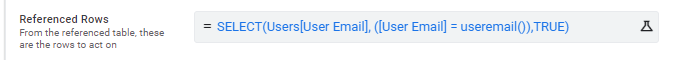
If I have two different users within the filter and use a set row action, one user could be selecting the data to filter and another user could clear all inputs for all users?
Is there a particular way I can select the current row and only allow that to be updated?
- Mark as New
- Bookmark
- Subscribe
- Mute
- Subscribe to RSS Feed
- Permalink
- Report Inappropriate Content
- Mark as New
- Bookmark
- Subscribe
- Mute
- Subscribe to RSS Feed
- Permalink
- Report Inappropriate Content
Why dont you apply security filter for user table?
- Mark as New
- Bookmark
- Subscribe
- Mute
- Subscribe to RSS Feed
- Permalink
- Report Inappropriate Content
- Mark as New
- Bookmark
- Subscribe
- Mute
- Subscribe to RSS Feed
- Permalink
- Report Inappropriate Content
Not sure I understand the benefit in this scenario?
I have a current_user slice that stores the currently logged user details to alter permissions?
- Mark as New
- Bookmark
- Subscribe
- Mute
- Subscribe to RSS Feed
- Permalink
- Report Inappropriate Content
- Mark as New
- Bookmark
- Subscribe
- Mute
- Subscribe to RSS Feed
- Permalink
- Report Inappropriate Content
If your user table is designed to present just a single row against per log in users, then this table should alwasy hold just single (one) row. When you present detail view out of this table, then it is kinda of “fixed” view presenting to the log in user dynamically.
Placing the action over this table is just firing against this particular single row.
No need to fire action against multiple rows.
Thats what we normaly do.
- Mark as New
- Bookmark
- Subscribe
- Mute
- Subscribe to RSS Feed
- Permalink
- Report Inappropriate Content
- Mark as New
- Bookmark
- Subscribe
- Mute
- Subscribe to RSS Feed
- Permalink
- Report Inappropriate Content
Hi @Steve : Your this input was handy in an expression I was building just now. As usual, thank you very much ![]()
- Mark as New
- Bookmark
- Subscribe
- Mute
- Subscribe to RSS Feed
- Permalink
- Report Inappropriate Content
- Mark as New
- Bookmark
- Subscribe
- Mute
- Subscribe to RSS Feed
- Permalink
- Report Inappropriate Content
@Sarah_Keown were you ever able to resolve this? I'm trying to do almost the exact same thing. That is, have my quick edit detail view be user-specific so if one person clears it the filter won't be reset for everyone else logged in.
- Mark as New
- Bookmark
- Subscribe
- Mute
- Subscribe to RSS Feed
- Permalink
- Report Inappropriate Content
- Mark as New
- Bookmark
- Subscribe
- Mute
- Subscribe to RSS Feed
- Permalink
- Report Inappropriate Content
To do that, each user must have their own row to receive their filter settings. Use a slice to isolate the current user's row, the build your filter expressions to use the settings from that slice.
- Mark as New
- Bookmark
- Subscribe
- Mute
- Subscribe to RSS Feed
- Permalink
- Report Inappropriate Content
- Mark as New
- Bookmark
- Subscribe
- Mute
- Subscribe to RSS Feed
- Permalink
- Report Inappropriate Content
Amazing. Thanks Steve!
-
Account
1,673 -
App Management
3,073 -
AppSheet
1 -
Automation
10,293 -
Bug
967 -
Data
9,657 -
Errors
5,719 -
Expressions
11,750 -
General Miscellaneous
1 -
Google Cloud Deploy
1 -
image and text
1 -
Integrations
1,599 -
Intelligence
578 -
Introductions
85 -
Other
2,882 -
Photos
1 -
Resources
535 -
Security
827 -
Templates
1,300 -
Users
1,551 -
UX
9,096
- « Previous
- Next »
| User | Count |
|---|---|
| 44 | |
| 29 | |
| 22 | |
| 20 | |
| 14 |

 Twitter
Twitter