- AppSheet
- AppSheet Forum
- AppSheet Q&A
- Reset quick edit enum button when a different quic...
- Subscribe to RSS Feed
- Mark Topic as New
- Mark Topic as Read
- Float this Topic for Current User
- Bookmark
- Subscribe
- Mute
- Printer Friendly Page
- Mark as New
- Bookmark
- Subscribe
- Mute
- Subscribe to RSS Feed
- Permalink
- Report Inappropriate Content
- Mark as New
- Bookmark
- Subscribe
- Mute
- Subscribe to RSS Feed
- Permalink
- Report Inappropriate Content
I have a list of students that I’d like to filter based on grade level and/or room. I’m using quick edit buttons for grade (M1 - M6) and rooms (101, 102, 103, 201, 202, 203, …). The slice is set up and working the way I want when a grade or room is selected. It’s the buttons that are not working properly.
I’m using a Valid If expression to only show the rooms in a selected grade level:
SELECT( Rooms[RoomNumber] ,
[GradeLevel] =
RIGHT( ANY(SELECT ( Filters[GradeLevelFilter] , USEREMAIL() = [Email] )) , 1)
)
The Valid If expression is working as seen here with only the M3 rooms showing when M3 is selected:
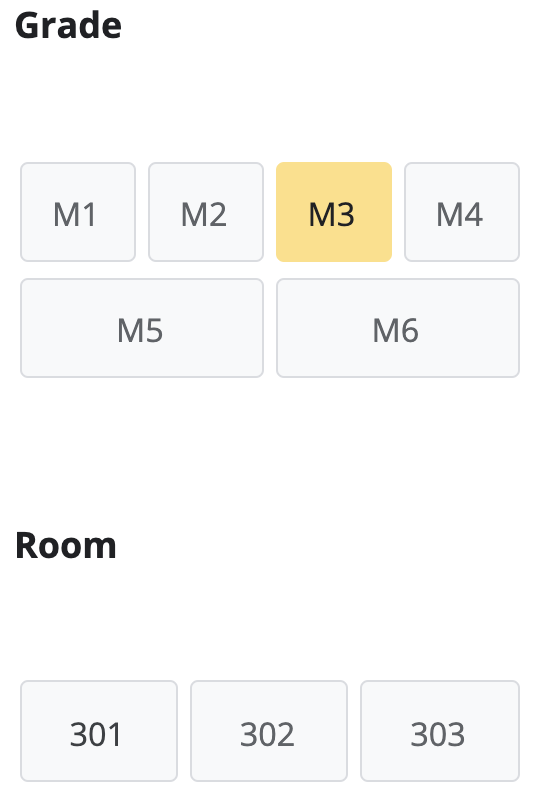
The problem occurs when I select a room and then select a different grade level. For example if I select 301 and then select a different grade level such as M2, the room buttons will change once, but then they get stuck and won’t change no matter which grade button I select. As you can see here I have M1 selected but the rooms are stuck on the M2 rooms and I get the red invalid error message.
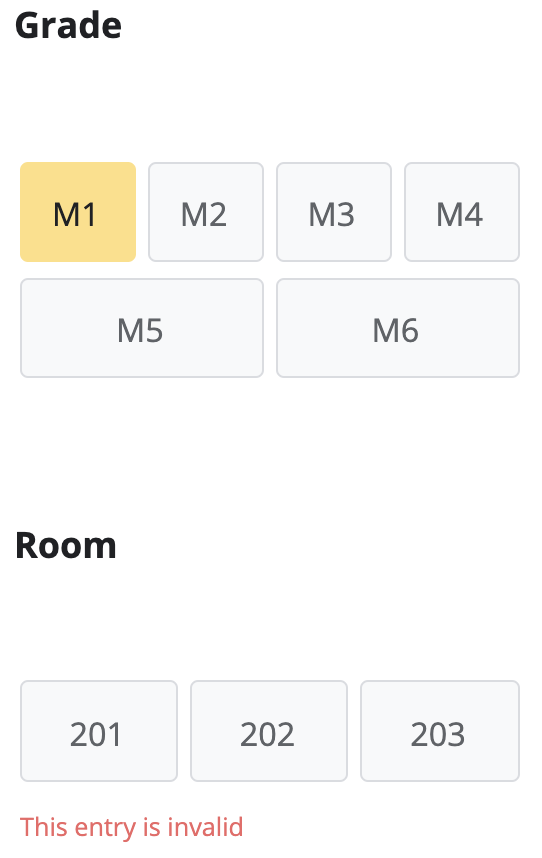
Ideally I would like to clear the RoomFilter column if a different grade level is selected. If that’s not possible, I don’t mind if a selected room and grade level don’t match (I can set up the slice to give preference to the grade level), but I’ll need the room buttons to change to match the selected grade levels.
Thanks in advance!
Solved! Go to Solution.
- Mark as New
- Bookmark
- Subscribe
- Mute
- Subscribe to RSS Feed
- Permalink
- Report Inappropriate Content
- Mark as New
- Bookmark
- Subscribe
- Mute
- Subscribe to RSS Feed
- Permalink
- Report Inappropriate Content
Enable Reset on edit? for the Room column.
- Mark as New
- Bookmark
- Subscribe
- Mute
- Subscribe to RSS Feed
- Permalink
- Report Inappropriate Content
- Mark as New
- Bookmark
- Subscribe
- Mute
- Subscribe to RSS Feed
- Permalink
- Report Inappropriate Content
Enable Reset on edit? for the Room column.
- Mark as New
- Bookmark
- Subscribe
- Mute
- Subscribe to RSS Feed
- Permalink
- Report Inappropriate Content
- Mark as New
- Bookmark
- Subscribe
- Mute
- Subscribe to RSS Feed
- Permalink
- Report Inappropriate Content
@Steve I had tried that previously but couldn’t get it to work. It looks like I needed to reload the entire app in the browser, not just resync. It’s working now, thanks!
I have other filters in that row (one is a language filter to switch between English and Thai) that when changed I don’t want to force the room to reset. I added this in the Reset on Edit expression:
[_THISROW_BEFORE].[LanguageFilter] = [_THISROW_AFTER].[LanguageFilter]
A heads up to anyone else trying this, once again just resyncing the app didn’t change anything. I had to completely reload the app in the browser before this expression worked. Now when I change the grade level filter the room resets but changing the language filter does not reset the room, which is exactly what I want. I also have delayed sync enabled. Not sure if that’s why I need to completely reload the app?
Thanks again!
-
Account
1,675 -
App Management
3,091 -
AppSheet
1 -
Automation
10,314 -
Bug
979 -
Data
9,671 -
Errors
5,729 -
Expressions
11,772 -
General Miscellaneous
1 -
Google Cloud Deploy
1 -
image and text
1 -
Integrations
1,606 -
Intelligence
579 -
Introductions
85 -
Other
2,898 -
Photos
1 -
Resources
536 -
Security
827 -
Templates
1,305 -
Users
1,557 -
UX
9,109
- « Previous
- Next »
| User | Count |
|---|---|
| 41 | |
| 27 | |
| 27 | |
| 20 | |
| 13 |

 Twitter
Twitter