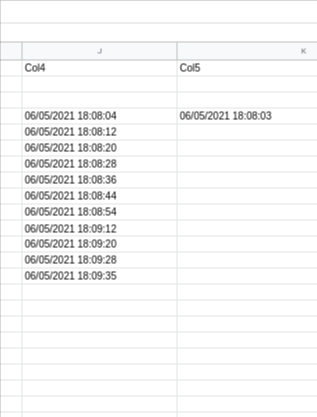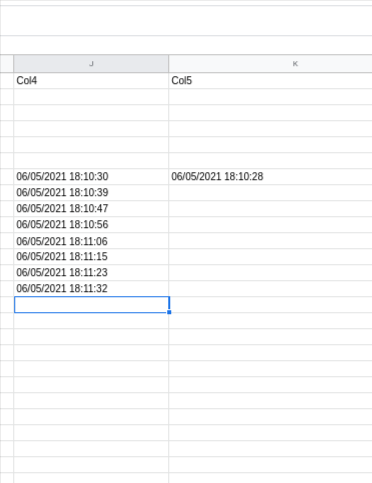- AppSheet
- AppSheet Forum
- AppSheet Q&A
- Returned variables only working for first record w...
- Subscribe to RSS Feed
- Mark Topic as New
- Mark Topic as Read
- Float this Topic for Current User
- Bookmark
- Subscribe
- Mute
- Printer Friendly Page
- Mark as New
- Bookmark
- Subscribe
- Mute
- Subscribe to RSS Feed
- Permalink
- Report Inappropriate Content
- Mark as New
- Bookmark
- Subscribe
- Mute
- Subscribe to RSS Feed
- Permalink
- Report Inappropriate Content
I am trying to use automation to calculate values and store them in columns. The purposed of this is to avoid having virtual columns with 10+ select statements in them and this gets messy to read and slows things down.
So the idea was to run a process every night to perform these calculations. To break the logic up in smaller pieces and to re-use formulas, I created a couple of sub-processes that return data.
What I discovered was that the variables returned only work for the first record that is updated.
I created a small example to test this. so I did the following:
An event is triggered by a times and it has a condition [_ROWNUMBER] > 3
The first step calls a process which returns a variable called timeNow. The sub-process that is called sets timeNow = TEXT(NOW())
The next step calls an empty process and it sets the value of two columns, col4 and col5.
col4 = TEXT(NOW())
col5 = [calling process].[timeNow]
The updated table looks like this:
If I update the condition in the event to say that the row number should be greater than 6, I get this:
The result is the same if i click “run” or if the process is triggered by the timed event. Looking at the monitoring, the variable is set correctly for each record.
Surely, this is not the intended behaviour?
My understanding is that automation is not in beta and you are requiring us to move all workflows to it.
That is fine, but could you guys please get the variables to work properly?
In addition to the problem here, we still have the limitations that variables set inside a fork are not accessible and that variables can’t be accessed in tasks.
I think variables are a really good idea but, at the moment, they are not really very useful.
- Mark as New
- Bookmark
- Subscribe
- Mute
- Subscribe to RSS Feed
- Permalink
- Report Inappropriate Content
- Mark as New
- Bookmark
- Subscribe
- Mute
- Subscribe to RSS Feed
- Permalink
- Report Inappropriate Content
Erik could you send an email to support@appsheet.com and enable support access to the app so that I could investigate this issue ?
Thanks
- Mark as New
- Bookmark
- Subscribe
- Mute
- Subscribe to RSS Feed
- Permalink
- Report Inappropriate Content
- Mark as New
- Bookmark
- Subscribe
- Mute
- Subscribe to RSS Feed
- Permalink
- Report Inappropriate Content
@Dan_Bahir Will do. I built this example to reproduce the issue in less than 10 minutes so if you look at my app, you will most likely be able to reproduce it and isolate it locally.
- Mark as New
- Bookmark
- Subscribe
- Mute
- Subscribe to RSS Feed
- Permalink
- Report Inappropriate Content
- Mark as New
- Bookmark
- Subscribe
- Mute
- Subscribe to RSS Feed
- Permalink
- Report Inappropriate Content
Hi Erik,
I found and fixed this bug. Its a corner case that only happens when using data from previous steps with a bot that is triggered by a scheduled foreach event. The fix should be deployed tomorrow.
Dan
- Mark as New
- Bookmark
- Subscribe
- Mute
- Subscribe to RSS Feed
- Permalink
- Report Inappropriate Content
- Mark as New
- Bookmark
- Subscribe
- Mute
- Subscribe to RSS Feed
- Permalink
- Report Inappropriate Content
Great, thanks!
Do you know what the outlook is on expanding the scope of variables so that they can be accessed in tasks and also being able to access variables that were set by a process called by a step in a fork?
- Mark as New
- Bookmark
- Subscribe
- Mute
- Subscribe to RSS Feed
- Permalink
- Report Inappropriate Content
- Mark as New
- Bookmark
- Subscribe
- Mute
- Subscribe to RSS Feed
- Permalink
- Report Inappropriate Content
We are working on accessing variables in a task so it should be available soon.
Regarding steps that are in a fork you can access them as long as you are in that branch of the fork. They cannot be accessed outside of the fork since you cannot tell at design time whether they will be executed or not.
-
Account
1,672 -
App Management
3,067 -
AppSheet
1 -
Automation
10,288 -
Bug
966 -
Data
9,653 -
Errors
5,717 -
Expressions
11,744 -
General Miscellaneous
1 -
Google Cloud Deploy
1 -
image and text
1 -
Integrations
1,599 -
Intelligence
578 -
Introductions
85 -
Other
2,880 -
Photos
1 -
Resources
534 -
Security
827 -
Templates
1,300 -
Users
1,551 -
UX
9,094
- « Previous
- Next »
| User | Count |
|---|---|
| 40 | |
| 29 | |
| 22 | |
| 20 | |
| 15 |

 Twitter
Twitter