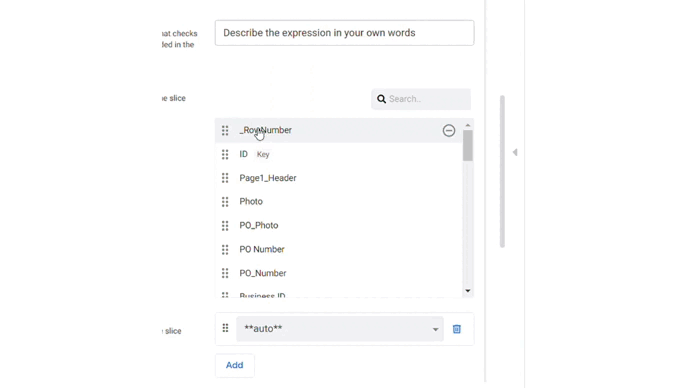- AppSheet
- AppSheet Forum
- AppSheet Q&A
- Right back where we were 3 years ago... :(
- Subscribe to RSS Feed
- Mark Topic as New
- Mark Topic as Read
- Float this Topic for Current User
- Bookmark
- Subscribe
- Mute
- Printer Friendly Page
- Mark as New
- Bookmark
- Subscribe
- Mute
- Subscribe to RSS Feed
- Permalink
- Report Inappropriate Content
- Mark as New
- Bookmark
- Subscribe
- Mute
- Subscribe to RSS Feed
- Permalink
- Report Inappropriate Content
The new slice column picker takes us right back where we were 3 years ago…
What happens when a chunk of columns are out of order???
- Now I have to spend 5 minutes slowly, one-by-one, moving each column back where it belongs.
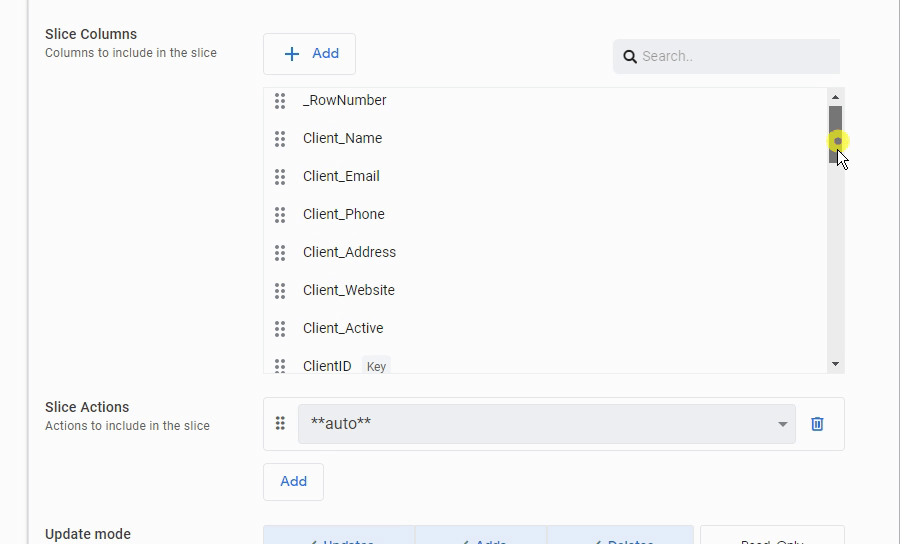
For those keeping track, that was 20 seconds for 4 columns
Why not just leave them?
Because then things that should be at the top of form are now at the bottom;
- and to fix that I need to rearrange the columns in the form view.
It was 3 or so years ago that we had this very same problem; and while there’s newer additions (like the search) and other methods of working around the problem (with column order in the form view) help with the problem, ultimately it’s the same problem.
- We need a way to say: “Reset the column list”
- Labels:
-
Errors
- Mark as New
- Bookmark
- Subscribe
- Mute
- Subscribe to RSS Feed
- Permalink
- Report Inappropriate Content
- Mark as New
- Bookmark
- Subscribe
- Mute
- Subscribe to RSS Feed
- Permalink
- Report Inappropriate Content
Please keep that away from my account ![]()
- Mark as New
- Bookmark
- Subscribe
- Mute
- Subscribe to RSS Feed
- Permalink
- Report Inappropriate Content
- Mark as New
- Bookmark
- Subscribe
- Mute
- Subscribe to RSS Feed
- Permalink
- Report Inappropriate Content
This actually does support multi-select and multi-drag, but to select a group of columns requires shift+click. This is consistent with multi select in other products like Drive, but there was some debate about whether it’s a standard enough pattern to be discoverable. Seems we’ll need to revisit this.
- Mark as New
- Bookmark
- Subscribe
- Mute
- Subscribe to RSS Feed
- Permalink
- Report Inappropriate Content
- Mark as New
- Bookmark
- Subscribe
- Mute
- Subscribe to RSS Feed
- Permalink
- Report Inappropriate Content
I had no idea of this! I’d say shift-click for multi-select is not the difficult part to discover here, since, as you said, that is quite standard. But rather, the fact that you can select the columns in the first place.
- Mark as New
- Bookmark
- Subscribe
- Mute
- Subscribe to RSS Feed
- Permalink
- Report Inappropriate Content
- Mark as New
- Bookmark
- Subscribe
- Mute
- Subscribe to RSS Feed
- Permalink
- Report Inappropriate Content
My issue is the scroll bar style instead of the display everything style. I want to see my column list all at once cause it helps me get a better sense of where everything is in relation to each other, especially if I have many columns and some that show and hide based on what is in my form/slice.
- Mark as New
- Bookmark
- Subscribe
- Mute
- Subscribe to RSS Feed
- Permalink
- Report Inappropriate Content
- Mark as New
- Bookmark
- Subscribe
- Mute
- Subscribe to RSS Feed
- Permalink
- Report Inappropriate Content
The previous UI actually didn’t support multi select, so I think you would have had to move things one by one with the old one as well? Unless relying on “all other columns”. A main motivation of the new UI was to actually support multi select to avoid exactly this.
- Mark as New
- Bookmark
- Subscribe
- Mute
- Subscribe to RSS Feed
- Permalink
- Report Inappropriate Content
- Mark as New
- Bookmark
- Subscribe
- Mute
- Subscribe to RSS Feed
- Permalink
- Report Inappropriate Content
Can you clarify one point, are you saying the preexisting sort order was actually lost / reset when the new UI showed up? If so that sounds like a bug.
- Mark as New
- Bookmark
- Subscribe
- Mute
- Subscribe to RSS Feed
- Permalink
- Report Inappropriate Content
- Mark as New
- Bookmark
- Subscribe
- Mute
- Subscribe to RSS Feed
- Permalink
- Report Inappropriate Content
What happened is I added columns to the front of the table, but in the slice they were added to the end of the list.
What really made things work smoothly before was the ability to toggle back to the “All Columns” - this would reset the column list.
Often, I will have added several columns to a table during the development process, then at some point I’ll remember I need to reset the columns in the slice so all the new ones are included.
The following difficulties are faced in this situation:
- Not knowing the exact column names
- Not knowing the exact column order
So having a way to say “reset to what the table shows” made things super easy and fast.
- Mark as New
- Bookmark
- Subscribe
- Mute
- Subscribe to RSS Feed
- Permalink
- Report Inappropriate Content
- Mark as New
- Bookmark
- Subscribe
- Mute
- Subscribe to RSS Feed
- Permalink
- Report Inappropriate Content
This was really nice, I agree. I also liked that it then hid the column list.
- Mark as New
- Bookmark
- Subscribe
- Mute
- Subscribe to RSS Feed
- Permalink
- Report Inappropriate Content
- Mark as New
- Bookmark
- Subscribe
- Mute
- Subscribe to RSS Feed
- Permalink
- Report Inappropriate Content
+2
- Mark as New
- Bookmark
- Subscribe
- Mute
- Subscribe to RSS Feed
- Permalink
- Report Inappropriate Content
- Mark as New
- Bookmark
- Subscribe
- Mute
- Subscribe to RSS Feed
- Permalink
- Report Inappropriate Content
Or have a way to save and copy column schemas from a slice.
- Mark as New
- Bookmark
- Subscribe
- Mute
- Subscribe to RSS Feed
- Permalink
- Report Inappropriate Content
- Mark as New
- Bookmark
- Subscribe
- Mute
- Subscribe to RSS Feed
- Permalink
- Report Inappropriate Content
down to 11 seconds
-
Account
1,676 -
App Management
3,097 -
AppSheet
1 -
Automation
10,317 -
Bug
981 -
Data
9,674 -
Errors
5,730 -
Expressions
11,775 -
General Miscellaneous
1 -
Google Cloud Deploy
1 -
image and text
1 -
Integrations
1,606 -
Intelligence
578 -
Introductions
85 -
Other
2,900 -
Photos
1 -
Resources
537 -
Security
827 -
Templates
1,306 -
Users
1,558 -
UX
9,109
- « Previous
- Next »
| User | Count |
|---|---|
| 41 | |
| 28 | |
| 28 | |
| 23 | |
| 13 |

 Twitter
Twitter