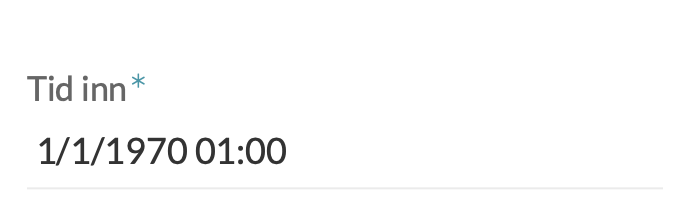- AppSheet
- AppSheet Forum
- AppSheet Q&A
- Round time up/down using DATETIME()
- Subscribe to RSS Feed
- Mark Topic as New
- Mark Topic as Read
- Float this Topic for Current User
- Bookmark
- Subscribe
- Mute
- Printer Friendly Page
- Mark as New
- Bookmark
- Subscribe
- Mute
- Subscribe to RSS Feed
- Permalink
- Report Inappropriate Content
- Mark as New
- Bookmark
- Subscribe
- Mute
- Subscribe to RSS Feed
- Permalink
- Report Inappropriate Content
I am trying to round up or down time to whole 30 min but can not figure out what I am doing wrong in my formula.
DATETIME(NOW())(
DATETIME(TIMENOW())()(HOUR(TIMENOW()-“0:00”)+“1:00”)-
IFS(
MINUTE(NOW()-“0:00”)>45,“0:00”,
MINUTE(NOW()-“0:00”)>30,“0:30”,
MINUTE(NOW()-“0:00”)>15,“0:30”,
MINUTE(NOW()-“0:00”)>0,“0:30”
)
)
OR(
MINUTE([Time In]-“0:00”)=0,
MINUTE([Time In]-“0:00”)=30,
MINUTE([Time In]-“0:00”)=30,
MINUTE([Time In]-“0:00”)=30
)
Any help would be appreciated.
- Labels:
-
Expressions
- Mark as New
- Bookmark
- Subscribe
- Mute
- Subscribe to RSS Feed
- Permalink
- Report Inappropriate Content
- Mark as New
- Bookmark
- Subscribe
- Mute
- Subscribe to RSS Feed
- Permalink
- Report Inappropriate Content
Hi Daniel
Something like FLOOR(MINUTE([Time In]),30) might be what you’re looking for…? I think this should read the Minutes value from [Time In] as an integer (assuming it’s a Time data type), then round that number to a multiple of 30 (so in the possible range of 0 - 59, that should be limited to 0 or 30).
Hope this helps!
- Mark as New
- Bookmark
- Subscribe
- Mute
- Subscribe to RSS Feed
- Permalink
- Report Inappropriate Content
- Mark as New
- Bookmark
- Subscribe
- Mute
- Subscribe to RSS Feed
- Permalink
- Report Inappropriate Content
Try:
(
[datetime]
-
(([datetime] - "00:00:00") - HOUR([datetime] - "00:00:00"))
+
INDEX(
LIST(
"000:00:00",
"000:30:00",
"001:00:00"
),
(1 + ROUND(MINUTE([datetime] - "00:00:00") / 30.0))
)
)
- Mark as New
- Bookmark
- Subscribe
- Mute
- Subscribe to RSS Feed
- Permalink
- Report Inappropriate Content
- Mark as New
- Bookmark
- Subscribe
- Mute
- Subscribe to RSS Feed
- Permalink
- Report Inappropriate Content
Hi Steve, my issue is that I am using it on a DATETIME() column and this setup will not set the correct date.
- Mark as New
- Bookmark
- Subscribe
- Mute
- Subscribe to RSS Feed
- Permalink
- Report Inappropriate Content
- Mark as New
- Bookmark
- Subscribe
- Mute
- Subscribe to RSS Feed
- Permalink
- Report Inappropriate Content
Hmmm…worked for me in testing. Screenshot of your results?
- Mark as New
- Bookmark
- Subscribe
- Mute
- Subscribe to RSS Feed
- Permalink
- Report Inappropriate Content
- Mark as New
- Bookmark
- Subscribe
- Mute
- Subscribe to RSS Feed
- Permalink
- Report Inappropriate Content
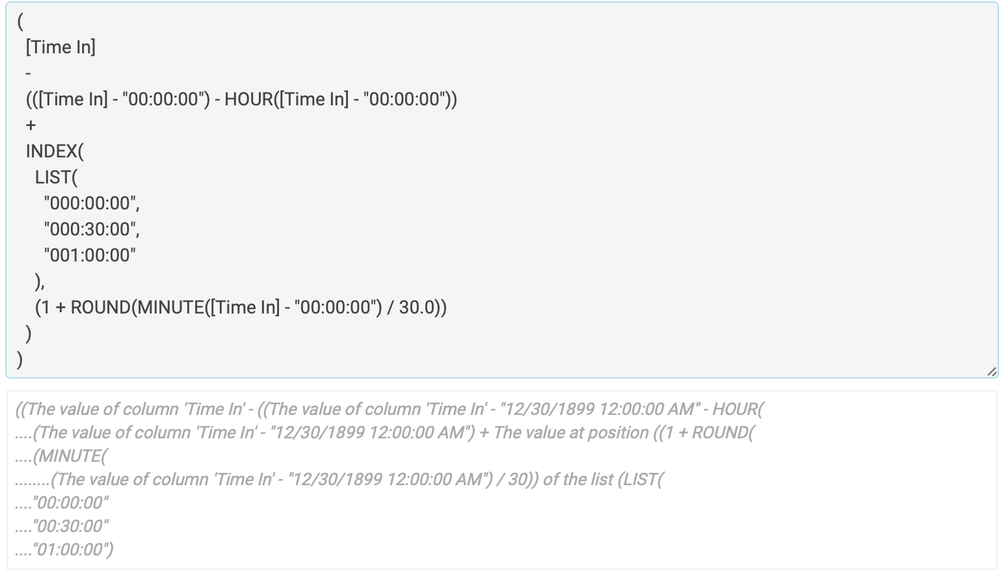
This is the result.
Real time is 18:30 at that time
- Mark as New
- Bookmark
- Subscribe
- Mute
- Subscribe to RSS Feed
- Permalink
- Report Inappropriate Content
- Mark as New
- Bookmark
- Subscribe
- Mute
- Subscribe to RSS Feed
- Permalink
- Report Inappropriate Content
You’re saying the Time In column has the value of 18:30?
- Mark as New
- Bookmark
- Subscribe
- Mute
- Subscribe to RSS Feed
- Permalink
- Report Inappropriate Content
- Mark as New
- Bookmark
- Subscribe
- Mute
- Subscribe to RSS Feed
- Permalink
- Report Inappropriate Content
Hi
The value is set to 01:00, not 18:30 as the time should be as it si the current time when adding row.
- Mark as New
- Bookmark
- Subscribe
- Mute
- Subscribe to RSS Feed
- Permalink
- Report Inappropriate Content
- Mark as New
- Bookmark
- Subscribe
- Mute
- Subscribe to RSS Feed
- Permalink
- Report Inappropriate Content
It works like a dream!
- Mark as New
- Bookmark
- Subscribe
- Mute
- Subscribe to RSS Feed
- Permalink
- Report Inappropriate Content
- Mark as New
- Bookmark
- Subscribe
- Mute
- Subscribe to RSS Feed
- Permalink
- Report Inappropriate Content
Thanks for this, Steve:)
- Mark as New
- Bookmark
- Subscribe
- Mute
- Subscribe to RSS Feed
- Permalink
- Report Inappropriate Content
- Mark as New
- Bookmark
- Subscribe
- Mute
- Subscribe to RSS Feed
- Permalink
- Report Inappropriate Content
Do you know why this formula works with a delay? That is, rounding is triggered only after the string is saved, and if the string contains calculations referring to this rounding, then the calculation will be based on unrounded time.
Do you know why this happens? How to fix it? I will be very grateful!
-
Account
1,675 -
App Management
3,090 -
AppSheet
1 -
Automation
10,313 -
Bug
979 -
Data
9,670 -
Errors
5,726 -
Expressions
11,771 -
General Miscellaneous
1 -
Google Cloud Deploy
1 -
image and text
1 -
Integrations
1,605 -
Intelligence
578 -
Introductions
85 -
Other
2,898 -
Photos
1 -
Resources
536 -
Security
827 -
Templates
1,305 -
Users
1,557 -
UX
9,109
- « Previous
- Next »
| User | Count |
|---|---|
| 46 | |
| 29 | |
| 24 | |
| 22 | |
| 13 |

 Twitter
Twitter