- AppSheet
- AppSheet Forum
- AppSheet Q&A
- Row Filter for Data Slice
- Subscribe to RSS Feed
- Mark Topic as New
- Mark Topic as Read
- Float this Topic for Current User
- Bookmark
- Subscribe
- Mute
- Printer Friendly Page
- Mark as New
- Bookmark
- Subscribe
- Mute
- Subscribe to RSS Feed
- Permalink
- Report Inappropriate Content
- Mark as New
- Bookmark
- Subscribe
- Mute
- Subscribe to RSS Feed
- Permalink
- Report Inappropriate Content
Hello AppSheet Community ![]()
I would like to exclude all rows from a data slice where the value for the column “R Number” is blank.
So I tried using a FILTER() expression to create my data slice, but AppSheet did not like that the FILTER() expression returns a list.
Then I tried using the expression ISBLANK([R Number]), but it did not remove the columns it was supposed to.
Then I tried ISBLANK([_THISROW].[R Number]) but then the slice returned absolutely nothing.
I’m out of ideas. How do I remove the rows with a blank value for the R Number column?
Thank you AppSheet! ![]()
- Labels:
-
Data
- Mark as New
- Bookmark
- Subscribe
- Mute
- Subscribe to RSS Feed
- Permalink
- Report Inappropriate Content
- Mark as New
- Bookmark
- Subscribe
- Mute
- Subscribe to RSS Feed
- Permalink
- Report Inappropriate Content
Please post a screenshot of the ISBLANK([R Number]) expression that didn’t work.
Please also post a screenshot of the slice configuration.
Finally, please post a screenshot of the column list (from Data >> Columns) for the table the slice is built on, including at least the R Number column.
- Mark as New
- Bookmark
- Subscribe
- Mute
- Subscribe to RSS Feed
- Permalink
- Report Inappropriate Content
- Mark as New
- Bookmark
- Subscribe
- Mute
- Subscribe to RSS Feed
- Permalink
- Report Inappropriate Content
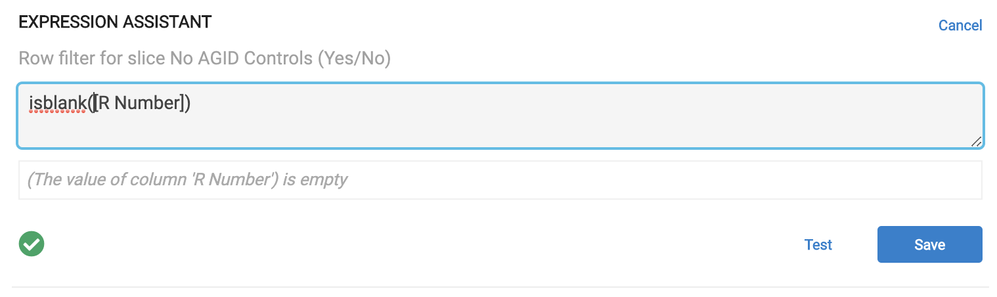
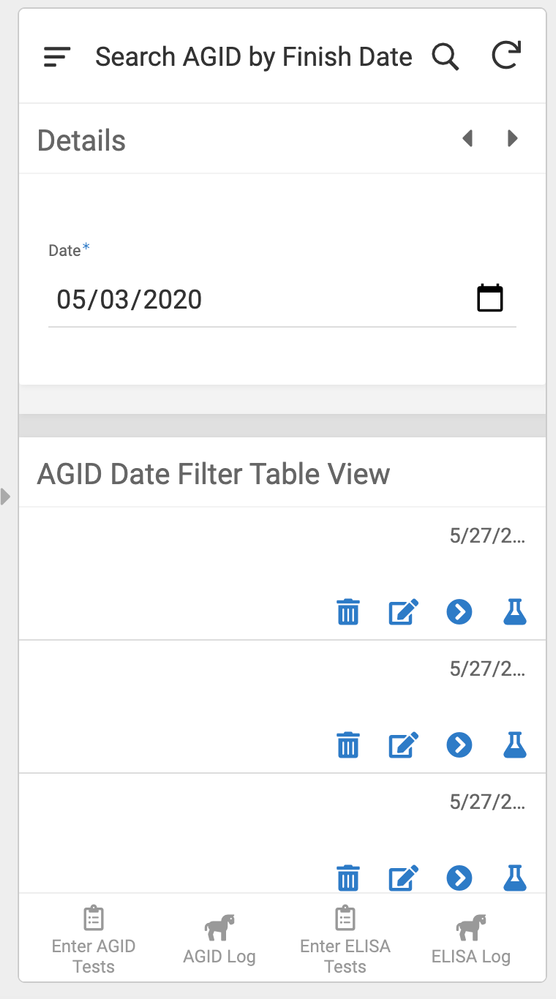
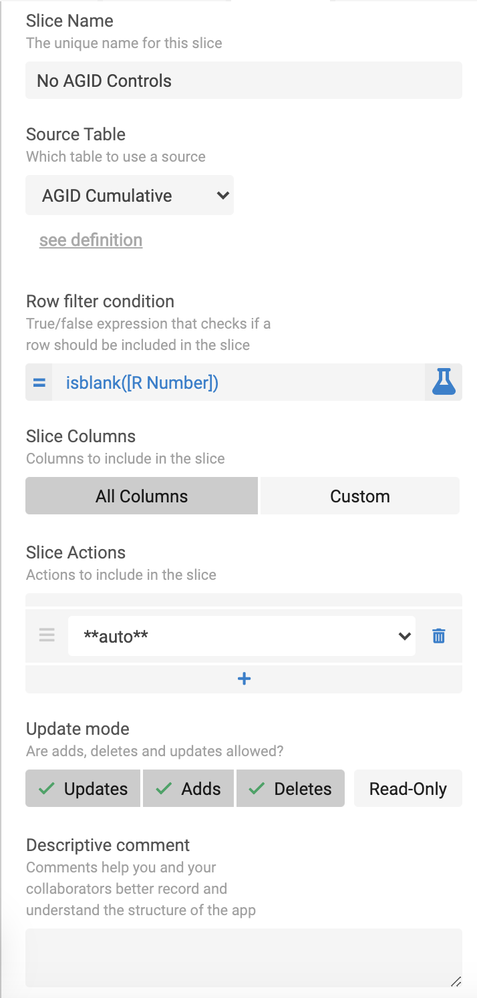
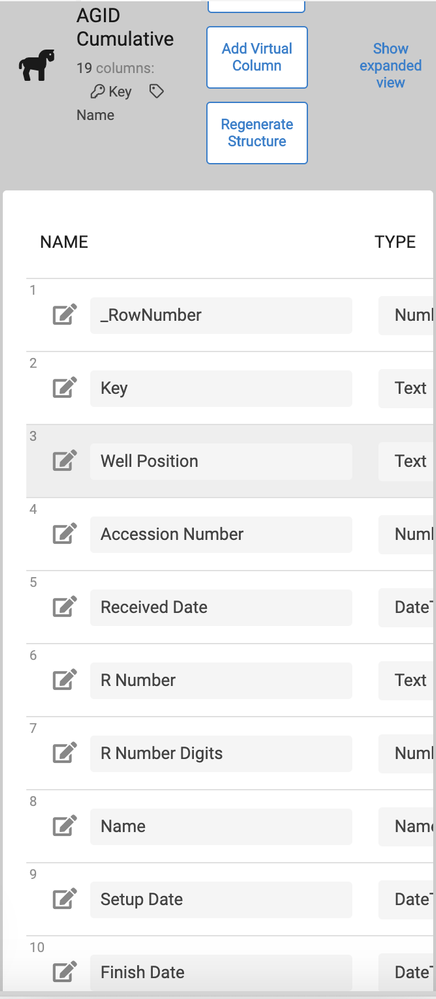
- Mark as New
- Bookmark
- Subscribe
- Mute
- Subscribe to RSS Feed
- Permalink
- Report Inappropriate Content
- Mark as New
- Bookmark
- Subscribe
- Mute
- Subscribe to RSS Feed
- Permalink
- Report Inappropriate Content
Quote:
Row filters are a way to filter the rows in a slice. Below, you can see the expression in blue next to the “Row filter condition” label. This expression defines the Yes/No filter condition used by the slice. Rows that satisfy the condition are part of the slice; those that fail the condition are excluded.
-
Account
1,673 -
App Management
3,068 -
AppSheet
1 -
Automation
10,289 -
Bug
966 -
Data
9,655 -
Errors
5,717 -
Expressions
11,746 -
General Miscellaneous
1 -
Google Cloud Deploy
1 -
image and text
1 -
Integrations
1,599 -
Intelligence
578 -
Introductions
85 -
Other
2,881 -
Photos
1 -
Resources
534 -
Security
827 -
Templates
1,300 -
Users
1,551 -
UX
9,094
- « Previous
- Next »
| User | Count |
|---|---|
| 41 | |
| 29 | |
| 22 | |
| 20 | |
| 15 |

 Twitter
Twitter