- AppSheet
- AppSheet Forum
- AppSheet Q&A
- Row number resets on applying table security filte...
- Subscribe to RSS Feed
- Mark Topic as New
- Mark Topic as Read
- Float this Topic for Current User
- Bookmark
- Subscribe
- Mute
- Printer Friendly Page
- Mark as New
- Bookmark
- Subscribe
- Mute
- Subscribe to RSS Feed
- Permalink
- Report Inappropriate Content
- Mark as New
- Bookmark
- Subscribe
- Mute
- Subscribe to RSS Feed
- Permalink
- Report Inappropriate Content
Hello, I am currently working on developing app to track sales leads of our employee and facing issues with security filters.
I use table “Visits” that has key id column [Visit ID]. I use a combination of row number and year to generate unique [Visit ID]. This below expression used as initial value"
CONCATENATE(“SV-”,YEAR(TODAY()),"-0000",[_RowNumber]-1)
I am trying to limit the records visible to our employee based on useremail() and have added a separate column [User Email].Currently there are 14 rows in the table and next row number will be 15.
SV-2020-00001
SV-2020-00002
…
SV-2020-00014
When no security filters are applied, my initial value is shown “SV-2020-00015”.
However, when I apply the security filter based on useremail() and use a different login id to create my first record in “Visits” table, the initial value is displayed as “SV-2020-00001” instead of “SV-2020-00015”.
How can i make sure that i have a running unqiue id value when security filter are applied?
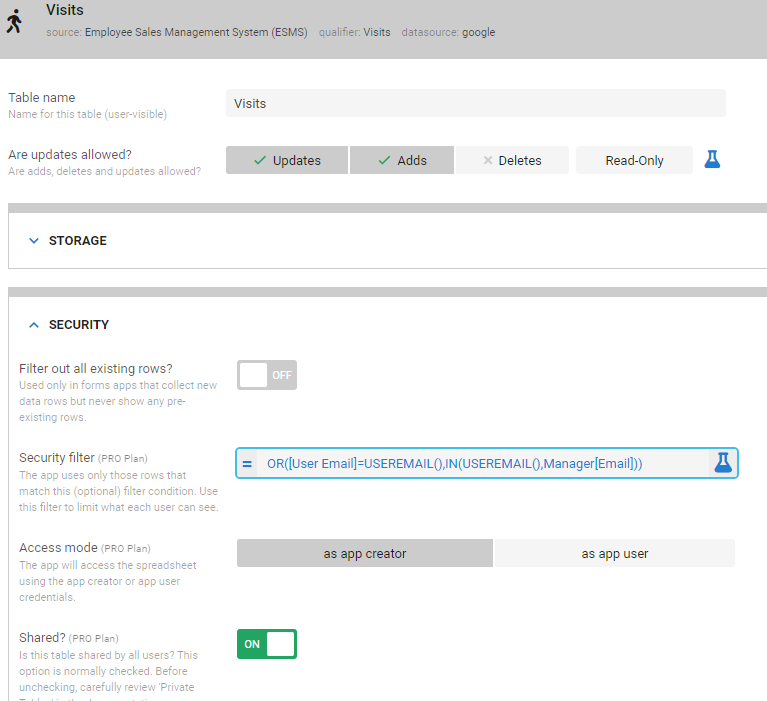
- Mark as New
- Bookmark
- Subscribe
- Mute
- Subscribe to RSS Feed
- Permalink
- Report Inappropriate Content
- Mark as New
- Bookmark
- Subscribe
- Mute
- Subscribe to RSS Feed
- Permalink
- Report Inappropriate Content
What happens when 2 users try to create a record at the same time? That’s the reason we don’t advise using sequential values in key columns.
- Mark as New
- Bookmark
- Subscribe
- Mute
- Subscribe to RSS Feed
- Permalink
- Report Inappropriate Content
- Mark as New
- Bookmark
- Subscribe
- Mute
- Subscribe to RSS Feed
- Permalink
- Report Inappropriate Content
@LeventK Thank you for the info.
I have now added the initials of employee to the unique id ( i.e. SV-2020-GA-00001 instead of SV-2020-00001). This way when 2 users can add record at same time without conflict. I am testing it from multiple accounts/devices and checking out for issues, if any.
- Mark as New
- Bookmark
- Subscribe
- Mute
- Subscribe to RSS Feed
- Permalink
- Report Inappropriate Content
- Mark as New
- Bookmark
- Subscribe
- Mute
- Subscribe to RSS Feed
- Permalink
- Report Inappropriate Content
Excellent. Post us back provided you encounter any problems.
-
Account
1,675 -
App Management
3,088 -
AppSheet
1 -
Automation
10,311 -
Bug
977 -
Data
9,667 -
Errors
5,725 -
Expressions
11,767 -
General Miscellaneous
1 -
Google Cloud Deploy
1 -
image and text
1 -
Integrations
1,604 -
Intelligence
578 -
Introductions
85 -
Other
2,894 -
Photos
1 -
Resources
536 -
Security
827 -
Templates
1,304 -
Users
1,557 -
UX
9,109
- « Previous
- Next »
| User | Count |
|---|---|
| 44 | |
| 29 | |
| 24 | |
| 21 | |
| 13 |

 Twitter
Twitter