- AppSheet
- AppSheet Forum
- AppSheet Q&A
- Run automations from data in Google Sheets?
- Subscribe to RSS Feed
- Mark Topic as New
- Mark Topic as Read
- Float this Topic for Current User
- Bookmark
- Subscribe
- Mute
- Printer Friendly Page
- Mark as New
- Bookmark
- Subscribe
- Mute
- Subscribe to RSS Feed
- Permalink
- Report Inappropriate Content
- Mark as New
- Bookmark
- Subscribe
- Mute
- Subscribe to RSS Feed
- Permalink
- Report Inappropriate Content
We just updated the primer to version 1.1. This has a brand new use case that allows processes to be triggered from data in Google Sheets. Please check it out and let us know what you think!
- Mark as New
- Bookmark
- Subscribe
- Mute
- Subscribe to RSS Feed
- Permalink
- Report Inappropriate Content
- Mark as New
- Bookmark
- Subscribe
- Mute
- Subscribe to RSS Feed
- Permalink
- Report Inappropriate Content
It works when I run it from the app, It doesn’t work when I enter directly into Google sheets. I’m not sure if it’s supposed to, but here is the error message…
from the Google Apps Script Execution history, I’m getting this when I add to my leads or “contacts” table.
{"Message":"No HTTP resource was found that matches the request URI 'https://www.appsheet.com/api/v2/app-events?type=ADD'.","MessageDetail":"No action was found on the controller 'PublicAPIV2' that matches the request."}
I generated a new api and used the table name at the end of it…
| Jan 4, 2021, 1:01:09 PM | Info | whenEdit function called |
|---|---|---|
| Jan 4, 2021, 1:01:09 PM | Info | {“authMode”:“FULL”,“range”:{“columnEnd”:7,“columnStart”:1,“rowEnd”:3,“rowStart”:3},“source”:{},“triggerUid”:“5788092”,“user”:{“email":"corpitappsheet@gmail.com”,“nickname”:“corpitappsheet”}} |
| Jan 4, 2021, 1:01:10 PM | Info | {“data”:[{“First Name”:“Matt”,“Last Name":“Brown”,“Email”:"mbrown3@ebsco.com”,“Company”:“EBSCO”,“Date”:“2021-01-04T06:00:00.000Z”,“FollowupRequested”:“Y”,“FollowupAfterDays”:10}],“tables”:[{“api-key”:“V2-VKbyn-s3J91-6as5j-hCJoM-yMCBE-EkWkP-6qXu1-5vSR9”,“table-name”:“Contacts”,“schema-version”:“1.0”}]} |
| Jan 4, 2021, 1:01:10 PM | Info | https://www.appsheet.com/api/v2/app-events?type=ADD |
| Jan 4, 2021, 1:01:10 PM | Info | {“Message”:“No HTTP resource was found that matches the request URI ‘https://www.appsheet.com/api/v2/app-events?type=ADD’.”,“MessageDetail”:“No action was found on the controller ‘PublicAPIV2’ that matches the request.”} |
- Mark as New
- Bookmark
- Subscribe
- Mute
- Subscribe to RSS Feed
- Permalink
- Report Inappropriate Content
- Mark as New
- Bookmark
- Subscribe
- Mute
- Subscribe to RSS Feed
- Permalink
- Report Inappropriate Content
Hi Matthew. The add-on needed to make this work has now been released. It can be accessed with this link: https://gsuite.google.com/marketplace/app/appsheet_events/592572205846
Please install that add on, add your API-Key, and try again
- Mark as New
- Bookmark
- Subscribe
- Mute
- Subscribe to RSS Feed
- Permalink
- Report Inappropriate Content
- Mark as New
- Bookmark
- Subscribe
- Mute
- Subscribe to RSS Feed
- Permalink
- Report Inappropriate Content
Does this look right? i see a lot of x’s
does the api key still need to be the key from the app + table name?
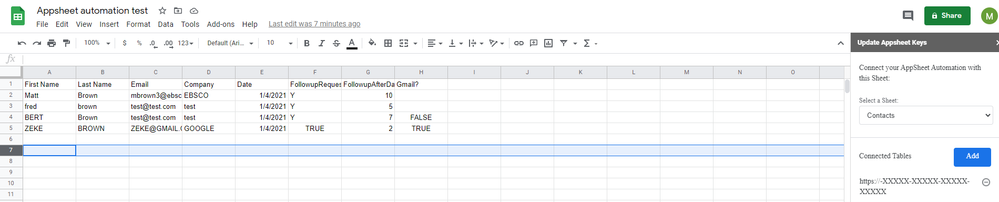
- Mark as New
- Bookmark
- Subscribe
- Mute
- Subscribe to RSS Feed
- Permalink
- Report Inappropriate Content
- Mark as New
- Bookmark
- Subscribe
- Mute
- Subscribe to RSS Feed
- Permalink
- Report Inappropriate Content
Hi Matthew,
The API Key is now just the key by itself. it should be in a form similar to: V2-7Dtmy-XXXXX-XXXXX-XXXXX-XXXXX. Your key seems to be in a url format; this should not be the case. It should be the key from Manage > Integrations > IN: from cloud services to your app. You should enter the complete key (unmasked), and it will be displayed in a masked form.
Temi
- Mark as New
- Bookmark
- Subscribe
- Mute
- Subscribe to RSS Feed
- Permalink
- Report Inappropriate Content
- Mark as New
- Bookmark
- Subscribe
- Mute
- Subscribe to RSS Feed
- Permalink
- Report Inappropriate Content
Ok, thanks Temi. I have the correct key now.
I tried to update the key but the add-on doesn’t seem to allow it.
I removed it, reinstalled, but do not see it anymore in the add-ons (just the normal appsheet add on). Is it a delayed install?
- Mark as New
- Bookmark
- Subscribe
- Mute
- Subscribe to RSS Feed
- Permalink
- Report Inappropriate Content
- Mark as New
- Bookmark
- Subscribe
- Mute
- Subscribe to RSS Feed
- Permalink
- Report Inappropriate Content
Hi Mathew,
You shouldn’t have to uninstall the add-on. Your should be able to delete the key and add another key. Also, if you uninstall and install again, the add-on should show up immediately after you refresh the google sheets window.
One thing to note is that even if you re-install, the bad key will still be there, so you will need to remove that key and add the correct key. Please let me know if you are still having issues after that.
Thanks,
Temi
- Mark as New
- Bookmark
- Subscribe
- Mute
- Subscribe to RSS Feed
- Permalink
- Report Inappropriate Content
- Mark as New
- Bookmark
- Subscribe
- Mute
- Subscribe to RSS Feed
- Permalink
- Report Inappropriate Content
Ok, thanks Temi - It is working.
My issues was - I have 3 google accounts. One is a gsuite and it was trying to do a domain install.
I went to incognito and it worked better.
After that, worked perfectly.
- Mark as New
- Bookmark
- Subscribe
- Mute
- Subscribe to RSS Feed
- Permalink
- Report Inappropriate Content
- Mark as New
- Bookmark
- Subscribe
- Mute
- Subscribe to RSS Feed
- Permalink
- Report Inappropriate Content
Awesome! Glad to hear it!
- Mark as New
- Bookmark
- Subscribe
- Mute
- Subscribe to RSS Feed
- Permalink
- Report Inappropriate Content
- Mark as New
- Bookmark
- Subscribe
- Mute
- Subscribe to RSS Feed
- Permalink
- Report Inappropriate Content
this add on doesn't seem to work in my app. I have the add on in my google sheet, which is connected to the app and still when i submit a form this does not trigger the bot i have created.
I don't see an option to check/update the API key in the add on
-
Account
1,672 -
App Management
3,066 -
AppSheet
1 -
Automation
10,284 -
Bug
964 -
Data
9,651 -
Errors
5,713 -
Expressions
11,738 -
General Miscellaneous
1 -
Google Cloud Deploy
1 -
image and text
1 -
Integrations
1,598 -
Intelligence
577 -
Introductions
85 -
Other
2,879 -
Photos
1 -
Resources
532 -
Security
826 -
Templates
1,300 -
Users
1,550 -
UX
9,093
- « Previous
- Next »
| User | Count |
|---|---|
| 39 | |
| 25 | |
| 22 | |
| 20 | |
| 15 |

 Twitter
Twitter