- AppSheet
- AppSheet Forum
- AppSheet Q&A
- Same view with different menu and title text?
- Subscribe to RSS Feed
- Mark Topic as New
- Mark Topic as Read
- Float this Topic for Current User
- Bookmark
- Subscribe
- Mute
- Printer Friendly Page
- Mark as New
- Bookmark
- Subscribe
- Mute
- Subscribe to RSS Feed
- Permalink
- Report Inappropriate Content
- Mark as New
- Bookmark
- Subscribe
- Mute
- Subscribe to RSS Feed
- Permalink
- Report Inappropriate Content
Hi,
Is it possible to have a view that displays a different title at the top of the page as opposed to the text that displays next to the menu icon?
So at the top of a page I’d like the view name to be: Kitchen Smmary: NOW() but I need the menu text to just be : Kitchen Smmary.
Thanks.
- Labels:
-
UX
- Mark as New
- Bookmark
- Subscribe
- Mute
- Subscribe to RSS Feed
- Permalink
- Report Inappropriate Content
- Mark as New
- Bookmark
- Subscribe
- Mute
- Subscribe to RSS Feed
- Permalink
- Report Inappropriate Content
You could try the following:
SWITCH(
CONTEXT("View"),
"Your View Name", "Kitchen Smmary", "Other View Name", CONCATENATE("Kitchen Smmary:", NOW()),
"Default"
)
Substitute “Your View Name” for the View Name where you want it to say “Kitchen Smmary” and “Other View Name” for where you want it to include NOW().
Not 100% sure if this will work but I am using something similar.
- Mark as New
- Bookmark
- Subscribe
- Mute
- Subscribe to RSS Feed
- Permalink
- Report Inappropriate Content
- Mark as New
- Bookmark
- Subscribe
- Mute
- Subscribe to RSS Feed
- Permalink
- Report Inappropriate Content
Thanks for the help.
The single views name that needs a differentiated title and menu label is also “Kitchen Summary” so I’m left with:
SWITCH(CONTEXT(“View”),“Kitchen Smmary”, “Kitchen Smmary”, “Kitchen Smmary”, CONCATENATE(“Kitchen Smmary:”, NOW()),“Default”)
I’m afraid that just names the menu item as default for all other views except Kitchen Summary. When in the view kitchen sumamry its displayed as “Kitchen Summary” in both the Title and menu item. ![]()
- Mark as New
- Bookmark
- Subscribe
- Mute
- Subscribe to RSS Feed
- Permalink
- Report Inappropriate Content
- Mark as New
- Bookmark
- Subscribe
- Mute
- Subscribe to RSS Feed
- Permalink
- Report Inappropriate Content
Hmm, are the two views you need to differentiate between different view types (e.g. Deck, Card, Table)?
Are you sure they have the same name as usually you cannot have the same name for two different views?
For example the table view may be “Kitchen Smmary” however the detail view would be “Kitchen Smmary_Detail”.
- Mark as New
- Bookmark
- Subscribe
- Mute
- Subscribe to RSS Feed
- Permalink
- Report Inappropriate Content
- Mark as New
- Bookmark
- Subscribe
- Mute
- Subscribe to RSS Feed
- Permalink
- Report Inappropriate Content
I definitely just have one view ![]()
Its Called “Kitchen Summary”. When I click on this:
I need this title at the top of the page to be the result of “Kitchen Smmary: NOW()”.
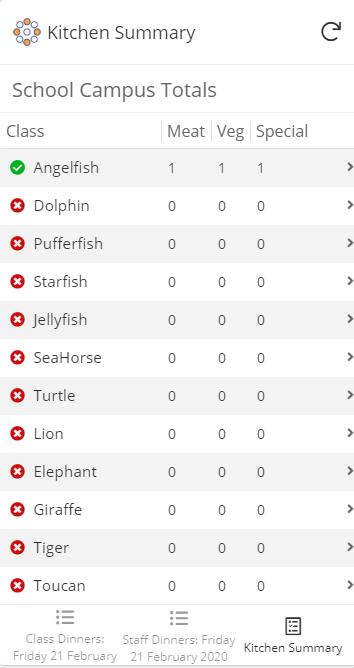
Thanks.
- Mark as New
- Bookmark
- Subscribe
- Mute
- Subscribe to RSS Feed
- Permalink
- Report Inappropriate Content
- Mark as New
- Bookmark
- Subscribe
- Mute
- Subscribe to RSS Feed
- Permalink
- Report Inappropriate Content
Find the view within the UX tab and go down to “Display Name”, turn the formula button on and try the following:
SWITCH(
CONTEXT(“ViewType”),
“Table”, CONCATENATE(“Kitchen Smmary”, " - ", NOW()),
“Kitchen Smmary”
))
- Mark as New
- Bookmark
- Subscribe
- Mute
- Subscribe to RSS Feed
- Permalink
- Report Inappropriate Content
- Mark as New
- Bookmark
- Subscribe
- Mute
- Subscribe to RSS Feed
- Permalink
- Report Inappropriate Content
No Joy.
That looks like it should work though.
The menu and title are still the same using that.
- Mark as New
- Bookmark
- Subscribe
- Mute
- Subscribe to RSS Feed
- Permalink
- Report Inappropriate Content
- Mark as New
- Bookmark
- Subscribe
- Mute
- Subscribe to RSS Feed
- Permalink
- Report Inappropriate Content
If your’e copy and pasting the above make sure you replace all the speech marks with your own as for some reason they don’t copy over correctly. Also you may not need the last closed bracket.
I have just checked it on mine and it works until the view is clicked, please see screenshots below.
As you can see the “Off Hired” button in the bottom right is changes once the view is clicked on, may not be 100% what you are looking for.
- Mark as New
- Bookmark
- Subscribe
- Mute
- Subscribe to RSS Feed
- Permalink
- Report Inappropriate Content
- Mark as New
- Bookmark
- Subscribe
- Mute
- Subscribe to RSS Feed
- Permalink
- Report Inappropriate Content
Thanks, yeah I clocked the last bracket and knocked it off.
I can replicate your result but really need to be able to have them differ once the menu is clicked on.
Looks like its not possible for now. Thanks for trying though. ![]()
- Mark as New
- Bookmark
- Subscribe
- Mute
- Subscribe to RSS Feed
- Permalink
- Report Inappropriate Content
- Mark as New
- Bookmark
- Subscribe
- Mute
- Subscribe to RSS Feed
- Permalink
- Report Inappropriate Content
Try:
IF(
("detail" = CONTEXT("ViewType")),
("Kitchen Summary: " & NOW()),
"Kitchen Summary"
)
- Mark as New
- Bookmark
- Subscribe
- Mute
- Subscribe to RSS Feed
- Permalink
- Report Inappropriate Content
- Mark as New
- Bookmark
- Subscribe
- Mute
- Subscribe to RSS Feed
- Permalink
- Report Inappropriate Content
@Steve I don’t think view names are that dynamic.
I think I remember something from someone once like: “They’re computed during sync time”
- Mark as New
- Bookmark
- Subscribe
- Mute
- Subscribe to RSS Feed
- Permalink
- Report Inappropriate Content
- Mark as New
- Bookmark
- Subscribe
- Mute
- Subscribe to RSS Feed
- Permalink
- Report Inappropriate Content
I tried nearly the same expression yesterday and it appeared to work fine. Note this is for the view’s Display name expression.
- Mark as New
- Bookmark
- Subscribe
- Mute
- Subscribe to RSS Feed
- Permalink
- Report Inappropriate Content
- Mark as New
- Bookmark
- Subscribe
- Mute
- Subscribe to RSS Feed
- Permalink
- Report Inappropriate Content
- Mark as New
- Bookmark
- Subscribe
- Mute
- Subscribe to RSS Feed
- Permalink
- Report Inappropriate Content
- Mark as New
- Bookmark
- Subscribe
- Mute
- Subscribe to RSS Feed
- Permalink
- Report Inappropriate Content
The view name at the top, and the name in the bottom menu button, both follow the same setting.
It’s either the actual view name, or the Display Name, if you’ve entered a value. But there’s no way to set them to different values because they are both displaying the exact same setting.
I think this should be a feature request. We should have separate controls for:
Actual View Name (Required, Unique)
Top Display Value (long-name, optional)
Nav-Bar Display Value (short-name, optional)
-
Account
1,676 -
App Management
3,097 -
AppSheet
1 -
Automation
10,317 -
Bug
981 -
Data
9,674 -
Errors
5,730 -
Expressions
11,775 -
General Miscellaneous
1 -
Google Cloud Deploy
1 -
image and text
1 -
Integrations
1,606 -
Intelligence
578 -
Introductions
85 -
Other
2,900 -
Photos
1 -
Resources
537 -
Security
827 -
Templates
1,306 -
Users
1,558 -
UX
9,109
- « Previous
- Next »
| User | Count |
|---|---|
| 41 | |
| 28 | |
| 28 | |
| 23 | |
| 13 |

 Twitter
Twitter