- AppSheet
- Tips & Resources
- Tips & Tricks
- [Sample App] Expense Claim and reimbursement - Cap...
- Subscribe to RSS Feed
- Mark Topic as New
- Mark Topic as Read
- Float this Topic for Current User
- Bookmark
- Subscribe
- Mute
- Printer Friendly Page
- Mark as New
- Bookmark
- Subscribe
- Mute
- Subscribe to RSS Feed
- Permalink
- Report Inappropriate Content
- Mark as New
- Bookmark
- Subscribe
- Mute
- Subscribe to RSS Feed
- Permalink
- Report Inappropriate Content
The utility app to assist office staff to raise the claims for expense is one of the common use of any app not limited to Appsheet as platform.
There are bunch of app which does the same task, scan receipt and submit the claim to admin section to deal with.
To demonstrate the feature of Appsheet, I generated sample app for this purpose.
The claimant (app user) just scan the “receipt” in their hands by mobile phone, then appsheet “read” all the number character and push them into Enum list items automatically. There are bunch of “numbers” on the receipt, user select the appropriate “number” out of the list and push it to the claim to call for settlement.
Alway to see is to believe.
Have a look at the sample app.
Hope this tricks will enhance the feature of sample app Peter @Peter created earlier.
To read different format/template of receipt is technically difficult to auto-detect the claim amount, but this app will at least eliminate the manual process to type the claim amount into the fields, but the app user select the amount out of the “list”, which will make the process efficient and easier.
[Sample App]
https://www.appsheet.com/samples/Sample-App?appGuidString=dfbcf72a-2bfc-4d14-9610-b3d0cfa5f77c
First step - scan receipt
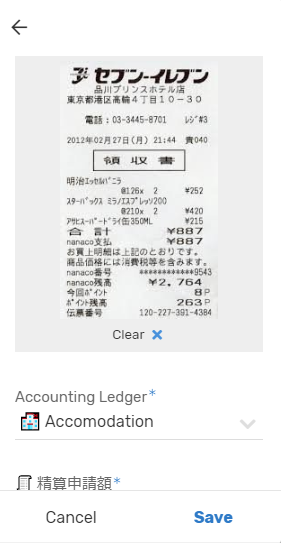
Second step - select account ledger
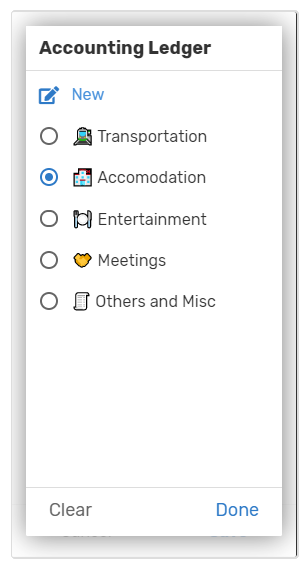
Third step - select the claim amount out of Enum list
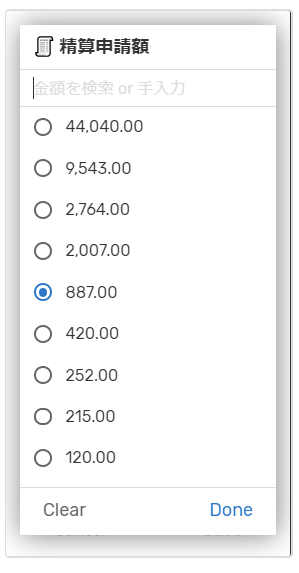
–
The third step - enum list selection - The list will be dynamically listing up the number from the scanned image (receipt).
- Labels:
-
Automation
-
Intelligence
- Mark as New
- Bookmark
- Subscribe
- Mute
- Subscribe to RSS Feed
- Permalink
- Report Inappropriate Content
- Mark as New
- Bookmark
- Subscribe
- Mute
- Subscribe to RSS Feed
- Permalink
- Report Inappropriate Content
Hi Koichi,
Is this sample app still live? I'd be interested in previewing it if so.
Thanks!
- Mark as New
- Bookmark
- Subscribe
- Mute
- Subscribe to RSS Feed
- Permalink
- Report Inappropriate Content
- Mark as New
- Bookmark
- Subscribe
- Mute
- Subscribe to RSS Feed
- Permalink
- Report Inappropriate Content
Hello @Koichi_Tsuji , your sample looks very interesting to me.
I would like to open and have a look but the URL you provided seems no longer valid.
May I know how can I follow and create my app starting from your work?
Thanks!
-
Account
6 -
App Management
21 -
Automation
186 -
Data
140 -
Errors
19 -
Expressions
206 -
Integrations
103 -
Intelligence
17 -
Other
57 -
Resources
24 -
Security
14 -
Templates
54 -
Users
19 -
UX
217

 Twitter
Twitter