- AppSheet
- Tips & Resources
- Tips & Tricks
- Sample App: Multiple (and optional) dependent drop...
- Subscribe to RSS Feed
- Mark Topic as New
- Mark Topic as Read
- Float this Topic for Current User
- Bookmark
- Subscribe
- Mute
- Printer Friendly Page
- Mark as New
- Bookmark
- Subscribe
- Mute
- Subscribe to RSS Feed
- Permalink
- Report Inappropriate Content
- Mark as New
- Bookmark
- Subscribe
- Mute
- Subscribe to RSS Feed
- Permalink
- Report Inappropriate Content
I created a sample app to demonstrate setting up multiple search filters to narrow down the possibilities in a final Ref-type column.
“Multi Filter Example” here:
https://www.appsheet.com/portfolio/546920
This app does NOT utilize Appsheet’s implicit dependent dropdown feature, as described in the following post.
The reason for this is to allow the user the option to filter by any, or all, or none, of the 4 filters, independently. Whereas the implicit dependent dropdown will auto-hide the last 3 filter columns until the one before it has been filled out, forcing the user to select something in all 4. Notice the valid_if expressions for all 4 filter columns, and for the Ref column.
The Ref column can easily be converted an an EnumList, base type Ref to allow selection of multiple records. I’ve used such a setup to allow user-generated reports for selected records.
- Labels:
-
Expressions
- Mark as New
- Bookmark
- Subscribe
- Mute
- Subscribe to RSS Feed
- Permalink
- Report Inappropriate Content
- Mark as New
- Bookmark
- Subscribe
- Mute
- Subscribe to RSS Feed
- Permalink
- Report Inappropriate Content
This is awesome @Marc_Dillon Thank you for sharing your work.
As I see you like EnumList with BaseType Ref ![]()
- Mark as New
- Bookmark
- Subscribe
- Mute
- Subscribe to RSS Feed
- Permalink
- Report Inappropriate Content
- Mark as New
- Bookmark
- Subscribe
- Mute
- Subscribe to RSS Feed
- Permalink
- Report Inappropriate Content
Now you could add an Action to the Form Saved Event: Go to the Detail view of the selected Record ![]()
- Mark as New
- Bookmark
- Subscribe
- Mute
- Subscribe to RSS Feed
- Permalink
- Report Inappropriate Content
- Mark as New
- Bookmark
- Subscribe
- Mute
- Subscribe to RSS Feed
- Permalink
- Report Inappropriate Content
Yep, good thought. I’ve also used similar to select which product out of many similar ones (different package dates, different sizes) to add to an order.
- Mark as New
- Bookmark
- Subscribe
- Mute
- Subscribe to RSS Feed
- Permalink
- Report Inappropriate Content
- Mark as New
- Bookmark
- Subscribe
- Mute
- Subscribe to RSS Feed
- Permalink
- Report Inappropriate Content
Thanks @Marc, this is great.
I am trying to complement this with a CSV download action of the Inline_Results, but the action icon is not shown at all. I tried, Show prominently and Overlay and no results.
Could it be that CSV actions are not available for Detail_Views?
How can I show this action inside the “Inline_Results View”?
Thanks!
- Mark as New
- Bookmark
- Subscribe
- Mute
- Subscribe to RSS Feed
- Permalink
- Report Inappropriate Content
- Mark as New
- Bookmark
- Subscribe
- Mute
- Subscribe to RSS Feed
- Permalink
- Report Inappropriate Content
What do you mean by “Inline_Results”?
CSV actions are NOT available for Detail views, as they are not available for single records, which is what this part means right here:
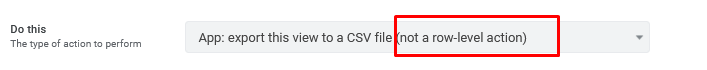
I’m guessing you’re using the EnumList modification suggestion that I described in order to select multiple records from the filtered search? I would add in a LINKTOFILTEREDVIEW action, to show a table of all of the selected records. From that table you can execute a CSV export action.
- Mark as New
- Bookmark
- Subscribe
- Mute
- Subscribe to RSS Feed
- Permalink
- Report Inappropriate Content
- Mark as New
- Bookmark
- Subscribe
- Mute
- Subscribe to RSS Feed
- Permalink
- Report Inappropriate Content
@Marc_Dillon Nice work.
Curious, i notice in the FILTER table that those fields are just TEXT type, but then appear as buttons… I’ve never noticed that behavior, curious if there’s a reason that you didn’t use enum in the filter table?
- Mark as New
- Bookmark
- Subscribe
- Mute
- Subscribe to RSS Feed
- Permalink
- Report Inappropriate Content
- Mark as New
- Bookmark
- Subscribe
- Mute
- Subscribe to RSS Feed
- Permalink
- Report Inappropriate Content
Yep, you’ll get dropdown/button behavior just by defining a List returning valid_if, even when column type isn’t Enum. I believe I left that in this app simply to show off that behavior (looks like it worked ![]() ), and no other reason.
), and no other reason.
- Mark as New
- Bookmark
- Subscribe
- Mute
- Subscribe to RSS Feed
- Permalink
- Report Inappropriate Content
- Mark as New
- Bookmark
- Subscribe
- Mute
- Subscribe to RSS Feed
- Permalink
- Report Inappropriate Content
Hahaha Nice Find!
- Mark as New
- Bookmark
- Subscribe
- Mute
- Subscribe to RSS Feed
- Permalink
- Report Inappropriate Content
- Mark as New
- Bookmark
- Subscribe
- Mute
- Subscribe to RSS Feed
- Permalink
- Report Inappropriate Content
Hi Marc_Dillon. Thank you for showing how to make multiple section on a filtered dropdown. I have been searching everywhere for an answer. But is there anyway to make the first column also multi selectable? for eg if the first column list all the continents and I select asia and europe. i want the second dropdown to display all the countries in both continents and also be able to select 3 or 4 of them.
-
Account
6 -
App Management
21 -
Automation
186 -
Data
140 -
Errors
19 -
Expressions
206 -
Integrations
103 -
Intelligence
17 -
Other
57 -
Resources
24 -
Security
14 -
Templates
56 -
Users
20 -
UX
219

 Twitter
Twitter