- AppSheet
- Tips & Resources
- Tips & Tricks
- Sample App - NFC / Barcode / Geolocation and Forei...
- Subscribe to RSS Feed
- Mark Topic as New
- Mark Topic as Read
- Float this Topic for Current User
- Bookmark
- Subscribe
- Mute
- Printer Friendly Page
- Mark as New
- Bookmark
- Subscribe
- Mute
- Subscribe to RSS Feed
- Permalink
- Report Inappropriate Content
- Mark as New
- Bookmark
- Subscribe
- Mute
- Subscribe to RSS Feed
- Permalink
- Report Inappropriate Content
NFC/Barcode and Location Services require running this app on a mobile device.
(You’ll also need barcodes, etc. at your disposal.)
You register any existing uniqueid tag to any asset, person, or other table.
Then you can use a single form to scan ANY tag throughout the entire ecosystem and pull it up.
Simultaneously logging the datetime and geolocation of the user and the item they scanned.
This is a sample app to demonstrate my strategy with using foreign keys for multiple tables. This has a table for Assets and People. Imagine a scenario in which you can apply multiple data matrix barcodes, NFC tags, etc. to any record on any table. Use a single view to scan ANY tag across your entire system, and instantly be teleport to that record view of choice.
~37 minute detailed screenshare walkthrough of the application.
- Mark as New
- Bookmark
- Subscribe
- Mute
- Subscribe to RSS Feed
- Permalink
- Report Inappropriate Content
- Mark as New
- Bookmark
- Subscribe
- Mute
- Subscribe to RSS Feed
- Permalink
- Report Inappropriate Content
~15 minute screenshare with a primer on 1D/2D Barcodes and RFID/NFC technology and how to leverage this with Appsheet.
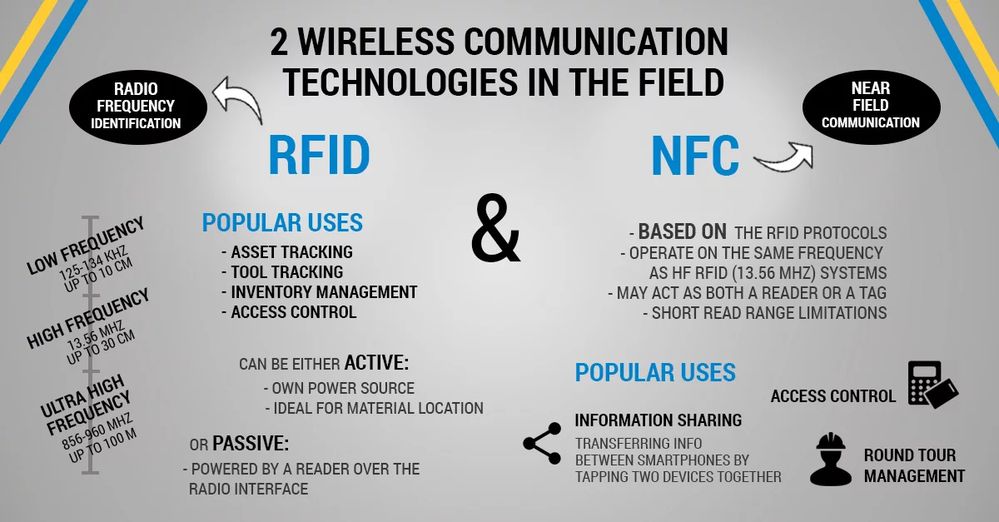
Links:
http://datamatrix.kaywa.com/
https://www.onlinelabels.com/products/ol28lp
- Mark as New
- Bookmark
- Subscribe
- Mute
- Subscribe to RSS Feed
- Permalink
- Report Inappropriate Content
- Mark as New
- Bookmark
- Subscribe
- Mute
- Subscribe to RSS Feed
- Permalink
- Report Inappropriate Content
Awesome @Grant_Stead, thanks for sharing bud.
- Mark as New
- Bookmark
- Subscribe
- Mute
- Subscribe to RSS Feed
- Permalink
- Report Inappropriate Content
- Mark as New
- Bookmark
- Subscribe
- Mute
- Subscribe to RSS Feed
- Permalink
- Report Inappropriate Content
Feel free to drop any additional knowledge around this. I’ll be posting a little more around the actual app next time.
- Mark as New
- Bookmark
- Subscribe
- Mute
- Subscribe to RSS Feed
- Permalink
- Report Inappropriate Content
- Mark as New
- Bookmark
- Subscribe
- Mute
- Subscribe to RSS Feed
- Permalink
- Report Inappropriate Content
Hi
A test case i am trying to do is use active nfc devices situated in a room. When the user passes in the room, the nfc devices trigger the app so i can register the location of the user within the room. As appsheet doesnt run in the background can this be done?
- Mark as New
- Bookmark
- Subscribe
- Mute
- Subscribe to RSS Feed
- Permalink
- Report Inappropriate Content
- Mark as New
- Bookmark
- Subscribe
- Mute
- Subscribe to RSS Feed
- Permalink
- Report Inappropriate Content
No.
The only way appsheet sends information is if someone takes action within the app.
- Mark as New
- Bookmark
- Subscribe
- Mute
- Subscribe to RSS Feed
- Permalink
- Report Inappropriate Content
- Mark as New
- Bookmark
- Subscribe
- Mute
- Subscribe to RSS Feed
- Permalink
- Report Inappropriate Content
Ok, so if the user is already in a scan mode ( in a form with auto save auto re open ) it should work with an active nfc?
- Mark as New
- Bookmark
- Subscribe
- Mute
- Subscribe to RSS Feed
- Permalink
- Report Inappropriate Content
- Mark as New
- Bookmark
- Subscribe
- Mute
- Subscribe to RSS Feed
- Permalink
- Report Inappropriate Content
Theoretically.
- Mark as New
- Bookmark
- Subscribe
- Mute
- Subscribe to RSS Feed
- Permalink
- Report Inappropriate Content
- Mark as New
- Bookmark
- Subscribe
- Mute
- Subscribe to RSS Feed
- Permalink
- Report Inappropriate Content
So well explained, now we just need AppSheet to read the build in UUID’s (or what it is called) in the NFC tags.
- Mark as New
- Bookmark
- Subscribe
- Mute
- Subscribe to RSS Feed
- Permalink
- Report Inappropriate Content
- Mark as New
- Bookmark
- Subscribe
- Mute
- Subscribe to RSS Feed
- Permalink
- Report Inappropriate Content
Thank you so much @Grant_Stead this is very helpful.
We also use 1D Barcodes which we prepare in the office. When we do inspection, we stick them on every part that needs inspection and save it in the App.
Next time we just have to scan them and the App will open the entry.
They look like this:

We use Brother PT-2430PC.
It has it’s own Software where you can say: Please print me 1000 Labels with increasing numbers.
We use TZe-S251 Black on White Tape with Extra Strength Adhesive.
- Mark as New
- Bookmark
- Subscribe
- Mute
- Subscribe to RSS Feed
- Permalink
- Report Inappropriate Content
- Mark as New
- Bookmark
- Subscribe
- Mute
- Subscribe to RSS Feed
- Permalink
- Report Inappropriate Content
Provided you code a deep link with some default values to any NFC tag, the NFC reader automatically launches the AppSheet app and open that record/view etc.
- Mark as New
- Bookmark
- Subscribe
- Mute
- Subscribe to RSS Feed
- Permalink
- Report Inappropriate Content
- Mark as New
- Bookmark
- Subscribe
- Mute
- Subscribe to RSS Feed
- Permalink
- Report Inappropriate Content
We also use NFC Tags. Some of them have the ability to set a password. So you can’t override them.
- Mark as New
- Bookmark
- Subscribe
- Mute
- Subscribe to RSS Feed
- Permalink
- Report Inappropriate Content
- Mark as New
- Bookmark
- Subscribe
- Mute
- Subscribe to RSS Feed
- Permalink
- Report Inappropriate Content
@Bjarne_Allerup AGREE! Being able to read the native UUID of the tag would be awesome… It could be some simple logic, if the tag is blank then return the UUID…
@Fabian Thanks for dropping the link to the printer! Love that kind of stuff!
@LeventK Since I’m using a foreign key that can be scanned and teleport you to any table record, do you think that you can program the NFC to open up that scanner form, and insert that value, and then autosave and teleport to the record all in one go from outside of app sheet?
- Mark as New
- Bookmark
- Subscribe
- Mute
- Subscribe to RSS Feed
- Permalink
- Report Inappropriate Content
- Mark as New
- Bookmark
- Subscribe
- Mute
- Subscribe to RSS Feed
- Permalink
- Report Inappropriate Content
@Grant_Stead
We have made a client application like that who was responsible from a dormitory cleaning. @Aleksi can fill you in with the details as well.
- Mark as New
- Bookmark
- Subscribe
- Mute
- Subscribe to RSS Feed
- Permalink
- Report Inappropriate Content
- Mark as New
- Bookmark
- Subscribe
- Mute
- Subscribe to RSS Feed
- Permalink
- Report Inappropriate Content
@LeventK remembered it correctly. We used it like scanning the area and it opened a prefilled form. The prefilled value was read from the NFC tag. If the app wasn’t open, it opened it automatically and prefilled the value.
- Mark as New
- Bookmark
- Subscribe
- Mute
- Subscribe to RSS Feed
- Permalink
- Report Inappropriate Content
- Mark as New
- Bookmark
- Subscribe
- Mute
- Subscribe to RSS Feed
- Permalink
- Report Inappropriate Content
That’s cool!
- Mark as New
- Bookmark
- Subscribe
- Mute
- Subscribe to RSS Feed
- Permalink
- Report Inappropriate Content
- Mark as New
- Bookmark
- Subscribe
- Mute
- Subscribe to RSS Feed
- Permalink
- Report Inappropriate Content
Virtual column calculating the NCF tag value which was saved to NCF tag was something like…
CONCATENATE(‘www.appsheet.com/start/a122c20b-7b71-4c40-a4cb-49b93e98c9f#table=Requests&page=form&defaults={"’,‘AREA_ID’,’":"’,[ID],’"}’)
- Mark as New
- Bookmark
- Subscribe
- Mute
- Subscribe to RSS Feed
- Permalink
- Report Inappropriate Content
- Mark as New
- Bookmark
- Subscribe
- Mute
- Subscribe to RSS Feed
- Permalink
- Report Inappropriate Content
~37 minute detailed screenshare walkthrough of the application.
- Mark as New
- Bookmark
- Subscribe
- Mute
- Subscribe to RSS Feed
- Permalink
- Report Inappropriate Content
- Mark as New
- Bookmark
- Subscribe
- Mute
- Subscribe to RSS Feed
- Permalink
- Report Inappropriate Content
HI @Grant_Stead.
Here is a little explanation about the difference of disabling something, or setting the expression to FALSE.
So disabling is for User & App.
FALSE is just for the User.
- Mark as New
- Bookmark
- Subscribe
- Mute
- Subscribe to RSS Feed
- Permalink
- Report Inappropriate Content
- Mark as New
- Bookmark
- Subscribe
- Mute
- Subscribe to RSS Feed
- Permalink
- Report Inappropriate Content
Ahhh gotcha, thanks for digging up that explanation.
-
Account
7 -
App Management
40 -
Automation
207 -
Data
154 -
Errors
29 -
Expressions
220 -
Integrations
125 -
Intelligence
26 -
Other
57 -
Resources
39 -
Security
16 -
Templates
64 -
Users
20 -
UX
242

 Twitter
Twitter
