- AppSheet
- AppSheet Forum
- AppSheet Q&A
- Sandbox version for testing
- Subscribe to RSS Feed
- Mark Topic as New
- Mark Topic as Read
- Float this Topic for Current User
- Bookmark
- Subscribe
- Mute
- Printer Friendly Page
- Mark as New
- Bookmark
- Subscribe
- Mute
- Subscribe to RSS Feed
- Permalink
- Report Inappropriate Content
- Mark as New
- Bookmark
- Subscribe
- Mute
- Subscribe to RSS Feed
- Permalink
- Report Inappropriate Content
How do I create a sandbox version of my app for development and testing? Right now all changes are live. It was fine when I just had a couple users, but now that I’ve added more I need to be able to develop and test without disrupting workflow.
- Labels:
-
Other
- Mark as New
- Bookmark
- Subscribe
- Mute
- Subscribe to RSS Feed
- Permalink
- Report Inappropriate Content
- Mark as New
- Bookmark
- Subscribe
- Mute
- Subscribe to RSS Feed
- Permalink
- Report Inappropriate Content
@Eric_Silver
You can do it with creating a Stable Version of your app via Manage > Versions and assigning this version to your app users via Users pane.
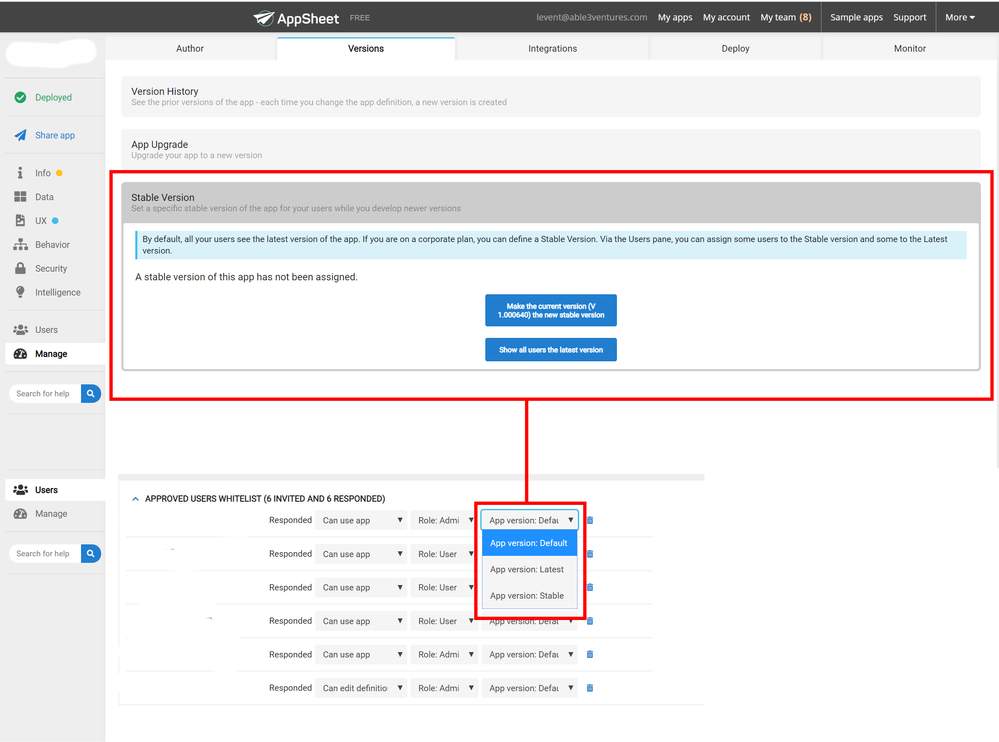
- Mark as New
- Bookmark
- Subscribe
- Mute
- Subscribe to RSS Feed
- Permalink
- Report Inappropriate Content
- Mark as New
- Bookmark
- Subscribe
- Mute
- Subscribe to RSS Feed
- Permalink
- Report Inappropriate Content
It this features available only for Business Plan? Or can I use it for my PRO plan app?
- Mark as New
- Bookmark
- Subscribe
- Mute
- Subscribe to RSS Feed
- Permalink
- Report Inappropriate Content
- Mark as New
- Bookmark
- Subscribe
- Mute
- Subscribe to RSS Feed
- Permalink
- Report Inappropriate Content
@Vlad_Roman
I’m afraid versioning control needs a Business Plan.
- Mark as New
- Bookmark
- Subscribe
- Mute
- Subscribe to RSS Feed
- Permalink
- Report Inappropriate Content
- Mark as New
- Bookmark
- Subscribe
- Mute
- Subscribe to RSS Feed
- Permalink
- Report Inappropriate Content
When I’m done with developing and testing how do I make that the new Stable version?
- Mark as New
- Bookmark
- Subscribe
- Mute
- Subscribe to RSS Feed
- Permalink
- Report Inappropriate Content
- Mark as New
- Bookmark
- Subscribe
- Mute
- Subscribe to RSS Feed
- Permalink
- Report Inappropriate Content
Is there a tutorial on how this works exactly. Not the process of changing users access but what is actually happening in your app stable vs developing? I’ve been going about this the wrong way for a few months now and I am finally going to get organized.
I have a deployed app now and have been continuing to tinker and develop “on the fly” taking the risk that my users might see a broken app from time to time before I can fix the conflicts I created. I’ve been lucky so far but am ready to make some pretty big changes.
Need a Best Practices on how to lock in the stable app, continue to develop and then upgrade everyone to the new version. Also, what happens if I decide to scrap all of my development and go back to stable version?
Don’t expect a lengthy answer here, maybe just a link to a video, office hours post or article on the topic. Thanks!
- Mark as New
- Bookmark
- Subscribe
- Mute
- Subscribe to RSS Feed
- Permalink
- Report Inappropriate Content
- Mark as New
- Bookmark
- Subscribe
- Mute
- Subscribe to RSS Feed
- Permalink
- Report Inappropriate Content
TLDR:
If you have to change the tables in any way it is recommended to make a whole copy of the app. This is as far as I have found the only way that tinkering in a latest version can break what is occurring on a stable version. In essences the stable version is a copy of the app that is held completely separate from your latest version. This is why changing the data source can still affect a stable version since that version pulls from the data source and needs to be kept correct.
Side note:if you are only ADDING columns, not deleting or renaming, you are TECHNICALLY safe from breaking your stable version still unless those new columns are required in some form to not break other defined columns in your data source. IE if you’re using a database and you have a not null column that doesnt have an autofilled value you can’t add that column without breaking the stable version.
(None of this applies to non business/enterprise/whatever its actually named account tiers, make a copy of the app and the data sources to tinker)
- Mark as New
- Bookmark
- Subscribe
- Mute
- Subscribe to RSS Feed
- Permalink
- Report Inappropriate Content
- Mark as New
- Bookmark
- Subscribe
- Mute
- Subscribe to RSS Feed
- Permalink
- Report Inappropriate Content
Looks like we posted responses at the same time and you are suggesting the same process. Thinking through it, this brings up another issue. Any changes, edits or new records created in the current version will not be made in the development copy. Either best to do all of your development during a period of inactivity or be conscious of all edits/new records in your new version.
- Mark as New
- Bookmark
- Subscribe
- Mute
- Subscribe to RSS Feed
- Permalink
- Report Inappropriate Content
- Mark as New
- Bookmark
- Subscribe
- Mute
- Subscribe to RSS Feed
- Permalink
- Report Inappropriate Content
Ya you would want to take the upgrade live during a time of inactivity or use the pause app in manage-deploy(dont know if this is a business feature). It’s definitely slightly tricky but when you do an upgrade it prevents syncs from the old version so that helps prevent users from thinking data was added when it wasnt.
- Mark as New
- Bookmark
- Subscribe
- Mute
- Subscribe to RSS Feed
- Permalink
- Report Inappropriate Content
- Mark as New
- Bookmark
- Subscribe
- Mute
- Subscribe to RSS Feed
- Permalink
- Report Inappropriate Content
It looks like this only works on the Corporate plan. I am on the Premium plan. Any other ideas on how to do this?
- Mark as New
- Bookmark
- Subscribe
- Mute
- Subscribe to RSS Feed
- Permalink
- Report Inappropriate Content
- Mark as New
- Bookmark
- Subscribe
- Mute
- Subscribe to RSS Feed
- Permalink
- Report Inappropriate Content
OK. Once again I requested too soon and leapt before I looked. After reading the versions tab under the Manage section, I think I have a better picture of the process. Please correct me if I’m wrong…
- Must have Corporate Account to create “Stable Version”. Otherwise, all users see Latest Version at all times.
- You can replace current version using an entirely different or upgraded app by using the App Upgrade section on this page. I’m assuming this can be an entirely “new app” with completely different data source (screenshot below).
- If your app is white-labeled and already available in the app stores, you have to update versions on the Deploy>White Label page?
My guess for Premium or Pro account holders on best practice is to:
- copy current app (include copy of data source).
- Make edits and changes as desired
- Use the Upgrade area to overwrite current version
Questions: do you lose your current version when you overwrite/upgrade? If so, maybe best to make two copies?
I’m seriously making this up as I go, so if any professionals would like to chime it, would be greatly appreciated.
Thanks,
Mike
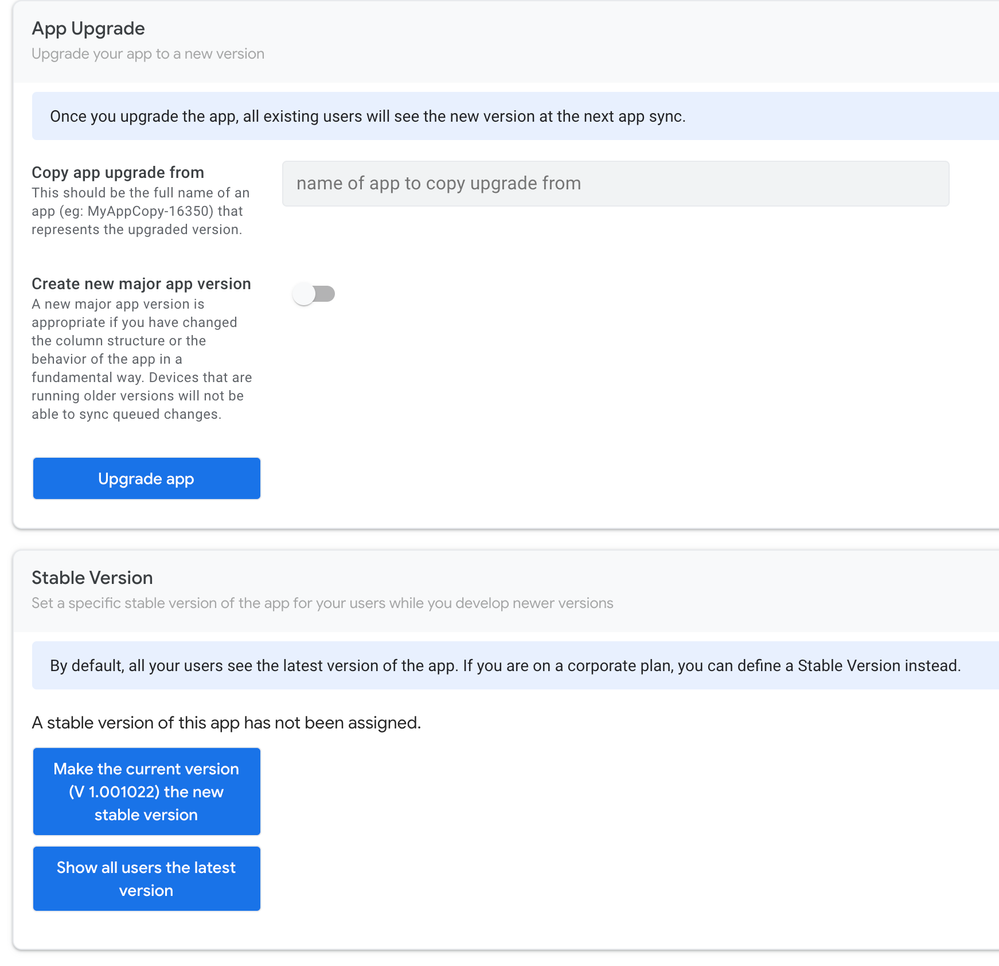
- Mark as New
- Bookmark
- Subscribe
- Mute
- Subscribe to RSS Feed
- Permalink
- Report Inappropriate Content
- Mark as New
- Bookmark
- Subscribe
- Mute
- Subscribe to RSS Feed
- Permalink
- Report Inappropriate Content
1.Yes.
2.Yes you could literally take one sample app and upgrade it to another sample app with no shared anything between them.
3. No idea on white label anythings, sorry.
No you keep all previous versions when upgrading. You would have to manually change your data sources back to their definition that they were in the previous version if you revert to a previous version.
-
Account
1,673 -
App Management
3,073 -
AppSheet
1 -
Automation
10,293 -
Bug
967 -
Data
9,657 -
Errors
5,719 -
Expressions
11,750 -
General Miscellaneous
1 -
Google Cloud Deploy
1 -
image and text
1 -
Integrations
1,599 -
Intelligence
578 -
Introductions
85 -
Other
2,882 -
Photos
1 -
Resources
535 -
Security
827 -
Templates
1,300 -
Users
1,551 -
UX
9,096
- « Previous
- Next »
| User | Count |
|---|---|
| 44 | |
| 29 | |
| 22 | |
| 20 | |
| 14 |

 Twitter
Twitter