- AppSheet
- AppSheet Forum
- AppSheet Q&A
- Save File: xlsx
- Subscribe to RSS Feed
- Mark Topic as New
- Mark Topic as Read
- Float this Topic for Current User
- Bookmark
- Subscribe
- Mute
- Printer Friendly Page
- Mark as New
- Bookmark
- Subscribe
- Mute
- Subscribe to RSS Feed
- Permalink
- Report Inappropriate Content
- Mark as New
- Bookmark
- Subscribe
- Mute
- Subscribe to RSS Feed
- Permalink
- Report Inappropriate Content
Hi all,
New to this type of functionality so have a few queries. At the minute I have an app called “Temporary Take Off” - this is basically a product catalogue that users view and input Order Qty into.
Those quantities and products are saved to an excel spreadsheet once they trigger the workflow.
The reason I am using this instead of the email workflow is because I think saving the file into a folder on a users device would be much quicker and easier to access for them. My issue is that the file is saved into AppSheet data - the app data.
Users do not have access to this folder so I am wondering if the folder or file being saved can be put into Microsoft Teams/Sharepoint instead.
- Labels:
-
Automation
-
Data
- Mark as New
- Bookmark
- Subscribe
- Mute
- Subscribe to RSS Feed
- Permalink
- Report Inappropriate Content
- Mark as New
- Bookmark
- Subscribe
- Mute
- Subscribe to RSS Feed
- Permalink
- Report Inappropriate Content
Hi,
I’m not sure about your last sentence and whether that is possible. AppSheet creates a top level “appsheet” directory and stores app data, contents, attachments underneath that location. You could create a “prefix” in the workflow and then share that sub-directory with teams or sharepoint or your users:
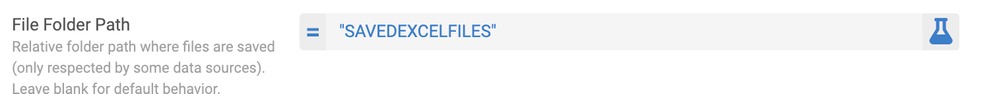
There are probably other more app-centric approaches to solving this workflow as well.
- Mark as New
- Bookmark
- Subscribe
- Mute
- Subscribe to RSS Feed
- Permalink
- Report Inappropriate Content
- Mark as New
- Bookmark
- Subscribe
- Mute
- Subscribe to RSS Feed
- Permalink
- Report Inappropriate Content
Sorry just to clarify, are you referring to creating a separate folder within appsheet data and sharing it instead of the app data contents, I was wondering if there is a way to save data OUTSIDE the appsheet data.
In your case your saying set up a folder called “SAVEDEXCELFILES” within the directory “/appsheet/data/SAVEDEXCELFILES” - is that right or have I misunderstood?
- Mark as New
- Bookmark
- Subscribe
- Mute
- Subscribe to RSS Feed
- Permalink
- Report Inappropriate Content
- Mark as New
- Bookmark
- Subscribe
- Mute
- Subscribe to RSS Feed
- Permalink
- Report Inappropriate Content
@Sarah_Keown Your assumption is correct.
-
Account
1,676 -
App Management
3,098 -
AppSheet
1 -
Automation
10,320 -
Bug
982 -
Data
9,676 -
Errors
5,732 -
Expressions
11,777 -
General Miscellaneous
1 -
Google Cloud Deploy
1 -
image and text
1 -
Integrations
1,609 -
Intelligence
578 -
Introductions
85 -
Other
2,902 -
Photos
1 -
Resources
537 -
Security
827 -
Templates
1,308 -
Users
1,558 -
UX
9,109
- « Previous
- Next »
| User | Count |
|---|---|
| 39 | |
| 28 | |
| 23 | |
| 23 | |
| 13 |

 Twitter
Twitter