- AppSheet
- AppSheet Forum
- AppSheet Q&A
- Scan and verify in the same view (DASHBOARD)
- Subscribe to RSS Feed
- Mark Topic as New
- Mark Topic as Read
- Float this Topic for Current User
- Bookmark
- Subscribe
- Mute
- Printer Friendly Page
- Mark as New
- Bookmark
- Subscribe
- Mute
- Subscribe to RSS Feed
- Permalink
- Report Inappropriate Content
- Mark as New
- Bookmark
- Subscribe
- Mute
- Subscribe to RSS Feed
- Permalink
- Report Inappropriate Content
Hi, I have a process to scan the barcode of a pallet, with this scan we confirm that every pallet is at my warehouse.
Previously every data of pallet are loaded at the database. when we finishing to the scan change the other view to check that every pallet is received and check the information about the carrier to pick up the pallet later. the user they ask me if no possibility that this verification is done moment to the scan, that is can scan and in the same form check the information about the pallet.
well, I set to work, the first thing I did was create a virtual column and put the formula:
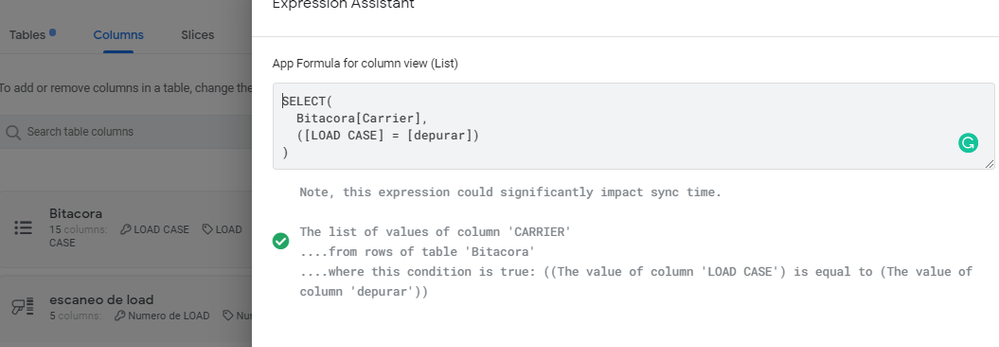
create a new view call “Group” and in this verify that every pallet that scans show me the information about carrier
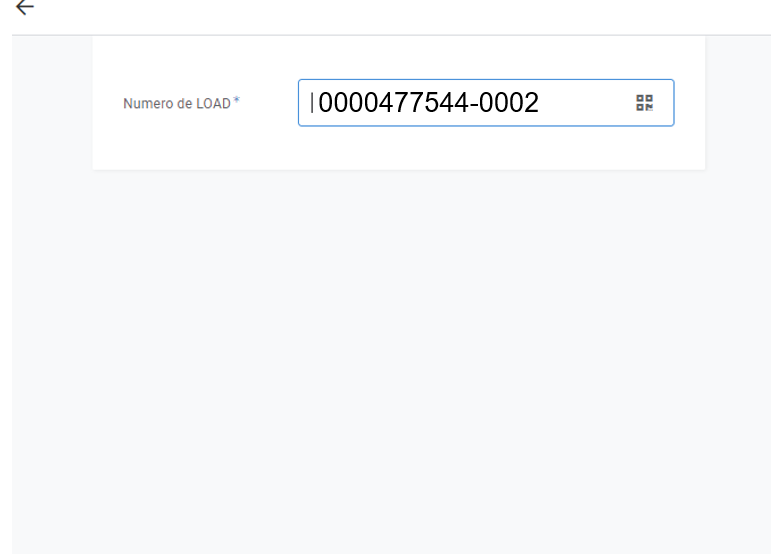
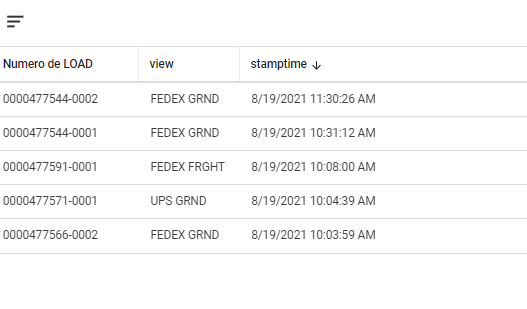
So, I think can link in one only view through the view tape dashboard, but when to try, the scan form is no available to add to the dashboard
My idea was that can scan and in the same view check the information in the other view but in the same dashboard about the pallet and at that moment segregate the material in my warehouse by carrier or date of pick up etc…
Does someone know if this is possible??
Solved! Go to Solution.
- Mark as New
- Bookmark
- Subscribe
- Mute
- Subscribe to RSS Feed
- Permalink
- Report Inappropriate Content
- Mark as New
- Bookmark
- Subscribe
- Mute
- Subscribe to RSS Feed
- Permalink
- Report Inappropriate Content
About this finally found a solution.
to verify where must be located each skid I use a virtual column with this formula in initial value:
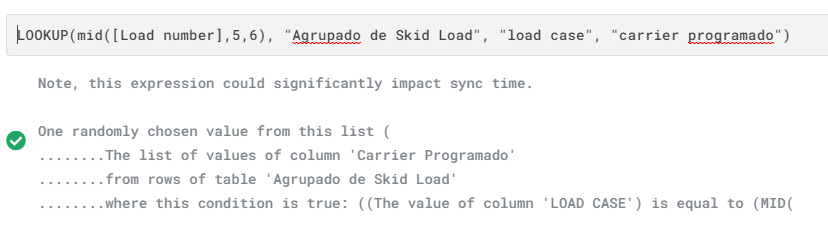
so when scan this column contains information about the carrier:
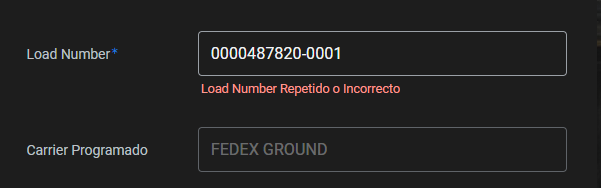
also add two more columns where I add the information of the load and carrier number that I just scanned previously, so I can also verify the last thing I scan.
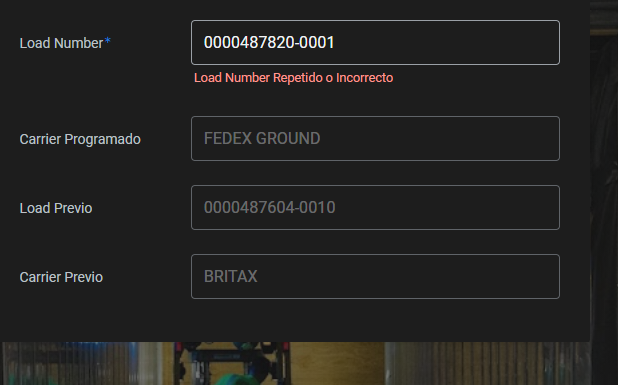
this is the formula that add in Initial value:
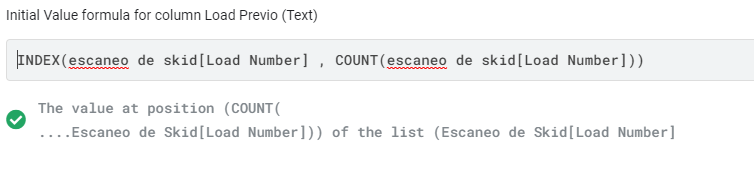
in this way the scanning is not slowed down, the only thing I have not been able to achieve is that after scanning I do not have to click on the scanning field again…
- Mark as New
- Bookmark
- Subscribe
- Mute
- Subscribe to RSS Feed
- Permalink
- Report Inappropriate Content
- Mark as New
- Bookmark
- Subscribe
- Mute
- Subscribe to RSS Feed
- Permalink
- Report Inappropriate Content
That is correct. Forms views cannot be added into Dashboards.
I am not sure I am following your process. What does “segregate” mean? Is the segregation done automatically or is it a decision a person makes?
- Mark as New
- Bookmark
- Subscribe
- Mute
- Subscribe to RSS Feed
- Permalink
- Report Inappropriate Content
- Mark as New
- Bookmark
- Subscribe
- Mute
- Subscribe to RSS Feed
- Permalink
- Report Inappropriate Content
The material (pallet) comes with a print number and a barcode, this barcode contains the same print number which in turn is linked to an instruction sheet (Document print). the process is that when unloading the truck a person check this print document it against the label in each pallet and the document contain apart of load number the carrier to pick up later and the date when we sending and tells the forklift where to place the material, based on the instruction sheet.
a truck contains pallets of a different carriers and different dates to pick. this pallet we are store in different racks by carriers.
I try automate this process…I am loading the document with the instructions previously in a table that is linked to an appsheet application. I would like to be able to scan and at the same time know to the area I must send the material.
my idea was used dashboard to link a form the scan with details view down to can see first the load number I just scanned and same time the carrier name and direct the forklift driver without having to also review the printed document.
some like that:
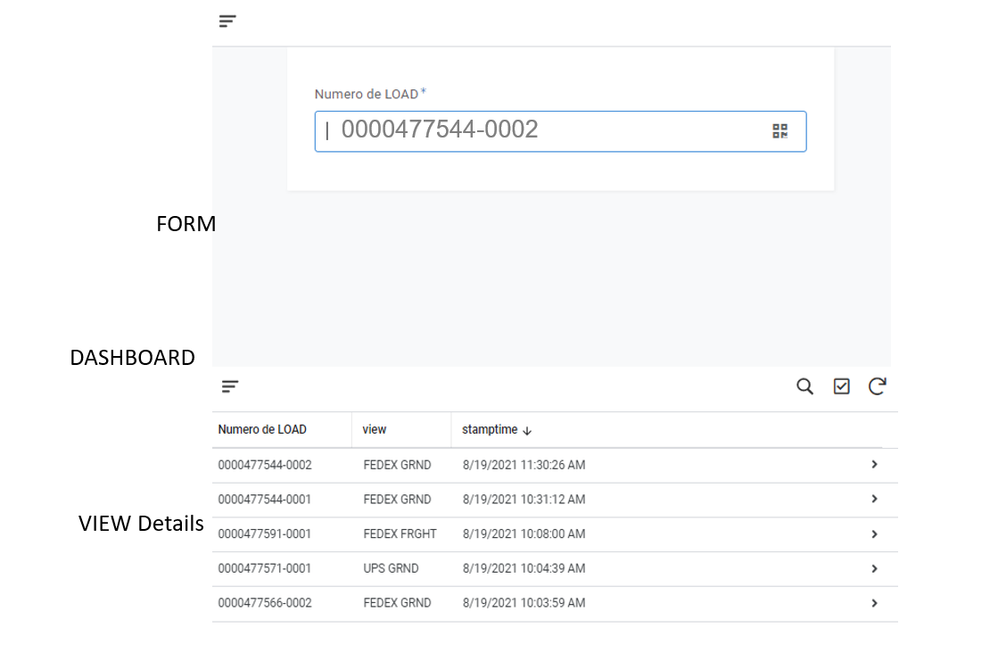
- Mark as New
- Bookmark
- Subscribe
- Mute
- Subscribe to RSS Feed
- Permalink
- Report Inappropriate Content
- Mark as New
- Bookmark
- Subscribe
- Mute
- Subscribe to RSS Feed
- Permalink
- Report Inappropriate Content
About this finally found a solution.
to verify where must be located each skid I use a virtual column with this formula in initial value:
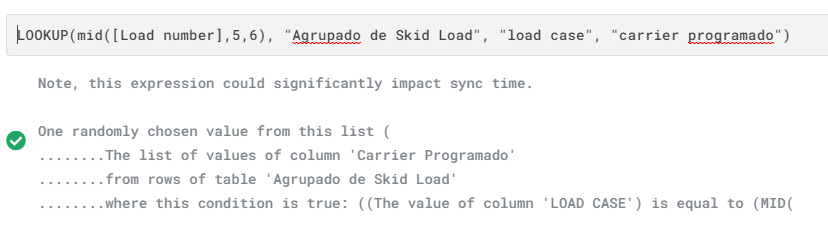
so when scan this column contains information about the carrier:
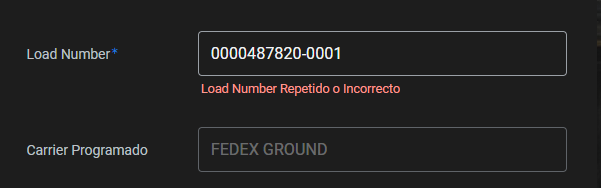
also add two more columns where I add the information of the load and carrier number that I just scanned previously, so I can also verify the last thing I scan.
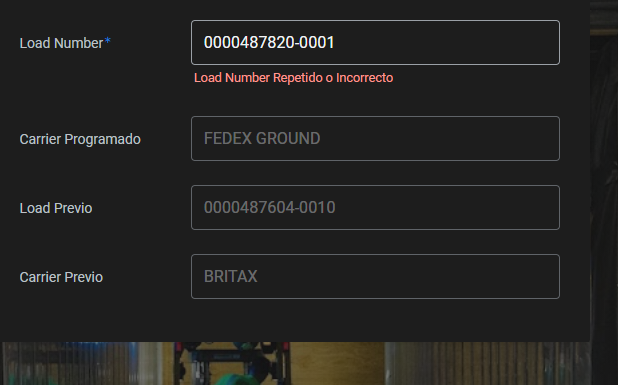
this is the formula that add in Initial value:
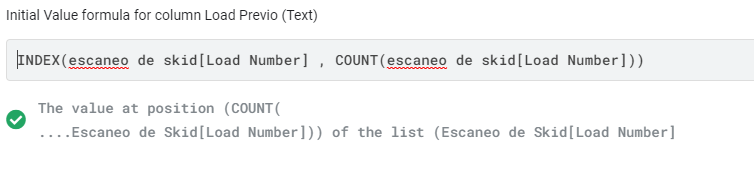
in this way the scanning is not slowed down, the only thing I have not been able to achieve is that after scanning I do not have to click on the scanning field again…
-
Account
1,675 -
App Management
3,090 -
AppSheet
1 -
Automation
10,313 -
Bug
979 -
Data
9,670 -
Errors
5,727 -
Expressions
11,771 -
General Miscellaneous
1 -
Google Cloud Deploy
1 -
image and text
1 -
Integrations
1,605 -
Intelligence
578 -
Introductions
85 -
Other
2,898 -
Photos
1 -
Resources
536 -
Security
827 -
Templates
1,305 -
Users
1,557 -
UX
9,109
- « Previous
- Next »
| User | Count |
|---|---|
| 46 | |
| 29 | |
| 24 | |
| 22 | |
| 13 |

 Twitter
Twitter