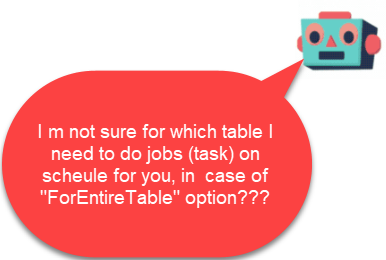- AppSheet
- AppSheet Forum
- AppSheet Q&A
- Scheduled Event - Unable to select the target tabl...
- Subscribe to RSS Feed
- Mark Topic as New
- Mark Topic as Read
- Float this Topic for Current User
- Bookmark
- Subscribe
- Mute
- Printer Friendly Page
- Mark as New
- Bookmark
- Subscribe
- Mute
- Subscribe to RSS Feed
- Permalink
- Report Inappropriate Content
- Mark as New
- Bookmark
- Subscribe
- Mute
- Subscribe to RSS Feed
- Permalink
- Report Inappropriate Content
I m not sure why and it is possible i overlook something, but we are currently not able to select the target table in case of Scheduled Event at the time we toggle OFF the “foreachrowintable” option.
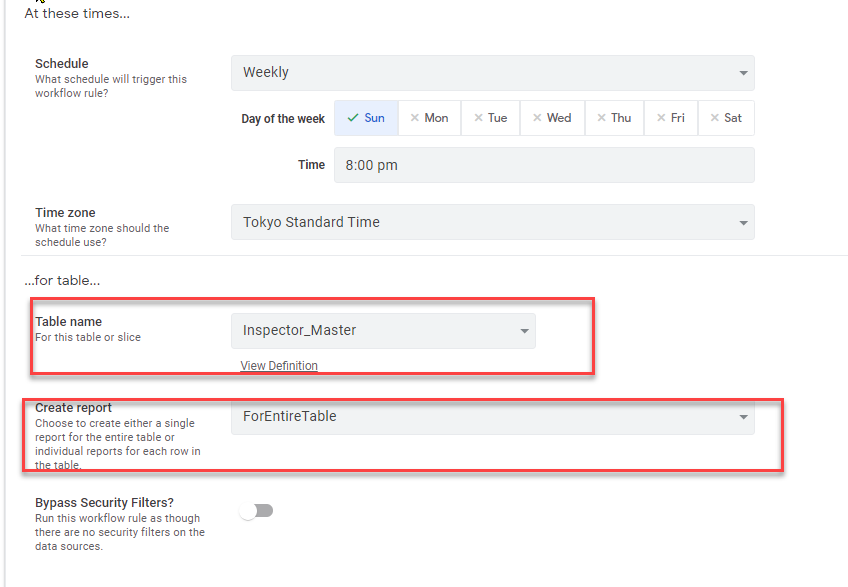
Above screenshot is taken from app with existing Report where create report option is set to ForEntiretable. Then we select the target table name for fire the report.
Now looking into the BOT setting , where we are missing “ForEntireTable” option, but we only have toggle button for ForEachOfRowInTable option
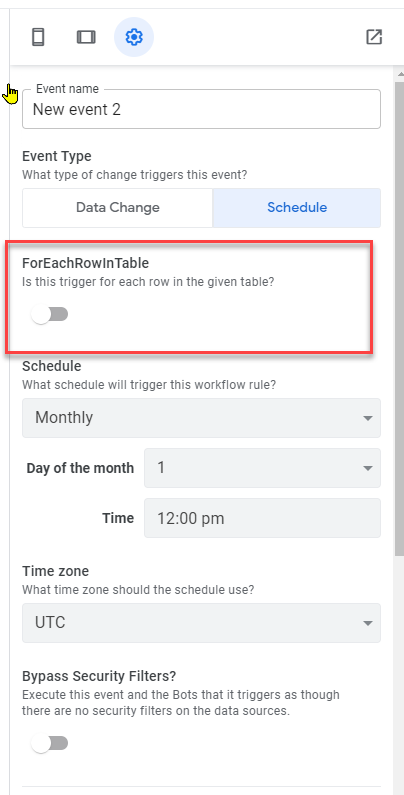
When we turn OFF this option, I assumed it may mean “ForEntireTable” option was selected, but still not sure. At the same time, we are not able to select target table to fire ForEntireTable. ? How we can configulate? and select the target table, while we are missing the settings ? Or does this mean we may need to set up call a process settings, and push sort of expression as process input?
- Labels:
-
Data
- Mark as New
- Bookmark
- Subscribe
- Mute
- Subscribe to RSS Feed
- Permalink
- Report Inappropriate Content
- Mark as New
- Bookmark
- Subscribe
- Mute
- Subscribe to RSS Feed
- Permalink
- Report Inappropriate Content
Not me, but BOT said so.
- Mark as New
- Bookmark
- Subscribe
- Mute
- Subscribe to RSS Feed
- Permalink
- Report Inappropriate Content
- Mark as New
- Bookmark
- Subscribe
- Mute
- Subscribe to RSS Feed
- Permalink
- Report Inappropriate Content
The scheduled events events are either “For Each Row in Table” or a generic trigger that has no payload. A “For Each Row in Table” will run a bot for each row that matches a condition. The generic trigger will just trigger a bot with no input. That is why it does not make sense to associate a table with the generic trigger. And it allows the bot to have processes that do not rely on an input.
This worked in the same way in the workflows how ever the labeling here was misleading. It was called “For Entire Table” but the provided table name was not used and did not restrict you from having an email task on another table or provide any input.
I hope that clears it up.
Dan
- Mark as New
- Bookmark
- Subscribe
- Mute
- Subscribe to RSS Feed
- Permalink
- Report Inappropriate Content
- Mark as New
- Bookmark
- Subscribe
- Mute
- Subscribe to RSS Feed
- Permalink
- Report Inappropriate Content
Hi @Dan_Bahir
Thanks for your clarification.
I m now revisit my past understanding, but the workflow which is displaying the selection of target table might have been mislead when we select For Entire Table option.
Without selecting the target table name or slice, we are able to place any sort of expression within workflow template to retrive target data and dump over the template. So we dont need to select the name of table/slice, again in case of For Entire Table.
Furthermore, in the process under the schedule event for entire table option, should contain the raw task, rather than call a process I assume.
Whenever we call the process externally, we need to pass ID value as initial process value. Probabaly we may need to any(select) type expressoin to give and pass the value to initial process, but it should not be a frequent case to call a process under the schedule event. Just place pure task should suffice business requirement I assume.
-
Account
1,676 -
App Management
3,097 -
AppSheet
1 -
Automation
10,318 -
Bug
981 -
Data
9,674 -
Errors
5,731 -
Expressions
11,775 -
General Miscellaneous
1 -
Google Cloud Deploy
1 -
image and text
1 -
Integrations
1,607 -
Intelligence
578 -
Introductions
85 -
Other
2,900 -
Photos
1 -
Resources
537 -
Security
827 -
Templates
1,306 -
Users
1,558 -
UX
9,109
- « Previous
- Next »
| User | Count |
|---|---|
| 38 | |
| 27 | |
| 23 | |
| 23 | |
| 13 |

 Twitter
Twitter