- AppSheet
- Tips & Resources
- Tips & Tricks
- Scheduled Reminders || Sample App
- Subscribe to RSS Feed
- Mark Topic as New
- Mark Topic as Read
- Float this Topic for Current User
- Bookmark
- Subscribe
- Mute
- Printer Friendly Page
- Mark as New
- Bookmark
- Subscribe
- Mute
- Subscribe to RSS Feed
- Permalink
- Report Inappropriate Content
- Mark as New
- Bookmark
- Subscribe
- Mute
- Subscribe to RSS Feed
- Permalink
- Report Inappropriate Content
Hey everyone
If you need to know how to include scheduled reminders that go out in either Email or SMS text form, I’ve created a sample app that shows how to do this.
You can view & copy the app here:
https://www.appsheet.com/samples/An-app-to-demonstrate-how-to-create-scheduled-reminders?appGuidStri...
- Labels:
-
Automation
- Mark as New
- Bookmark
- Subscribe
- Mute
- Subscribe to RSS Feed
- Permalink
- Report Inappropriate Content
- Mark as New
- Bookmark
- Subscribe
- Mute
- Subscribe to RSS Feed
- Permalink
- Report Inappropriate Content
This is awesome!
Can you advise me on the timing of the reminder? Essentially I have a schedule of sessions (2 per day). One at 10:30am and another at 6pm. What I want to do is send a reminder to the person that has reserved the session to go into the app and “confirm” their session. I want to send the reminder 72 hours in advance of the session.
My question is which expression to use to identify the row 3 days or 72 hours from the scheduled reminder? I’m concerned if I schedule for 10:30 am everyday to find the row NOW()+3, it’s not going to find it if it is a second later than 10:30am. Should I just set a range? e.g. Everyday at 10:30 am go get the email address in the Email column where the TimeDate column is > NOW()+2.9 and < Now()+3.1.
I, of course, would write this out in the correct expression phrasing but just wondering if this is the most efficient.
Thanks!
- Mark as New
- Bookmark
- Subscribe
- Mute
- Subscribe to RSS Feed
- Permalink
- Report Inappropriate Content
- Mark as New
- Bookmark
- Subscribe
- Mute
- Subscribe to RSS Feed
- Permalink
- Report Inappropriate Content
I would create a single report for each of these reminders you want to send out, and I would include a date inside the condition like you’re suggesting.
If you setup your scheduled report like the following:
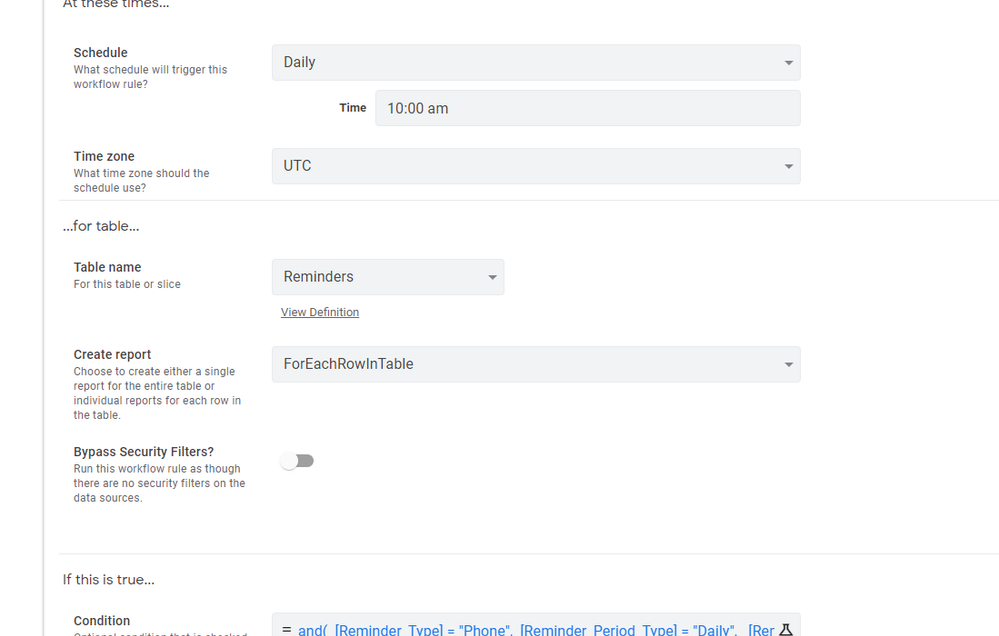
Then what happens is the report condition is run against each row in the table once daily at the specified time.
- So only the rows that match the date range would trigger it off.
And since each report is only good for one specific time, you don’t have to worry about it triggering multiple times a day.
- Mark as New
- Bookmark
- Subscribe
- Mute
- Subscribe to RSS Feed
- Permalink
- Report Inappropriate Content
- Mark as New
- Bookmark
- Subscribe
- Mute
- Subscribe to RSS Feed
- Permalink
- Report Inappropriate Content
This was my plan however I need to trigger the report for the row 36 hours ahead. What’s the best way for the report to identify the row that is 36 hours or 1.5 days ahead of NOW(). If the row’s datetime is 1 second off from when the report runs it will not find it. I’m guessing the only way to do this is an AND expression that evaluates the ROW greater than NOW()+1.4 and less than NOW()+1.6.
Thanks for your reply.
Mike
- Mark as New
- Bookmark
- Subscribe
- Mute
- Subscribe to RSS Feed
- Permalink
- Report Inappropriate Content
- Mark as New
- Bookmark
- Subscribe
- Mute
- Subscribe to RSS Feed
- Permalink
- Report Inappropriate Content
Instead of using NOW() - which gives you daytime - try using TODAY().
This will give you a date, that way that the actual time doesn’t matter, it’ll be triggered when the report runs.
Best
Matt
- Mark as New
- Bookmark
- Subscribe
- Mute
- Subscribe to RSS Feed
- Permalink
- Report Inappropriate Content
- Mark as New
- Bookmark
- Subscribe
- Mute
- Subscribe to RSS Feed
- Permalink
- Report Inappropriate Content
Does the app need to be deployed in order to test the send email reminder function?
- Mark as New
- Bookmark
- Subscribe
- Mute
- Subscribe to RSS Feed
- Permalink
- Report Inappropriate Content
- Mark as New
- Bookmark
- Subscribe
- Mute
- Subscribe to RSS Feed
- Permalink
- Report Inappropriate Content
If not deployed, the app will go to the owner of the account; once deployed it will start going where appropriate.
- Mark as New
- Bookmark
- Subscribe
- Mute
- Subscribe to RSS Feed
- Permalink
- Report Inappropriate Content
- Mark as New
- Bookmark
- Subscribe
- Mute
- Subscribe to RSS Feed
- Permalink
- Report Inappropriate Content
i can't find Reports anywhere in my app editor, even if i switch to legacy view
-
Account
6 -
App Management
21 -
Automation
186 -
Data
140 -
Errors
19 -
Expressions
206 -
Integrations
103 -
Intelligence
17 -
Other
57 -
Resources
24 -
Security
14 -
Templates
56 -
Users
20 -
UX
219

 Twitter
Twitter