- AppSheet
- AppSheet Forum
- AppSheet Q&A
- Scheduled Report filtering Data based on USERMAIL(...
- Subscribe to RSS Feed
- Mark Topic as New
- Mark Topic as Read
- Float this Topic for Current User
- Bookmark
- Subscribe
- Mute
- Printer Friendly Page
- Mark as New
- Bookmark
- Subscribe
- Mute
- Subscribe to RSS Feed
- Permalink
- Report Inappropriate Content
- Mark as New
- Bookmark
- Subscribe
- Mute
- Subscribe to RSS Feed
- Permalink
- Report Inappropriate Content
Good day Appsheet Community,
I am running a CRM which I created.
This allows my Company Representatives to log there customer engagement (TABLE NAME “visits”).
Further to this they can see if the client has been visited in the last 90 days and if it is a active client or not.
I am struggling to create a report that is sent to each Representative showing them a list of the Active customer which has not been visited in the last 90 day.
Everything is seems to be set up but, as soon as I only accounts allocated to my USERMAIL() is sent to SELECT(Sheet1[Responsible email],True).
**
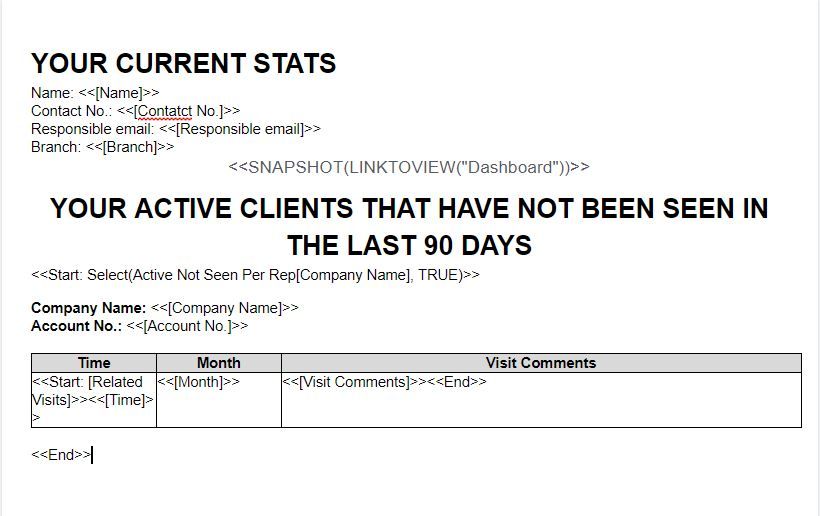
How do I filter and send the data to individuals [Responsible email] and only show there data to them?
IE- THE SNAPSHOT IS THE SECOND PART TO MY QUESTION AS I NEED TO FILLTER THAT ASWELL.
Solved! Go to Solution.
- Mark as New
- Bookmark
- Subscribe
- Mute
- Subscribe to RSS Feed
- Permalink
- Report Inappropriate Content
- Mark as New
- Bookmark
- Subscribe
- Mute
- Subscribe to RSS Feed
- Permalink
- Report Inappropriate Content
To make this work, you’ll need to run this report from the User table stand-point - and from that level you’ll need to have all this relevent information present.
For your Active Not Seen Per Rep slice:
- I would rename this removing the spaces (switch to underscore) - makes things easier in the long run

Active_Not_Seen_Per_Rep - Next, use that slice inside a new Ref_Rows() inside your User table
This will create a virtual column that will hold the list of items, specific to that user, for whatever criteria you’ve got for your slice.
This is an extremely valuable skill to learn when working with AppSheet.
- This is how you create efficient sub-sets of data in AppSheet apps.
- Mark as New
- Bookmark
- Subscribe
- Mute
- Subscribe to RSS Feed
- Permalink
- Report Inappropriate Content
- Mark as New
- Bookmark
- Subscribe
- Mute
- Subscribe to RSS Feed
- Permalink
- Report Inappropriate Content
To make this work, you’ll need to run this report from the User table stand-point - and from that level you’ll need to have all this relevent information present.
For your Active Not Seen Per Rep slice:
- I would rename this removing the spaces (switch to underscore) - makes things easier in the long run

Active_Not_Seen_Per_Rep - Next, use that slice inside a new Ref_Rows() inside your User table
This will create a virtual column that will hold the list of items, specific to that user, for whatever criteria you’ve got for your slice.
This is an extremely valuable skill to learn when working with AppSheet.
- This is how you create efficient sub-sets of data in AppSheet apps.
- Mark as New
- Bookmark
- Subscribe
- Mute
- Subscribe to RSS Feed
- Permalink
- Report Inappropriate Content
- Mark as New
- Bookmark
- Subscribe
- Mute
- Subscribe to RSS Feed
- Permalink
- Report Inappropriate Content
Thanks for the direction. Now for the second part
Each “Representative” is responsible for certain clients which is filter out in a security Security filter
as USEREMAIL() = [Representative Responsible].
I want to add a <<SNAPSHOT(LINKTOVIEW(“Dashboard”))>> in this report showing the stats that have been filter by the security setting but, it does not seem like this wants to work.
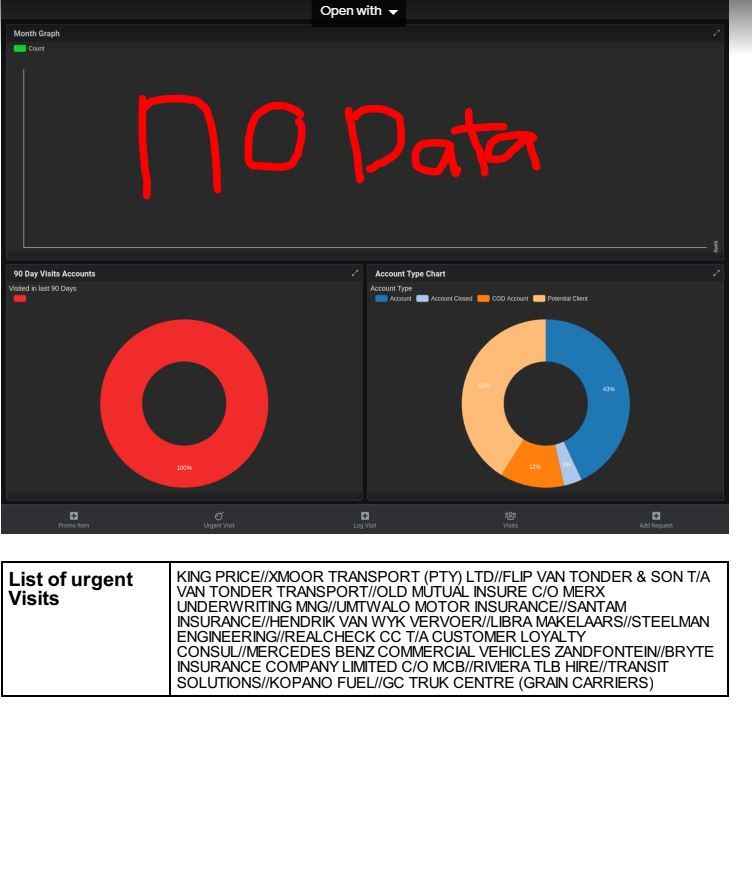
How do I get a SNAPSHOT() of there data sent to them?
- Mark as New
- Bookmark
- Subscribe
- Mute
- Subscribe to RSS Feed
- Permalink
- Report Inappropriate Content
- Mark as New
- Bookmark
- Subscribe
- Mute
- Subscribe to RSS Feed
- Permalink
- Report Inappropriate Content
I’ve had limited success with SNAPSHOT()
The problem is that you can’t send snapshot a context-related view - it has to be something globally available.
- context-related meaning: I was looking at Customer A - I should only see Customer A’s data
- Globally available meaning: I can tap a view button (at the bottom nav ribbon, in the main menu, etc.) and see the data
In the past I’ve managed to get specific related things inside a snapshot, but it required creating a slice and specific views from which I could control things.
- I had to flag what I wanted to see, pull that into the slice, then the view is globally available
- then you have to remember to unflag things.

- Mark as New
- Bookmark
- Subscribe
- Mute
- Subscribe to RSS Feed
- Permalink
- Report Inappropriate Content
- Mark as New
- Bookmark
- Subscribe
- Mute
- Subscribe to RSS Feed
- Permalink
- Report Inappropriate Content
It seem like all the users receive the scheduled report but, they receive the same mail.
Or WE receive the same mail.
The data send to them is the data which is allocated to my user.
i.e… USEREMAIL() = [Representative Responsible] .
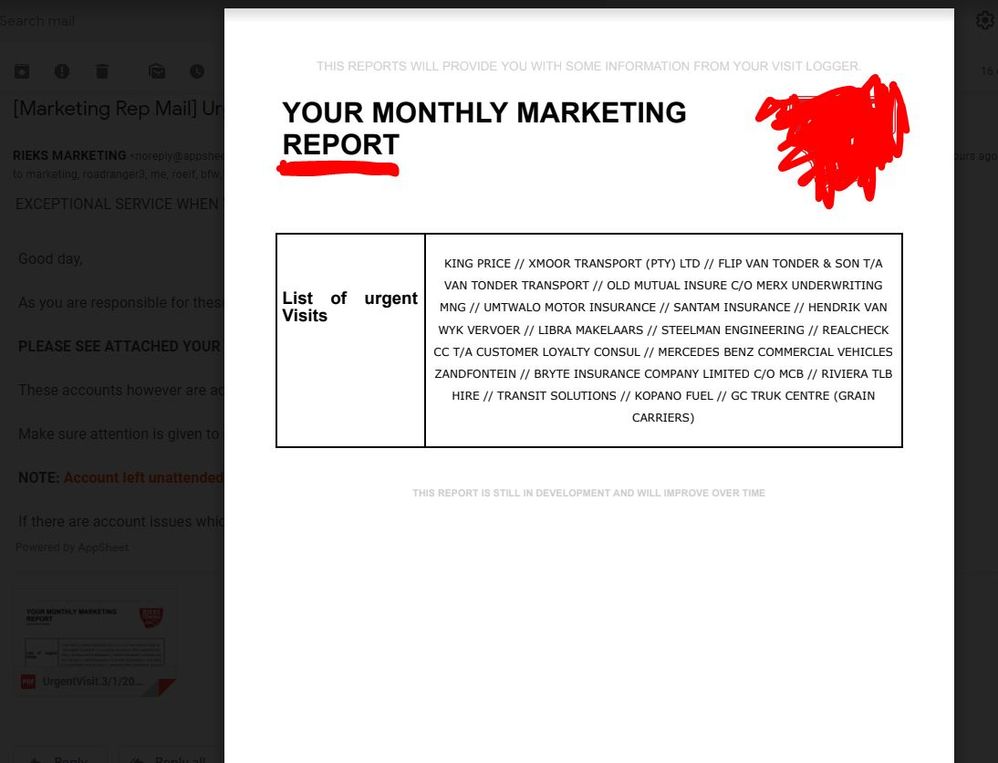
I need them to see their data only.
- Mark as New
- Bookmark
- Subscribe
- Mute
- Subscribe to RSS Feed
- Permalink
- Report Inappropriate Content
- Mark as New
- Bookmark
- Subscribe
- Mute
- Subscribe to RSS Feed
- Permalink
- Report Inappropriate Content
And if I have a other app with a dashboard I would like to snap, will I be able to use LINKTOAPP() in the following way?
<<SNAPSHOT(LINKTOAPP(“MANAGINGMARKETING-1014925”(LINKTOVIEW(“Month Graph”)))>>
?
- Mark as New
- Bookmark
- Subscribe
- Mute
- Subscribe to RSS Feed
- Permalink
- Report Inappropriate Content
- Mark as New
- Bookmark
- Subscribe
- Mute
- Subscribe to RSS Feed
- Permalink
- Report Inappropriate Content
Negative, that’s not something that would work. (I think, never tried; but it makes sense that things would be isolated from one app to another.)
You’ll need to make sure your report is set to run “For each row in the table” - this way it’s running for each of the User records.
- But I don’t think you’re going to get this sort of thing to work. I’ve seen some chatter in the communities lately about cycling things like this not working with workflows.
-
Account
1,673 -
App Management
3,073 -
AppSheet
1 -
Automation
10,293 -
Bug
967 -
Data
9,657 -
Errors
5,719 -
Expressions
11,750 -
General Miscellaneous
1 -
Google Cloud Deploy
1 -
image and text
1 -
Integrations
1,599 -
Intelligence
578 -
Introductions
85 -
Other
2,882 -
Photos
1 -
Resources
535 -
Security
827 -
Templates
1,300 -
Users
1,551 -
UX
9,096
- « Previous
- Next »
| User | Count |
|---|---|
| 44 | |
| 29 | |
| 22 | |
| 20 | |
| 14 |

 Twitter
Twitter