- AppSheet
- AppSheet Forum
- AppSheet Q&A
- Search just stopped searching. Displays an x besid...
- Subscribe to RSS Feed
- Mark Topic as New
- Mark Topic as Read
- Float this Topic for Current User
- Bookmark
- Subscribe
- Mute
- Printer Friendly Page
- Mark as New
- Bookmark
- Subscribe
- Mute
- Subscribe to RSS Feed
- Permalink
- Report Inappropriate Content
- Mark as New
- Bookmark
- Subscribe
- Mute
- Subscribe to RSS Feed
- Permalink
- Report Inappropriate Content
As the title says, search just will not search. It was working just fine yesterday and then suddenly stopped and I can think of anything that I changed. I have to use the filter view and type a search into one of the column filters there. If I try to search by scanning a barcode, also does not work. The value of the scanned code gets entered in the search bar but a search just does not get performed. I am at the end of ideas for what I have done wrong.
- Labels:
-
Automation
- Mark as New
- Bookmark
- Subscribe
- Mute
- Subscribe to RSS Feed
- Permalink
- Report Inappropriate Content
- Mark as New
- Bookmark
- Subscribe
- Mute
- Subscribe to RSS Feed
- Permalink
- Report Inappropriate Content
You might not have done anything wrong.
First, you mention “Displays an x beside search term”. Can you provide an image of what you mean? If the “X” you are referring to is the one shown in the image below, that is normal. That is how the Search field is closed.
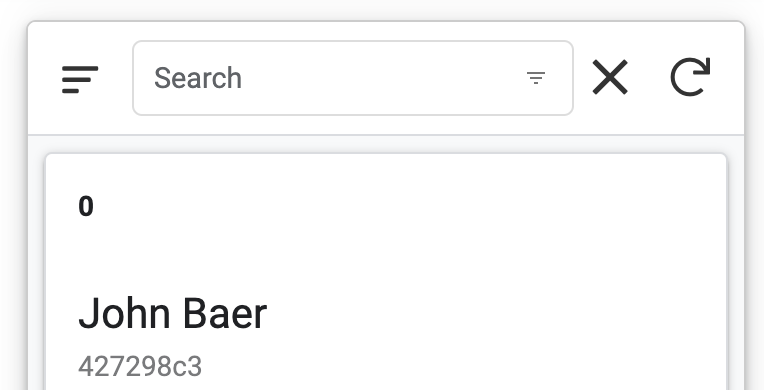
Could it be that the items you are searching are either:
- Not in your data?
- In columns that you have not yet marked as Searchable?
For barcodes, keep in mind that the scanner is simply converting the code into a set of numbers or characters. In order to find that barcode through search in your app, you need to have added/assigned it to a data row.
- Mark as New
- Bookmark
- Subscribe
- Mute
- Subscribe to RSS Feed
- Permalink
- Report Inappropriate Content
- Mark as New
- Bookmark
- Subscribe
- Mute
- Subscribe to RSS Feed
- Permalink
- Report Inappropriate Content
@John_Baer Thanks for taking the time. The data is set to searchable. The x I’m talking about is a little tiney x and exists inside the search box. If I click it it removes what I just types but does not close the search bar. Check the image. I highlighted the little x
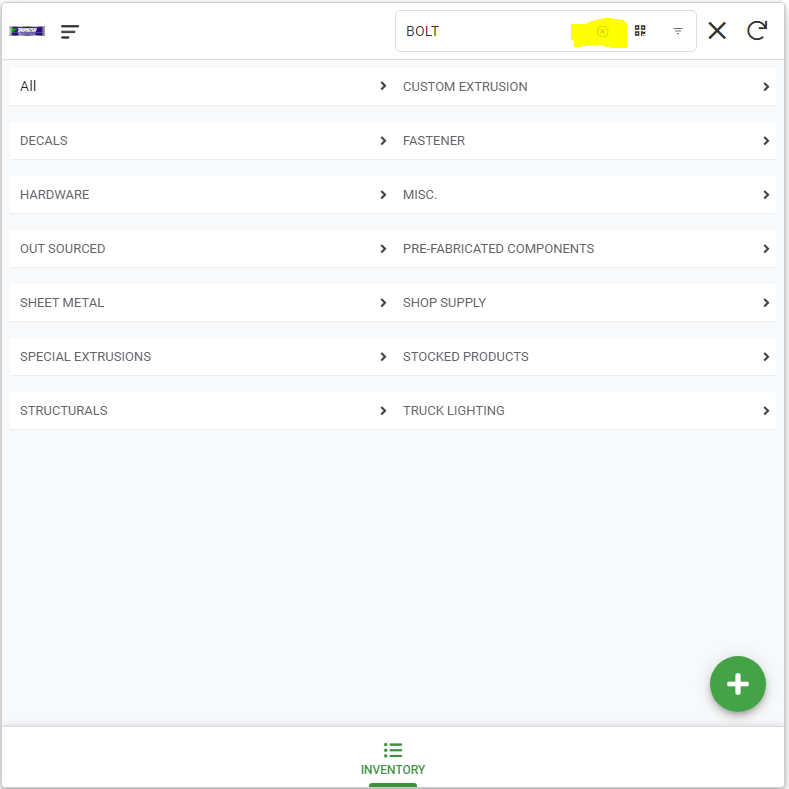
- Mark as New
- Bookmark
- Subscribe
- Mute
- Subscribe to RSS Feed
- Permalink
- Report Inappropriate Content
- Mark as New
- Bookmark
- Subscribe
- Mute
- Subscribe to RSS Feed
- Permalink
- Report Inappropriate Content
Oh ok, yes, that is normal behavior as well.
Thank you for the example. I see you are searching for BOLT. Where in the data shown, does that value exist?
- Mark as New
- Bookmark
- Subscribe
- Mute
- Subscribe to RSS Feed
- Permalink
- Report Inappropriate Content
- Mark as New
- Bookmark
- Subscribe
- Mute
- Subscribe to RSS Feed
- Permalink
- Report Inappropriate Content
Now that I understand you issue better, I started testing out search capability. I found a major error that maybe is impacting you as well. I am opening a bug on this.
In a test app I have, one of the columns from my sheet is being assigned into a different column in the app. See below and check if your app is suffering the same issue.
Sheet for the table - Note messages in the Message column
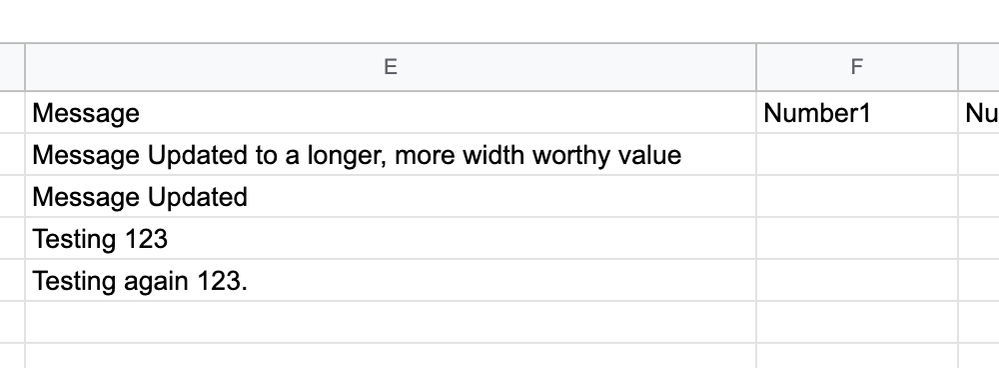
In a Table view Message is being assigned to the “Number1” column. I had to turn on Searchable for the Number1 column to search by the Message text.
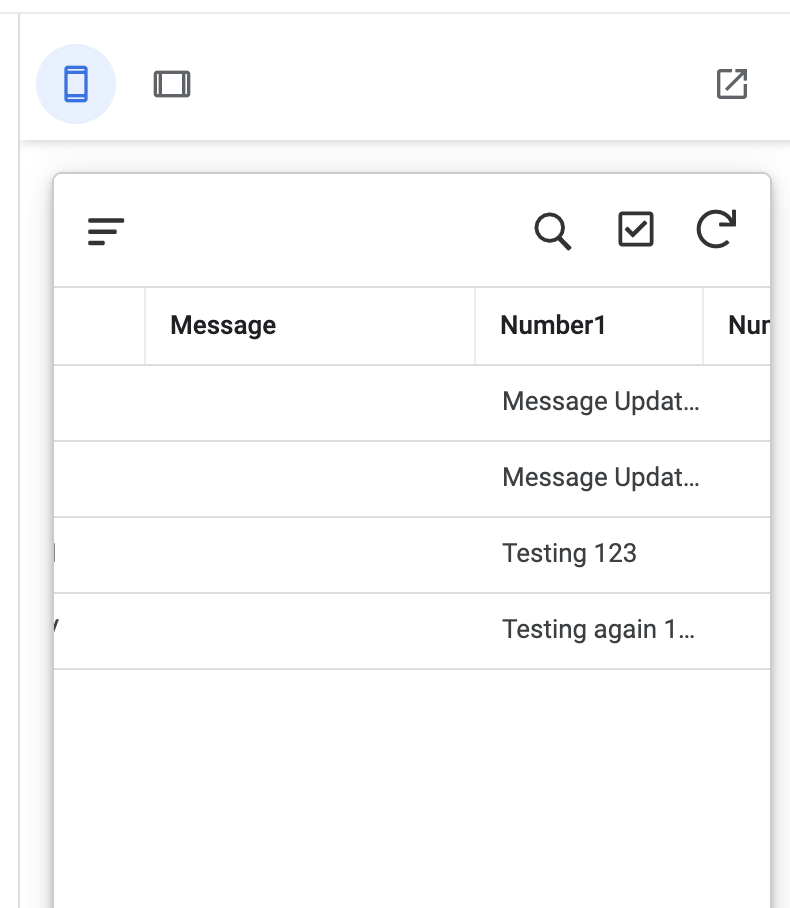
Search result after turning on Searchable in the Number1 column
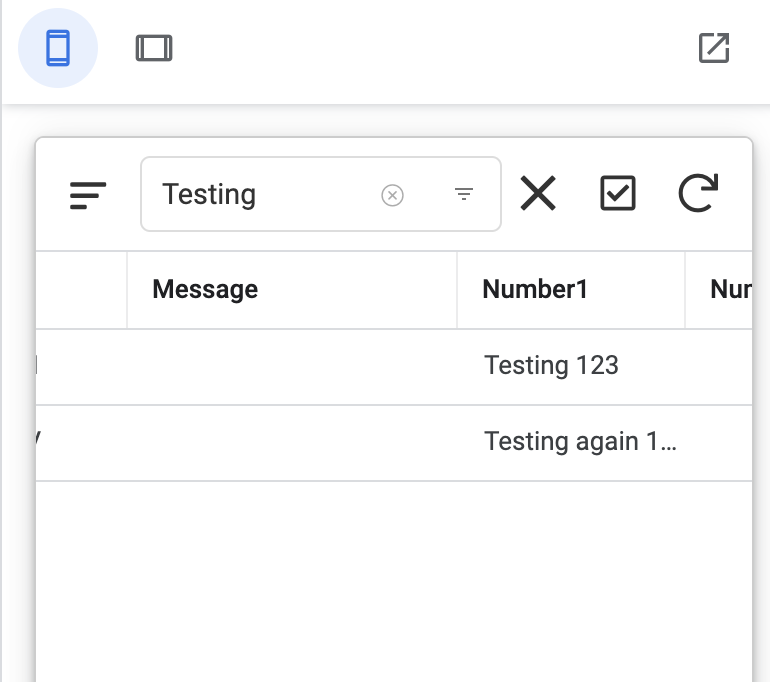
- Mark as New
- Bookmark
- Subscribe
- Mute
- Subscribe to RSS Feed
- Permalink
- Report Inappropriate Content
- Mark as New
- Bookmark
- Subscribe
- Mute
- Subscribe to RSS Feed
- Permalink
- Report Inappropriate Content
I’m not completely certain of what you are saying here. Not sure about a column being assigned to another column? In my case, I have two main tables. One table carries the inventory data that users will view and search directly. This table is called “inventory”. The other table stores the supplier data related to each of the inventory items. That table is called “supplier pricing”. Each inventory item can have multiple suppliers related to it and the preferred supplier can be selected by the user from the inventory table detail/form view. There are a few columns in the inventory table that lookup into the suppliers pricing table to pull the appropriate data depending on which supplier has been selected in the preferred supplier enum column. Like the price, unit… The description is not one of these columns.
It is contained in the inventory table and is directly input by the user. Not sure if that info gives a better understanding of how this error is coming into play in my case… Keep in mind, when attempting to search as you did in your example, nothing happens at all for me. Its like the search is waiting for me to press enter to initiate the search however, pressing enter does nothing. I noticed in your example, you seem to have actually been getting search results.
- Mark as New
- Bookmark
- Subscribe
- Mute
- Subscribe to RSS Feed
- Permalink
- Report Inappropriate Content
- Mark as New
- Bookmark
- Subscribe
- Mute
- Subscribe to RSS Feed
- Permalink
- Report Inappropriate Content
Never mind on this. I think it might have been a problem in a test app where I hadn’t regenerated a table after adding a column.
- Mark as New
- Bookmark
- Subscribe
- Mute
- Subscribe to RSS Feed
- Permalink
- Report Inappropriate Content
- Mark as New
- Bookmark
- Subscribe
- Mute
- Subscribe to RSS Feed
- Permalink
- Report Inappropriate Content
I thought that could be but I regretted answering since, you know, I know nothing in comparison to you ![]()
- Mark as New
- Bookmark
- Subscribe
- Mute
- Subscribe to RSS Feed
- Permalink
- Report Inappropriate Content
- Mark as New
- Bookmark
- Subscribe
- Mute
- Subscribe to RSS Feed
- Permalink
- Report Inappropriate Content
Right. I took that to mean that it was identifying ALL rows as a match.
- Mark as New
- Bookmark
- Subscribe
- Mute
- Subscribe to RSS Feed
- Permalink
- Report Inappropriate Content
- Mark as New
- Bookmark
- Subscribe
- Mute
- Subscribe to RSS Feed
- Permalink
- Report Inappropriate Content
@John_Baer Just noticed something. As a result of continuing my development, I found myself creating a slice to display recently modified items. I noticed that, while viewing the slice, entering items in the search bar searches items just fine. I still see the very small x but results do get shown. Not sure why the view for inventory sudden started having trouble.
- Mark as New
- Bookmark
- Subscribe
- Mute
- Subscribe to RSS Feed
- Permalink
- Report Inappropriate Content
- Mark as New
- Bookmark
- Subscribe
- Mute
- Subscribe to RSS Feed
- Permalink
- Report Inappropriate Content
Small update. I have continued machete-ing my way forwards and have created a dashboard view. I have included all three views. The slice of recently modified items, the inventory and the slice of recently added items. Wonderfully, performing a search returns result in all of these views in the same instant. So strange the inventory view on its own is continuing to return all rows as a search result
-
Account
1,673 -
App Management
3,072 -
AppSheet
1 -
Automation
10,293 -
Bug
967 -
Data
9,657 -
Errors
5,719 -
Expressions
11,750 -
General Miscellaneous
1 -
Google Cloud Deploy
1 -
image and text
1 -
Integrations
1,599 -
Intelligence
578 -
Introductions
85 -
Other
2,882 -
Photos
1 -
Resources
535 -
Security
827 -
Templates
1,300 -
Users
1,551 -
UX
9,096
- « Previous
- Next »
| User | Count |
|---|---|
| 44 | |
| 29 | |
| 22 | |
| 20 | |
| 14 |

 Twitter
Twitter