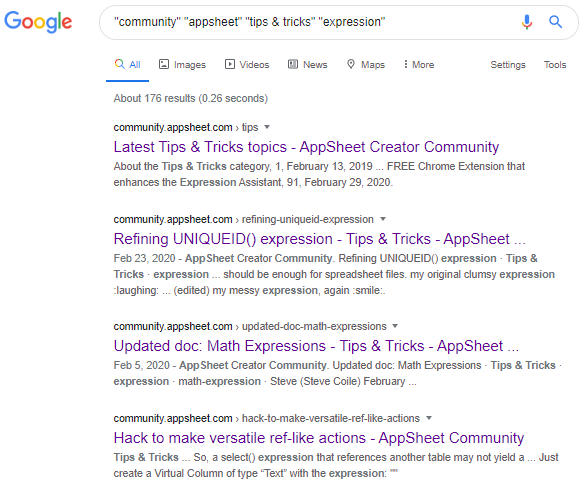- AppSheet
- Tips & Resources
- Tips & Tricks
- Search within page on this community
- Subscribe to RSS Feed
- Mark Topic as New
- Mark Topic as Read
- Float this Topic for Current User
- Bookmark
- Subscribe
- Mute
- Printer Friendly Page
- Mark as New
- Bookmark
- Subscribe
- Mute
- Subscribe to RSS Feed
- Permalink
- Report Inappropriate Content
- Mark as New
- Bookmark
- Subscribe
- Mute
- Subscribe to RSS Feed
- Permalink
- Report Inappropriate Content
This post pertains to an earlier discussion about the difficulty of searching within individual pages on this community:
Today, I noticed the problem again and also happened upon a solution – at least on a Mac – not sure about other platforms.
On my Mac (Chrome or Safari), I found today that command-F took me to the search function for the entire community instead of the “search within page” function. Then, however, I noticed that I could access the search within page function by holding down the command key and hitting the F key twice in quick succession.
Please let me know if it works on PCs (control-F).
By the way, please be aware that there is a stand-alone app for the community:
Personally, however, I prefer an ordinary browser.
- Labels:
-
Other
- Mark as New
- Bookmark
- Subscribe
- Mute
- Subscribe to RSS Feed
- Permalink
- Report Inappropriate Content
- Mark as New
- Bookmark
- Subscribe
- Mute
- Subscribe to RSS Feed
- Permalink
- Report Inappropriate Content
I just noticed that there are quite few keyboard shortcuts we can use, though the particular kind of trick to bypass the normal search that I described above is not listed.
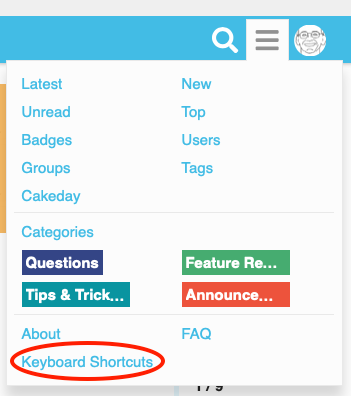
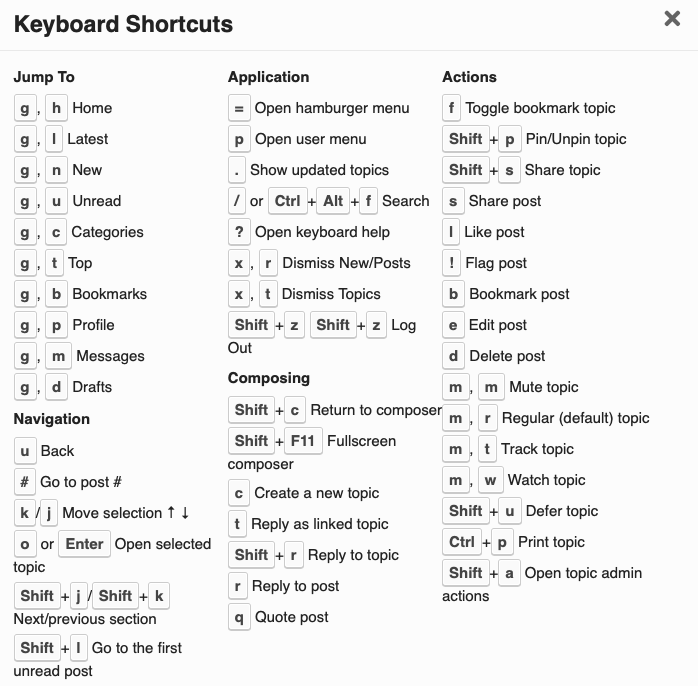
- Mark as New
- Bookmark
- Subscribe
- Mute
- Subscribe to RSS Feed
- Permalink
- Report Inappropriate Content
- Mark as New
- Bookmark
- Subscribe
- Mute
- Subscribe to RSS Feed
- Permalink
- Report Inappropriate Content
If I understand your requirement, you can search for “expression” in Google using something like,
For Tips & Tricks:
"community" "appsheet" "tips & tricks" "expression"
For Questions:
"community" "appsheet" "questions" "expression"
For Feature Requests:
"community" "appsheet" "feature requests" "expression"
I myself use this old school method ![]() and it should be working on every platform.
and it should be working on every platform.
-
Account
6 -
App Management
21 -
Automation
186 -
Data
140 -
Errors
19 -
Expressions
206 -
Integrations
103 -
Intelligence
17 -
Other
57 -
Resources
24 -
Security
14 -
Templates
56 -
Users
19 -
UX
218

 Twitter
Twitter