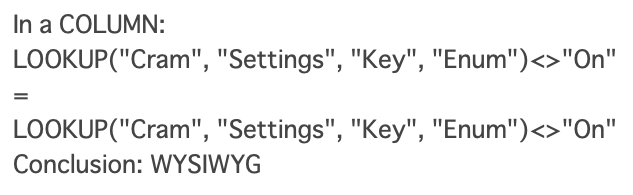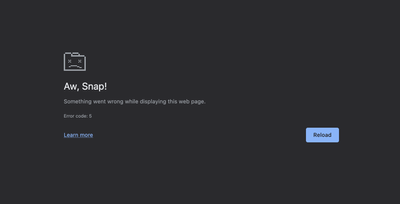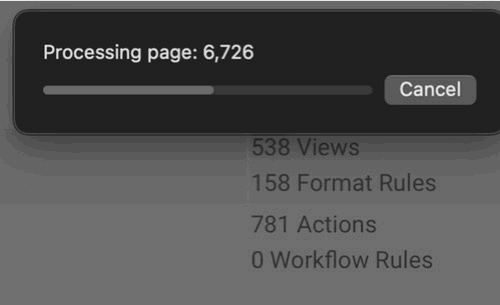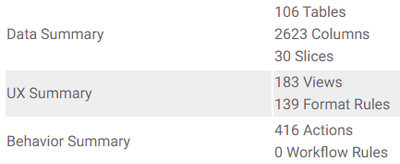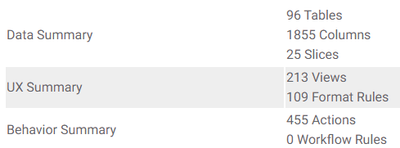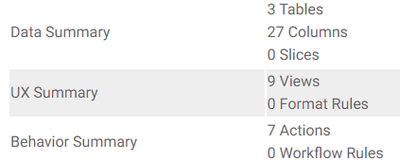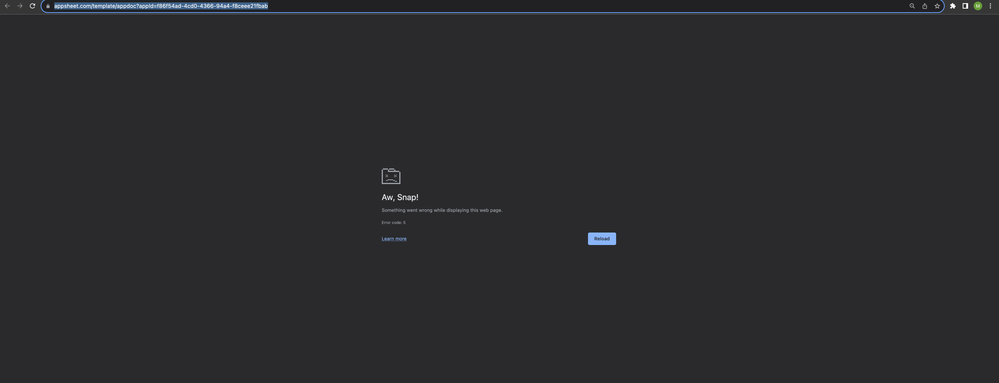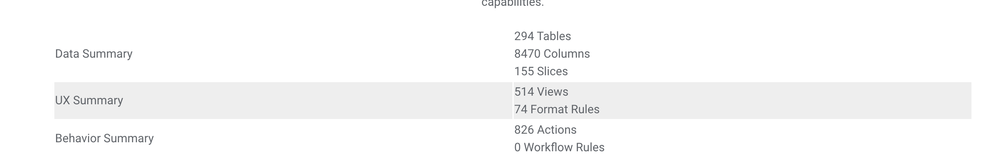- AppSheet
- Tips & Resources
- Tips & Tricks
- Searching the whole App
- Subscribe to RSS Feed
- Mark Topic as New
- Mark Topic as Read
- Float this Topic for Current User
- Bookmark
- Subscribe
- Mute
- Printer Friendly Page
- Mark as New
- Bookmark
- Subscribe
- Mute
- Subscribe to RSS Feed
- Permalink
- Report Inappropriate Content
- Mark as New
- Bookmark
- Subscribe
- Mute
- Subscribe to RSS Feed
- Permalink
- Report Inappropriate Content
If you like to know where in the App you are using a column, you can use the App Documentation.
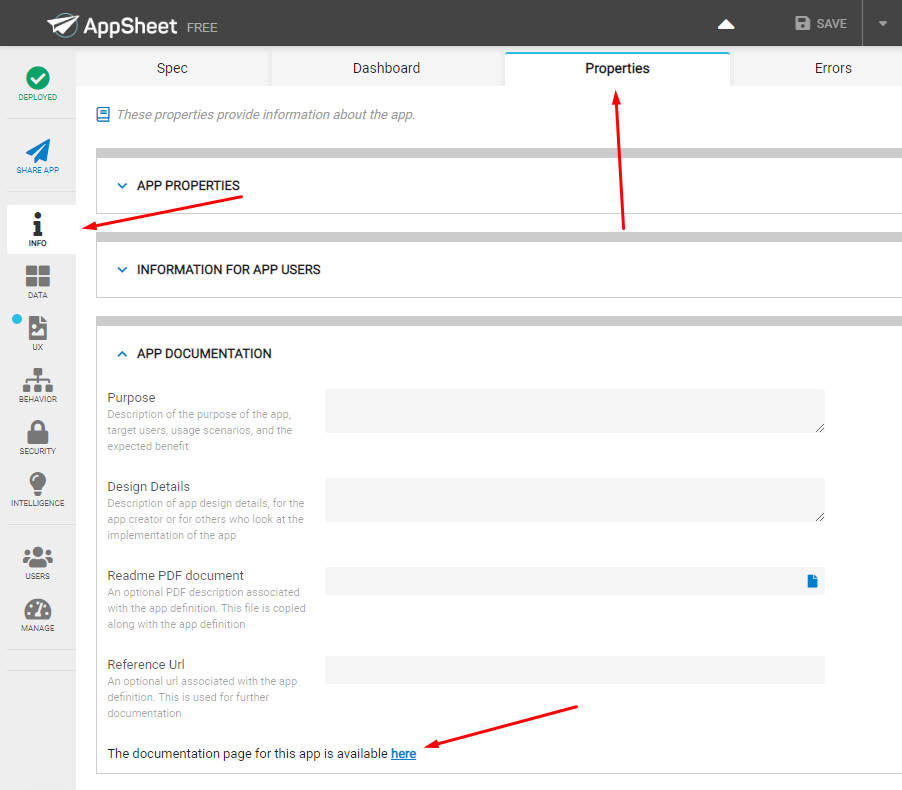
In this you can search for text.
For example. You have created a Virtual column and you think you could delete it.
But … perhaps you have used it in a workflow rule? Or in a format rule?
Simply search for the column in the App Documentation to find out where it is used.
- Mark as New
- Bookmark
- Subscribe
- Mute
- Subscribe to RSS Feed
- Permalink
- Report Inappropriate Content
- Mark as New
- Bookmark
- Subscribe
- Mute
- Subscribe to RSS Feed
- Permalink
- Report Inappropriate Content
I have wasted so much of my time…
- Mark as New
- Bookmark
- Subscribe
- Mute
- Subscribe to RSS Feed
- Permalink
- Report Inappropriate Content
- Mark as New
- Bookmark
- Subscribe
- Mute
- Subscribe to RSS Feed
- Permalink
- Report Inappropriate Content
I really need this. Thank you @Marc_Dillon
- Mark as New
- Bookmark
- Subscribe
- Mute
- Subscribe to RSS Feed
- Permalink
- Report Inappropriate Content
- Mark as New
- Bookmark
- Subscribe
- Mute
- Subscribe to RSS Feed
- Permalink
- Report Inappropriate Content
I’ve bookmarked the URL for the “documentation page” of a rather large app I’m working on. I keep it open in a separate tab when I’m working on the app. It’s very useful for searching, etc.
- Mark as New
- Bookmark
- Subscribe
- Mute
- Subscribe to RSS Feed
- Permalink
- Report Inappropriate Content
- Mark as New
- Bookmark
- Subscribe
- Mute
- Subscribe to RSS Feed
- Permalink
- Report Inappropriate Content
Search has been improved. Please see the following report from @Jamie:
This won’t eliminate the need to refer to “App Documentation” in all situations, but in many cases it should be quicker and easier.
Dear AppSheet people:
- Thank you
- Since you’ve added this great feature, why not announce it? I haven’t seen anything on the “What’s new” page.
- Mark as New
- Bookmark
- Subscribe
- Mute
- Subscribe to RSS Feed
- Permalink
- Report Inappropriate Content
- Mark as New
- Bookmark
- Subscribe
- Mute
- Subscribe to RSS Feed
- Permalink
- Report Inappropriate Content
May be it’s not official yet ![]()
- Mark as New
- Bookmark
- Subscribe
- Mute
- Subscribe to RSS Feed
- Permalink
- Report Inappropriate Content
- Mark as New
- Bookmark
- Subscribe
- Mute
- Subscribe to RSS Feed
- Permalink
- Report Inappropriate Content
Perhaps so. ![]()
- Mark as New
- Bookmark
- Subscribe
- Mute
- Subscribe to RSS Feed
- Permalink
- Report Inappropriate Content
- Mark as New
- Bookmark
- Subscribe
- Mute
- Subscribe to RSS Feed
- Permalink
- Report Inappropriate Content
Since learning about this function from @Fabian, I have used it frequently. One way in which I use it is to search with an expression that I have used in several parts of the app that I would like to change. However, I have found that the documentation is not consistently WYSIWYG (What You See Is What You Get) and the lack of WYSIWYG consistency complicates the search process. Here’s an example:
Yet . . .
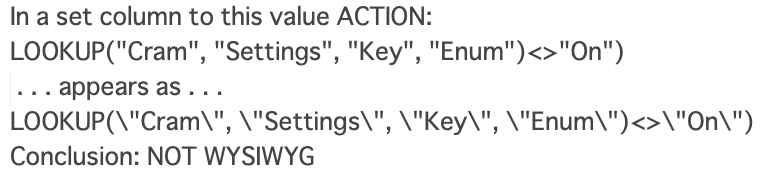
Note: I had to use images because the forum automatically converted the NOT WYSIWYG text to the “original” format. Yet, the search function in my browser was confused by the difference so, in the browser it’s an impediment to search.
I hope this can be improved upon and the search process simplified. Better yet, a more powerful search engine for app creators would be great. ![]()
- Mark as New
- Bookmark
- Subscribe
- Mute
- Subscribe to RSS Feed
- Permalink
- Report Inappropriate Content
- Mark as New
- Bookmark
- Subscribe
- Mute
- Subscribe to RSS Feed
- Permalink
- Report Inappropriate Content
Just wanted to point out that this documentation file seems to be missing any show_if conditions that have been set for any UX > Views. I’ve emailed support to see if that can be included.
- Mark as New
- Bookmark
- Subscribe
- Mute
- Subscribe to RSS Feed
- Permalink
- Report Inappropriate Content
- Mark as New
- Bookmark
- Subscribe
- Mute
- Subscribe to RSS Feed
- Permalink
- Report Inappropriate Content
Support came through on this one! View’s Show_ifs have been added to the document.
- Mark as New
- Bookmark
- Subscribe
- Mute
- Subscribe to RSS Feed
- Permalink
- Report Inappropriate Content
- Mark as New
- Bookmark
- Subscribe
- Mute
- Subscribe to RSS Feed
- Permalink
- Report Inappropriate Content
When you have many columns in a table (real and/or virtual) it can be hard to figure out where you are in the documentation data. Some way of helping the viewer quickly determine what table they are looking at would be greatly appreciated.
- Mark as New
- Bookmark
- Subscribe
- Mute
- Subscribe to RSS Feed
- Permalink
- Report Inappropriate Content
- Mark as New
- Bookmark
- Subscribe
- Mute
- Subscribe to RSS Feed
- Permalink
- Report Inappropriate Content
Anyone facing issues when opening documentation page for large apps.
I thought it was because of my device throttling with lower performance. I had 8GB ram with M1 chip and I upgraded to 24GB ram and M2 chip expecting improvements in editor and documentation page. But it didn’t help.
- Mark as New
- Bookmark
- Subscribe
- Mute
- Subscribe to RSS Feed
- Permalink
- Report Inappropriate Content
- Mark as New
- Bookmark
- Subscribe
- Mute
- Subscribe to RSS Feed
- Permalink
- Report Inappropriate Content
My only big app is 8.3 MB when I download the documentation file as an mht file. How does yours compare with that? In my case, I can open the file in my browser, but the "collapse" button doesn't work.
All this got me thinking: Couldn't an AppSheet app deal with this? In order words, couldn't the people at AppSheet show the power of the AppSheet platform by having your documentation open in an AppSheet app that functions as an easy-to-use database of everything you have put in your app?
- Mark as New
- Bookmark
- Subscribe
- Mute
- Subscribe to RSS Feed
- Permalink
- Report Inappropriate Content
- Mark as New
- Bookmark
- Subscribe
- Mute
- Subscribe to RSS Feed
- Permalink
- Report Inappropriate Content
@Kirk_Masden wrote:
My only big app is 8.3 MB when I download the documentation file as an mht file. How does yours compare with that? In my case, I can open the file in my browser, but the "collapse" button doesn't work.
I checked with safari browser and opened without any issues. There was a delay but i was able to open it and download it. This does not support in chrome anymore. This is what happens in chrome browser.
- Mark as New
- Bookmark
- Subscribe
- Mute
- Subscribe to RSS Feed
- Permalink
- Report Inappropriate Content
- Mark as New
- Bookmark
- Subscribe
- Mute
- Subscribe to RSS Feed
- Permalink
- Report Inappropriate Content
Wow! By the way, how much text is there? If you download everything as a text file, is it bigger than my 8.3 megabytes?
- Mark as New
- Bookmark
- Subscribe
- Mute
- Subscribe to RSS Feed
- Permalink
- Report Inappropriate Content
- Mark as New
- Bookmark
- Subscribe
- Mute
- Subscribe to RSS Feed
- Permalink
- Report Inappropriate Content
It shows 44 mb @Kirk_Masden
This does not look real. I do not have 11000+ columns in this app.
- Mark as New
- Bookmark
- Subscribe
- Mute
- Subscribe to RSS Feed
- Permalink
- Report Inappropriate Content
- Mark as New
- Bookmark
- Subscribe
- Mute
- Subscribe to RSS Feed
- Permalink
- Report Inappropriate Content
Wow! Very large indeed!
- Mark as New
- Bookmark
- Subscribe
- Mute
- Subscribe to RSS Feed
- Permalink
- Report Inappropriate Content
- Mark as New
- Bookmark
- Subscribe
- Mute
- Subscribe to RSS Feed
- Permalink
- Report Inappropriate Content
Yes. I cannot open the app documentation for one of my apps. I hope there's a download button instead of viewing it in the browser
- Mark as New
- Bookmark
- Subscribe
- Mute
- Subscribe to RSS Feed
- Permalink
- Report Inappropriate Content
- Mark as New
- Bookmark
- Subscribe
- Mute
- Subscribe to RSS Feed
- Permalink
- Report Inappropriate Content
These are 2 big Apps of mine. I can open the Documentation. But I cannot Print ore Save as PDF. If I click on it, it just loads and loads and loads...
The Collapse button is not working.
Testing with a little app: I can save the PDF, but the Collapse button is working.
CC @lizlynch
- Mark as New
- Bookmark
- Subscribe
- Mute
- Subscribe to RSS Feed
- Permalink
- Report Inappropriate Content
- Mark as New
- Bookmark
- Subscribe
- Mute
- Subscribe to RSS Feed
- Permalink
- Report Inappropriate Content
I recently acquired a new laptop equipped with 24GB of RAM, hoping to enhance the performance of my large application, which had been experiencing slowdowns within the editor. While the new laptop did help reduce the lag, I still encounter occasional crashes when making numerous changes in the editor. Additionally, upon opening the documentation, I've noticed some specific issue that crash my browser 😞
This is a Large app. Still loads in less than 8sec in Mobile/Desktop. I only face issues with editor sometimes. Also the documentation page rarely works.
- Mark as New
- Bookmark
- Subscribe
- Mute
- Subscribe to RSS Feed
- Permalink
- Report Inappropriate Content
- Mark as New
- Bookmark
- Subscribe
- Mute
- Subscribe to RSS Feed
- Permalink
- Report Inappropriate Content
It appears there is an issue with the calculations on this page. After running a script to enumerate all the tables in the Google Sheet, I found that there are fewer than 100 tables and a total of 1377 physical columns. I'm uncertain about what might be causing this issue.
- Mark as New
- Bookmark
- Subscribe
- Mute
- Subscribe to RSS Feed
- Permalink
- Report Inappropriate Content
- Mark as New
- Bookmark
- Subscribe
- Mute
- Subscribe to RSS Feed
- Permalink
- Report Inappropriate Content
There are Appsheet Internal tables that are created on the fly to hold intermediate results from bots I think?
- Mark as New
- Bookmark
- Subscribe
- Mute
- Subscribe to RSS Feed
- Permalink
- Report Inappropriate Content
- Mark as New
- Bookmark
- Subscribe
- Mute
- Subscribe to RSS Feed
- Permalink
- Report Inappropriate Content
I doubt will that be 10x the number from actual number of columns ?
-
Account
6 -
App Management
21 -
Automation
186 -
Data
140 -
Errors
19 -
Expressions
206 -
Integrations
103 -
Intelligence
17 -
Other
57 -
Resources
24 -
Security
14 -
Templates
54 -
Users
19 -
UX
217

 Twitter
Twitter