- AppSheet
- AppSheet Forum
- AppSheet Q&A
- Security Filter against Value in Other Table that ...
- Subscribe to RSS Feed
- Mark Topic as New
- Mark Topic as Read
- Float this Topic for Current User
- Bookmark
- Subscribe
- Mute
- Printer Friendly Page
- Mark as New
- Bookmark
- Subscribe
- Mute
- Subscribe to RSS Feed
- Permalink
- Report Inappropriate Content
- Mark as New
- Bookmark
- Subscribe
- Mute
- Subscribe to RSS Feed
- Permalink
- Report Inappropriate Content
I have a TableA that already has a security filter for ColumnX = “Something”. Now I would also like a security filter in TableB where the relationship between TableB and TableA is stored in TableC in Columns TableB_key and TableA_key.
In a SQL like query this would look like:
Select * from TableB Where TableB.key = TableC.TableB_key And TableA.key = TableC.TableA_key And TableA.ColumnX = “Something”
Due to restrictions of comparing values to lists ultimately I tried this in AppSheet but did not get any results:
AND(IN([key], TableC[TableB_key]), IN(TableA[key], TableC[TableA_key]), IN(“Something”, TableA[ColumnX]))
Is something like this even possible in AppSheet and if so does anyone have any suggestions? The main reason I am using this approach is because I want to keep the amount of data returned to the app more manageable.
Solved! Go to Solution.
- Mark as New
- Bookmark
- Subscribe
- Mute
- Subscribe to RSS Feed
- Permalink
- Report Inappropriate Content
- Mark as New
- Bookmark
- Subscribe
- Mute
- Subscribe to RSS Feed
- Permalink
- Report Inappropriate Content
This?
ISNOTBLANK(
INTERSECT(
FILTER(
"tableA",
("something" = [columnX])
),
SELECT(
tableC[tableA row],
([_THISROW] = [tableB row]),
TRUE
)
)
)
-
FILTER(...)gives all rows in tableA that have the desired value in columnX. -
SELECT(...)gives all rows in tableA that bridge to this row in tableB. -
INTERSECT(...)gives only the rows common to both lists (1) and (2). -
ISNOTBLANK(...)asks, are there any rows in common?
We could achieve the same result with nested SELECT() expressions, but this approach is hugely more efficient!
See also:
- Mark as New
- Bookmark
- Subscribe
- Mute
- Subscribe to RSS Feed
- Permalink
- Report Inappropriate Content
- Mark as New
- Bookmark
- Subscribe
- Mute
- Subscribe to RSS Feed
- Permalink
- Report Inappropriate Content
This?
ISNOTBLANK(
INTERSECT(
FILTER(
"tableA",
("something" = [columnX])
),
SELECT(
tableC[tableA row],
([_THISROW] = [tableB row]),
TRUE
)
)
)
-
FILTER(...)gives all rows in tableA that have the desired value in columnX. -
SELECT(...)gives all rows in tableA that bridge to this row in tableB. -
INTERSECT(...)gives only the rows common to both lists (1) and (2). -
ISNOTBLANK(...)asks, are there any rows in common?
We could achieve the same result with nested SELECT() expressions, but this approach is hugely more efficient!
See also:
- Mark as New
- Bookmark
- Subscribe
- Mute
- Subscribe to RSS Feed
- Permalink
- Report Inappropriate Content
- Mark as New
- Bookmark
- Subscribe
- Mute
- Subscribe to RSS Feed
- Permalink
- Report Inappropriate Content
Hm, might be missing something on my side I suppose but it is giving me this error:
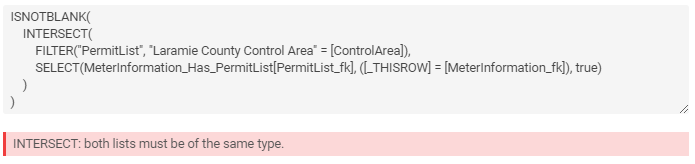
Of course in this case I am using the actual table names and columns vs shortened versions that I used to ask the question. Any ideas?
- Mark as New
- Bookmark
- Subscribe
- Mute
- Subscribe to RSS Feed
- Permalink
- Report Inappropriate Content
- Mark as New
- Bookmark
- Subscribe
- Mute
- Subscribe to RSS Feed
- Permalink
- Report Inappropriate Content
Ah, I see INTERSECT() is still broken. Try preceding FILTER() and SELECT() each with LIST + :
ISNOTBLANK(
INTERSECT(
(LIST() + FILTER(...)),
(LIST() + SELECT(...))
)
)
- Mark as New
- Bookmark
- Subscribe
- Mute
- Subscribe to RSS Feed
- Permalink
- Report Inappropriate Content
- Mark as New
- Bookmark
- Subscribe
- Mute
- Subscribe to RSS Feed
- Permalink
- Report Inappropriate Content
Excellent, that does it! Thanks a lot @Steve! Say do you do office hours for Q&A sessions? Lol
- Mark as New
- Bookmark
- Subscribe
- Mute
- Subscribe to RSS Feed
- Permalink
- Report Inappropriate Content
- Mark as New
- Bookmark
- Subscribe
- Mute
- Subscribe to RSS Feed
- Permalink
- Report Inappropriate Content
![]()
I do not, I’m afraid. I’m happy to answer questions here, though.
- Mark as New
- Bookmark
- Subscribe
- Mute
- Subscribe to RSS Feed
- Permalink
- Report Inappropriate Content
- Mark as New
- Bookmark
- Subscribe
- Mute
- Subscribe to RSS Feed
- Permalink
- Report Inappropriate Content
I’ve managed to get a developer’s attention on the INTERSECT() behavior. He asks:
Out of curiosity what is the type of the key column on PermitList, and what is the type of the PermitList_fk column on MeterInformation_Has_PermitList
Can you provide those? If type Ref, please also note the referenced table.
- Mark as New
- Bookmark
- Subscribe
- Mute
- Subscribe to RSS Feed
- Permalink
- Report Inappropriate Content
- Mark as New
- Bookmark
- Subscribe
- Mute
- Subscribe to RSS Feed
- Permalink
- Report Inappropriate Content
The table PermitList has key column of [id] set as ‘Text’ with initial value of UNIQUEID(). The bridge table MeterInformation_Has_PermitList has column of [MeterInformation_fk] set as ‘Ref’ and links to table MeterInformation, column of [PermitList_fk] set as ‘Ref’ and links to table PermitList, it also has a virtual column as the key [_ComputedKey] set as ‘Text’ with formula of CONCATENATE([MeterInformation_fk], [PermitList_fk]).
Let me know if you need any additional info. Thanks for the follow up.
-
Account
1,676 -
App Management
3,097 -
AppSheet
1 -
Automation
10,317 -
Bug
981 -
Data
9,674 -
Errors
5,730 -
Expressions
11,775 -
General Miscellaneous
1 -
Google Cloud Deploy
1 -
image and text
1 -
Integrations
1,606 -
Intelligence
578 -
Introductions
85 -
Other
2,900 -
Photos
1 -
Resources
537 -
Security
827 -
Templates
1,306 -
Users
1,558 -
UX
9,109
- « Previous
- Next »
| User | Count |
|---|---|
| 41 | |
| 28 | |
| 28 | |
| 23 | |
| 13 |

 Twitter
Twitter