- AppSheet
- AppSheet Forum
- AppSheet Q&A
- Security filter for using 4 different roles, each ...
- Subscribe to RSS Feed
- Mark Topic as New
- Mark Topic as Read
- Float this Topic for Current User
- Bookmark
- Subscribe
- Mute
- Printer Friendly Page
- Mark as New
- Bookmark
- Subscribe
- Mute
- Subscribe to RSS Feed
- Permalink
- Report Inappropriate Content
- Mark as New
- Bookmark
- Subscribe
- Mute
- Subscribe to RSS Feed
- Permalink
- Report Inappropriate Content
Hey there, I’m attempting to build a rental management app that’s not only for Admin and Managers but for Clients and Tenants as well.
- Admins should see everything.
- Managers should see rentals, clients and tenants.
- Clients should see their rentals and tenants.
I grabbed this formula from a timecard demo and it worked but I don’t think it’s the final solution.
IFS(
ANY(CURRENT_USER[ROLE]) = 'ADMIN',
TRUE,
ANY(CURRENT_USER[ROLE]) = 'MANAGER',
OR(
[USER] = USEREMAIL(),
AND(
[USER].[REGION] = ANY(CURRENT_USER[REGION]),
[USER].[ROLE] = 'CLIENT'
AND(
[USER].[REGION] = ANY(CURRENT_USER[REGION]),
[USER].[ROLE] = 'TENANT'
)
)
),
TRUE,
[USER] = USEREMAIL()
)
In a perfect scenario, I wouldn’t need the User, Role or Region in EVERY data table because the system would verify the UserEmail matches the address attached to the UserEmail of the Users Data table. I can’t for the life of me figure out how to write the formula to reference the ‘Users’ Data Table even after creating a Current_User slice sourced from that data. Any help and direction is appreciated!
Solved! Go to Solution.
- Mark as New
- Bookmark
- Subscribe
- Mute
- Subscribe to RSS Feed
- Permalink
- Report Inappropriate Content
- Mark as New
- Bookmark
- Subscribe
- Mute
- Subscribe to RSS Feed
- Permalink
- Report Inappropriate Content
From what I’ve been able to glean from your screenshots (thank you!), you might try this as the security filter for the Rentals table:
OR(
IN("Admin", Current_User[Role]),
AND(
IN("Manager", Current_User[Role]),
IN([Region], Current_User[Region])
),
AND(
IN("Client", Current_User[Role]),
IN([Client Email], Current_User[User])
),
AND(
IN("Tenant", Current_User[Role]),
IN([Tenant Email], Current_User[User])
)
)
An app user with the Admin role sees all Rentals.
A user with the Manager role sees Rentals that have the user’s same Region.
A user with the Client role (I’m guessing these are property owners?) sees Rentals that have the user’s email address as the rental’s Client Email.
A user with the Tenant role sees Rentals that have the user’s email address as the rental’s Tenant Email.
- Mark as New
- Bookmark
- Subscribe
- Mute
- Subscribe to RSS Feed
- Permalink
- Report Inappropriate Content
- Mark as New
- Bookmark
- Subscribe
- Mute
- Subscribe to RSS Feed
- Permalink
- Report Inappropriate Content
Please post a screenshot of the columns (from Data >> Columns in the app editor) for the table you’re building the security filter for,
Please also post a screenshot of the columns for the Users table,
- Mark as New
- Bookmark
- Subscribe
- Mute
- Subscribe to RSS Feed
- Permalink
- Report Inappropriate Content
- Mark as New
- Bookmark
- Subscribe
- Mute
- Subscribe to RSS Feed
- Permalink
- Report Inappropriate Content
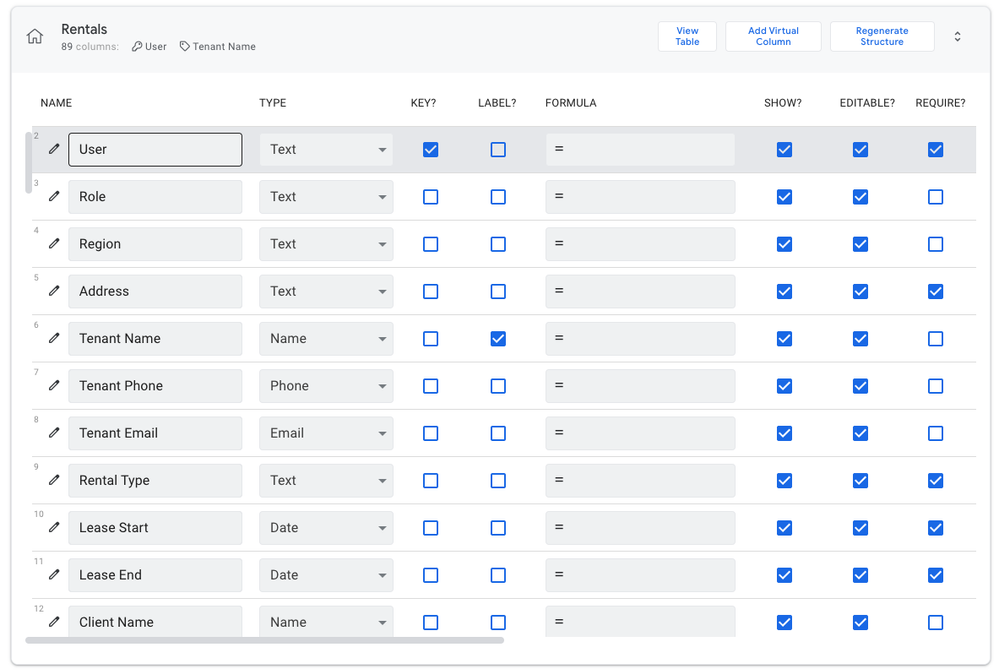
Is this what you’re looking for? I’d like to apply a filter to my Users data table so only i and maybe managers can update it while in the field. I’d like to show rental information to only those whose Current_User matches the User’s address in the Users data table.
Right now I have User, Role and Region in the Rentals table and I can already see how that forces me to create multiple inputs of the same property address each with the appropriate labels but I’d rather not create multiples if I don’t have to. Thanks, Steve for your help!
- Mark as New
- Bookmark
- Subscribe
- Mute
- Subscribe to RSS Feed
- Permalink
- Report Inappropriate Content
- Mark as New
- Bookmark
- Subscribe
- Mute
- Subscribe to RSS Feed
- Permalink
- Report Inappropriate Content
From what I’ve been able to glean from your screenshots (thank you!), you might try this as the security filter for the Rentals table:
OR(
IN("Admin", Current_User[Role]),
AND(
IN("Manager", Current_User[Role]),
IN([Region], Current_User[Region])
),
AND(
IN("Client", Current_User[Role]),
IN([Client Email], Current_User[User])
),
AND(
IN("Tenant", Current_User[Role]),
IN([Tenant Email], Current_User[User])
)
)
An app user with the Admin role sees all Rentals.
A user with the Manager role sees Rentals that have the user’s same Region.
A user with the Client role (I’m guessing these are property owners?) sees Rentals that have the user’s email address as the rental’s Client Email.
A user with the Tenant role sees Rentals that have the user’s email address as the rental’s Tenant Email.
- Mark as New
- Bookmark
- Subscribe
- Mute
- Subscribe to RSS Feed
- Permalink
- Report Inappropriate Content
- Mark as New
- Bookmark
- Subscribe
- Mute
- Subscribe to RSS Feed
- Permalink
- Report Inappropriate Content
Leave it to Steve! haha
Thank you so much, I can rest easy tonight.
- Mark as New
- Bookmark
- Subscribe
- Mute
- Subscribe to RSS Feed
- Permalink
- Report Inappropriate Content
- Mark as New
- Bookmark
- Subscribe
- Mute
- Subscribe to RSS Feed
- Permalink
- Report Inappropriate Content
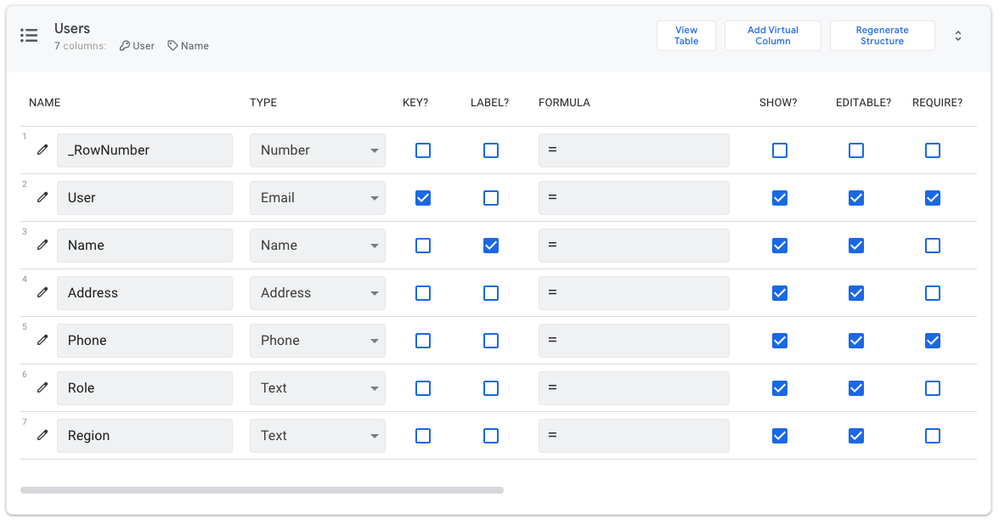
Here’s the Users data table I’m trying to reference. I have a Slice created called Current_User with the formual USEREMAIL() = [User] as per your demo videos and its referencing the Users data table to pull info.
-
Account
1,675 -
App Management
3,084 -
AppSheet
1 -
Automation
10,306 -
Bug
975 -
Data
9,665 -
Errors
5,723 -
Expressions
11,765 -
General Miscellaneous
1 -
Google Cloud Deploy
1 -
image and text
1 -
Integrations
1,603 -
Intelligence
578 -
Introductions
85 -
Other
2,893 -
Photos
1 -
Resources
535 -
Security
827 -
Templates
1,303 -
Users
1,556 -
UX
9,108
- « Previous
- Next »
| User | Count |
|---|---|
| 43 | |
| 29 | |
| 24 | |
| 21 | |
| 13 |

 Twitter
Twitter