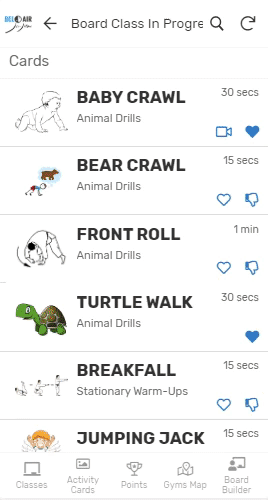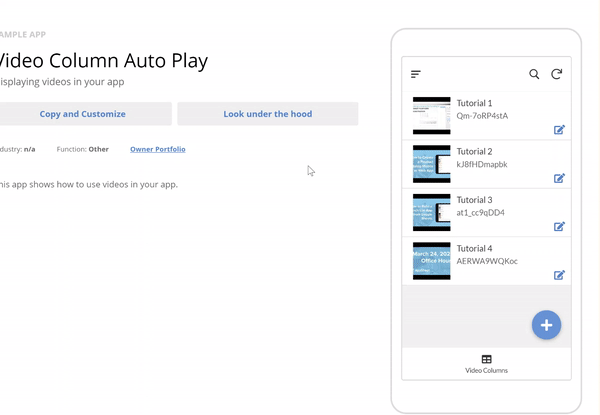- AppSheet
- AppSheet Forum
- AppSheet Q&A
- See video from deck or card view
- Subscribe to RSS Feed
- Mark Topic as New
- Mark Topic as Read
- Float this Topic for Current User
- Bookmark
- Subscribe
- Mute
- Printer Friendly Page
- Mark as New
- Bookmark
- Subscribe
- Mute
- Subscribe to RSS Feed
- Permalink
- Report Inappropriate Content
- Mark as New
- Bookmark
- Subscribe
- Mute
- Subscribe to RSS Feed
- Permalink
- Report Inappropriate Content
Hi All,
I made a class checklist for students to visualize class activities and swipe left or right to complete or skip each activity.
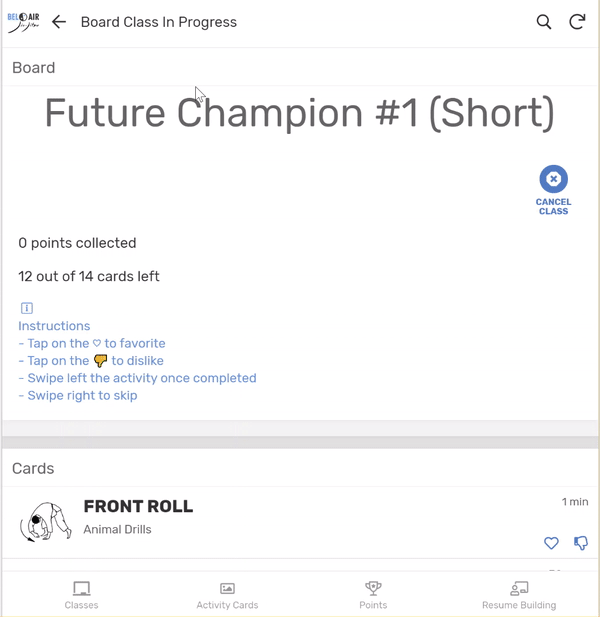
I would like to find a way for the student to easily view a video of each activity without too many clicks. That’s why I m interested having the video right from the deck or card view. Did anyone have done something similar?
Thanks!
- Labels:
-
UX
- Mark as New
- Bookmark
- Subscribe
- Mute
- Subscribe to RSS Feed
- Permalink
- Report Inappropriate Content
- Mark as New
- Bookmark
- Subscribe
- Mute
- Subscribe to RSS Feed
- Permalink
- Report Inappropriate Content
Are you hosting your video/recording you wish to show on Youtube ? or hosted by other app?
- Mark as New
- Bookmark
- Subscribe
- Mute
- Subscribe to RSS Feed
- Permalink
- Report Inappropriate Content
- Mark as New
- Bookmark
- Subscribe
- Mute
- Subscribe to RSS Feed
- Permalink
- Report Inappropriate Content
YouTube for now. Eventually hosting as well in the future. Thx.
- Mark as New
- Bookmark
- Subscribe
- Mute
- Subscribe to RSS Feed
- Permalink
- Report Inappropriate Content
- Mark as New
- Bookmark
- Subscribe
- Mute
- Subscribe to RSS Feed
- Permalink
- Report Inappropriate Content
why don’t you create action linktoview with key value to open up detail views where your YouTube recording is saved as show type column? And set this action fired from deck view when user select or slide right or left or even inline action? Then they jump to detail view where the related YouTube is instantly available.
- Mark as New
- Bookmark
- Subscribe
- Mute
- Subscribe to RSS Feed
- Permalink
- Report Inappropriate Content
- Mark as New
- Bookmark
- Subscribe
- Mute
- Subscribe to RSS Feed
- Permalink
- Report Inappropriate Content
Yeah. I was trying to see if I could save some clicks and have it right from the inline view.
What would be nice is clicking on the inline action and have the video plays right away. Also have the detail view in a popup because I think that when I go back, I will lose the initial page vertical position. I have also encountered issue to get the video size bigger. The user has to click on the Youtube video but when he comes back on the app, a sync is triggered…
- Mark as New
- Bookmark
- Subscribe
- Mute
- Subscribe to RSS Feed
- Permalink
- Report Inappropriate Content
- Mark as New
- Bookmark
- Subscribe
- Mute
- Subscribe to RSS Feed
- Permalink
- Report Inappropriate Content
If you prefer to stay with deck view, then I suggest that you set the action fired to “row selected”, but you can place as action button at the right bottom corner of each line item for deck view.
How to trigger the action, it is upto your decision and at your convenience.
We are not able to resize the thumbnail of youtube recording which appears on the Appsheet detail view. In any case, app user need to click the screen on detail view once.
If you really want to set the youtube “autoplay” i.e. upon opening Detail view on Apphsheet, then you add parameter to YouTube URL.
?autoplay=1
Add this string to the end of your URL.
By doing this, Youtube recording will be started automatically upon opening detail view after prompted from deck view by action.
Try it out.
- Mark as New
- Bookmark
- Subscribe
- Mute
- Subscribe to RSS Feed
- Permalink
- Report Inappropriate Content
- Mark as New
- Bookmark
- Subscribe
- Mute
- Subscribe to RSS Feed
- Permalink
- Report Inappropriate Content
Unfortunately it doesn’t work in detail view.
- Mark as New
- Bookmark
- Subscribe
- Mute
- Subscribe to RSS Feed
- Permalink
- Report Inappropriate Content
- Mark as New
- Bookmark
- Subscribe
- Mute
- Subscribe to RSS Feed
- Permalink
- Report Inappropriate Content
Just released a sample app here.
See carefully how the youtube URL is constructed.
As additional feature which you may find useful, I added fields to generate the thumbnails out of the target youtube recording automatilly and render it as static image within App.
- Mark as New
- Bookmark
- Subscribe
- Mute
- Subscribe to RSS Feed
- Permalink
- Report Inappropriate Content
- Mark as New
- Bookmark
- Subscribe
- Mute
- Subscribe to RSS Feed
- Permalink
- Report Inappropriate Content
- Mark as New
- Bookmark
- Subscribe
- Mute
- Subscribe to RSS Feed
- Permalink
- Report Inappropriate Content
- Mark as New
- Bookmark
- Subscribe
- Mute
- Subscribe to RSS Feed
- Permalink
- Report Inappropriate Content
Thanks @tsuji_koichi The video doesn’t autoplay on my side.
- Mark as New
- Bookmark
- Subscribe
- Mute
- Subscribe to RSS Feed
- Permalink
- Report Inappropriate Content
- Mark as New
- Bookmark
- Subscribe
- Mute
- Subscribe to RSS Feed
- Permalink
- Report Inappropriate Content
On my side, it works on the browser, not sure why it wont on your side.
This ?autoplay=1 seems only to work on the browser, as it wont be auto-played on the mobile appsheet app.
This is all what I know.
- Mark as New
- Bookmark
- Subscribe
- Mute
- Subscribe to RSS Feed
- Permalink
- Report Inappropriate Content
- Mark as New
- Bookmark
- Subscribe
- Mute
- Subscribe to RSS Feed
- Permalink
- Report Inappropriate Content
Got it. Just curious, it’s the first time I see a gif working on an app. Was it because you enter an external link? I tried to upload gif as image, video or thumbnail but wasn’t able to display it correctly.
- Mark as New
- Bookmark
- Subscribe
- Mute
- Subscribe to RSS Feed
- Permalink
- Report Inappropriate Content
- Mark as New
- Bookmark
- Subscribe
- Mute
- Subscribe to RSS Feed
- Permalink
- Report Inappropriate Content
Gif files must be hosted in other cloud place rather than appsheet.
-
Account
1,676 -
App Management
3,097 -
AppSheet
1 -
Automation
10,315 -
Bug
981 -
Data
9,672 -
Errors
5,730 -
Expressions
11,775 -
General Miscellaneous
1 -
Google Cloud Deploy
1 -
image and text
1 -
Integrations
1,606 -
Intelligence
578 -
Introductions
85 -
Other
2,900 -
Photos
1 -
Resources
537 -
Security
827 -
Templates
1,305 -
Users
1,557 -
UX
9,109
- « Previous
- Next »
| User | Count |
|---|---|
| 44 | |
| 28 | |
| 28 | |
| 21 | |
| 13 |

 Twitter
Twitter